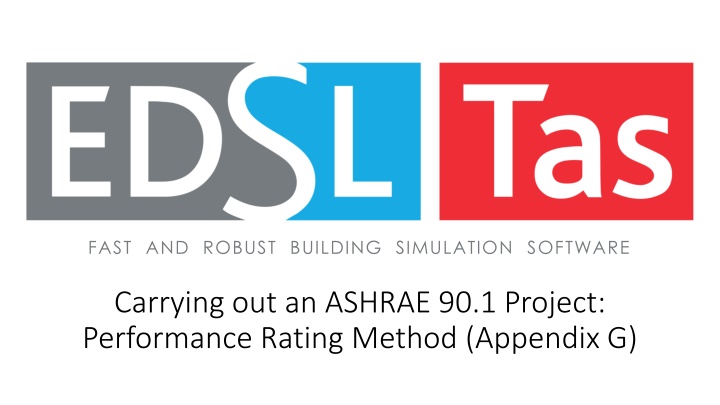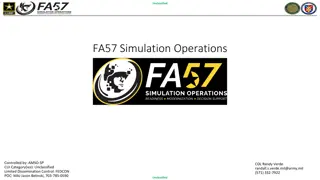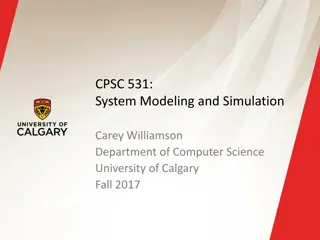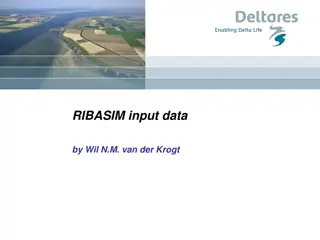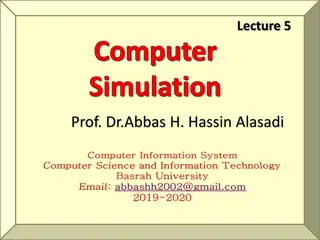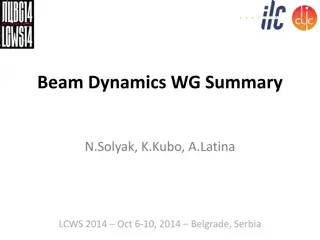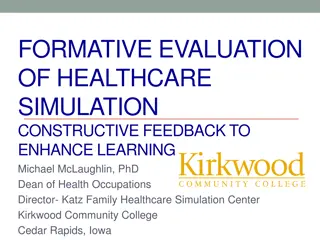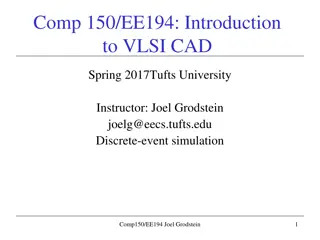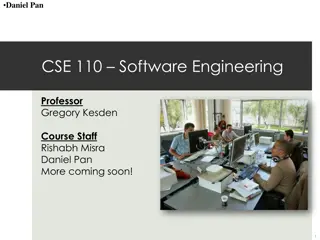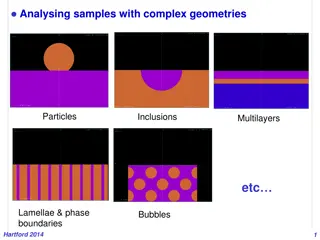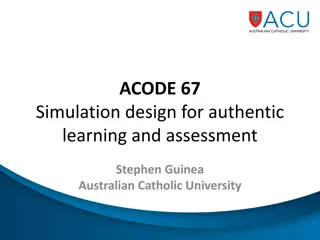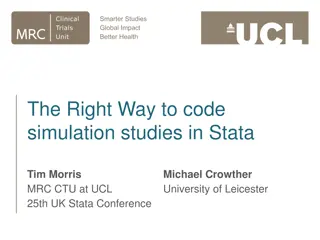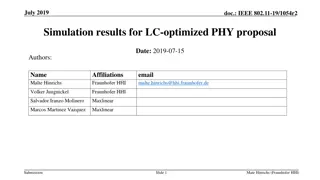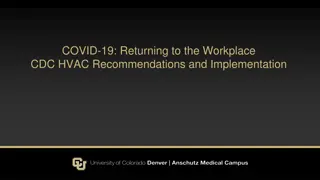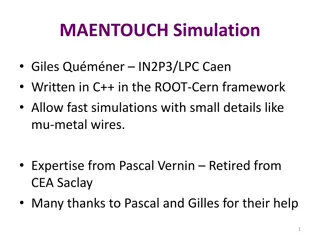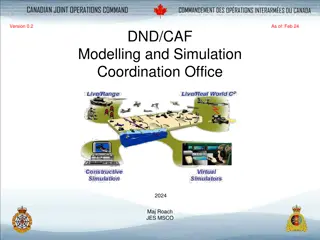Fast and Robust Building Simulation Software for ASHRAE 90.1 Project
Carrying out an ASHRAE 90.1 project using performance rating method in Appendix G for a new office building in climate zone 5A. The software allows for efficient creation of baseline and proposed building geometries, comparison of building performance, and setup of air side systems. Utilizing dedicated tools and a studio application, the project workflow includes generating baseline buildings, configuring air handling units, and simulating heating and cooling loads for thorough analysis.
Download Presentation

Please find below an Image/Link to download the presentation.
The content on the website is provided AS IS for your information and personal use only. It may not be sold, licensed, or shared on other websites without obtaining consent from the author.If you encounter any issues during the download, it is possible that the publisher has removed the file from their server.
You are allowed to download the files provided on this website for personal or commercial use, subject to the condition that they are used lawfully. All files are the property of their respective owners.
The content on the website is provided AS IS for your information and personal use only. It may not be sold, licensed, or shared on other websites without obtaining consent from the author.
E N D
Presentation Transcript
FAST AND ROBUST BUILDING SIMULATION SOFTWARE Carrying out an ASHRAE 90.1 Project: Performance Rating Method (Appendix G)
Project Overview Carrying out a 90.1 Appendix G Project A 90.1 Appendix G project is carried out on a new office building in climate zone 5A. The 2007 version of 90.1 is being used. 45 thermal zones, split across four office levels. Geometry was created in the Tas3D modeler but Tas3D can also import geometry via Revit gbXML. A model of this size would import within seconds. Performance of proposed and baseline buildings will be compared this geometry will be used as the basis for each of the five buildings.
Proposed Building Data Preparing the Proposed Building The 3D visualization tool allows the user to verify that inputs are applied to the correct areas of the model. Building fabric and activity types (gains, schedules, and thermostats) are specified in Tas Building Simulator.
Tas 90.1 Studio Managing 90.1 Projects With Dedicated Studio Application Tas Engineering includes a 90.1 studio which keeps all your project files in one place. The studio contains tools for generating baseline building geometry and lighting gains for 90.1 versions 2007-2016. The user adds the proposed geometry (Tas3D) and building data (TBD) files to the studio. The next stage is to create the baseline buildings. (Tas is compliant with ASHRAE 140-1 (2014, 2007, and 2004), and is a qualified 179D software for Tax deductions.)
Tas 90.1 Studio Creating the Baseline Buildings Baseline buildings are generated quickly and easily using the tools built into the Tas 90.1 Studio. The baseline geometry is created from the proposed building for each rotation (0 , 90 , 180 , and 270 ). Baseline constructions applied according to the surface types specified by the user and the 90.1 version being used (in this case 2007). Baseline lighting gains are applied automatically both the whole building method and the space-by-space method are supported. All five buildings can then be simulated for a whole year period to obtain room temperatures and heating and cooling loads. These simulations are multi-core enabled to allow simulations in parallel.
Proposed Building Air Side Systems Air Side Systems Using the Systems Wizard This building has four air handling units. Three VAV systems serve South facing areas, North facing areas, and core areas. Server rooms have cooling from local VRF units, with common mechanical supply and extract. The air side systems for the proposed building are set up according to client specifications. Creating the systems in Tas begins with opening the Project Wizard in Tas Systems. The Wizard contains a library of typical system types (including baseline systems for 90.1 versions 2007-2016). For each system type the Wizard allows a range of system properties to be adjusted - for example, one can change how fresh air rates are sized, fan efficiencies, and specify the VAV system to use supply temperature reset and pressure reset. In this example, the building s occupied areas receive 1.05 ACH of fresh air.
Proposed Building Air Side Systems Air Side Systems Component Modeling Tas Systems is a component based system modelling tool. Each component is modelled separately, rather than using the "black-box" approach where variables are entered into a small range of known system types. This means that systems are networks of fans, coils, heat exchangers, and controllers, etc. Controllers give the user the power to manage component operation using a wide range of parameters.
Proposed Building Air Side Systems Air Side Systems Fully Editable Components All component properties can be edited in full detail after systems have been created, and systems can be edited by removing components or adding new ones. Tas Systems features fully customizable control logic allowing real-life system operation to be modelled as closely as possible. An example of the sort of operation that can be modelled is the pressure reset in the VAV system, highlighted below. Controllers (yellow) monitor the temperature and air flow rate into a zone and send signals to a master controller (orange) which interprets the incoming signals to send a new signal to the zone s damper, telling it how much to open or close. Another master controller in the Air Handling Unit receives signals from each zone s damper and sends a new signal to the supply fan so that the incoming air flow rate is such that at least one of the dampers is completely open.
Proposed Air Side Systems Air Side Systems Libraries The usual method for creating a custom air side system in Tas Systems is to choose a similar system from the Wizard and then edit it, for example by adding humidification, changing the control logic, etc. Systems can also be created from scratch using individual drag-and- drop components from the Library, and manually connecting them with Ducts and Pipes. Added AHU coils and dehumidification Changed exchanger logic Once a system has been created, it can be stored in the Library to be used in future projects, saving time and effort.
Proposed Building HVAC Plantroom HVAC Plantroom Custom Systems The same principles apply to the creation of water-side systems. For this project there was no close equivalent in the project wizard and was created from scratch. A central heat pump provides the bulk of the heating and cooling required. The heat pump provides both hot and chilled water. Thermal storage is provided in the form of water tanks and vertical borehole arrays for times when there is an imbalance between heating and cooling demands. Backup cooling is in the form of two chillers. Backup heating is provided by a link via heat exchangers to the local district heating system.
Proposed Building HVAC Plantroom HVAC Plantroom Modeling Process A system of this complexity can quickly be assembled using components from the Library. A live, self-updating list of errors and warnings keeps the user informed of potential issues in the system setup. Values for pump flow rates and water tank sizes are entered into the appropriate components. Chillers can be sized using design conditions or values can be entered into the components - the chillers have fully customizable profiles including duty and efficiency, allowing, for example, the efficiency to be varied with different external air temperatures and water temperatures. This functionality allows the user to reproduce tables of performance data given in manufacturer data.
Proposed Building HVAC Plantroom HVAC Plantroom Modeling Process Other components have similar functionality, with a range of customizable profiles appropriate to their use. The G-functions which dictate the thermal response of the vertical boreholes can be loaded from a library of G-functions appropriate to the geometry of the borehole array in use. Finally control logic is added to manage the heat pump operation, to control the conditions that activate backup heating, and to switch the backup chiller in use depending on external air conditions.
Proposed Building HVAC Plantroom HVAC Plantroom QA/ QC Having built a custom system of this complexity the user can now interrogate the results to ensure that the system behavior matches expectations. Tas Systems reports any events encountered during simulation (for example zone temperatures out of range). Total simulation time for the file, including four air side systems and HVAC plantroom, is five minutes. This speed empowers designers to evaluate and adjust systems for optimal performance and higher quality. Results are stored for every component, pipe, and controller for every hour of the simulation. System operation can be checked in detail for different times of year and during occupied and unoccupied periods. Results can be viewed in tabular or graphical format and can be exported to external programs such as Excel for further investigation.
Proposed Building HVAC Plantroom HVAC Plantroom Presentation Labels can be added to any part of a system to highlight important results or make schematics more readable. Color coding can be used to indicate temperature, pressure, and flow rate. After verifying that the proposed systems operate as expected the project continues to the baseline systems stage.
Baseline Building HVAC Systems Baseline Systems Automation The setup of the baseline systems in Tas is largely automated. There are cases when the user must take action to determine whether a certain option should be used (for example adding a preheating coil to a system). These situations are highlighted clearly in the documentation provided with Tas. To set up the baseline systems the user makes use of the Tas Systems Project Wizard and the 90.1 efficiency tools which are included in Tas Systems. It is only necessary to set up one baseline systems file - the 90.1 studio can generate systems for the remaining three baseline buildings using this file. In this project the proposed building's primary source is electric, which for this building size and version of 90.1 (v2007) means the baseline systems will be mostly system 6 (VAV with PFP box) while areas with significantly different schedules or gains will use system 4. Baseline systems chosen in the wizard are set up in accordance with the requirements of 90.1 Appendix G.
Baseline Building HVAC Systems Baseline Systems Automation Using the zone groups automatically created by the software, a VAV AHU can be quickly set up for each floor of the building. Areas with significantly different schedules are dragged and dropped to a different system. Each baseline airside system will automatically have the appropriate heating and cooling system created for it. In this instance this means a heat pump, but for baseline system 7 for example, the wizard would create a cooling system featuring a water-source chiller, primary and secondary pumping, and a cooling tower sized according to the requirements of 90.1 Appendix G.
Baseline Building HVAC Systems Baseline Systems Automation The 90.1 efficiency tools included in Tas Systems are used to dynamically size the efficiencies of fans, heat exchangers, boilers, chillers, and heat pumps. The tools make use of the Lua scripting language to overwrite the default behaviour of these components and ensure that the efficiency values used by the components comply with the requirements of the 90.1 document - for example fan efficiency depends on the system type, maximum flow rate, regulations version, etc. The use of dynamic sizing means that if the sized capacity of the component should change (e.g. fan flow rate) then the new efficiency will be recalculated and used automatically. This becomes very important when the baseline systems file which has just been set up is replicated for use with the other baseline buildings.
Baseline Building HVAC Systems Baseline Systems Automation Running the 90.1 efficiency tools is the last action required in the Tas Systems program. The user then returns to the 90.1 Studio and selects the option to copy the baseline systems file for use with the remaining baseline buildings. Thanks to the dynamic sizing of component efficiencies it is unnecessary to carry out any further work on these new files. Finally, the 90.1 studio can be used to copy the minimum fresh air values from the proposed systems file to the baseline systems files.
90.1 Simulation and Reports Simulation and Reports Systems are simulated for the five buildings simultaneously - these simulations are multi-core enabled allowing simulation in parallel and increased workflow efficiency. The 90.1 Studio generates reports comparing proposed and baseline consumption, carbon, and costs. Reports can also be generated with sizing results for all components, and inputs and results for all systems.
90.1 Compliance Data and Reports Project Results The Proposed building design: 16.0% energy consumption improvement over the baseline 27.4% running cost saving over the baseline Proposed building has seventeen unmet hours, baseline has five hours. LEED Excel sheet automatically populated with input data and results. Automatically generated reports give a clear and detailed breakdown of building energy consumption and costs.