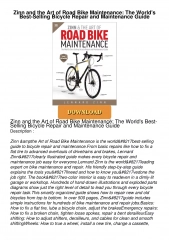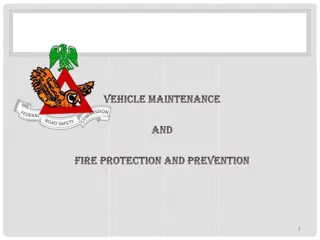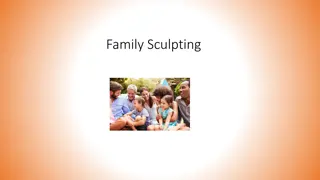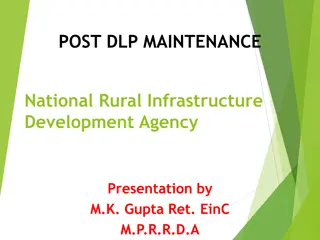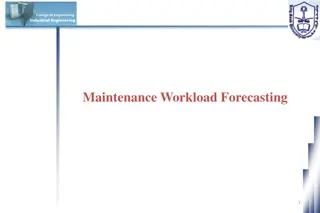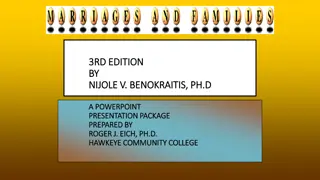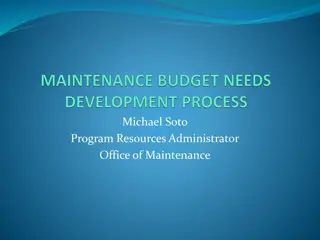Family Maintenance Best Practices in Skyward for Student Management System
Learn the best practices for maintaining family information in Skyward student management system. Explore topics such as adding and updating family records, matching name records, and ensuring data accuracy. Discover how to avoid duplicate records, troubleshoot common issues, and check your work for accuracy.
Uploaded on | 0 Views
Download Presentation

Please find below an Image/Link to download the presentation.
The content on the website is provided AS IS for your information and personal use only. It may not be sold, licensed, or shared on other websites without obtaining consent from the author. Download presentation by click this link. If you encounter any issues during the download, it is possible that the publisher has removed the file from their server.
E N D
Presentation Transcript
Family Access/NSOE/ Family Maintenance Wifi: Skyward meetup2025 Session 1 Liz Kelley Vang Senior Consultant Customer Success
Family Access/NSOE/Family Maintenance In this session we will review several ways in which family information can be added and maintained within Skyward. Attendees will have the opportunity to share example situations/pain points so that we can learn how other districts address them and discuss potential solutions. Best Practices What is a family? Matching Name Records Check your Work Troubleshooting Tools Points of Entry NSOE Online Registration Family Access - Pseudo Changes Reports
Best Practices - What is a Family? In Skyward, families are a set of people that 1. Reside at the same address 2. Should be able to access the same students records Family records in Skyward don t always mimic the family s true structure. It s sometimes necessary to use distinct Family IDs in Skyward for a single family to ensure the accuracy of contact information and relationship detail and maintain privacy. When adding/updating a family, consider: Which guardians should have access to which students in Family Access? Does each member of the family have an accurate address and phone number? Family Access/ NSOE/Family Maintenance
Best Practices - Matching Name Records Avoid duplicate records When searching for possible matches Search for possible legal names and partial names Verify birthdate Review name types* (make sure you re not matching a guardian to a student record, for example) Display Guardians Only Be careful! Use Name Maintenance and/or Name Change History to investigate potential matches Add all information for new records right away- don t plan to finish adding the details later Family Access/ NSOE/Family Maintenance *If the only existing record for the person has a Student name type, create a new non-student record for them
Best Practices - Check your Work Before leaving a screen, confirm that you did not inadvertently change the family order for the student change the guardian order within a family make updates for other families with shared guardians/students connect a guardian with a student they re not responsible for remove the connection between a guardian and student Verify sibling connections Are students grouped correctly as siblings? If updates were made for one student, should changes be applied to the siblings too? Should emergency contacts be updated? Remember that if you have a combined database, some updates may need to be made from HR, not Student Management Family Access/ NSOE/Family Maintenance
Best Practices Troubleshooting Tools Student Profile Family tab Edit family > Chg Hist and Chg Log Web Access tab Change History tab Also check the Special Programs History button Name Maintenance Use the different views depending on what you re looking for Name Change History Product Setup > Skyward Contact Access > Tools Family Browse Use the various views Family Access Users Quick way to see which student records a guardian has access to and what notifications they receive Family Access/ NSOE/Family Maintenance
Family/Guardian Reports Families browse with various views Duplicate Family Report - WS\FA\RE\DF Reveal families living at the same address and/or shared phone number and show students attached to each family to aid in the verification and clean-up process. Family Census Report - WS\FA\RE\FC Choose from 7 different format options to gather census data and family information, as well as create family labels -- a great option when only 1 label per family is desired. Family Notes Report - WS\FA\RE\FN View notes for a Range of families or Individual families, and generate for a specific note type, date entered, created by (specific person), as well as *protected notes*. Address Change Report - WS\AF\NA\RE\AC Find the address changes that were made during a specific date range Data Mining vs Skybuild Family Access/ NSOE/Family Maintenance
What issues related to family/guardian records cause headaches in your district? I wonder how other districts handle situations such as Interested in hearing how other districts use specific features or processes?
Questions? Thank you for attending this session!