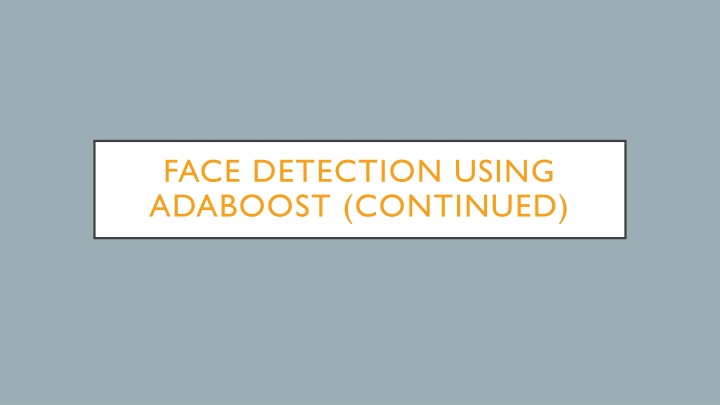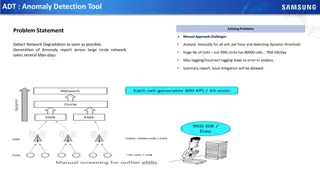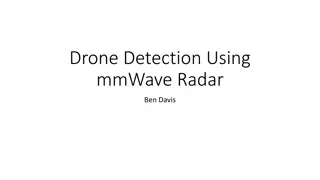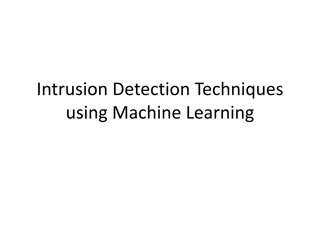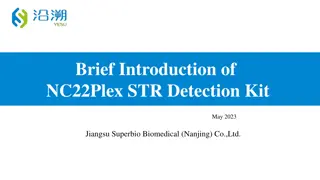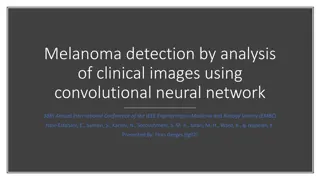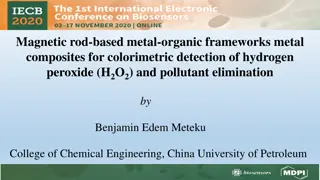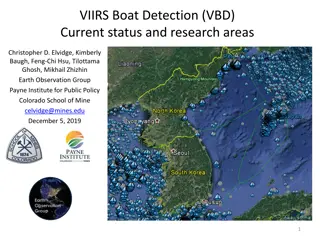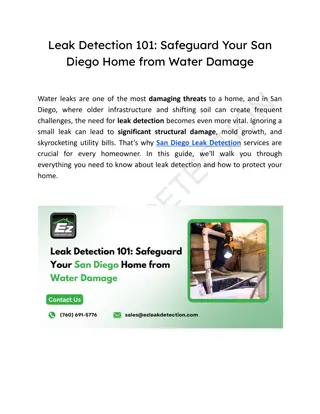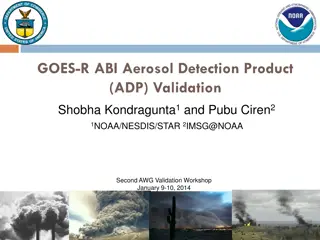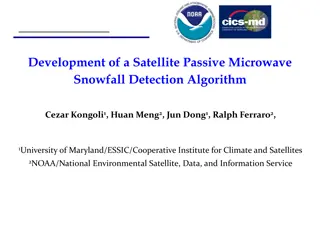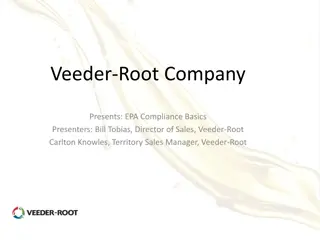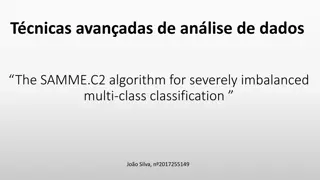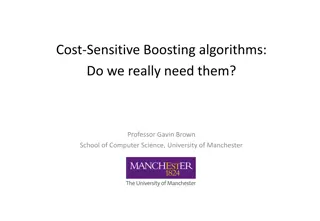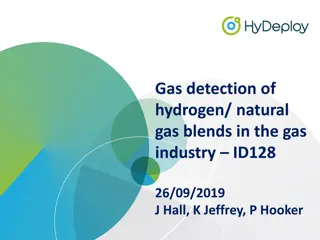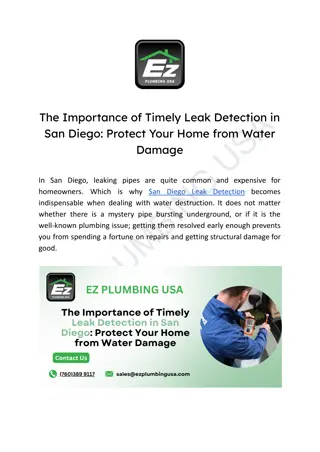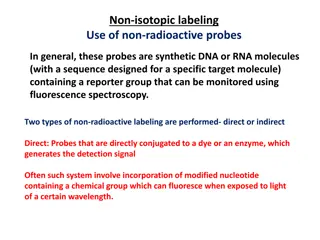FACE DETECTION USING ADABOOST (CONTINUED)
Concept of face detection using AdaBoost, a powerful machine learning technique. Learn how weights are calculated, errors are computed for experts, expert selection process, and column filling in detail. Dive into the iterative cycle to construct a winning team for accurate face detection.
Download Presentation

Please find below an Image/Link to download the presentation.
The content on the website is provided AS IS for your information and personal use only. It may not be sold, licensed, or shared on other websites without obtaining consent from the author.If you encounter any issues during the download, it is possible that the publisher has removed the file from their server.
You are allowed to download the files provided on this website for personal or commercial use, subject to the condition that they are used lawfully. All files are the property of their respective owners.
The content on the website is provided AS IS for your information and personal use only. It may not be sold, licensed, or shared on other websites without obtaining consent from the author.
E N D
Presentation Transcript
FACE DETECTION USING ADABOOST (CONTINUED)
We start by filling column W1. All the values in column 1 must sum to 1.0. If there are equal numbers of faces and non-faces, then value in W1 will be the same, say R.
Then, we compute the error for each expert by adding the values from W1 which go along with each X (wrong) in that Expert s column.
Then, we select the winning expert, as the one with least error. So, now, suppose Expert 2 wins, i.e., suppose 2R is the minimum error.
Our next step is to fill out the W2 column. We need to use some actual values. Suppose R is 0.1,which will happen if there are 5 Faces and 5 Non-Faces. So, our Winner s error at T1 is 0.2. We calculate (beta)= 0.2/(1-0.2)=1/4=0.25 So, our W2 column will be : 0.1*0.25, 0.1, 0.1*0.25 and, so on. Note: This is based on if Expert got the example correct or not.
Next, we get a new column W3 as shown in above table. W3 simply takes W2 and normalizes the values so that they all add up to 1.0 This is achieved by dividing each value in W2 by the sum of W2. So, those that stayed the same now increase, and those that went down actually go lower
Now, we get a new column, W3. After W3 is filled, we repeat the cycle again: we use the W3 values combined with the symbols for each Expert to compute the Expert s error at time T2. Then, pick winner and proceed. Thus we get the team that we wish to construct.