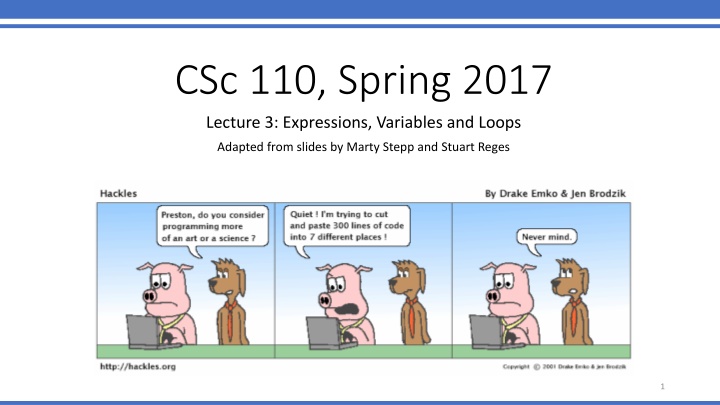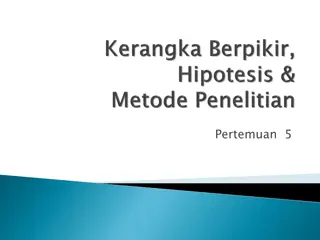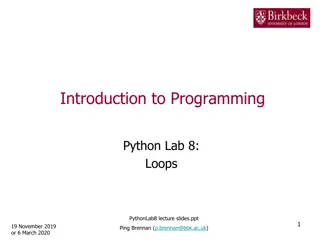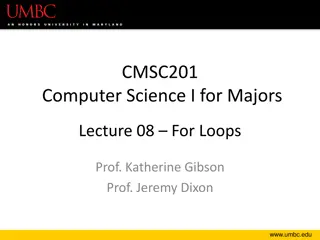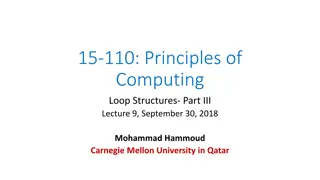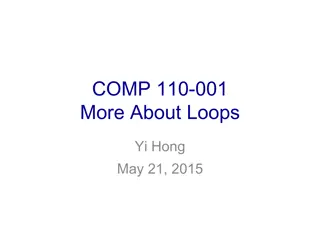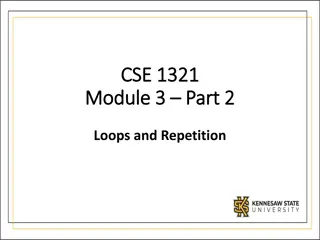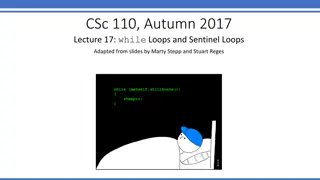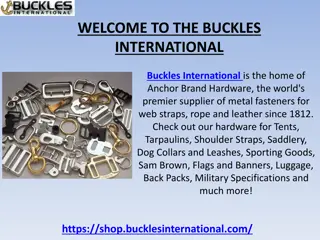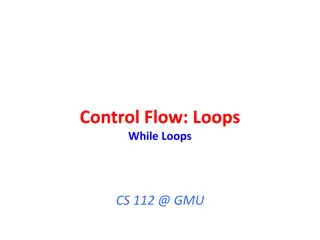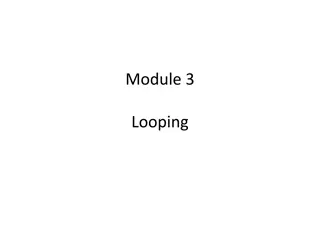Expressions, Variables, and Loops in Python
In this lecture, we delve into the fundamentals of expressions, variables, and loops in Python. Learn about data types, arithmetic operators, integer division, and integer remainder calculations essential for programming. Gain insight into Python's number types and the significance of expressions in producing values during program execution. Explore the intricacies of arithmetic operators, integer division with //, and integer remainder with %. Discover the applications of the % operator in obtaining the last digit of a number and determining whether a number is odd.
Download Presentation

Please find below an Image/Link to download the presentation.
The content on the website is provided AS IS for your information and personal use only. It may not be sold, licensed, or shared on other websites without obtaining consent from the author.If you encounter any issues during the download, it is possible that the publisher has removed the file from their server.
You are allowed to download the files provided on this website for personal or commercial use, subject to the condition that they are used lawfully. All files are the property of their respective owners.
The content on the website is provided AS IS for your information and personal use only. It may not be sold, licensed, or shared on other websites without obtaining consent from the author.
E N D
Presentation Transcript
CSc 110, Spring 2017 Lecture 3: Expressions, Variables and Loops Adapted from slides by Marty Stepp and Stuart Reges 1
Data types Internally, computers store everything as 1s and 0s 104 01101000 'h' 01101000 'hi' 0110100001101001 How are 104 and h differentiated? type: A category of data values. Constrains the operations that can be performed on data Examples: integer, real number, string 3
Some Python number types Name int Description integers Examples 42 -3 0 92634 1267650600228229401496703205376 float 1.4142135623730951 3.1 real numbers -0.25 4
Expressions expression: A value, or operation that produces a value. Examples: 42 The simplest expression is a literal value. A complex expression can use operators and parentheses. As a program runs, its expressions are evaluated to produce values. 1 + 4 * 5 (7 + 2) * 6 / 3 "Hello, world!" What value does 42 produce? What value does 1+5 produce? 5
Arithmetic operators operator: Combines multiple values or expressions. + addition - subtraction (or negation) * multiplication / division // integer division (a.k.a. leave off any remainder) % modulus (a.k.a. remainder) ** exponent An arithemetic operator can be used with mixed number types 8 / 5.2 produces 1.5384615384615383 1 + 3.5 produces 4.5 6
Integer division with // When we divide integers with //, the quotient is also an integer. 14 // 4 is 3, not 3.5 3 4 52 4 ) 14 10 ) 45 27 ) 1425 12 40 135 2 5 75 54 21 More examples: 32 // 5 is 6 84 // 10 is 8 156 // 100 is 1 What happens when you divide by 0? 7
Integer remainder with % The % operator computes the remainder from integer division. 14 % 4 is 2 218 % 5 is 3 3 4 ) 14 5 ) 218 12 20 2 18 15 3 What is the result? 45 % 6 2 % 2 8 % 20 11 % 0 43 Applications of % operator: Obtain last digit of a number: Obtain last 4 digits: See whether a number is odd: 230857 % 10 is 7 658236489 % 10000 is 6489 7 % 2 is 1, 42 % 2 is 0 8
Precedence precedence: Order in which operators are evaluated. Generally operators evaluate left-to-right. 1 - 2 - 3 is (1 - 2) - 3 which is -4 Operator precedence But */ // % have a higher level of precedence than +- 1 + 3 * 4 ** +pos -neg / % // * + - is 13 6 + 8 // 2 * 3 6 + 4 * 3 6 + 12 is 18 Parentheses can force a certain order of evaluation: (1 + 3) * 4 is 16 Spacing does not affect order of evaluation 1+3 * 4-2 is 11 9
Precedence examples 1 * 2.0 + 3 * 5 % 4 \_/ | 2.0 + 3 * 5 % 4 \_/ | 2.0 + 15 % 4 \___/ | 2.0 + 3 \________/ | 5.0 1 + 8 % 3 * 2 - 9 \_/ | 1 + 2 * 2 - 9 \___/ | 1 + 4 - 9 \______/ | 5 - 9 \_________/ | -4 10
Precedence questions What values result from the following expressions? 9 // 5 695 % 20 7 + 6 * 5 7 * 6 + 5 248 % 100 / 5 6 * 3 - 9 // 4 (5 - 7) * 2 ** 2 6 + (18 % (17 - 12)) 11
Operation on strings String concatenation: + operator "Hello," + " world!" is "Hello, world!" Example using print statement print("Hello," + " world!") 12
Variables 13
Receipt example # Calculate total owed, assuming 8% tax / 15% tip print("Subtotal:") print(38 + 40 + 30) print("Tax:") print((38 + 40 + 30) * .08) print("Tip:") print((38 + 40 + 30) * .15) print("Total:") print(38 + 40 + 30 + (38 + 40 + 30) * .15 + (38 + 40 + 30) * .08) The subtotal expression (38 + 40 + 30) is repeated So many print statements 14
Variables Variable : A named location in the computer's memory that holds a value. Variables must be initializedbefore they can be used. The value can be an expression; the variable stores its result. Syntax for variable assignment: name = expression The rules for name are the same as for function names: Consist of upper and lower case letters, "_", and digits 0 through 9 Examples: zipcode 90210 zipcode = 90210 total 3.25 total = 1.0 + 2.25 15
Using variables Once given a value, a variable can be used in expressions: x = 3 # x is 3 y = 5 * x# now y is 15 You can assign a value more than once: x x 3 11 x = 3 # 3 here x = 4 + 7 # now x is 11 16
Assignment and algebra Assignment uses = , but it is not an algebraic equation. = means, "store the value at right in variable at left" The right side expression is evaluated first, and then its result is stored in the variable at left. What happens here? x x 3 5 x = 3 x = x + 2 # ??? 17
Printing a variable's value Use + str(value) to print a string and a variable's value on one line. grade = (95.1 + 71.9 + 82.6) / 3.0 print("Your grade was " + str(grade)) students = 11 + 17 + 4 + 19 + 14 print("There are " + str(students) + " students in the course.") Output: Your grade was 83.2 There are 65 students in the course. 18
Receipt question Improve the receipt program using variables. def main(): # Calculate total owed, assuming 8% tax / 15% tip print("Subtotal:") print(38 + 40 + 30) print("Tax:") print((38 + 40 + 30) * .08) print("Tip:") print((38 + 40 + 30) * .15) print("Total:") print(38 + 40 + 30 + (38 + 40 + 30) * .15 + (38 + 40 + 30) * .08) 19
Receipt answer def main(): # Calculate total owed, assuming 8% tax / 15% tip subtotal = 38 + 40 + 30 # int tax = subtotal * .08 # float tip = subtotal * .15 # float total = subtotal + tax + tip # float print("Subtotal: " + str(subtotal)) print("Tax: " + str(tax)) print("Tip: " + str(tip)) print("Total: " + str(total)) 20
Repetition with for loops So far, repeating an action results in redundant code: makeBatter() bakeCookies() bakeCookies() bakeCookies() bakeCookies() bakeCookies() frostCookies() Python's for loop statement performs a task many times. mixBatter() for i in range(1, 6): # repeat 5 times bakeCookies() frostCookies() 21
Control structures Control structure: a programming construct that affects the flow of a program's execution Controlled code may include one or more statements The for loop is an example of a looping control structure 22
for loop syntax for variable in range (start, stop): statement statement ... statement header body Set the variable equal to the start value Repeat the following: Check if the variable is less than the stop. If not, stop. Execute the statements. Increase the variable's value by 1. 23
Indentation Python uses indentation to show that lines of code are inside control structures Always use only spaces or only tabs, otherwise you will get very confusing errors! 24
Repetition over a range print("1 squared = " + str(1 * 1)) print("2 squared = " + str(2 * 2)) print("3 squared = " + str(3 * 3)) print("4 squared = " + str(4 * 4)) print("5 squared = " + str(5 * 5)) print("6 squared = " + str(6 * 6)) Intuition: "I want to print a line for each number from 1 to 6" The for loop does exactly that! for i in range(1, 7): print(str(i) + " squared = " + str(i * i)); "For each integer i from 1 through 6, print ..." 25
Loop walkthrough for i in range(1, 5): print(str(i) + " squared = " + str(i * i)) print("Whoo!") Output: 1 squared = 1 2 squared = 4 3 squared = 9 4 squared = 16 Whoo! 26
Multi-statement loop body print("+----+") for i in range(1, 4): print("\\ /") print("/ \\") print("+----+") Output: +----+ \ / / \ \ / / \ \ / / \ +----+ 27
Expressions for counter high_temp = 5 for i in range(-3, high_temp // 2 + 1): print(i * 1.8 + 32) Output: 26.6 28.4 30.2 32.0 33.8 35.6 28
print (' ', end='') Adding ,end='' allows you to print without moving to the next line allows you to print partial messages on the same line highTemp = 5 for i in range(-3, int(highTemp / 2 + 1)): print(i * 1.8 + 32, end=' ') Output: 26.6 28.4 30.2 32.0 33.8 35.6 Either concatenate ' ' to separate the numbers or set end=' ' 29