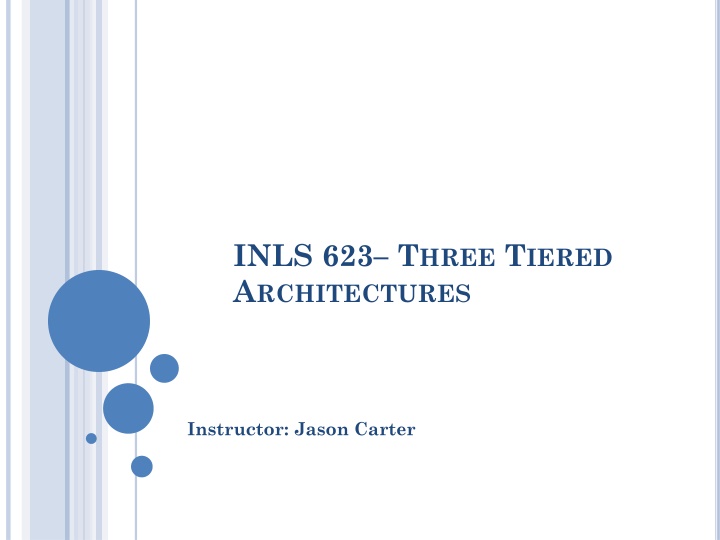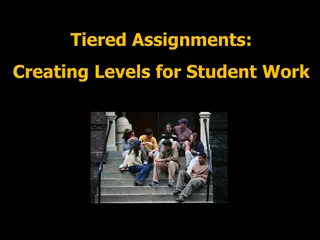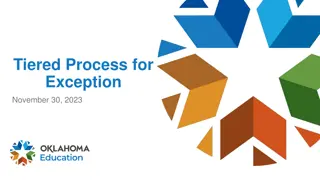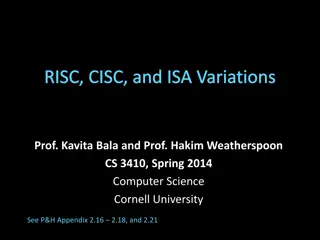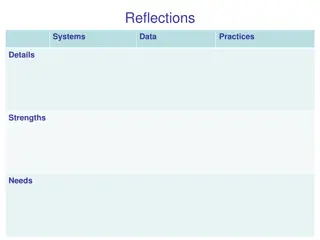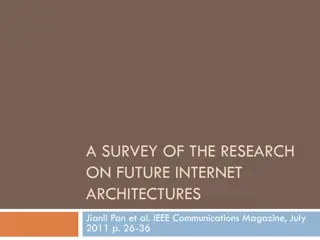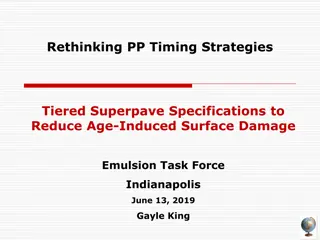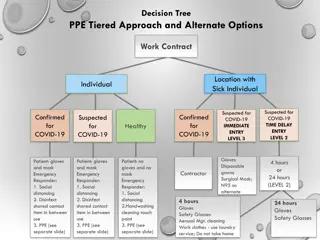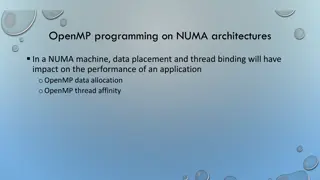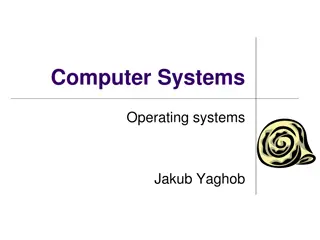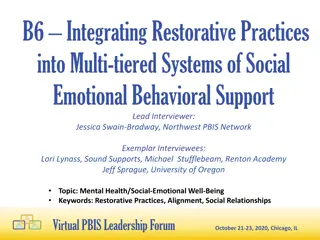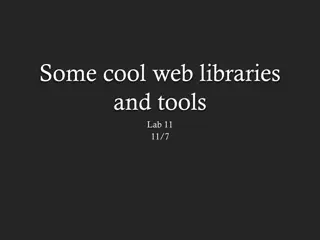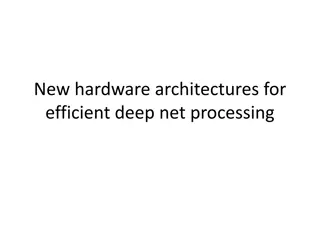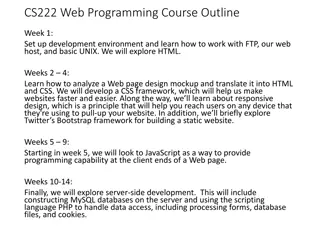Exploring Three-Tiered Architectures and Web Development Tools
This collection of reviews covers topics such as PHP programming, interpreting languages, connecting to MySQL databases, and selecting data from tables. It delves into the fundamentals of internet technologies including HTTP requests, JavaScript, AJAX, and more. Each review provides insights and practical examples related to web development concepts and tools.
Download Presentation

Please find below an Image/Link to download the presentation.
The content on the website is provided AS IS for your information and personal use only. It may not be sold, licensed, or shared on other websites without obtaining consent from the author.If you encounter any issues during the download, it is possible that the publisher has removed the file from their server.
You are allowed to download the files provided on this website for personal or commercial use, subject to the condition that they are used lawfully. All files are the property of their respective owners.
The content on the website is provided AS IS for your information and personal use only. It may not be sold, licensed, or shared on other websites without obtaining consent from the author.
E N D
Presentation Transcript
INLS 623 THREE TIERED ARCHITECTURES Instructor: Jason Carter
REVIEW: INTERNET Client Server HTTPRequest Response GET POSTRedirect HTML Java JavaScript AJAX PHP SQL ASP.NET CSS Python Cookies
REVIEW: SAMPLE PHP <h1>Hello from Dr. Chuck's HTML Page</h1> <p> <?php echo "Hi there.\n"; $answer = 6 * 7; echo "The answer is $answer, what "; echo "was the question again?\n"; ?> </p> <p>Yes another paragraph.</p>
REVIEW: INTERPRETED LANGUAGES Interpreter reads code and performs operations one line at a time. Machine Language PHP Interpeter
REVIEW: CONNECTINGTO MYSQL <?php $servername = "localhost"; $username = "root"; $password = "root"; $dbname = "classicmodels"; // Create connection $conn = new mysqli($servername, $username, $password, $dbname); // Check connection if ($conn->connect_error) { die("Connection failed: " . $conn->connect_error); } ?>
REVIEW: SELECTINGFROMATABLE <?php $servername = "localhost"; $username = "root"; $password = "root"; $dbname = classicmodels"; // Create connection $conn = new mysqli($servername, $username, $password, $dbname); if ($conn->connect_error) { die("Connection failed: " . // Check connection $conn->connect_error); $sql = "select * from customers"; $result = $conn->query($sql); } ?>
if ($conn->connect_error) { die("Connection failed: " . $conn->connect_error); //if the number of rows are greater than 0 if ($result->num_rows > 0) { $sql = "select * from customers"; $result = $conn->query($sql); //while there are rows while($row = $result->fetch_assoc()) { echo $row['customerNumber']." ".$row['customerName']." ".$row['contactFirstName']." ".$row['contactLastName']; echo "<br />"; echo "<br /> ; } } } //close the connection mysqli_close($conn); ?>
LIST TABLES <?php $servername = "localhost"; $username = "root"; $password = "root"; $dbname = "classicmodels"; // Create connection $conn = new mysqli($servername, $username, $password, $dbname); // Check connection if ($conn->connect_error) { die("Connection failed: " . $conn->connect_error); } ?>
SELECTING DATA <?php $servername = "localhost"; $username = "root"; $password = "root"; $dbname = classicmodels"; // Create connection $conn = new mysqli($servername, $username, $password, $dbname); if ($conn->connect_error) { die("Connection failed: " . // Check connection $conn->connect_error); $sql = show tables from $dbname"; $result = $conn->query($sql); } ?>
$conn = new mysqli($servername, $username,$password, $dbname); if ($conn->connect_error) { die("Connection failed: " . // Check connection $conn->connect_error); //if the number of rows are greater than 0 if ($result->num_rows > 0) { $sql = "select * from customers"; $result = $conn->query($sql); //while there are rows while($row = $result->fetch_row()) { echo $row[0]; echo "<br /> ; } } } //close the connection mysqli_close($conn); ?>
<?php //variables that will be inserted into the database $number = mt_rand(9000,1000000); $customerNumber = $number; $customerName = "The Little Shop that Could"; $contactFirstName = "Alex"; $contactLastName = "Becky"; $phone = "555555555"; $addressLine1 = "City that never sleeps"; $addressLine2 = ""; $city = "Chapel Hill"; $state = "NC"; $postalCode = "27514"; $country = "US"; $salesRepEmployeeNumber = 1056; $creditLimit = 2000.00; ?> INSERTING DATA
<?php $sql = "insert into customers values ('$customerNumber','$customerName', '$contactFirstName', '$contactLastName', '$phone', '$addressLine1', '$addressLine2', '$city', '$state', '$postalCode', '$country', '$salesRepEmployeeNumber', '$creditLimit')"; //execute the query result = $conn->query($sql); ?>
<?php if($result) { echo "New record created successfully"; } else { echo "Error: " . $sql . "<br>" . mysqli_error($conn); } mysqli_close($conn); ?>
INSERTING DYNAMIC DATA Use HTML forms to collect data <form> </form> Form tags contain html elements There are many html elements Input Text Radio submit
INPUT TEXT TAGS <form> First name:<br> <input type="text" name="firstname"> <br> Last name:<br> <input type="text" name="lastname"> </form>
INPUT SUBMIT TAG <form action="action_page.php"> First name:<br> <input type="text" name="firstname" value="Mickey"> <br> Last name:<br> <input type="text" name="lastname" value="Mouse"> <br><br> <input type="submit" value="Submit"> </form>
SUBMIT Sends the values of the input tag (not the submit button) to the server The action tag determines which file processes the values from the input tag <form action="action_page.php"> How?
PASSVALUESTO SERVER/PHP GET (default) form submission is passive (like a search engine query), and without sensitive information GET is best suited to short amounts of data. Size limitations are set in your browser action_page.php?firstname=Mickey&lastname=Mouse <form action="action_page.php method= GET >
PASS VALUESTO SERVER/PHP POST form is updating data, or includes sensitive information (password) POST offers better security because the submitted data is not visible in the page address <form action="action_page.php" method="POST">
HOWDOES PHP GET THE VALUES? Superglobals Built in variables that are available at all scopes $GLOBALS $_SERVER $_REQUEST $_POST $_GET $_FILES $_ENV $_COOKIE $_SESSION
PHP $_POST Collects form data after submitting the HTML from using post <form action="action_page.php method = POST > First name:<br> <input type="text" name="firstname" value="Mickey"> <br> Last name:<br> <input type="text" name="lastname" value="Mouse"> <br><br> <input type="submit" value="Submit"> </form> echo $_POST[ firstname ]; echo $_POST[ lastname ];
PHP $_GET Collects form data after submitting the HTML from using post <form action="action_page.php method = GET > First name:<br> <input type="text" name="firstname" value="Mickey"> <br> Last name:<br> <input type="text" name="lastname" value="Mouse"> <br><br> <input type="submit" value="Submit"> </form> echo $GET[ firstname ]; echo $GET[ lastname ];
DISPLAY ORDERS Look at file displayOrders.php
PRACTICE Create an html form that allows a user to search for a customer by state
PRACTICE Create an html form that allows a user to enter information into the employee table
PRACTICE Create an html form that allows a user to enter a quantity in stock and see all products that are below that quantity Create an html form that allows a user to enter a quantity in stock and see all products that are above that quantity
THREE TIERED ARCHITECTURES Presentation tier Client Program (Web Browser) Middle tier Application Server Data management tier Database System
THE THREE LAYERS Presentation tier Primary interface to the user Needs to adapt different displays (PC, cell, tablet, etc) Middle tier Implements business logic (implements complex actions, maintains state between different steps of workflow) Access different data management systems Data management tier One or more standard database management system
TECHNOLOGIES HTML Javascript Client Program (Web Browser) PHP Cookies Application Server (Apache) Database System (MySQL) XML Stored Procedures Functions
ADVANTAGESOFTHE THREE-TIER ARCHITECTURE Heterogeneous Tiers can be independently maintained, modified, and replaced Scalability Data Management Tier can be scaled by database clustering without involving other tiers Middle Tier can be scaled by using load balancing Fault Tolerance Data Management Tier can be replicated without involving other tiers Software development Code is centralized Interaction between tiers through well-defined APIs: Can reuse standard components at each tier
DISADVANTAGESOF 3-TIER ARCHITECTURE It is more complex It is more difficult to build a 3-tier application The physical separation of the tiers may affect the performance of all three If hardware and network bandwidth are not good enough because more networks, computers, and processes are involved
EXAMPLE editTable.php The presentation tier (html) and middle tier (php) are together
EXAMPLE while($row = $result->fetch_assoc()) { $row['customerNumber']; $row['orderdetails.orderNumber']; $row['checkNumber']; $row['paymentDate']; "$".$row['amount']; echo "<tr>"; echo "<td>"; echo //echo echo "</td>"; echo "<td>"; echo echo "</td>"; echo "<td>"; echo echo "</td>"; echo "<td>"; echo echo "</td>";
HTML TEMPLATES Provides place holders in html that are filled with values from PHP Done using some kind if template engine
PHP TEMPLATES HTML MySQL PHP HTML
XML AND XLST HTML MySQL PHP XML HTML XLST
XML AND XLST XML = eXtensible Markup Language XML is much like HTML Designed to describe data, not to display it XML tags are not predefined. Must define your own tags.
DIFFERENCE BETWEEN XML AND HTML XML is not a replacement for HTML. XML and HTML were designed with different goals: XML was designed to describe data, with focus on what data is HTML was designed to display data, with focus on how data looks HTML is about displaying information, while XML is about carrying information
XML ELEMENTS An XML document contains XML Elements XML Element everything from (including) the element's start tag to (including) the element's end tag <allPayments> <payment> <customerNumber>103</customerNumber> <checkNumber>155</checkNumber> <paymentDate>10-23- 2014</paymentDate> <amount>$55.53</amount> <payment>
XML NAMING RULES XML elements must follow these naming rules: Names can contain letters, numbers, and other characters Names cannot start with a number or punctuation character Names cannot start with the letters xml (or XML, or Xml, etc) Names cannot contain spaces Any name can be used, no words are reserved. Please be descriptive.
XML SYNTAX All XML elements must have a closing tag <message>hi how are you</message> (correct) <message>hi how are you (incorrect) XML Tags are case sensitive Opening and closing tags must be written in the same case <message>hi how are you</message> (correct) <Message>hi how are you</message> (incorrect) XML tags must have a root <root> <child> <subchild>.....</subchild> </child> </root>
PRACTICE Create XML for the productLines table <allProductLines> <productLines> <textDescription></textDescription> <htmlDescription></htmlDescription> <image></image> </productLines> </allProductLines> <productLine></productLine>
XLST XSLT = EXtensible Stylesheet Language Transformations Transforms xml document into html
TRANSFORMING XML USING XLST Start with an XML Document <?xml version="1.0" encoding="UTF-8"?> <catalog> <cd> <title>Empire Burlesque</title> <artist>Bob Dylan</artist> <country>USA</country> <company>Columbia</company> <price>10.90</price> <year>1985</year> </cd> </catalog>
TRANSFORMING XML USING XLST Create an xlst stylesheet
<?xml version="1.0" encoding="UTF-8"?> <xsl:stylesheet version="1.0" xmlns:xsl="http://www.w3.org/1999/XSL/Transform"> <xsl:template match="/"> <html> <body> <h2>My CD Collection</h2> <table border="1"> <tr bgcolor="#9acd32"> <th>Title</th> <th>Artist</th> </tr> <xsl:for-each select="catalog/cd"> <tr> <td><xsl:value-of select="title"/></td> <td><xsl:value-of select="artist"/></td> </tr> </xsl:for-each> </table> </body> </html> </xsl:template> </xsl:stylesheet>
TRANSFORMING XML USING XLST Link the XSL Style Sheet to the XML Document <?xml version="1.0" encoding="UTF-8"?> <?xml-stylesheet type="text/xsl" href="cdcatalog.xsl"?> <catalog> <cd> <title>Empire Burlesque</title> <artist>Bob Dylan</artist> <country>USA</country> <company>Columbia</company> <price>10.90</price> <year>1985</year> </cd> </catalog>
HOWDOES THISWORKIN PHP editTable.xml.php
SMARTY TEMPLATES A template engine for PHP, facilitating the separation of presentation (HTML/CSS) from application logic.