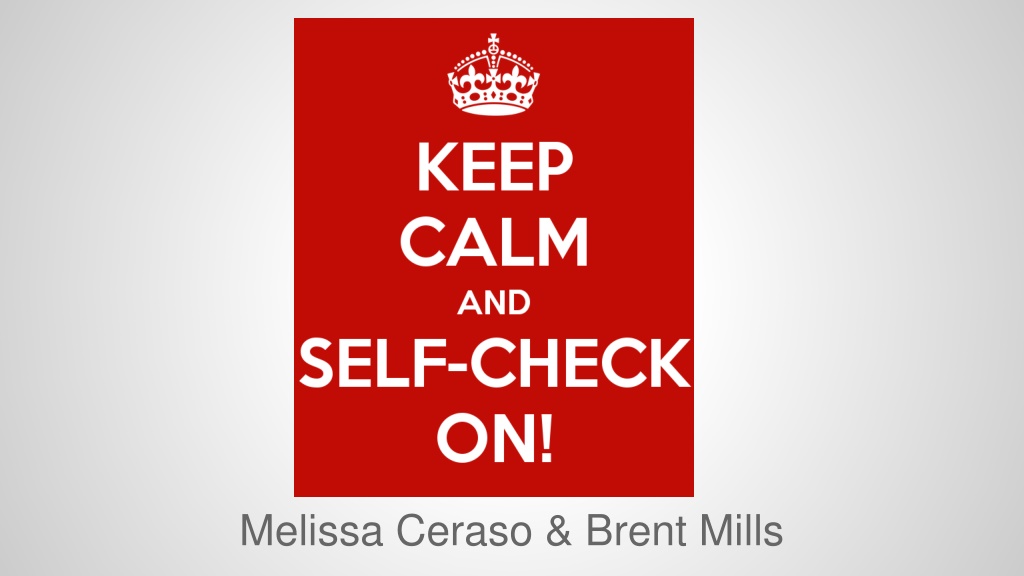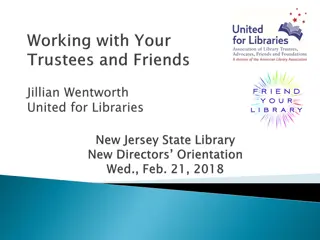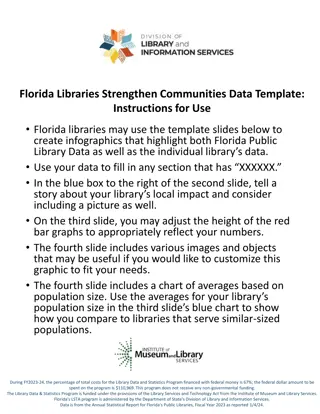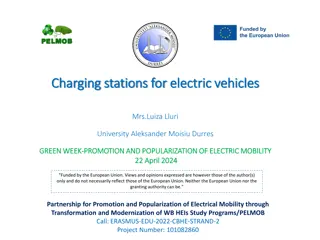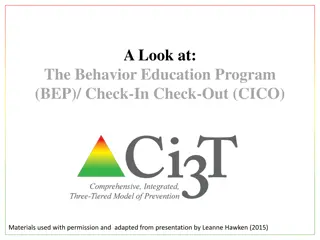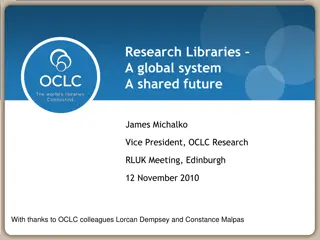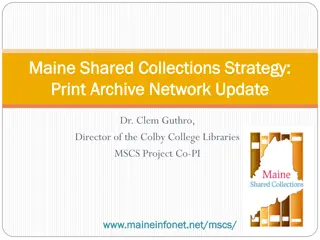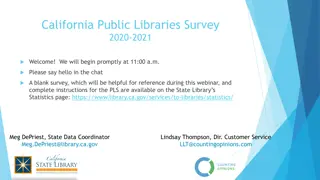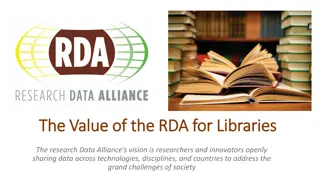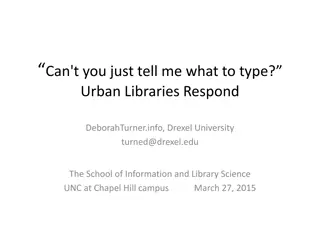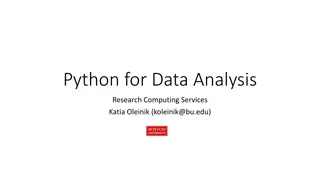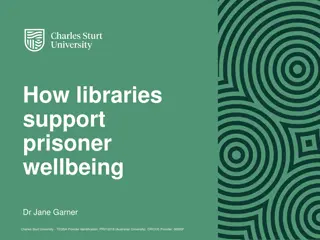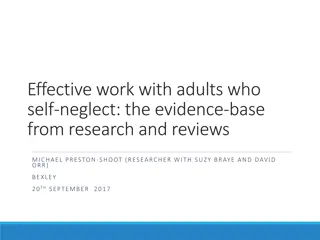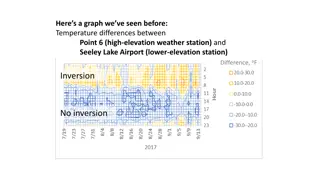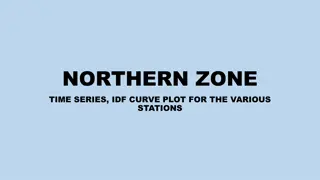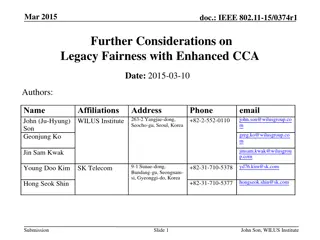Exploring Self-Check Stations in Libraries
Dive into the world of self-check stations in libraries, from the reasons why self-check is gaining popularity to case studies of successful implementations in various library consortiums. Learn about setting up self-check stations, customizing features, and choosing the right hardware for a seamless self-service experience for library patrons.
Download Presentation

Please find below an Image/Link to download the presentation.
The content on the website is provided AS IS for your information and personal use only. It may not be sold, licensed, or shared on other websites without obtaining consent from the author. Download presentation by click this link. If you encounter any issues during the download, it is possible that the publisher has removed the file from their server.
E N D
Presentation Transcript
Why Self-Check? Curiosity Excitement Freedom Quick and simple Becoming the norm
Great! Now why Evergreen Self-Check? Say it all together: OPEN SOURCE! Contains all the main reasons why we heart Evergreen o Easy to implement o Customizable o Ability to develop
Brief Bibliomation Background Largest of Connecticut s library consortiums 59 public libraries 16 K-12 school libraries Migrated to Evergreen in 2011
Brief Sage Background Consortium of 76 member libraries in fifteen counties of eastern and central Oregon Migrated to Evergreen in December, 2010
Bibliomations Self-Check Pilot Project Initiated in the Spring of 2014 Two interested libraries on opposite sides of the state Need for solid documentation and implementation
Setting up a self-check station https://[hostname]/eg/circ/selfcheck/main Workstations? o Enable: Library Settings > Self Check: Workstation Required Login with a staff account that has circulation privileges Create a self-check user profile
Library Settings Override events list (LP 1371752)
Customize! Logo? o banner.tt2 Custom checkout sounds? o audio_config.tt2 make sure Self Check: Audio Alerts Library Setting is enabled Receipts? o Admin > Local Administration > Notifications / Action Triggers Self-Checkout Receipt + Fines/Holds/Items Out Receipts
Ready, Set, GO! The right hardware recipe o All-in-One Self-Check Order Form Barcode Scanner - read barcodes off of smartphones Thermal Receipt Printer Touchscreen Monitor OpenKiosk - locks down web browser o Mozilla Firefox o Administrative side o Allows for timeout within a certain period of inactivity (allegedly)
Example Self Check Setup Linux Mint/Cinnamon 8gb RAM / 250gb HD Planar PXL 2230 MW Touchscreen Star TSP 100 Receipt Printer Honeywell Scanner Firefox Addons BlockSite (whitelist catalog only) Public Fox (lock settings) Reset Kiosk (cycles every minute) Older Computers? Chromebox?
We NEED reports! Based on the self-check user profile Workstation-by-workstation basis Easy to generate
Sage Hiccups Barcode Regex Self Checks with Patron Passwords Small libraries not finding it necessary
Bibliomation Hiccups Using older equipment from vendor self- check machines Trouble with OpenKiosk (time-out settings and printer settings) Inability to limit circ items Specific special requests with receipt printer output
Default File Locations js: /openils/var/web/js/ui/default/circ/selfcheck css: /openils/var/web/css/skin/default tt2 files: /openils/var/templates/circ/selfcheck -- don t be confused by the old XML selfcheck files! --
Location and Education Area with heavy foot traffic Close to the circ desk Staff willing to demo Plenty of signage/easy instructions
Thank you! Questions? Lakeview, OR - Main Library