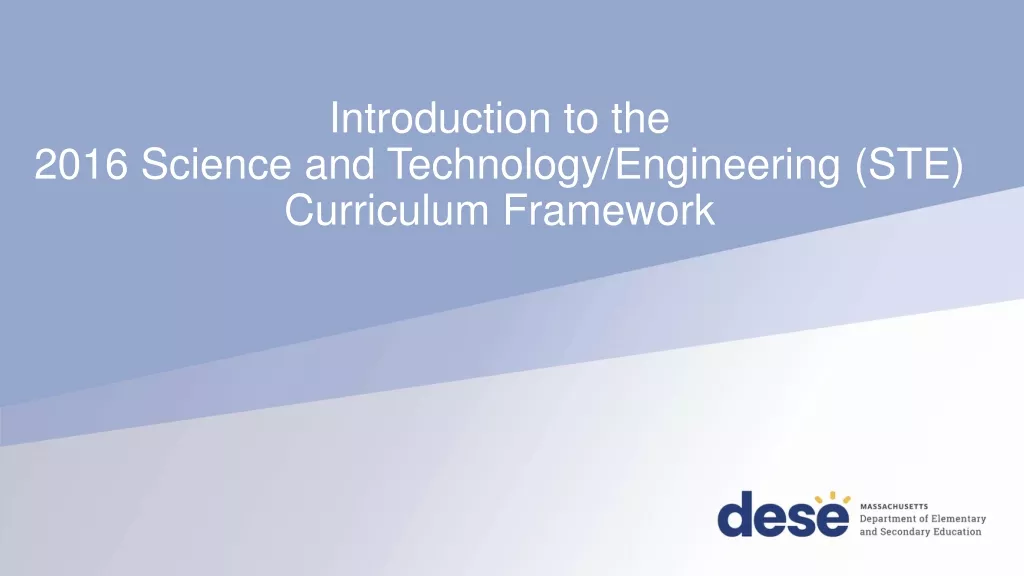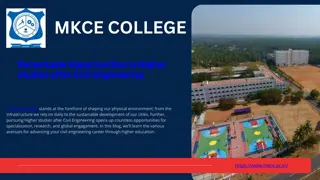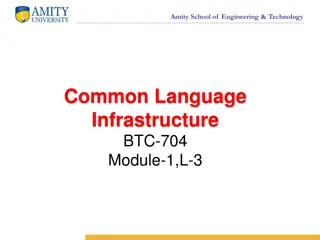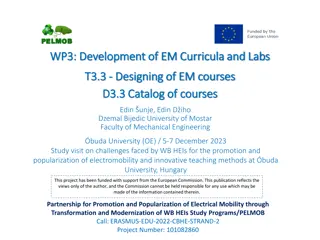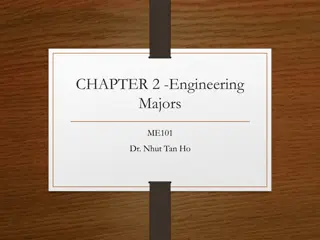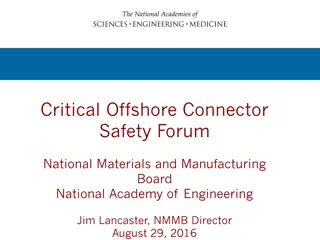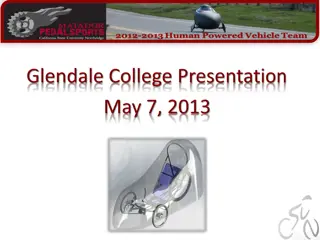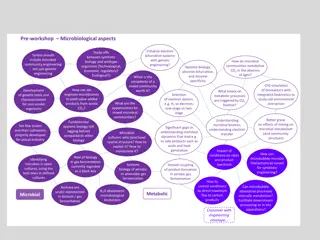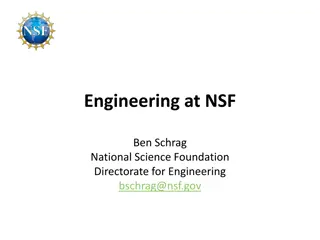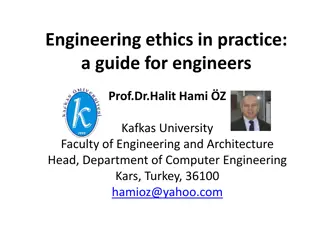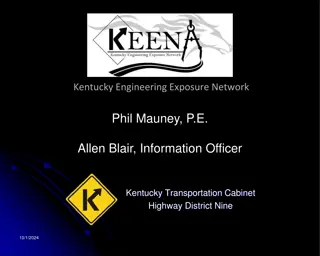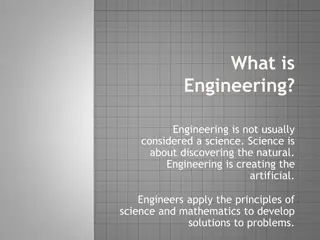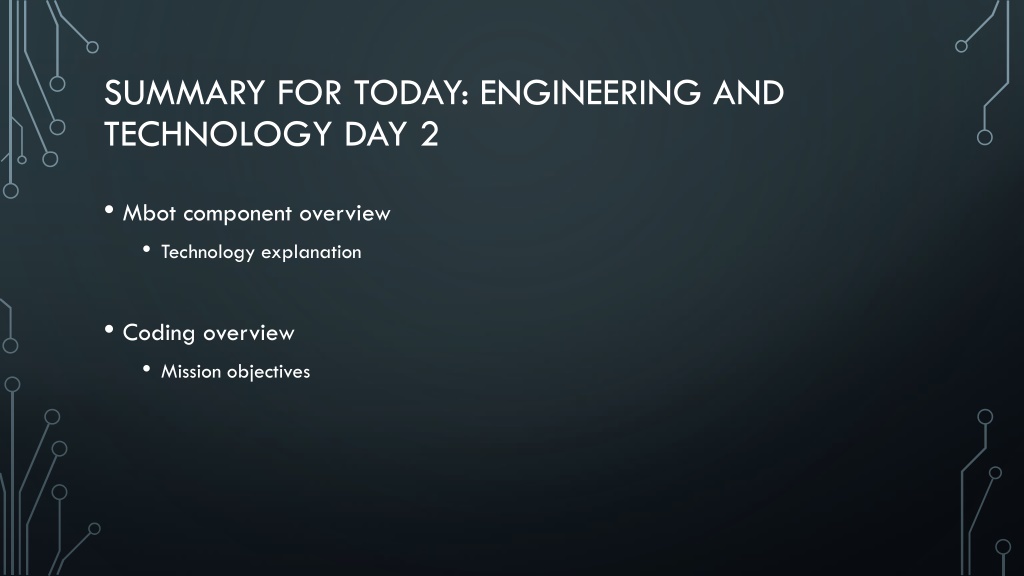
Exploring Mbot Components in Engineering and Technology
Dive into Day 2 of Engineering and Technology with an overview of Mbot components, a detailed explanation of technology involved, coding insights, and mission objectives. Learn about ultrasonic sensors, line following sensors, and Bluetooth modules used in robotics. Discover how ultrasonic waves are utilized for distance measurement and how infrared sensors detect lines.
Download Presentation

Please find below an Image/Link to download the presentation.
The content on the website is provided AS IS for your information and personal use only. It may not be sold, licensed, or shared on other websites without obtaining consent from the author. If you encounter any issues during the download, it is possible that the publisher has removed the file from their server.
You are allowed to download the files provided on this website for personal or commercial use, subject to the condition that they are used lawfully. All files are the property of their respective owners.
The content on the website is provided AS IS for your information and personal use only. It may not be sold, licensed, or shared on other websites without obtaining consent from the author.
E N D
Presentation Transcript
SUMMARY FOR TODAY: ENGINEERING AND TECHNOLOGY DAY 2 Mbot component overview Technology explanation Coding overview Mission objectives
MBOT ROVERS BASIL WONG
ULTRASONIC SENSOR ultrasonic sensors measure distance by using ultrasonic waves sensor head emits an ultrasonic wave and receives the wave reflected back from the target measuring the time between the emission and reception Distance = Speed * Time
CALCULATION USED BY SENSOR Distance L = 1/2 T C
WHAT ARE ULTRASONIC WAVES sound waves transmitted at a frequency greater than 20,000 hz per second, or beyond the normal hearing range of humans
LINE FOLLOWING SENSOR Mbot has infrared sensors underneath that it uses to detect if there are lines below it. They are what determine whether the robot is over the line or not.
FUN FACT Infrared is what some snakes used to detect their prey.
HOW DO THEY RECOGNIZE THE LINE The colour is key. Dark colours are a poor reflectors while light colours are good reflectors The infrared sensors receive the reflections of infared waves off the surface.
WHAT IS BLUETOOTH Bluetooth technology is a short-range wireless communications technology Bluetooth RF transceiver (or physical layer) operates in the unlicensed ISM band centered at 2.4 gigahertz (the same range of frequencies used by microwaves and Wi-Fi)
HOW DO THEY CONNECT? RF topology: Master and up to 7 slaves Ex: phone(master) connecting to speakers
BLUETOOTH They communicate bits with data waves. Waves are like microwaves. The master(your phone) dictates when signals are sent back and forth
DC MOTORS The DC motor is a machine that transforms electric energy into mechanical energy in form of rotation DC motors have inductors inside, which produce the magnetic field used to generate movement.
ELECTROMAGNET An electromagnet, which is a piece of iron wrapped with a wire coil that has voltage applied in its terminals
TORQUE When voltage(electricity) is applied to the electromagnetic, its magnetic field interacts with the fixed magnets.
CODING ENVIRONMENT Algorithms can be written in either the mblock or Arduino environment. You should all already have the Arduino environment setup. The mblock environment is downloaded, please ask for help with setting it up if you want to use it.
LAB RULES You will be coding in partners/groups of three. Two people per computer. No computer games today.
SCHOOL DOES NOT ALLOW DRIVERS FOR SERIAL CONNECTION So here is our solution: 1. Complete the code on your computer. 2. Copy the code to a usb stick. 3. Bring it to my computer for upload to mbot A. So you can test out your code.
COPYING TO USB STICK Textedit, under applications.
BRING USB TO MY COMPUTER Open arduino, open text file. Copy paste from text file to arduino. Click verify, upload
MISSION 1: LOCATION RECON Pieces of Tape in four places. Rover must start at one piece of tape and roll over all the other pieces of tape and return to the original piece of tape. Fully automated, only allowed to press the go button, then the robot must be left untouched for the rest of the mission.
MISSION 1 TIPS Timing Directional
MISSION 2: TERRAIN NAVIGATION Robot starts at designated piece start tape. Drives until gets close to the wall, then turns around and comes back and stops at the start tape. Robot cannot touch the wall or it causes an earthquake.
MISSION 2 TIPS Ultrasonic sensing The toughest part will likely be getting the mbot to return right to the tape.
SUMO WRESTLING Teams will have their code compete against each other. Two teams will upload code to the robot. Robots will start at random ends of the mat. Robot loses when they are fully outside of the mat. Basil is the referee and makes final decisions. Ties will be decided by the level of difficulty of the code. (if similar then results in 1 point tie) Each team plays every other team. Team with the best record at the end wins