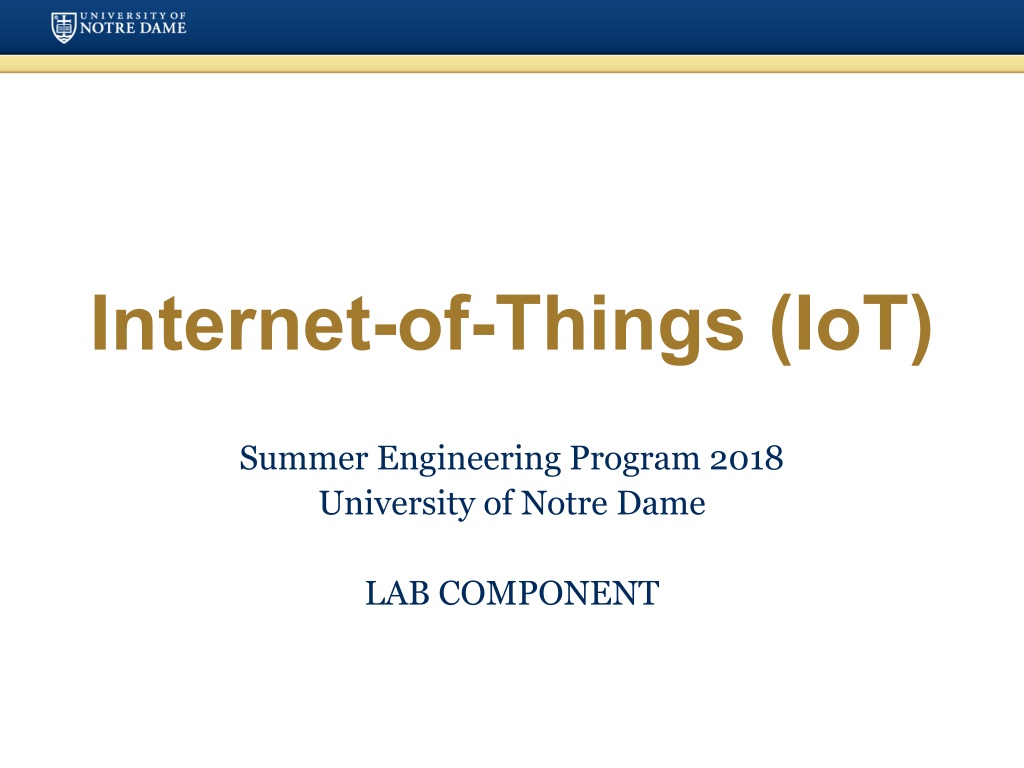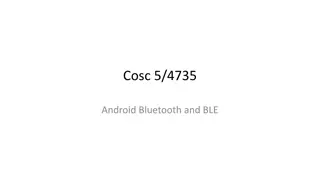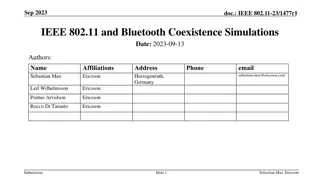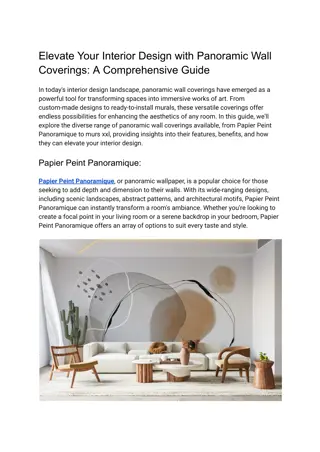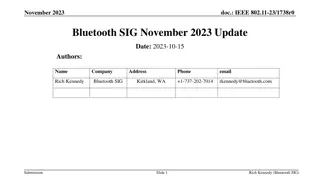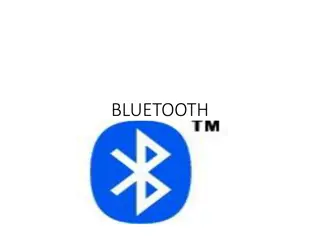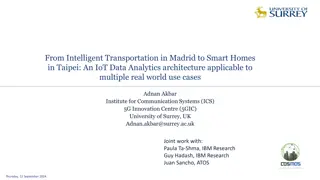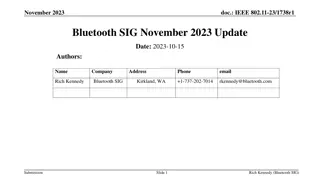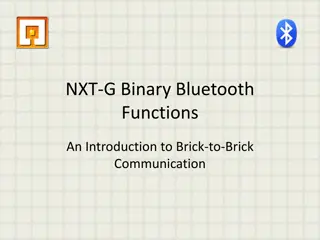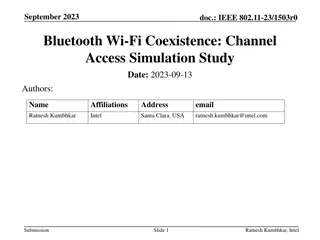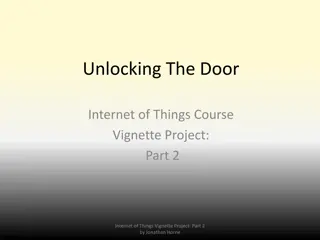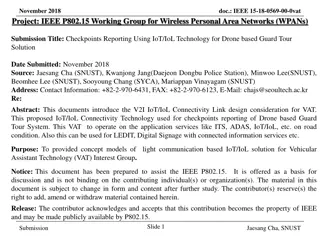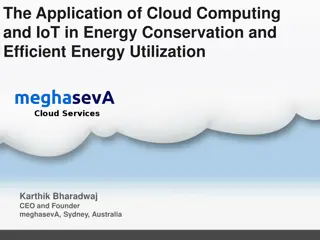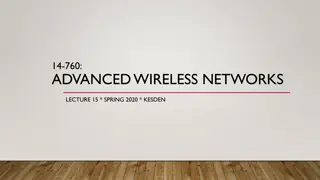Exploring Bluetooth Technology and IoT Initiative at University of Notre Dame
Dive into the world of Bluetooth technology and the Internet of Things (IoT) through the 2018 Summer Engineering Program at the University of Notre Dame. Learn about the innovative Bluetooth's history, key characteristics, topology including piconet and scatternet, and more. Get insights into Bluetooth basics, from its universal radio interface to short-range connectivity for various devices. Follow along as you uncover the evolution and applications of Bluetooth technology, as well as valuable office hour reminders for effective problem-solving strategies.
Download Presentation

Please find below an Image/Link to download the presentation.
The content on the website is provided AS IS for your information and personal use only. It may not be sold, licensed, or shared on other websites without obtaining consent from the author. Download presentation by click this link. If you encounter any issues during the download, it is possible that the publisher has removed the file from their server.
E N D
Presentation Transcript
Internet-of-Things (IoT) Summer Engineering Program 2018 University of Notre Dame LAB COMPONENT
Office Hours Reminders & Notes 1 hour before class Mon/Wed and leaving last after class; Fri 9-10.30 (up to 12pm if needed) + Jess office hours First always try to solve a problem yourself (Google is your friend!) If stuck, isolate problem (print is your friend!) Come with specific questions (colleagues, TA, and Prof are your friends!) Keep in mind we have 26 students; if everybody consumes 1 hour of Jess time, that won t work out Collaborate versus tutoring Do not delay!!! (time is not your friend!) Keep copies of your code!
Bluetooth Basic idea Universal radio interface for ad-hoc wireless connectivity Interconnecting computer and peripherals, handheld devices, PDAs, cell phones replacement of IrDA (Infrared Data Association) Embedded in other devices, very cheap Short range (10m), low power consumption, license-free 2.45 GHz ISM Voice and data transmission
Bluetooth History 1994: Ericsson worked on MC-link project Later renamed to Bluetooth: Harald Bl tand Gormsen [son of Gorm], King of Denmark in the 10thcentury; united Denmark and spread Christianity 1998: foundation of Bluetooth SIG (Special Interest Group): www.bluetooth.org 2001: first consumer products for mass market, spec. version 1.1 released 2005: 250 million chips 2018: 4 billion chips
Key Characteristics 2.4 GHz ISM band, 79 RF channels Channel 0: 2402 MHz channel 78: 2480 MHz Frequency hopping 1600 hops/s Hopping sequence in a pseudo random fashion, determined by a master Two types of traffic: Voice link SCO (Synchronous Connection Oriented) Data link ACL (Asynchronous Connection Less)
Bluetooth Piconet Master gives slaves its clock and device ID Hopping pattern: determined by device ID (48 bit, unique worldwide) Pseudo random number generator (device ID + clock) Addressing Active Member Address (AMA, 3 bit) Parked Member Address (PMA, 8 bit) Standby Member (no address) P S S M P SB S P SB M=Master S=Slave P=Parked SB=Standby
Bluetooth Scatternet Each piconet has one master, but slaves can participate in different piconets on a time- division multiplex basis A master in one piconet can be a slave in other piconets Each piconet has its own hopping sequence
Bluetooth Scatternet Piconets P S S S P P M M SB S M=Master S=Slave P=Parked SB=Standby P SB SB S
Communication 625 s fk fk+1 fk+2 fk+3 fk+4 fk+5 fk+6 M S M S M S M t fk fk+3 fk+4 fk+5 fk+6 M S M S M t fk fk+1 fk+6 M S M t
Communication Example Polling-based time division multiplex 625 s slots, master polls slaves SCO (Synchronous Connection Oriented) Voice ACL (Asynchronous ConnectionLess) Data Variable packet size (1, 3, 5 slots) SCO ACL f4 SCO ACL f8 SCO ACL SCO ACL MASTER f14 f0 f6 f12 f18 f20 SLAVE 1 f1 f7 f13 f19 f9 SLAVE 2 f17 f5 f21
Bluetooth Low Energy (BLE) Bluetooth low energy is a new, open, short range radio technology Blank sheet of paper design Different to Bluetooth classic Optimized for ultra low power Enable coin cell battery use cases < 20mA peak current < 5uA average current
BLE Basic Concepts Everything is optimized for lowest power consumption Short packets reduce TX (transmit) peak current Short packets reduce RX (receive) time Fewer RF channels to improve discovery and connection time Simple state machine Single protocol ...
Exposing State (IoT) 23.2 C 60.5 km/h 12:23 pm Gate 10 BOARDING 3.2 kWh PLAY >> Network Available It s good at small, discrete data transfers Data can triggered by local events Data can be read at any time by a client
BLE Device Modes Dual Mode Bluetooth Classic and LE Used anywhere BT Classic is used today Single Mode Implements only Bluetooth low energy Will be used in new devices / applications
BLE Physical Layer 2.4 GHz ISM band 40 Channels on 2 MHz spacing
BLE Physical Layer Two types of channels
BLE Physical Layer Advertising channels avoid 802.11
BLE Link Layer Link Layer state machine
BLE and Internet-of-Things My pulse is My blood glucose is My temperature is Low power Low data rate
Assignment 3 Task 1: Configure Bluetooth Task 2: Write a client-server based intruder detection system using 2 Pis, a PIR sensor, and an LED (and/or sounder) One Pi acts as server and uses a callback function that triggers when motion is detected The other Pi acts as client and queries the server for the PIR value once every 5 seconds; if an intrusion is detected, the alarm is raised Test both your client AND server program with the help of one (or more) of your classmates
Assignment 3 Deliverables By Friday midnight submit a report showing clearly your client and server programs Indicate your Bluetooth address Indicate if you ran into any problems during development or if any parts are incomplete/etc. Provide a brief video (no longer than 30 seconds each) that shows your Pi and your classmate s Pi work together as intrusion detection system Summary: there are two documents for this assignment: one PDF report (with code) and one video
Bluetooth Preparation Make sure Internet sharing is w0rking (e.g., ping a remote IP address) Install the Bluez Bluetooth module on your Pi: sudo apt-get update sudo apt-get install python-bluez Configure Bluetooth: sudo bluetoothctl type: agent on type: default-agent type: scan on type: quit Activate scanning: sudo hciconfig hci0 piscan This call needs to be done after each reboot of the Pi! If needed, you can find your Pi s BT address using the following command: hciconfig (the address format is: XX:XX:XX:XX:XX:XX)
Bluetooth Server Template import bluetooth hostMACAddress = '' port = 3 backlog = 1 size = 1024 s = bluetooth.BluetoothSocket(bluetooth.RFCOMM) s.bind((hostMACAddress, port)) s.listen(backlog) try: client, clientInfo = s.accept() while 1: data = client.recv(size) if data: print(data) client.send("Returning: " + data) except: client.close() s.close()
Bluetooth Client Template import bluetooth serverMACAddress = XX:XX:XX:XX:XX:XX' port = 3 size = 1024 s = bluetooth.BluetoothSocket(bluetooth.RFCOMM) s.connect((serverMACAddress, port)) while 1: text = raw_input("Text to send: ") if text == "quit": break s.send(text) data = s.recv(size) print(data) s.close()
Notes The client specifies the address of the server The server specifies an empty address (the server will find its BT adapter address by itself) The port number can be changed, but must be the same in both client & server The size value indicates the maximum size of a data transfer