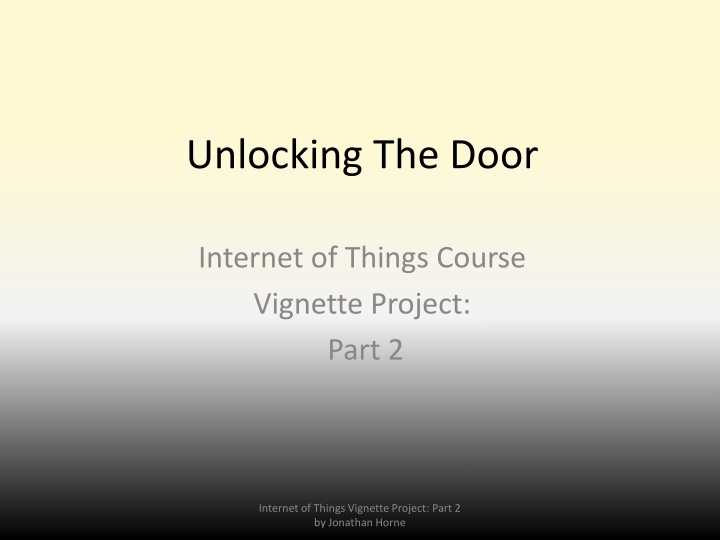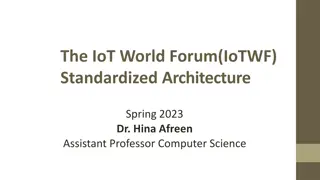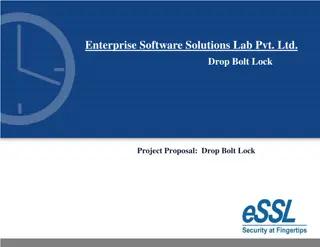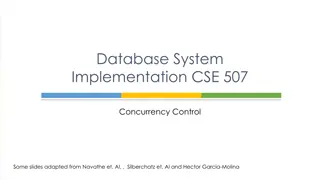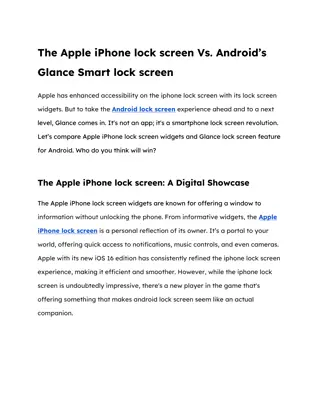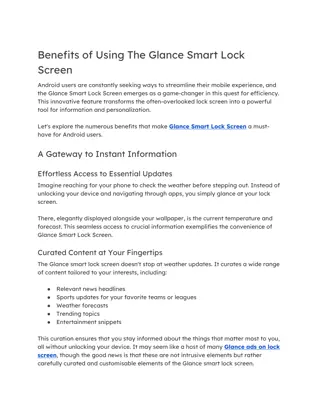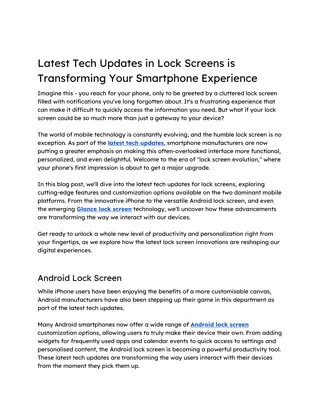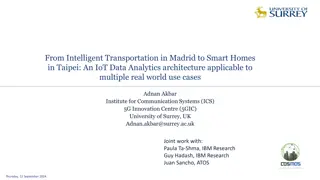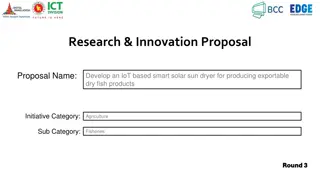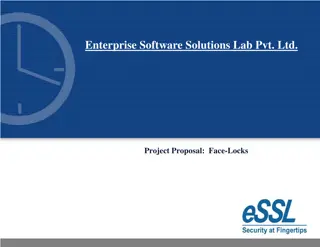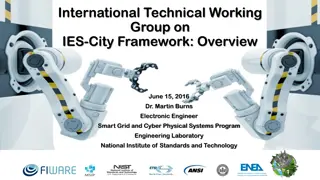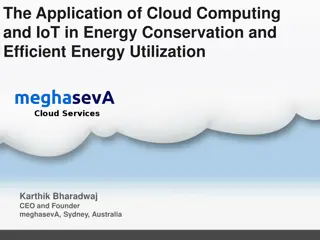Smart IoT Lock for Convenient Home Access
A detailed exploration of an Internet of Things (IoT) solution that revolutionizes home security by introducing a smart lock system. By implementing an IoT lock on your front door, you can effortlessly unlock the door as your phone comes in proximity and it locks automatically when you move out of range. The IoT lock, powered by Bluetooth or NFC, offers seamless connectivity to your smartphone for efficient locking and unlocking operations. Additionally, the system provides insightful analytics on user arrivals and departures, ensuring secure and convenient access management. This innovative solution not only enhances convenience but also elevates home security with its advanced features.
Download Presentation

Please find below an Image/Link to download the presentation.
The content on the website is provided AS IS for your information and personal use only. It may not be sold, licensed, or shared on other websites without obtaining consent from the author.If you encounter any issues during the download, it is possible that the publisher has removed the file from their server.
You are allowed to download the files provided on this website for personal or commercial use, subject to the condition that they are used lawfully. All files are the property of their respective owners.
The content on the website is provided AS IS for your information and personal use only. It may not be sold, licensed, or shared on other websites without obtaining consent from the author.
E N D
Presentation Transcript
Unlocking The Door Internet of Things Course Vignette Project: Part 2 Internet of Things Vignette Project: Part 2 by Jonathan Horne
The Problem You get home and need to unlock your front door. However, you are carrying luggage, your briefcase, groceries, or something else that makes digging out your key and unlocking the door a difficulty. Internet of Things Vignette Project: Part 2 by Jonathan Horne
The Solution By using an IoT lock in your front door, the door will unlock when your phone is in proximity and lock once you are out of range unless already manually locked with the key. Internet of Things Vignette Project: Part 2 by Jonathan Horne
Product Infrastructure The IoT lock is fitted to your door in place of a regular lock. It can be powered by a replaceable battery cell and manually overridden by a physical key should the battery die. Internet of Things Vignette Project: Part 2 by Jonathan Horne
Sensors The IoT lock uses a Bluetooth module or Near Field Communication to sense and connect to a smartphone, automatically locking when the connection drops due to the phone being out of range. Internet of Things Vignette Project: Part 2 by Jonathan Horne
Connectivity As well as a Bluetooth or NFC connection to your phone for the purpose of locking and unlocking the door, the IoT lock can make use of your smartphone s cellular or Wi-Fi connectivity to connect to the internet for logging of arrivals and departures. Internet of Things Vignette Project: Part 2 by Jonathan Horne
Analytics The information sent from the IoT lock can be used to log arrival and departure times on a per-user basis according to the smartphone it interfaces with. This logged information can also be used to show that a door was indeed locked should there be a dispute. Internet of Things Vignette Project: Part 2 by Jonathan Horne
Application An application running on your smartphone can be configured to identify who has locked or unlocked the IoT-controlled lock, as well as monitoring arrival and departure times. This information could also be monitored through a web interface using a website with a unique user login. Internet of Things Vignette Project: Part 2 by Jonathan Horne