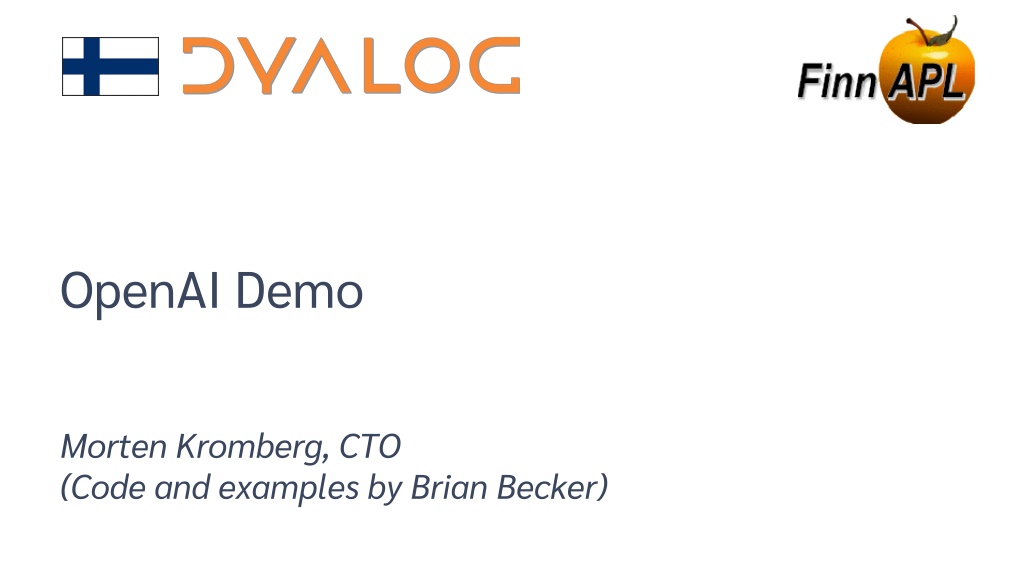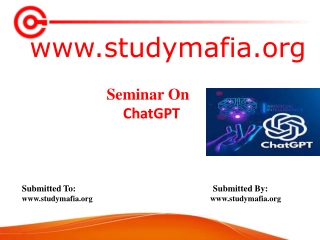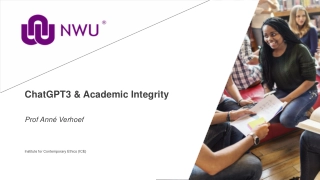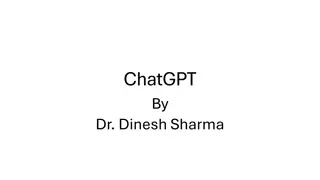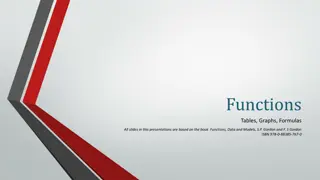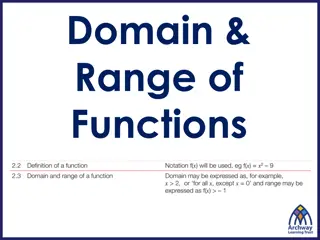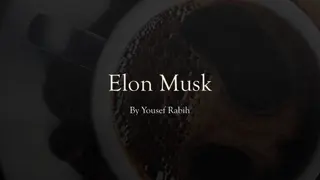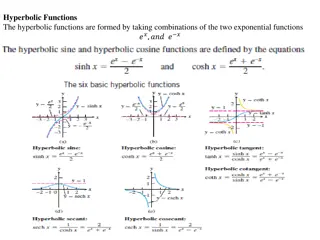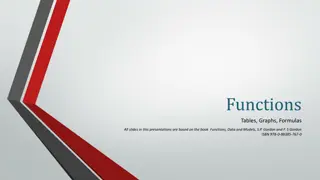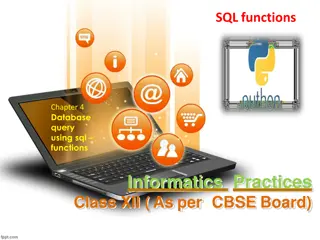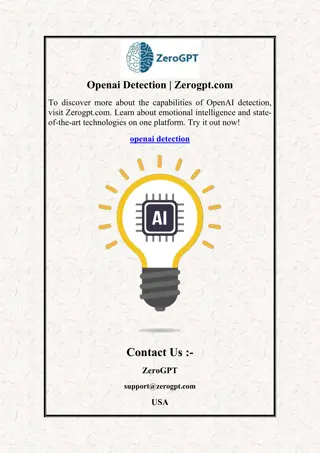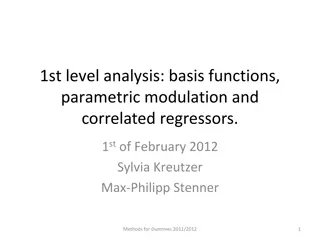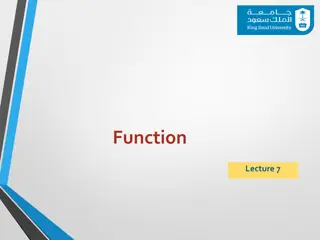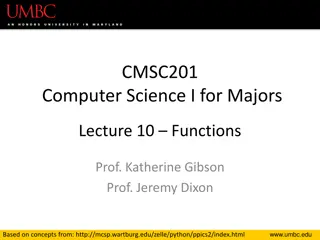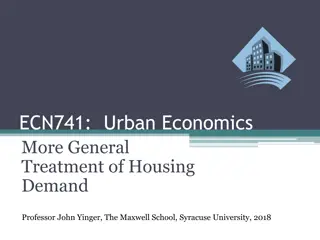Explore the World of OpenAI: Features and Functions
Delve into the realm of OpenAI to discover its capabilities across various domains such as chat completion, image creation, audio manipulation, and more. Get insights into the OpenAI Class, general usage, and how to get started with its API. Uncover the power of OpenAI in enhancing your projects and workflows.
Download Presentation

Please find below an Image/Link to download the presentation.
The content on the website is provided AS IS for your information and personal use only. It may not be sold, licensed, or shared on other websites without obtaining consent from the author. Download presentation by click this link. If you encounter any issues during the download, it is possible that the publisher has removed the file from their server.
E N D
Presentation Transcript
OpenAI Demo Morten Kromberg, CTO (Code and examples by Brian Becker)
What is OpenAI? Wikipedia says: FinnAPL Spring'24 OpenAI 1
What is an LLM? Wikipedia says: FinnAPL Spring'24 OpenAI 2
Getting Started Follow the instructions at https://platform.openai.com/docs/quickstart You need an API Key Do not store it in code, and do not lose it! I store it in an environment variable You will need to pay some money (I paid $10 + VAT) FinnAPL Spring'24 OpenAI 3
The OpenAI Class Written by Brian Becker in the last month Will soon move to separate repository github.com/dyalog/openai Demonstrates Chat with LLM Audio Manipulation Image Creation FinnAPL Spring'24 OpenAI 4
General Usage 3 sub-classes, Audio, Chat and Image, each of which has methods that will create an instance: Create an instance of the endpoint with most common parameters. Example: 1. i OpenAI.Image.Create parameters Set any additional parameters if needed Run: r i.Run If ~ r.IsOK 2. 3. 4. Check r.Data FinnAPL Spring'24 OpenAI 5
z.IsOK 0 json z.Data {"error":{"code":"insufficient_quota", "message":"You exceeded your current quota, please check your plan and billing details. For more information on this error, read the docs: https://platform.openai.com/docs/guides/error-codes/api-errors.", "param":null,"type":"insufficient_quota"}} Translation: Please Enter Your Credit Card # FinnAPL Spring'24 OpenAI 6
Chat.Completion "Completion" means continue a conversion with an "Assistant" i OpenAI.Chat.Completion System User or i OpenAI.Chat.Completion System or i OpenAI.Chat.Completion '' Systemdescribes the assistant. Useris the user's initial input. i OpenAI.Chat.Completion 'you are a sarcastic assistant' 'how much is 2+2' FinnAPL Spring'24 OpenAI 7
OpenAI.Audio Methods Method Description Constructor Arguments Speech Create Audio Text OutFile Voice Transcription Create Text from Audio AudioFile OutFile Translate Translate Audio to English AudioFile OutFile FinnAPL Spring'24 OpenAI 8
Audio Examples txt 'Suomi on kaunis maa, ja ihmiset ovat hyvin yst v llisi .' s OpenAI.Audio.Speech txt s.OutFile '/tmp/finnish.wav' 1 1 specifies to overwrite s.Run.IsOK ]open c:\tmp\finnish.wav ts OpenAI.Audio.Transcription '/tmp/finnish.wav' ts.Run.IsOK ts.Response.Data.text Suomi on kaunis maa ja ihmiset hyvin yst v llisi . tl OpenAI.Audio.Translation '/tmp/finnish.wav' tl.Run.IsOK tl.Response.Data.text Finland is a beautiful country and people are very friendly. FinnAPL Spring'24 OpenAI 9
OpenAI.Image Methods Method Description Constructor Arguments Create Create Image prompt OutFile style Edit Modify Image ImageFile prompt Vary Create variants of Image ImageFile n Prompt inspiration used by the AI to generate or modify the image style 'vivid' (the default) or 'natural' n the number of images to generate from 1 (the default) to 10 response_format 'url' (the default, valid for 60 mins) or 'b64_json' size '256x256', '512x512', or '1024x1024' (the default) FinnAPL Spring'24 OpenAI 10
Image Example i OpenAI.Image.Create 'a giraffe snowboarding' i.size '512x512' i.n 3 i.Run.IsOK i.Show FinnAPL Spring'24 OpenAI 11