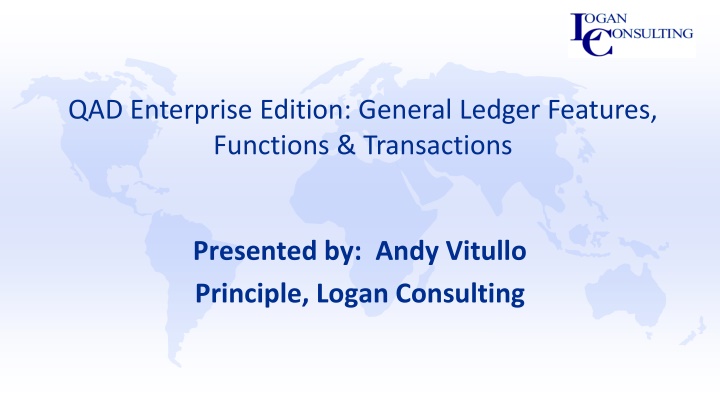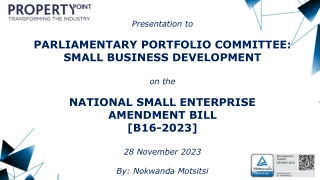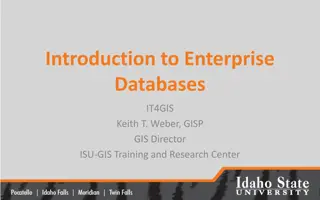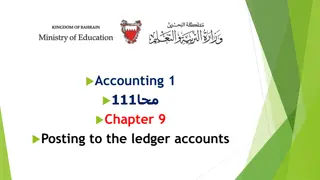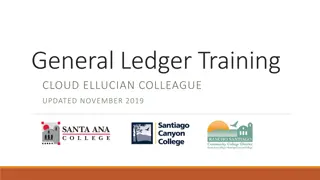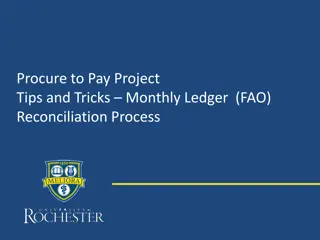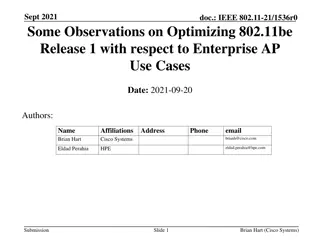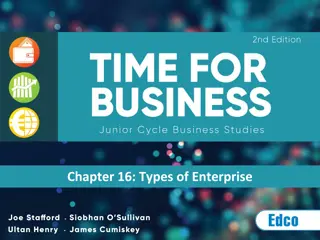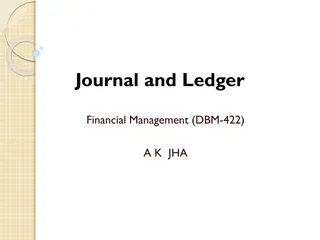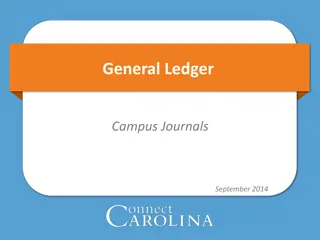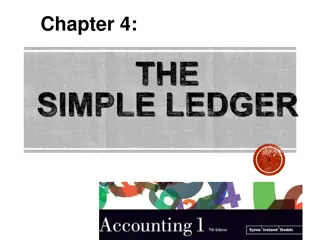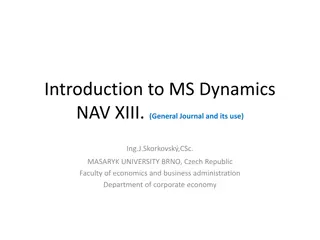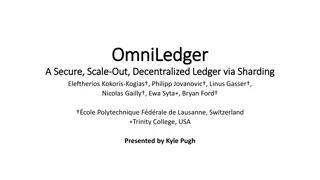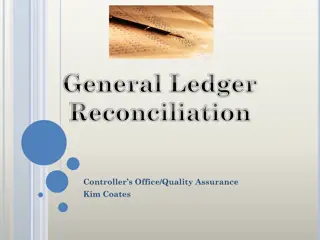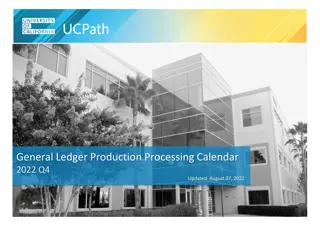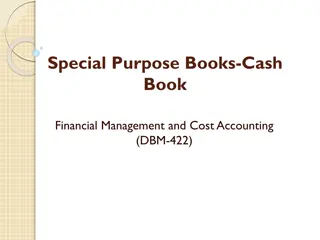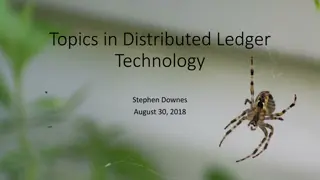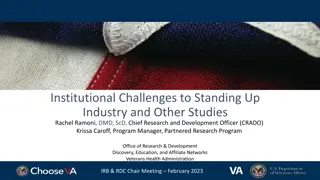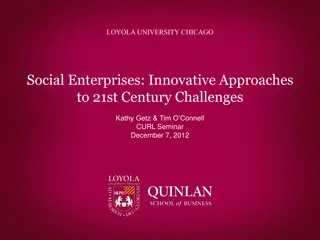Expert Insights on QAD Enterprise Edition General Ledger Features
Discover key configuration requirements and reporting insights for efficient closing cycles, USGAAP, and IFRS transactions, presented by Andy Vitullo from Logan Consulting - a strategic partner with QAD since 1993. Learn about Logan Consulting's extensive experience in ERP implementation and financial reporting needs for your organization.
Download Presentation

Please find below an Image/Link to download the presentation.
The content on the website is provided AS IS for your information and personal use only. It may not be sold, licensed, or shared on other websites without obtaining consent from the author.If you encounter any issues during the download, it is possible that the publisher has removed the file from their server.
You are allowed to download the files provided on this website for personal or commercial use, subject to the condition that they are used lawfully. All files are the property of their respective owners.
The content on the website is provided AS IS for your information and personal use only. It may not be sold, licensed, or shared on other websites without obtaining consent from the author.
E N D
Presentation Transcript
QAD Enterprise Edition: General Ledger Features, Functions & Transactions Presented by: Andy Vitullo Principle, Logan Consulting
Session Focus This session will focus on key configuration requirements that support efficient closing cycles, USGAAP and IFRS transactions, and operational reporting for product line and market results. Configuration settings will focus on GL Accounts, Daybooks, GL Layers and SAFS. Reporting will focus on the configuration of master data and its impact on transactions.
About Logan Consulting Founders: Former Andersen, E&Y, PWC (Optimized Project Methodology) Project Consultants: Blend of operational & consulting experience Strategic Alliance Partner with QAD since 1993 160+ Successful QAD Implementations 40+ Dedicated QAD Consultants Average tenure is 10 years Headquartered in Chicago
Logan Background History Lean, hard-working consulting firm Midwest focus with international reach Longest standing QAD consulting partner (since 1993) Core Services: Strategic IT Planning Technology Assessment, Selection & Negotiation Program & Project Management ERP-Specific Business Process Design and Development ERP Implementation Extensive Experience with QAD s MFG/PRO including latest version eB2.1 Core Strengths: People Methodology Tools References
Andy Vitullo 30+ Years of Accounting Experience 20+ Years of Manufacturing Accounting 20+ Years of QAD Experience 19+ Years with Logan Consulting 10+ Years of EE Experience.
Your Financial Reporting Requirements Who are Your Customers? Internal External Corporate Parent What Financial Reports are produced after Month End Closing is completed? Balance Sheet, Profit & Loss Statement, Cash Flow?
Profit and Loss Reporting Year over Year? Month Over Month? Product Line P&Ls? Customer Market P&Ls? What are your Key financial business drivers?
GL Layer DEFINITION: Accounting layers provide different ways of segregating transactions within a single GL account. The posting of transactions is controlled by associating daybook types.
Layer Example Entity Yr/Pd Daybook Sub-Account Cost Center Project Primary GAAP Acct SAF s SAF s SAF s SAF s SAF s Layer - Primary $100 $192 Layer - Transient Layer - Addback $10 Layer - IFRS $-25
Daybooks Definition: Daybooks, also known as journals, are system or user-defined views of the general ledger and contain all transactions. The use of daybooks is mandatory in all modules. Daybooks provide many advantages in terms of analysis, segregation of transactions, numbering, and consequently, speed of period close.
Setting Up Daybooks Code appears in General Ledger Transactions Document Number Segment for customer (Supplier) Invoices Defines Layer to which the GL transactions will be posted. Customer Invoice Number Example : I / 2017 / 00000012 Daybook / Transaction Year / Voucher Number
Operational Daybooks Operational Daybooks are assigned by the type of transaction create in Sales, Manufacturing and Purchasing Modules. Analogous to Inventory Transaction Types Example: Transaction Type of ISS-SO = Daybook Code of ISS-SO.
Daybooks in Transactions CIM CUSTOMER INVOICE CREATE CINV INVOICE POST
Intercompany Transactions Used for Arms-Length Transactions between Affiliated trading partners. Supports Elimination Accounting in Consolidation Domain. Defined in the Business Relation assigned to the Trading Partner. Available for Operational Transactions and Financial Transactions
Intercompany Setup Requirements Business Relation General Ledger Account Customer Control Account Supplier Control Account Profiles Customer Control Account Supplier Control Account Customer/Supplier
Intercompany Setup Business Relation The Intercompany code value is used in the arms length transactions for balance sheet accounts. This code appear in the debit transactions to the customer control account when an invoice is posted.
Intercompany Setup General Ledger Account Fixed Intercompany. Select this field if you do not want the default intercompany code to be changed during manual entry.
Configuration Recommendation If Possible Set all the following codes to the same Code Value: Entity Site Customer Supplier Business Relation Company Address Identifies Affiliate Trading Partners in unique range of supplier and customer views. Simpler Configuration for Users Simpler Configuration for eCommerce Configuration(EMT/Trade Sales)
Analysis Segments for the GL Account The system provides sub-account, cost center, project, and SAF analysis to be used for additional analytical reporting on transactions. General Ledger-wise, Analysis is a further breakdown of a general ledger account. It segregates the general ledger account into smaller activity or balance amounts.
General Ledger Analysis Segments Sub Account Cost Center Project Intercompany Code Layer Daybook Entity
SE Approach to Analysis Segments Sales Account Maintenance Used to deliver the Sales Account String to the Invoice Post and Shipment Transactions Intersected Site, Product Line, Customer Type and Channel.
SE Sales Accounting To Achieve product line and customer type segments in the GL for Sales, Sales account maintenance was necessary for the configuration. Intercompany Sales GL Account are defined using the Intercompany customer type.
EE Sales Accounting Config System Supplementary Analysis Field Replace the requirement to uses sales account maintenance. System SAFs include: Site Product Line Item Type Item Group Customer Type Customer Region Supplier Type
SAF Configuration Using System SAFs, Create SAF Structures for types of Transactions. Sales Manufacturing Purchasing Inventory Assign the SAF structure to the GL Account
SAF Structures Default SAF Values are used when the transaction cannot find the Master Data.
SAF Assignment to GL Account Accounts can have SAF analysis or Cost Center.
SAF Business Value Enables the Collection of General Ledger Data by the SAF Segments supporting: Site P&Ls Product Line P&Ls Customer Type P&Ls Reduces the number of natural accounts required in the Chart of Accounts. Single Sales Account Trade Sales vs Intercompany sales defined by the customer type. Single Inventory Account - Raw, WIP and FG defined by Item Type.
Tools Chart of Accounts Design Workbook
Financial Report Writer (FRW) Analogous to GLRW in SE Report Analysis Codes Report Tree ( SE Row Group) with Excel Integration. Build Analysis Codes and Rows with Report Tree Import. Column Group
FRW Control Report Output with Analysis Code Filter. Common Report Across Domains Report Analysis Code Filter for Entity or Group of Entity
Report Analysis Code Multi-Dimensional Across Account Code Transactional Segments/Analysis Fields
Other Configuration Considerations Domain Entity If Multi-Entity Shared Services AP / AR? Single Bank Account for All Entities? AP/AR at the Operational Entity Level or SS?
Thank-You! Questions? Andy Vitullo avitullo@loganconsulting.com 330-328-4158