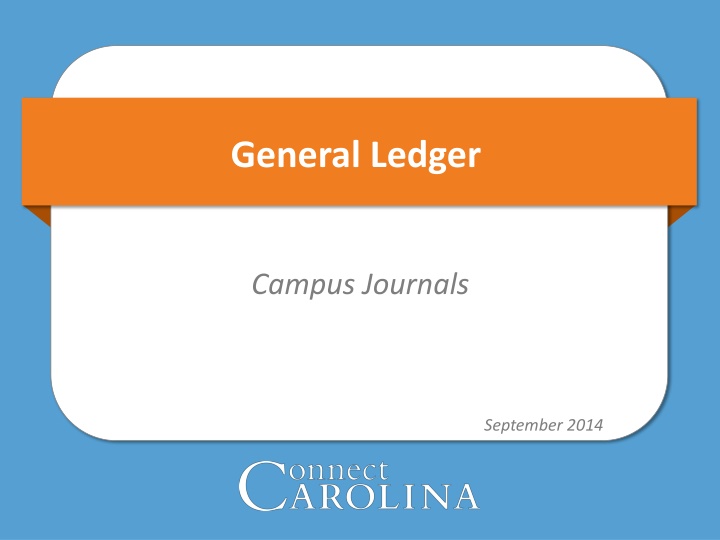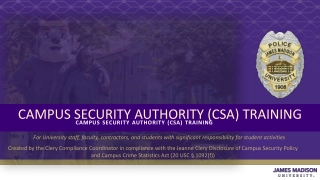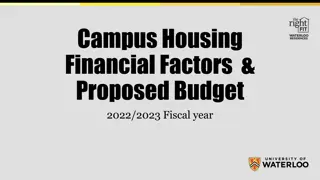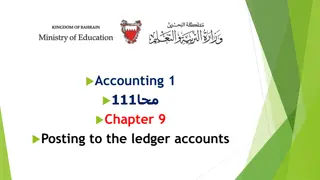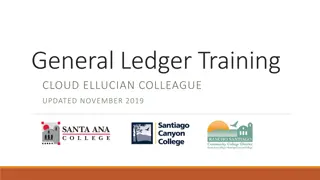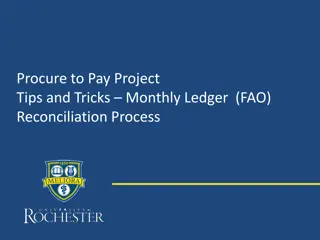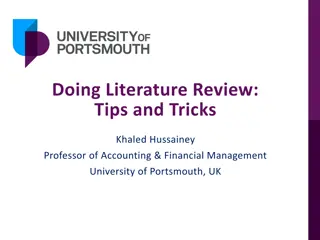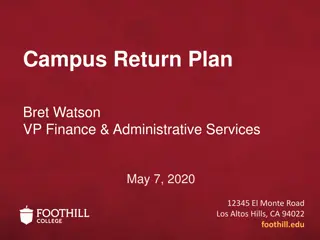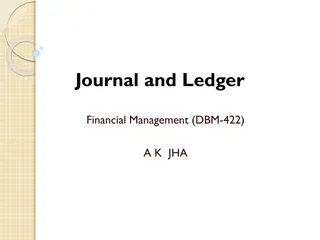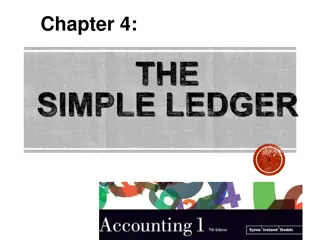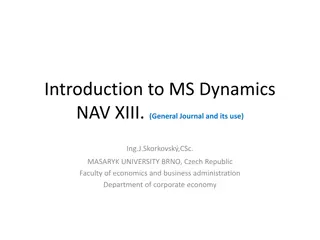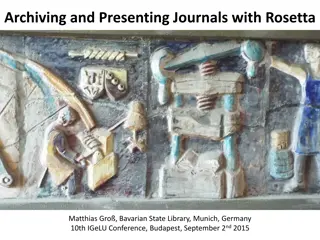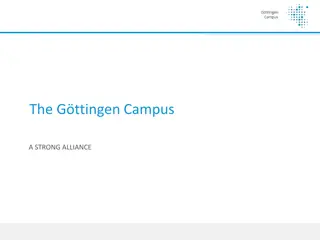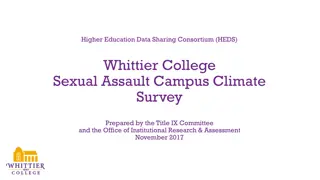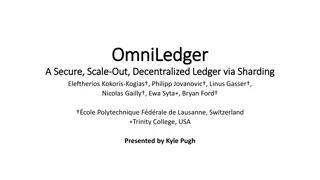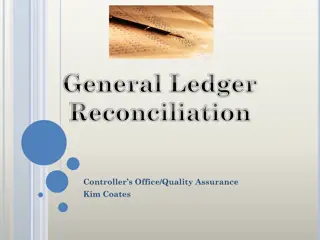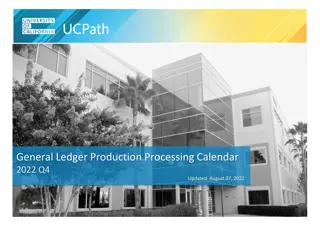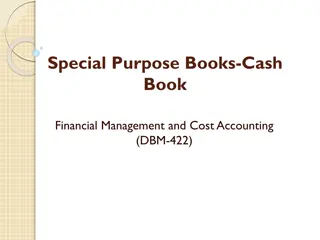Campus Journals and General Ledger Overview
Campus Journals in September 2014 cover various topics such as Icebreaker activities, Ground Rules, Safety procedures, Disclaimers, Class Format, Agenda for the session, Campus Journal types, and Transaction Types. The content includes descriptions of different journal types and transaction types, as well as guidelines and instructions for creating, correcting, editing, and deleting journals in the general ledger system. It also outlines the format of the training session, emphasizing active participation through presentations, demonstrations, exercises, and ample opportunities for asking questions and clarifications.
Download Presentation

Please find below an Image/Link to download the presentation.
The content on the website is provided AS IS for your information and personal use only. It may not be sold, licensed, or shared on other websites without obtaining consent from the author.If you encounter any issues during the download, it is possible that the publisher has removed the file from their server.
You are allowed to download the files provided on this website for personal or commercial use, subject to the condition that they are used lawfully. All files are the property of their respective owners.
The content on the website is provided AS IS for your information and personal use only. It may not be sold, licensed, or shared on other websites without obtaining consent from the author.
E N D
Presentation Transcript
General Ledger Campus Journals September 2014
Ground Rules Start time / End time Breaks Bathrooms Cell phones on vibrate. Step outside if you need to take a call. ANd9GcScL8UF2cazOdCT1l1bFdGeEOrZJaFgMCa0xhjevuaWcgB0sGxVsLPD3g Food and beverages
Safety ANd9GcQ6xJuHx8cQInSGXhLLrfxHErR0jZATyfJzLL-AlHjncLmLBJWtLYu1csoc Emergency Location of exits Evacuation procedure for location
Disclaimer Who we are: We are volunteer trainers Who we are not: We are not programmers We are not developers/consultants We are not People Soft experts You need to have taken: Chartfields 101 5
Class Format Presentation Demonstrations Exercises Questions. Ask them! We ll either: answer immediately put them on a Parking Lot and get an answer Materials
Agenda Unit Introduction/Overview Creating Campus Journals Creating Correcting Campus Journals Creating Interunit Journals or Income to Principal Editing a Journal Not Yet Posted Resolving Errors Deleting a Journal 7
Campus Journals Campus Journals are based on journal type Each journal type has a searchable three-letter code There are currently 15 journal types The journal type controls: the chartfields available to select the approval requirements for the journal
Campus Journal Transaction Types Campus Journal Transaction Type Description 1 Billing Used for a department to bill another department for collection of receipts for goods or services. 2 Correcting JE Used to make adjustments to journal entries already posted to the general ledger. (See also Correcting Voucher JE.) 3 Correcting Voucher JE Used to make adjustments to voucher entries already posted to the general ledger that came from accounts payable. This includes anything originally entered as a requisition, purchase order, travel reimbursement or voucher. 9
Campus Journal Transaction Types Campus Journal Transaction Type Description 4 Departmental One Card Purchase Used to purchase a One Card from the One Card office. 5 Departmental One Card Deposit Used to put money on a One Card. 6 Print Plan Deposit Used to put money on a One Card for Print Plans. 10
Campus Journal Transaction Types Campus Journal Transaction Type Description 7 FP (Faculty Practice) Charges & Write-offs Used only by Faculty Practice. 8 Residual Transfer Transfer remaining funds from an OSR account to a residual account per the terms and conditions of the agreement. 9 Other Campus JE - Intraunit Used for journals that do not fit the description of any of the other Campus JE types. The lines of the journal have the same business unit, typically UNCCH. 10 Other Campus JE - Interunit Used for journals that do not fit the description of any of the other Campus JE types. The lines of the journal have different business units. 11
Campus Journal Transaction Types Campus Journal Transaction Type Description 11 University Endowment Income to Principal Account Transfers endowment income, not required for obligations for the current fiscal year, for investment in the long term investment pool. 12 University Endowment Income to University Endowment Income Account Transfers University endowment income to an account classified as University endowment income. 13 Agency Endowment Income to Agency Endowment Principal Account Transfers foundation endowment income, not required for obligations for the current fiscal year, for investment in the long term investment pool. 14 Foundation Allocation to University Restricted/Unrestricted Gift Transfers funds from a University foundation to a University (uncch) gift account. 15 Gift to Gift Transfers spending authority of a gift. Additional rules apply. 12
Transactions NOT done as Campus Journals Transactions NOT entered as a Campus Journal New business process using Accounts Payable and Accounts Receivable Cash Advance Settlement Developmental Office Gift Settlement Journal Import Spending authority automatically increased in KK Morehead Planetarium Due to Due From - FP Administration Budget Transfer Agency Due To Due From Budget Transfer Debt Service Mandatory Journal Import University Due to Due from Budget Transfer 13
Approval Requirements Dept OSR Accounting Services Billing Basic Yes If $1,000 or greater Correcting JE Basic Yes No Correcting Voucher JE Basic Yes No Departmental One Card Deposit Basic Yes If $1,000 or greater Departmental One Card Purchase Basic Yes If $1,000 or greater Print Plan Deposit Basic Yes If $1,000 or greater FP Charges & Write Offs (FP Administration) Basic No No Residual Transfer Basic Yes No Other Campus JE Interunit Complex Yes Yes Other Campus JE Intraunit Complex Yes Yes Univ Endowment Income to Principal Account Complex No No Univ Endowment to Univ Endowment Income Account Complex No No Agency Endowment Income to Agency Endowment Principal Account No No Complex Foundation Allocation to Univ Restricted/ Unrestricted Gift Complex No No Gift to Gift Complex No Yes 14
Attachment Requirements Attachment Requirement Billing Memo stating what goods or services the billed dept is being charged for, beginning and ending billing date, Invoice # and if the Invoice was sent to Dept. Correcting JE Attach justification* Correcting Voucher JE Attach justification* On a spreadsheet, specify the Card name and Number, and amount added to the card. 5 or more new cards in spreadsheet specifying chartfield for each card and name that should be on face of card. Spreadsheet listing individuals PID, first and last name, amount to add to the One Card. Departmental One Card Deposit Departmental One Card Purchase Print Plan Deposit FP Charges & Write Offs (FP Administration) Attach justification* Residual Transfer Attach justification and any approvals required. Other Campus JE Attach justification* Univ Endowment Income to Principal Account Attach justification* Univ Endowment to Univ Endowment Income Account Attach justification* Agency Endowm Income to Agncy Endowm Principal Acct Attach justification* Foundation Allocation to Univ Restricted/ Unrestricted Gift Attach justification* Gift to Gift Attach justification* 15 * The 30-character description field can be used for justification, if you can fit an acceptable justification in this amount of space. If not, attach justification.
Source (header) Codes Journal Type Source Code Billing JBL Correcting JE JCR Correcting Voucher JE JCV Departmental One Card Deposit JDO Departmental One Card Purchase JDO Print Plan Deposit JDP FP Charges & Write Offs (FP Administration) JPA Residual Transfer JSR Other Campus JE Interunit JOT Other Campus JE Intraunit JOT Univ Endowment Income to Principal Account JUP Univ Endowment to Univ Endowment Income Account JUI Agency Endowment Income to Agency Endowment Principal Account JAP Foundation Allocation to Univ Restricted/ Unrestricted Gift JFA Gift to Gift JGG 16
Campus Journal Process System Approver Journal Creator Create Journal Selecting Journal Type Budget Check Journal Submit Journal for Approval Approve Journal Post Journal Edit Journal Before you click Save, the system checks for: 1. Balanced lines 2. Valid codes 3. Open accounting period The Edit Journal process checks for valid combo edits.
Journal Header and Budget Header Status Journal Status Journal Header Status N E V P Description No Status Needs to be edited Journal Has Errors Valid Journal Edit Complete Posted to Ledger Budget Status Budget Header Status N E V Description Not Budget Checked Error in Budget Check Valid
Demonstration & Exercise Demonstration: Creating a Campus Journal Exercise #1: Creating a Campus Journal Reference: Creating a Campus Journal ANd9GcTG3971zH95oKqU1ymDa1jVdHxXnmmxIr1V3GamWMQDINEe9CumJTV9caI Exercise
Agenda Unit Introduction/Overview Creating Campus Journals Creating Correcting Campus Journals Creating Interunit Journals Editing a Journal Not Yet Posted Resolving Errors Deleting a Journal 20
Correcting Journal Types Two correcting journal types Correcting JE Correcting Voucher JE Both types create a new journal ID The new journal must: go through journal edit go through budget checking be submitted for approval
Correcting Journal Types Journals must be in Posted status in order to correct any of the lines If it is not in Posted status, it will not be available to select The Correcting journal types allow one line to be corrected at a time Once a line is corrected and processed into a new journal ID, it cannot be edited again from the same journal ID
Demonstration & Exercise Demonstration: Creating a Correcting Campus Journal Exercise #2: Creating a Correcting Campus Journal Reference: Creating a Correcting Campus Journals ANd9GcTG3971zH95oKqU1ymDa1jVdHxXnmmxIr1V3GamWMQDINEe9CumJTV9caI Exercise
Agenda Unit Introduction/Overview Creating Campus Journals Creating Correcting Campus Journals Creating Interunit Journals Editing a Journal Not Yet Posted Resolving Errors Deleting a Campus Journal 24
Interunit Journals Interunit journals move funds between business units Journal types that are or could be interunit: Foundation Allocation to Univ Restricted/ Unrestricted Gift Correcting Voucher JE or Correcting JE Other Campus JE - Interunit Creating an interunit journal is exactly the same as any other journal, except: On each line of the interunit entries, you fill in the Affiliate chartfield with the offsetting business unit Example: Line Business Unit field Affiliate field Line 1 CHBUS UNCCH Line 2 UNCCH CHBUS
Demonstration & Exercise Demonstration: Creating an Interunit Campus Journal Exercise #3: Creating an Interunit Campus Journal Reference: Creating an Interunit Campus Journals ANd9GcTG3971zH95oKqU1ymDa1jVdHxXnmmxIr1V3GamWMQDINEe9CumJTV9caI Exercise
Agenda Unit Introduction/Overview Creating Campus Journals Creating Correcting Campus Journals Creating Interunit Journals Editing a Journal Not Yet Posted Resolving Errors Deleting a Journal 27
Editing a Journal Not Yet Posted Journals can be edited up until the point they are posted Once you make a change to a journal that has been saved and processed and/or submitted: The Journal Status and Budget Status are reset to N You must send the journal back through the journal edit and budget checking processes You must submit the journal for approval again
Demonstration & Exercise Demonstration: Editing a Journal Not Yet Posted Exercise #4: Editing a Journal Not Yet Posted Reference: Editing a Journal Not Yet Posted ANd9GcTG3971zH95oKqU1ymDa1jVdHxXnmmxIr1V3GamWMQDINEe9CumJTV9caI Exercise
Agenda Unit Introduction/Overview Creating Campus Journals Creating Correcting Campus Journals Creating Interunit Journals Editing a Journal Not Yet Posted Resolving Errors Deleting Journals 30
Resolving Errors Campus journals check the following at Save Invalid value Lines out of balance Accounting period not open Reason for Journal Edit errors Combo edit
Combo Edits Combo Edit Description AFSD_IV Account, Fund, Source, and Department are required on every line. AF_VI Revenue (for state funds) and Expense lines must have a Fund with a Purpose code. The Fund code cannot end in 00 , such as 20100 and 21100. FAJ_VV Lines with OSR and Capital Funds must have a Project ID. FS_IV Fund and Source combination must be valid. AF_UNIT Foundations can only use these funds 29900, 29910, 29920 & 29930. FS_CHASF/FS_CHATH Controls which Sources each Foundation can use. For example, CHASF can only use Sources that start with a 'C .
Demonstration & Exercise Demonstration: Resolving a Journal Edit Error Exercise #5: Resolving a Journal Edit Error Reference: Understanding Campus Journal Edit Errors ANd9GcTG3971zH95oKqU1ymDa1jVdHxXnmmxIr1V3GamWMQDINEe9CumJTV9caI Exercise
Resolving Errors Reason for Budget Checking errors Keying error Insufficient budget No budget exists Budget period not open
Demonstration & Exercise Demonstration: Identifying a Budget Error Exercise #6: Identifying a Budget Error Reference: Reviewing Campus Journal Budget Errors ANd9GcTG3971zH95oKqU1ymDa1jVdHxXnmmxIr1V3GamWMQDINEe9CumJTV9caI Exercise
Agenda Unit Introduction/Overview Creating Campus Journals Creating Correcting Campus Journals Creating Interunit Journals Editing a Journal Not Yet Posted Resolving Errors Deleting a Journal 36
Deleting a Journal Journals can be deleted up until the point they are posted Once you delete a journal, it is no longer searchable in the system
Demonstration & Exercise Demonstration: Deleting a Journal Exercise #7: Deleting a Journal Reference: Deleting a Journal ANd9GcTG3971zH95oKqU1ymDa1jVdHxXnmmxIr1V3GamWMQDINEe9CumJTV9caI Exercise
Review What are the four general steps for creating a journal? Create Journal Edit What status does a journal need to have in order to edit or delete it? Not posted What status does a journal need to have in order to create a correcting journal from it? Posted Why would a journal fail the journal edit process? Lines not balanced, invalid chartfield string, closed accounting period and combo edit errors. Budget Check Submit
Still Review After you fix either a journal edit or budget check error, what do you have to do? Process journal edit and budget check and then re-submit What step in creating a journal sends the journal to the approver? Submit What happens if you do not submit a journal to the approver? Saved/Paused forever 40
Endowment Income to Principal Journal Extra Exercise Review your University Endowments for possible reinvestment
Now What? ConnectCarolina Website http://connectcarolinaportal.sites.unc.edu ConnectCarolina training Website http://ccinfo.unc.edu/training