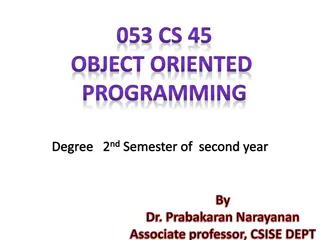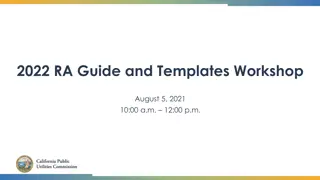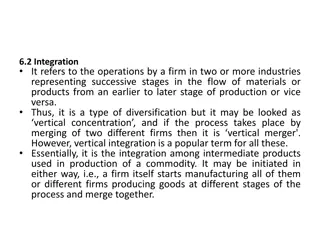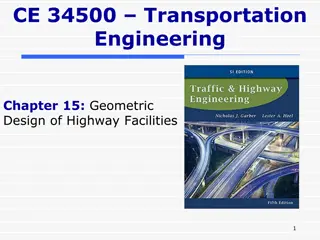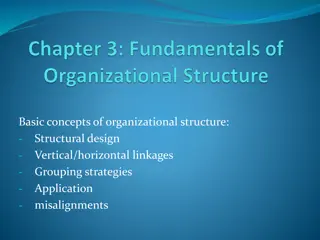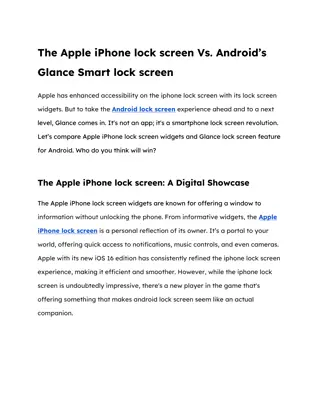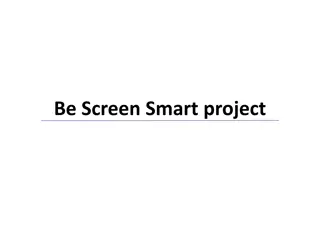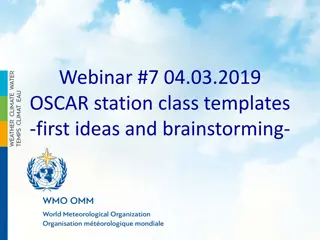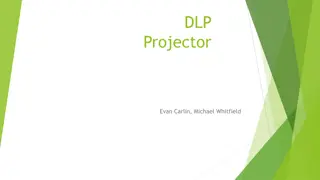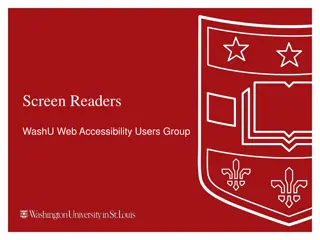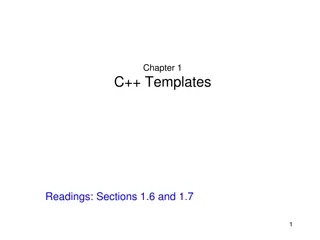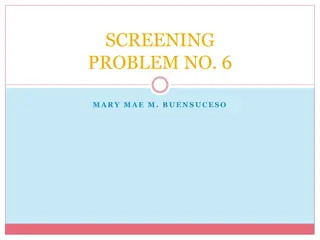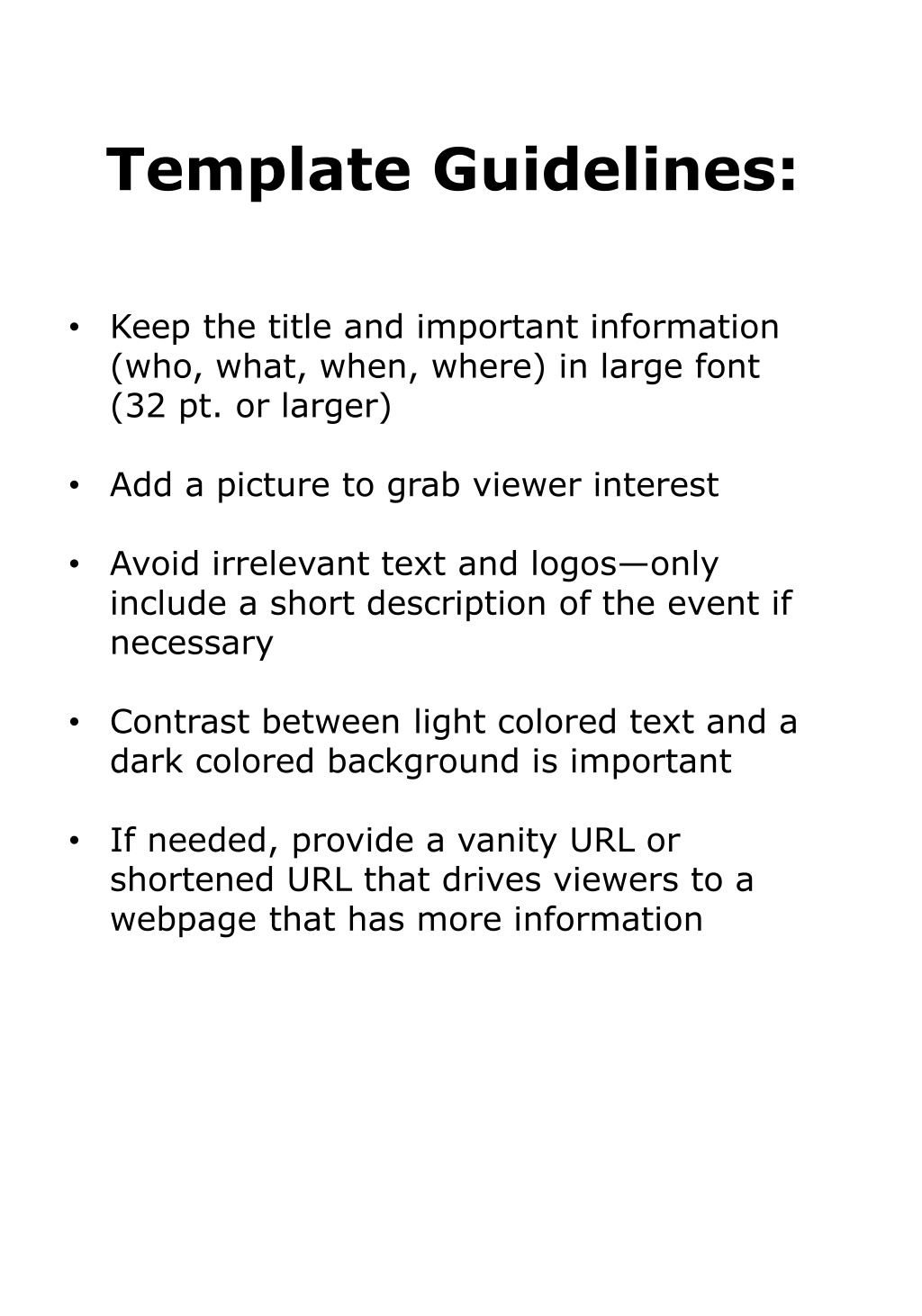
Event Promotion and Design Guidelines
"Learn how to create visually appealing event templates with these essential guidelines. Find out how to highlight important details effectively and grab viewer interest. Get insights on text contrast, image usage, and URL inclusion."
Download Presentation

Please find below an Image/Link to download the presentation.
The content on the website is provided AS IS for your information and personal use only. It may not be sold, licensed, or shared on other websites without obtaining consent from the author. If you encounter any issues during the download, it is possible that the publisher has removed the file from their server.
You are allowed to download the files provided on this website for personal or commercial use, subject to the condition that they are used lawfully. All files are the property of their respective owners.
The content on the website is provided AS IS for your information and personal use only. It may not be sold, licensed, or shared on other websites without obtaining consent from the author.
E N D
Presentation Transcript
Template Guidelines: Keep the title and important information (who, what, when, where) in large font (32 pt. or larger) Add a picture to grab viewer interest Avoid irrelevant text and logos only include a short description of the event if necessary Contrast between light colored text and a dark colored background is important If needed, provide a vanity URL or shortened URL that drives viewers to a webpage that has more information
Headline or event title goes here Subhead Dates or deadlines go here Office or Department Name or logo
Headline or event title goes here Subhead Dates or deadlines go here Office or Department Name or logo
Headline goes here When: Where: Sponsored by: Office or Department Name or logo
Headline goes here When: Where: Sponsored by: Office or Department Name
Headline or event title goes here Subhead Dates or deadlines go here Office or Department Name or logo
Headline goes here Bullet 1 Bullet 2 Bullet 3 When: Where: Who: Contact info / department name / office name
Headline Details go here When: Where:
Headline Details go here When: Where:
Headline Details go here When: Where:
Headline Details go here When: Where:
Headline goes here Subhead or details go here Any additional information (to change color of background, go to Format -> Slide Background and select solid fill )
Headline goes here Subhead or details go here Any additional information (to use photo as background of slide, go to Format -> Slide Background and select Picture or texture fill )