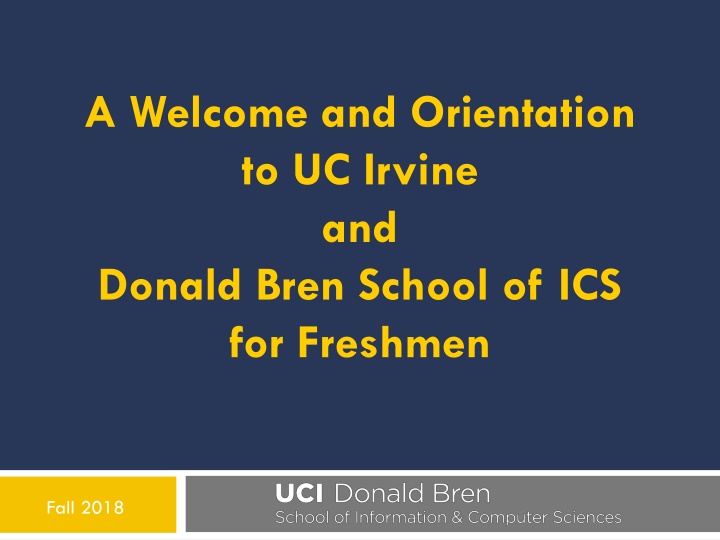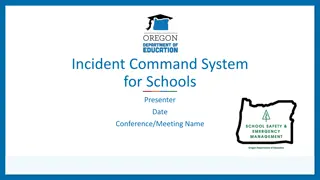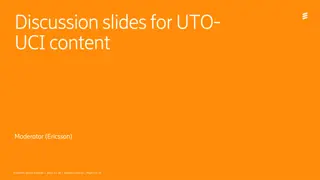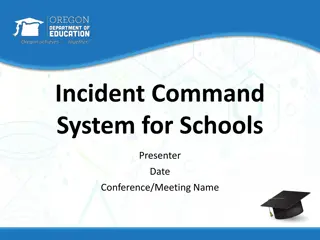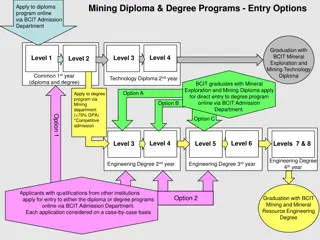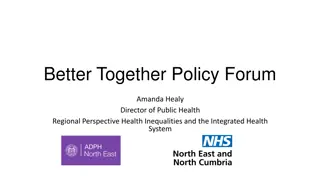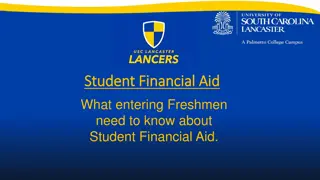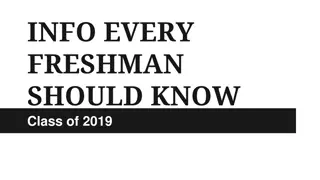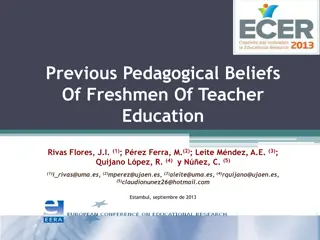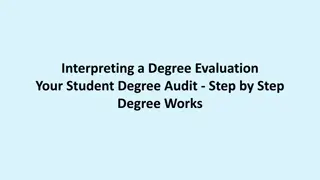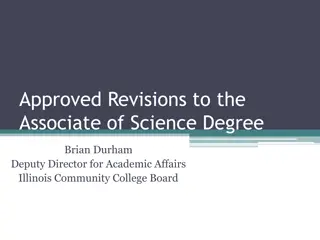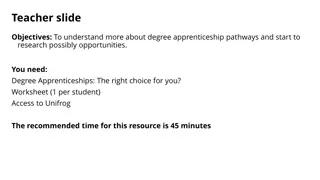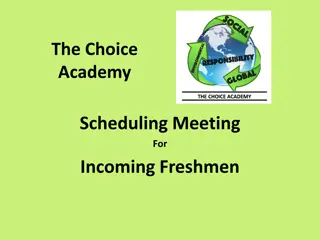Essential Guide to UCI ICS Degree Requirements for Freshmen Fall 2018
Get acquainted with important information for freshmen at UC Irvine and Donald Bren School of ICS. Explore academic planning, major requirements, graduation criteria, academic honesty policy, and more essential details to navigate your undergraduate journey successfully.
Download Presentation

Please find below an Image/Link to download the presentation.
The content on the website is provided AS IS for your information and personal use only. It may not be sold, licensed, or shared on other websites without obtaining consent from the author.If you encounter any issues during the download, it is possible that the publisher has removed the file from their server.
You are allowed to download the files provided on this website for personal or commercial use, subject to the condition that they are used lawfully. All files are the property of their respective owners.
The content on the website is provided AS IS for your information and personal use only. It may not be sold, licensed, or shared on other websites without obtaining consent from the author.
E N D
Presentation Transcript
A Welcome and Orientation to UC Irvine and Donald Bren School of ICS for Freshmen Fall 2018
ICS Student Affairs Office - Academic planning - Scheduling issues - Campus resources - Changing/Adding Majors - Minors - Graduation Check - Academic Advising Workshops (949) 824-5156 ucounsel@uci.edu www.ics.uci.edu/ugrad
Your Responsibilities Fall 2018
UCI Catalogue Catalogue.uci.edu 2019-2020 is your catalogue year Detailed list of degree requirements Course Descriptions & Prerequisites Policies governing what you can and cannot do as a UCI student
3 Components of your UCI Degree General Education Requirements UC Requirements 1. UC Entry Level Writing 2. American Hist. & Inst. 3. Minimum units 4. Minimum GPA 5. Residency 1. Writing 2. Science & Tech 3. Social and Behavioral Sci. 4. Arts and Humanties 5. Quantitative, Symbolic, Computational Reasoning 6. Foreign Language 7. Multicultural Studies 8. International/Global Issues MajorRequirements 1. Vary per major (lower division & upper division courses) 2. 2.0 GPA 3. Specialization/Tracks 4. Normal progress to graduation
Graduation Requirements Minimum of 180 units General Education requirements Major requirements UC requirements Grade Requirement: 2.0 GPA - UC courses - Major courses - Upper-division major courses Residency requirement: 36 of the last 45 units need to be completed at UCI.
ICS Degree/Major Requirements All courses taken to satisfy major requirements MUST be taken for a letter grade! These include Math, Writing, Science, Economics, Film & Media, Physics, etc. where applicable
Academic Honesty Policy The following examples are considered academic dishonesty: Copying a person s exam or homework Sharing code or notes during a lab assignment Any joint effort when individual effort is required. Posting homework online Using information from GitHub, etc. WHEN INTELLECTUAL CONTRIBUTION IS NOT SOLELY YOUR OWN! Never assume, ASK QUESTIONS! Pay close attention to instructor rules!
Consequences of Academic Dishonesty Automatic F in the assignment, quiz, or exam Automatic F in the course 2 quarter suspension Expulsion from the University An incident report and all letters/reports will be placed in a campus database for SEVEN years
University Privacy Policy Per campus policy, UCI officials may not release ANY information about you to ANYONE without your explicit consent
Fee Payment Fees are due by 4 p.m. on Sept 16 Failure to pay by deadline will result in classes being dropped Late fees will be applied if fees paid after deadline Zotbill It is your responsibility to periodically check for deadlines and inaccuracies https://zotaccount.uci.edu
UCI Email Account UCI staff will respond only to email sent by a UCI email account When sending an email: Include your full name and student ID# Your UCInetID is also your UCI email -Email: panteater@uci.edu -UCInetID: panteater Problems? Contact Office of Information Technology (OIT) at www.oit.uci.edu It is your responsibility to read your UCI e-mail and not miss important information!
ICS Account This is in addition to your UCI email account Required to use the ICS computing facilities To activate ICS account: go to ICS lab in 364 ICS Building UCI student ID and photo ID are required
Add/Drop/Change Policy Deadline to make ANY changes to your schedule is Friday of Week 2 Exceptions will only be considered under documented extenuating circumstances Approvals are required by the Dean of the School that is offering the course AND the Dean of the School of your major (that means the Student Affairs Office as agent of the Dean)
ACADEMIC PLANNING Your academic plan is YOUR responsibility
Will I Graduate On Time? What does on time mean to you? Create your personalized academic plan to know when your estimated graduation quarter will be Use your summers wisely! Be flexible, know your priorities Make sure you have a cushion in your plan for unforeseen circumstances
YOUR ACADEMIC PLANNINGTOOLS Degreeworks 1) Degreeworks reg.uci.edu Graduation requirements Check degree requirements 2) Catalogue catalogue.uci.edu Check prerequisites Check when courses are offered 3) Academic Year Plan www.ics.uci.edu Use the current schedule to map out courses Make your personalized academic plan 4) Academic Planning Worksheet www.ics.uci.edu
CS Sample Plan Total Units= 1811 Sample Plan of Study for CS Majors *NOT: Fall ICS 31 ICS 90 Math 2A WR 39A Fall ICS 45C ICS 6D GE III Fall CS 161 Science Elective GE III GE VII Fall CS Spec./ UD Elec. CS Spec./ UD Elec. GE IV GE VI 1.The minimum units required to graduate is 180. 2.Students may only pursue one specialization. 3.CS majors must complete 11 UD electives. Your 2 CS project courses and specialization courses may overlap with this requirement. 4.All major requirements MUST be taken for a letter grade. Winter ICS 32 Math 2B WR 39B GE III Spring ICS 33 ICS 6B WR 39C INF 43 4 1 4 4 13 4 4 4 4 4 4 4 4 45 16 16 Winter ICS 46 ICS 6N ICS 51 Spring 4 4 4 12 4 4 6 14 CS Spec./ UD Elec. Stats 67 ICS 53 ICS 53L 4 4 4 2 14 40 Winter Spring 4 4 4 4 16 CS Spec./ UD Elec. CS Spec./ UD Elec. ICS 139W GE VIII 4 4 4 4 16 CS Spec./ UD Elec. CS Spec./ UD Elec. Science Elective 4 4 4 13 45 Winter Spring 4 4 4 5 17 CS Spec./ UD Elec. CS Spec./ UD Elec. GE IV GE VI 4 4 4 5 17 CS Spec./ UD Elec. CS Spec./ UD Elec. GE IV GE VI 4 4 4 5 17 51 NOTES:
AP Exams Exam English Either Exam Lang. Exam Score Class Credit for 4 or 5 4 or 5 Eng 10 or 12 (GE IV) and WR 39B Eng 10 and 12 (GE IV) and WR 39B Mathematics: AB Exam BC Exam Physics: Exam C, Part I or II Exam C, Part I Exam C, Part II 4 or 5 3 4 or 5 Math 2A Math 2A Math 2A and 2B 4 or 5 5 5 Physics 2 Physics 3A Physics 3B Chemistry: AP Chemistry Exam 4 or 5 Chemistry 1A + 4 elective units Statistics: AP Statistics 3, 4, or 5 Statistics 7 Economics Macroeconomics Microeconomics 4 or 5 4 or 5 Economics 20B Economics 20A
Recommended Fall Plan without AP credit BIM I&CSCI 31(4) Math 2A (4) GE (4) CGS I&CSCI 31 (4) Math 2A (4) I&CSCI 60 (4) CS I&CSCI 31 (4) Math 2A (4) GE (4) I&CSCI 90 (1) CSE I&CSCI 31(4) Math 2A (4) GE or Physics 2 (4) DS I&CSCI 31 (4) Math 2A (4) GE (4) ICS-UD I&CSCI 31 (4) Math 2A (4) GE (4) I&CSCI 90 (1) IN4MATX I&CSCI 31 (4) Stats 7 (4) GE (4) I&CSCI 90 (1) SE I&CSCI 31 (4) Math 2A (4) GE (4) GE: ELWR or Categories 1, 3, 4, 7, or 8.
Recommended Fall Plan with AP credit BIM I&CSCI 31(4) Math 2B or I&CSCI 6B (4) or I&CSCI 6B (4) or I&CSCI 6B (4) or I&CSCI 6B (4) GE (4) I&CSCI 60 (4) GE (4) I&CSCI 90 (1) CGS I&CSCI 31 (4) Math 2B CS I&CSCI 31 (4) I&CSCI 31(4) Math 2B CSE Math 2B, 2D, GE (4) DS I&CSCI 31 (4) Math 2B or I&CSCI 6B (4) or I&CSCI 6B (4) GE (4) GE (4) GE (4) I&CSCI 90 (1) ICS-UD I&CSCI 31 (4) Math 2B IN4MATX I&CSCI 31 (4) I&CSCI 6B (4) SE I&CSCI 31 (4) Math 2B or I&CSCI 6B (4) I&CSCI 90 (1) GE (4) GE: ELWR or Categories 1, 3, 4, 7, or 8.
ICS 32A Accelerated course Combines last week of ICS 31 and all of ICS 32 in one quarter Python Same instructor as ICS 32 Criteria for admission 3, 4, or 5 on AP CS A Exam AP CS Principles Exam does not qualify- must take ICS 31 One semester of computer programming with grade of B or better Please note: students who enroll in ICS 32A and do not earn a passing grade, MUST retake ICS 32A in order to be eligible for grade replacement. If you opt-out of retaking ICS 32A, and instead enroll in ICS 31, you will not be eligible for grade replacement / grade forgiveness (no exceptions).
Placement Exams Should have already taken exams. If not, do so immediately! Report based on placement exam results and AP credit Refer to Testing Center to determine what exams you need to do testingcenter.uci.edu testingcenter.uci.edu
Donald Bren School of Information & Computer Sciences Enrolling in Courses
Necessary Items for Enrollment 8-digit student ID number Photo ID card UCInetID and password If you have forgotten your password, go to www.oit.uci.edu to reset it To activate your UCInetID, go to www.activate.uci.edu
About WebReg Add or drop a course Change grade option Check your eligibility to enroll Confirm your class schedule Identify any holds on your account Accessible 7 days per week, except 4-6 a.m. (scheduled maintenance) Issues with WebReg? Call the Registrar s office at 949-824-6124
Common WebReg Error Messages Why did my course(s) get dropped? Make sure you enroll in the accompanying lab and/or discussion Why can t I add the class(es) I want? Time conflicts are not allowed Allowed maximum 18 units (waitlisted courses are counted) Some courses have school/major restrictions What does prerequisite not met mean? WebReg does not recognize that you have the prerequisite course(s). Contact the Student Affairs Office for that course.
Schedule of Classes SOC will identify updated info on class times, locations, enrollment numbers, restrictions, etc. Enroll in courses via the 5-digit course code Must enroll in corresponding lab or discussion if one is listed with the lecture Lec + Lab Lec + Disc Lec + Lab +Disc http://reg.uci.edu
1. Find your classes via the Schedule of Classes online SOC will identify updated info on class times, locations, enrollment numbers, restrictions, etc. Enroll in courses via the 5-digit course code Must enroll in corresponding lab or discussion if one is listed with the lecture http://reg.uci.edu
2. After schedule is mapped out, go to WebReg Go to www.reg.uci.edu Click on WebReg in yellow toolbar Login with UCInetID and password. Reset password if you forgot it, or will be locked out for 1 hour. WebReg sessions only stay open for 10 minutes. Do not have multiple WebReg windows or stay logged in longer than 10 minutes, or you will get locked out. Do not enter anything in the Grade section.
4. Verify enrollment in your StudentAccess Verify your Fall Schedule Verify your grade options. (Letter grade is default.) Logout
4. Verify enrollment in your StudentAccess Go to reg.uci.edu Click and Login to StudentAccess
4. Verify enrollment in your StudentAccess Register for ZotAlert when prompted. Click on Study List
4. Verify enrollment in your StudentAccess Logout Click and Login to StudentAccess Click on Study List Make sure to review your final exam schedule at the bottom of your study list.
Prerequisite Clearing Requests WebReg does not recognize prerequisite credit via AP exam, non- UCI course, syllabus review, petition and/or exception to policy Go to https://ugradforms.ics.uci.edu Open 24/7. Do not wait until the last minute to submit your prerequisite clearing (PC) requests. Do not submit requests for courses you do not need clearance for. Do not expect staff to clear your PC requests in a short time frame or ask us to put you ahead of the queue. Note: If you need to be cleared for a non-ICS course, you must go to the academic counseling unit of the dept that offers the course
Important Events Welcome Week Monday, Sept 23 - Wednesday Sept 25 New Student Convocation Monday, Sept 23 Dean s Welcome Monday, Sept 23 Anteater Club Fair Monday, Sept 24 First Day of Instruction September 26 Note: All Welcome Week events are FREE!
Dont Forget CLASSES BEGIN THURSDAY, SEPTEMBER 26!