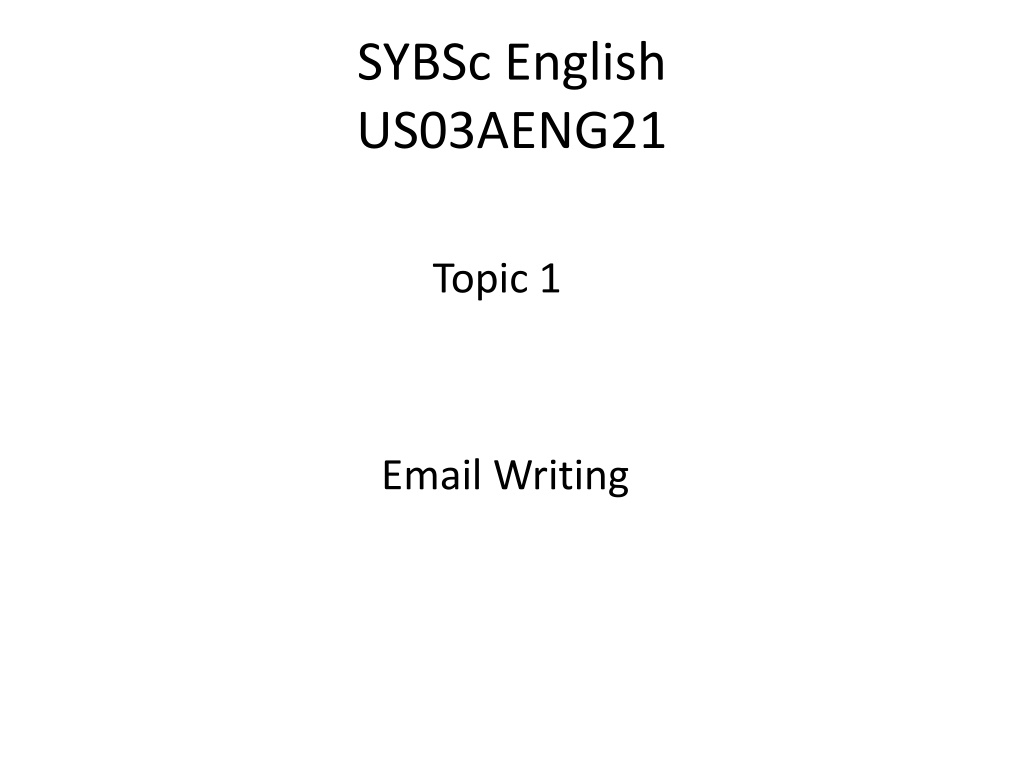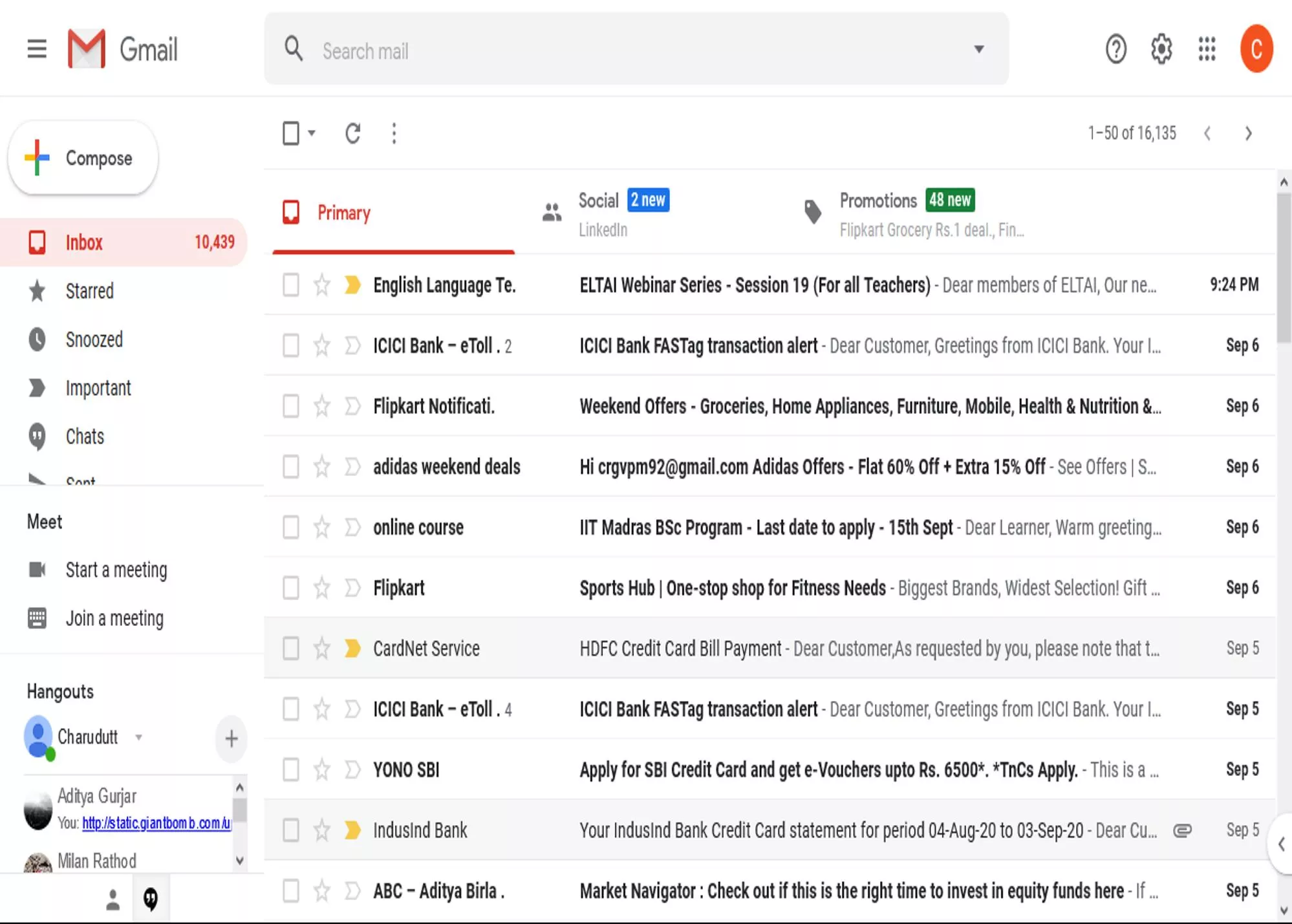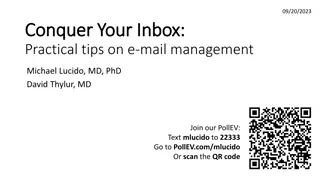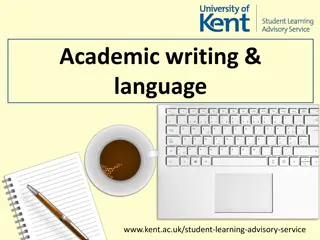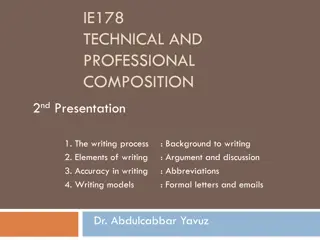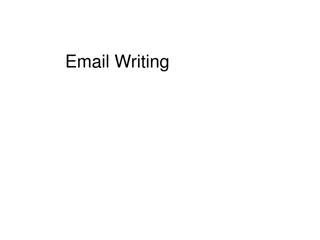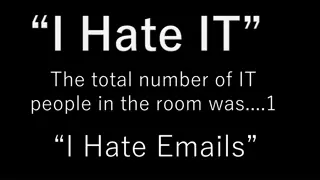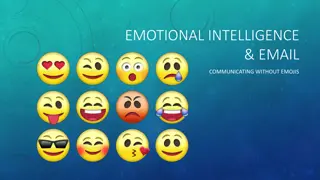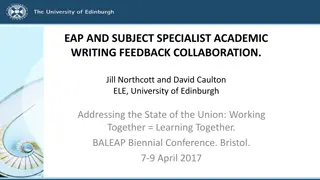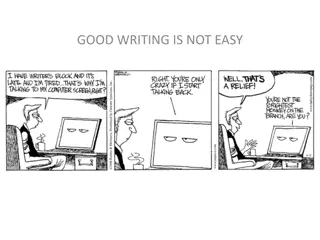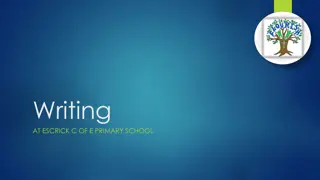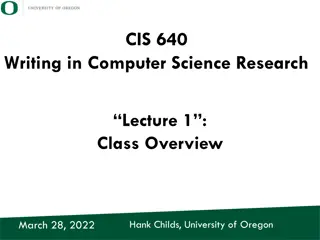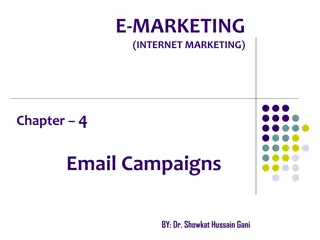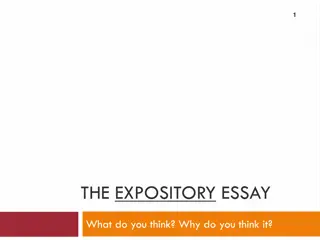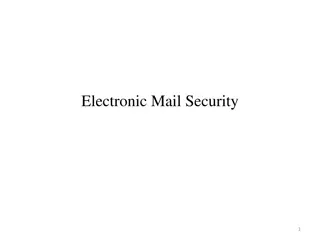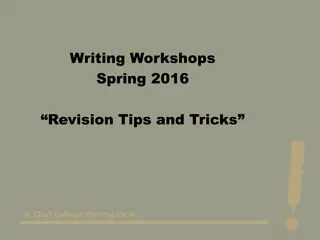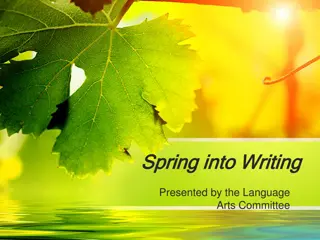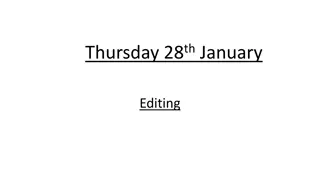Essential Email Writing Tips
Craft effective business emails by understanding basic terms like subject, recipient, compose, and attachments. Learn about CC & BCC, and follow tips on communication, subject lines, clarity, politeness, and proofreading. Choose an appropriate format for your audience, focusing on the subject line and greeting. Improve your business English skills through email writing practice.
Download Presentation

Please find below an Image/Link to download the presentation.
The content on the website is provided AS IS for your information and personal use only. It may not be sold, licensed, or shared on other websites without obtaining consent from the author.If you encounter any issues during the download, it is possible that the publisher has removed the file from their server.
You are allowed to download the files provided on this website for personal or commercial use, subject to the condition that they are used lawfully. All files are the property of their respective owners.
The content on the website is provided AS IS for your information and personal use only. It may not be sold, licensed, or shared on other websites without obtaining consent from the author.
E N D
Presentation Transcript
SYBSc English US03AENG21 Topic 1 Email Writing
What is an E mail? An Email is an electronic mail sent using a computer or a mobile phone and Internet. What are the advantages of Email
Basic Email terms Subject: This is the topic of the email, or what the email will be about. Recipient: This is the person receiving (getting) the email. Compose: This means to create or write the email. The word compose is usually used with music. A composer is someone who writes, or composes music. Attachment: This is any file you re attaching (adding) to the email.
CC: Carbon copy It means that the same mail is sent to many other recipients. You can see all who have got the mail. BCC means blind carbon copy. Just like CC, BCC is a way of sending copies of an email to other people. It s called blind carbon copy because the other recipients won t be able to see that someone else has been sent a copy of the email.
Basic Tips for E mails Writing Effective Emails 1.Don't overcommunicate by email. 2.Make good use of subject lines. 3.Keep messages clear and brief. 4.Be polite. 5.Check your tone. 6.Proofread before sending
How to write an effective Email The first step is to choose the appropriate format. Format means how you are writing : formal, informal, friendly .Also keep in mind the audience: Who is going to read the mail?/ For whom is it intended)
Email Writing Most of us in the business world use emails as the main, and in some cases the only means of written communication. For many students studying Business English and practicing their business email writing skills is an important part of their course.
Subject line: This is a short phrase that summarizes the reason for your message or the goal of your communication. It is important to include a subject line when sending an email so your audience knows exactly what to expect and is able to locate the message easily if needed. Eg: Project presentation Greeting/Salutation: This is the first line of your email and generally acts as the greeting. For example: Email body: The body of an email must contain the main message , and it must have a clear and specific purpose, such as getting some information or feedback on a presentation or arranging a meeting with a new client. It should also be concise. So that people actually read it, rather than skimming it and risking missing critical information. If possible be as precise as possible. Eg Thank you for attending the new product presentation this afternoon. I ve attached a video file of the full recording so you can share it with your team. Please let me know if you have any questions
Closing: This is the last line of your email before your signature and should wrap up your message. This is also where you may reiterate any requests you ve made in the body of your message. For example: I look forward to speaking with you on Wednesday. Thanks again! Signature; The signature is where you identify yourself by name, title and any other information relevant to your communications. Most email programs allow you to set a fixed signature that s automatically added to the end of every email you send. Eg Sincerely, Amit Sharma Senior Software Engineer ABC Company, Inc.
Sending emails and letters Signing off Yours sincerely/ Yours Yours faithfully (With) Best wishes/ Kind regards See you soon/ Hear from you soon Salutations Dear Mr/ Mrs/ Ms/ Miss Sita Dear Sir/ Madam Dear Jay Hi Jags
Sending emails and letters Opening phrases In reply to your letter ... . Thank you for your letter of May 14th concerning . Thanks for your email ... . Following our phone conversation ... .
Reason for writing This letter/ email is to ... . I am writing to ... . I am pleased to ... . I d be pleased if you ... . Could you please ... . Would you please ... . Please email me ... . Just a quick note to ... . I am sorry to inform you ... . Unfortunately ... . I m sorry about ... . I apologize for ... .
Attaching and enclosing documents I attach ... . I enclose ... . Please find enclosed .
Closing Phrases Please contact me again if you need any more information. If I can be of any further assistance, please do contact me again. Let me know if you need anything else. I look forward to hearing from you. Hear from you soon. See you in Mumbai. Take care.
TIPS FOR WRITING EMAILs 1) Use a neutral Email address( formal/business/ professional) Your Email address should be a variation of your real name, not a username or nickname. 2) Subject Line Always have a subject line that summarizes briefly and clearly the contents of the message (example: Re: Summary of Our Meeting with ABC Suppliers).
3) Use a proper salutation Use the person's title (Mr. Mrs. Ms. or Dr.) with their last name, followed by a comma or a colon. Optionally, you can precede the salutation with "Dear..." (but "Hello..." is acceptable as well). Using a last name is more formal and should be used unless you are on first-name terms with the recipient. If you don't know the name of the person you're writing to (but you really should try to find one) use "Dear Sir/Madam" or "Dear Sir or Madam" followed by a colon.
Introduce yourself in the first paragraph (if necessary). Also include why you're writing, and how you found that person's Email address, or the opportunity you're writing about. Ex. My name is Ashok Joshi . I'm contacting you to apply for the Administrative Assistant position listed on CareerXYZ.com
Write the actual message. Be sure to get your point without confusing the reader: if it has too many detail and too long , the reader may lose interest and will not read important details Try to break up the message into paragraphs by topic to make your message more logical and digestible. The email should be no more than 5 paragraphs long and each paragraph should be no more than 5 sentences long. Insert a line break between each paragraph
3. Think of who your reader is going to be Is it a colleague, a client or your boss? Should the email be informal or formal? Most business emails these days have a neutral tone. Note the difference between Informal and Formal: Informal Thanks for emailing me on 15th February Formal Thank you for your email dated 15th February Informal Sorry, I can t make it. Formal I am afraid I will not be able to attend Informal Can you ? Formal I was wondering if you could .?
Use the correct form of leave-taking. This will depend on your level of intimacy with the recipient. Examples include: Yours sincerely, Yours cordially, Respectfully, Your student,
Sign with your full name. If you have a job title, include that in the line after your name, and write the company name or website in the line after that. If you do not have a job title but you have your own blog or website related to the content of the e-mail, include a link to that below your name. If the e-mail is about a job, only include a career- related website or blog, not hobbies or interests
Proofread your message for content. Make sure you haven t omitted any important details (or repeated yourself). Proof read for grammar and spelling errors. Reading your email aloud or asking someone to proofread it is a great way to get a different perspective(point of view) on what you ve written.
Email(Informal) Hello Ashok Just a quick note to confirm that I m coming to Bangalore on May 5 and I ll stay there until May 7. I hope we can meet to discuss our production requirements for next year. Please let me know when it would suit you. See you soon Ramesh
Business letter New Tech Ltd 21 Hitech city Hyderabad, India Mr Ashok Joshi Production manager, TSP Technologies Georgen strasse 132 Berlin 3287 Germany Dear Mr Ramesh Re: Visit to Berlin Further to our telephone conversation, I would like to confirm my next visit to Berlin. I hope to be in Berlin on May 5, 6 and 7, and I would be very pleased if we could meet to discuss our production requirements for next year. Please let me know when it would be convenient for you. I look forward to hearing from you. Yours sincerely Ashok Joshi
Match the uses below with the phrases in the table Payments Complaints Orders Clarifications Attachments Suggestions Apologizing Congratulations Closings Openings Meetings Thanks Requests Read the sentences and the function (at the end of the sentence in bold) Uses: We would like to offer our sincere apologies for the mistake(Apologies) Attached please find the document(Attachments) The document you have sent is not what we expected. There may have been a misunderstanding between us(Clarification) I look forward to your reply(Closing) Kindly send us the agreement draft (Request)
Payments Complaints Orders Clarifications Attachments Suggestions Apologizing Congratulations Closings Openings Meetings Thanks Requests We are very happy to receive a favorable reply from you Thanks We are disappointed with the quality of your service Complaints Your order no. 6739w, dated 26 Dec 2011 has been shipped today Orders Payments Your payment on Order no. 6739w is due on 12th Jan 2012 Alternatively, you can directly contact out local office Suggestions
Email Exercise 1. You are planning to go on a trip to meet family in USA . Write the details below. Where are you going? _______________________________________________ What is the purpose of your trip? _______________________________________ How long are you going to stay? ____________________________________________ Why are you going? ______________________________________________________ What is your itinerary (the places you will visit)? _______________________________ Who will you meet? _______________________________________________________ How well do you know them? Have you written / spoken to / met them before? ______________________________________________________
Write two Emails 1) Write a letter to your English faculty in college( drcrgurjar@vpscience.org) apologising and explaining why could not attend classes last week. 2) Write an email to the Administrator (admin@vpscience.org) enquiring about displaying the merit list for SYBSc Admission and fee payment date.
THANK YOU Courtesy: onestopenglish.com, autoenglish.com, Brno University