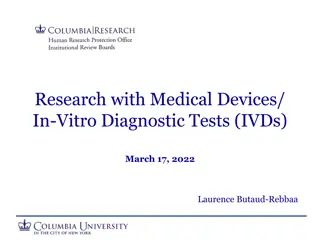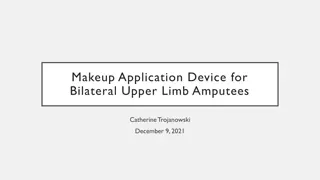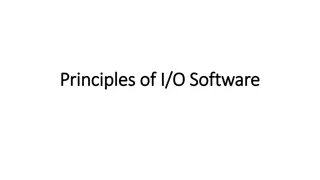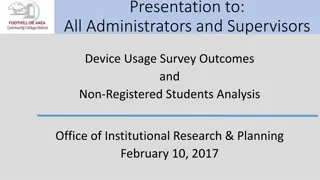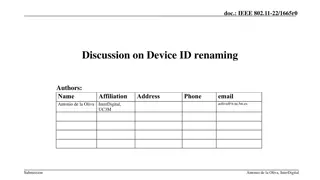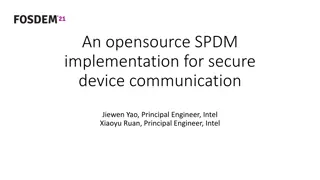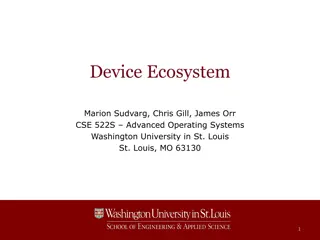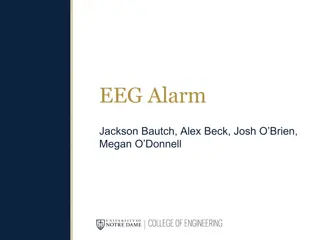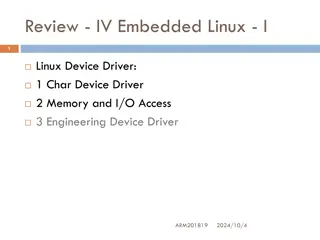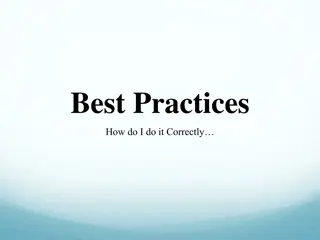Essential Device Care and Usage Guidelines
Here are important tips to care for your electronic devices, including keeping them in safe places, away from extreme heat, and ensuring they are clean. Additionally, guidelines on using devices for educational purposes, protecting personal information, and handling them with care are provided. There are also details on potential fees for lost or damaged devices.
Download Presentation

Please find below an Image/Link to download the presentation.
The content on the website is provided AS IS for your information and personal use only. It may not be sold, licensed, or shared on other websites without obtaining consent from the author. Download presentation by click this link. If you encounter any issues during the download, it is possible that the publisher has removed the file from their server.
E N D
Presentation Transcript
Device Care Device Care
Safety Tip #1 Safety Tip #1 Keep your device in a safe place. It should be stored in the charging cart in the classroom. If you take it home keep it away from food, drink, siblings, pets.
Safety Tip #2 Safety Tip #2 Keep your device away from extreme heat. Do not leave your device in a hot car.
Safety Tip #3 Safety Tip #3 Always know where your device and charger are!!! Do NOT share chargers. You are responsible for your charger. Do not stretch charging cables to an outlet or charging tower. Laptops should be charged in the classroom charging cart.
Usage Tips Usage Tips Use your device for educational purposes. Keep your personal information and password private. Do not open emails if you don t know who sent it. Avoid viruses. Do not click on pop-ups or ads. Avoid viruses. Do not install apps, games, programs without teacher permission. Be sure to update regularly ( check for updates, update and shut down) Be sure to shut down device each day.
Keep your device clean! Do NOT spray anything directly on the screen or keyboard. This can result in damage to the device.
Treat your device with care! Be gentle on the keyboard and mouse pad. Close device and carry with both hands. Report any damage or problems right away.
Device Fees Device Fees Lost or broken charger-$25 Damaged Device-$40 (broken screen, keyboard, headphone jack, mouse pad) Lost or stolen device-$100