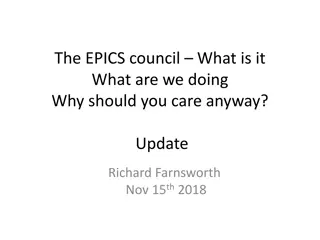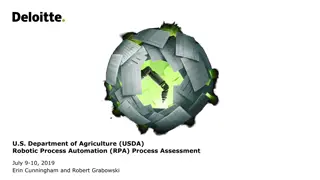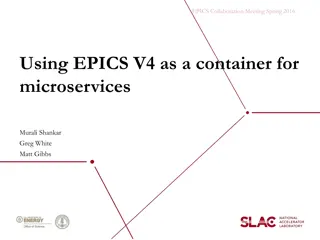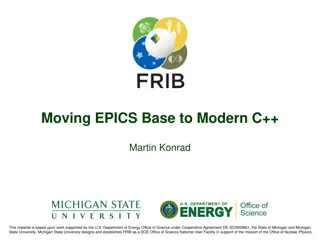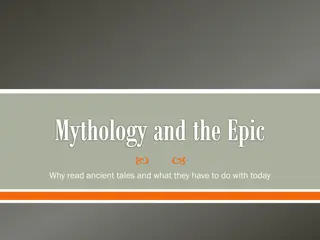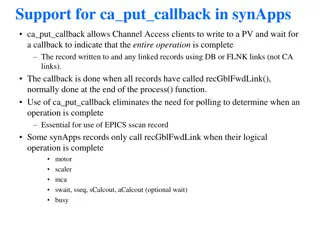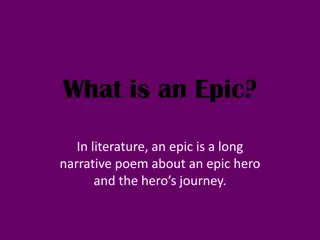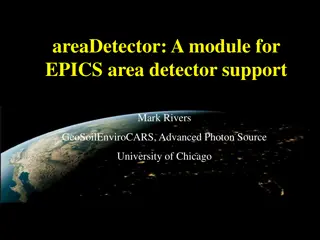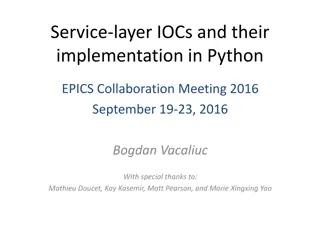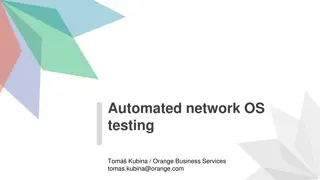EPICS Training VM - Hands-On Training Setup Using Ansible Automation
Hands-on training setup using the EPICS Training VM, a reproducible platform based on Oracle VirtualBox. The VM simplifies installations with Ansible automation, allowing trainees to start quickly with pre-configured environments. The platform supports various host operating systems and provides modular roles for different training sessions. Trainees can personalize their VM for a comfortable learning experience, enhancing collaboration and knowledge retention.
Download Presentation

Please find below an Image/Link to download the presentation.
The content on the website is provided AS IS for your information and personal use only. It may not be sold, licensed, or shared on other websites without obtaining consent from the author.If you encounter any issues during the download, it is possible that the publisher has removed the file from their server.
You are allowed to download the files provided on this website for personal or commercial use, subject to the condition that they are used lawfully. All files are the property of their respective owners.
The content on the website is provided AS IS for your information and personal use only. It may not be sold, licensed, or shared on other websites without obtaining consent from the author.
E N D
Presentation Transcript
The EPICS Training VM Ralph Lange
Basic Ideas Basic Ideas Reproducible platform for hands-on training sessions Training courses are done a few times a year Demonstrations and hands-on exercises are often part of the training Needs to be easily maintainable in a shared fashion Virtual machine based setup Runs on may host platforms (Linux, Windows, old Macs) OVA applications can be distributed (but they are huge) Trainees start with a working setup (don t waste time with the installation) Ansible based installation Different parts (training sessions) are available as independent roles Automated installation on the empty VM for a specific training course Ansible content are text files (yaml) under Git management
The Virtual Machine The Virtual Machine Based on Oracle VirtualBox (7.0) Freely available virtualization platform Good experiences at many labs Using Rocky Linux 9.3 Best knowledge and most existing Ansible code is based on RHEL Easy installation from Rocky distribution images Training-VM could be extended to also work on Debian-based distros Generic EPICS Developer (epics-dev) User Account Best practice: Read-only shared installation, development under a regular user account Personalize your VM (or use your own)! Make yourself comfortable: Create your own user, install your favourite IDE and tools, use your own VM
The Training The Training- -VM Installation VM Installation From sources For the EPICS related parts, the virtual machine contains all source code and all knowledge how things are built and set up Simple, following best practice Avoid unnecessary complexity (e.g., containers) Show how a minimal EPICS set-up would look like Reproducible Under configuration control (git) and fully scripted Easier to support trainees Modular Easy to adapt to specific training events Easy to maintain collaboratively
The Training The Training- -VM Installation VM Installation Ansible roles control the scope of the installation epics-modules C/C++ EPICS Support modules: Base, ASYN, Sequencer, AreaDetector, Under /opt/epics epics-tools Java 17, Maven: from installation downloads for a fixed and portable install Phoebus: from source Under /opt/epics-tools docker Podman and podman-compose: everything to run groups of containers bluesky Containerized setup for the Blueskytraining session In container images and under /opt/bluesky
Configuring the Training Configuring the Training- -VM Installation VM Installation The central configuration file is ~/training/local.yml Enable/disable roles as you need them Define the list of EPICS modules that the epics-modules role will install Set http/https proxies (if you need to) Define the settings for a corporate firewall (if you need to)
Applications on the Training Applications on the Training- -VM VM Under ~/training Apps roughly follow the training sessions The directories under ~/training mostly contain regular EPICS Modules Configuration against the training VM setup is done through a single file, ~/training/RELEASE.local To compile application modules, follow the usual EPICS approach: $ cd <TOP> $ make To run IOCs, similarly: $ cd <TOP> $ ( cd iocBoot/ioc<ioc-name>; \ ../../bin/linux-x86_64/<IOCbinary> st.cmd )
Update the Training Update the Training- -VM Installation VM Installation The update.shscript gets your training-vm up-to-date. Call it (best from the ~/trainingdirectory) to: Update the Ansible configuration and the applications git pull the appropriate branch of the training-collection meta-repo (The training event name is configured in /etc/epics-training) Get the Ansible collections Install the required Ansible collections (equivalent to libraries) Run Ansible Re-run main Ansible playbook to update the installation Ansible is target state-based Tasks have been written to minimize run time when nothing needs to be done Run it before a session to catch last-minute updates by the trainers If you only want to update the application part, it suffices to run git pull --recurse-submodules in the ~/trainingdirectory