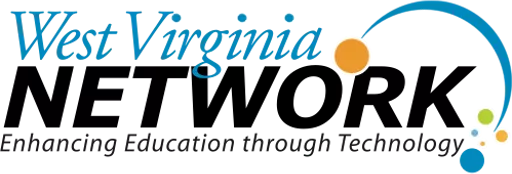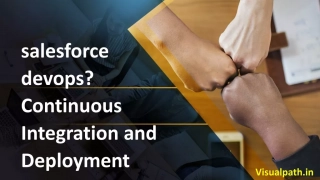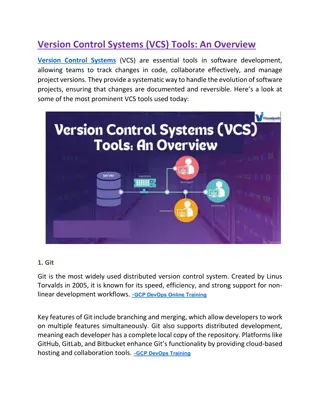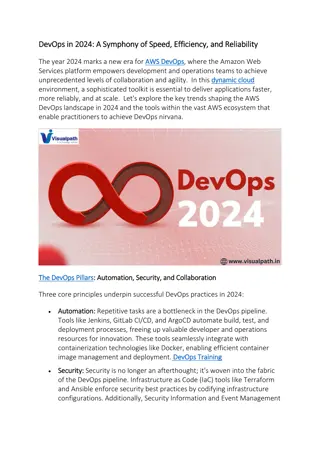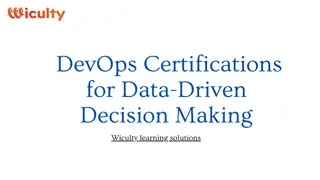Introduction to Ansible Network Automation and DevOps
Explore the essentials of Ansible Network Automation, including managing configurations and devices, and delve into the concept of DevOps, a methodology that integrates software development and IT operations to enhance collaboration and productivity in organizations.
Download Presentation

Please find below an Image/Link to download the presentation.
The content on the website is provided AS IS for your information and personal use only. It may not be sold, licensed, or shared on other websites without obtaining consent from the author.If you encounter any issues during the download, it is possible that the publisher has removed the file from their server.
You are allowed to download the files provided on this website for personal or commercial use, subject to the condition that they are used lawfully. All files are the property of their respective owners.
The content on the website is provided AS IS for your information and personal use only. It may not be sold, licensed, or shared on other websites without obtaining consent from the author.
E N D
Presentation Transcript
Network Automation with Ansible Frank Seesink v1.0
History of Network Management SNMP Simple Network Management Protocol Oh, and screen scraping
What is this DevOps of which you speak? DevOps (a clipped compound of "development" and "operations") is a software engineering practice that aims at unifying software development (Dev) and software operation (Ops). Source: https://en.wikipedia.org/wiki/DevOps
In Plain English? The love child between systems/network administrators and programmers
Configuration Management Tools
Ansible The name "Ansible" references a fictional instantaneous hyperspace communication system (as featured in Orson Scott Card's Ender's Game (1985),[9][10] and originally conceived by Ursula K. Le Guin for her novel Rocannon's World (1966)).[11] Source: https://en.wikipedia.org/wiki/Ansible_(software)
Agent-based vs. Agent- less* CFEngine Ansible Chef Munki Puppet SaltStack
Agent-based Client Server Client Client
Agent-less Client Server Client Client
Advantages of Agent-based Client Server Client Client
Advantages of Agent-based Client Server Client Client
Advantages of Agent-based Client Persistent bus connection Server Client Client
Advantages of Agent-less Client SSH Server Client Client
* Agent-less Client Server Client Client * for clients which support Python, agent script sent through SSH tunnel to run on far end
Ansible 2.x (currently v2.4) SSH raw module network modules e.g., Ios, Junos, etc. Server
Network Modules A10 ACI (Cisco) Aireos (Cisco) Aos Aruba Asa (Cisco) Avi Bigswitch Citrix Cloudengine Cloudvision (Arista) Cumulus Dellos10 Dellos6 Dellos9 Eos (Arista) F5 Fortios Illumos Interface Ios (Cisco) Iosxr (Cisco) Junos Layer2 Layer3 Lenovo Netconf Netscaler Netvisor Nuage Nxos (Cisco) Ordnance Ovs Panos Protocol Radware Routing Sros System Vyos Source: http://docs.ansible.com/ansible/latest/list_of_network_modules.html
Network Modules (cont.) Cisco IOS Ios ios_banner - Manage multiline banners on Cisco IOS devices ios_command - Run commands on remote devices running Cisco IOS ios_config - Manage Cisco IOS configuration sections ios_facts - Collect facts from remote devices running Cisco IOS ios_interface - Manage Interface on Cisco IOS network devices ios_logging - Manage logging on network devices ios_ping - Tests reachability using ping from IOS switch ios_static_route - Manage static IP routes on Cisco IOS network devices ios_system - Manage the system attributes on Cisco IOS devices ios_user - Manage the aggregate of local users on Cisco IOS device ios_vrf - Manage the collection of VRF definitions on Cisco IOS devices Source: http://docs.ansible.com/ansible/latest/list_of_network_modules.html
I am NOT idempotent! Wait what?
Idempotent Source: The Google
Red Hat Ansible Red Hat Ansible Engine Ansible (source) Red Hat Ansible Tower AWX Fedora RHEL
So THATs why Ansible
System Requirements Control Machine Requirements Currently Ansible can be run from any machine with Python 2 (versions 2.6 or 2.7) or Python 3 (versions 3.5 and higher) installed (Windows isn t supported for the control machine). Managed Node Requirements On the managed nodes, you need a way to communicate, which is normally ssh. By default this uses sftp. If that s not available, you can switch to scp in ansible.cfg. You also need Python 2.6 or later. Source: http://docs.ansible.com/ansible/latest/intro_installation.html#control- machine-requirements
Installing Ansible Yum (CENTOS/RHEL) Apt (Ubuntu/Debian) Pip $ sudo easy_install pip $ sudo pip install ansible If for any reason you have issues, try: $ sudo -H pip install --ignore-installed --upgrade ansible
Running Ansible $ ansible<device_list>-m<module>-a<attributes>-u<username>-k $ ansible 10.1.1.1 -m raw -a "command" -u <user> -k FAILS. No inventory file. This is a minimum requirement. So we need to create an inventory file. Inventory files are plain text files which contain a list of devices which you intend to manage with Ansible. It can be as simple as a straight list of IP addresses. Inventory files can be formatted in different ways, but a common one is the Windows INI file format. The other common format is YAML, which is also the format used to write Ansible Playbooks.
Simple Inventory File 10.1.1.1 10.1.1.2 10.1.1.3 node1.domain.com node2.domain.com last.item.com
Inventory File [routers:children] backbone-routers gateway-routers Groups of Groups [backbone-routers] backbone1 ansible_host=10.1.1.1 backbone2 ansible_host=10.1.1.2 backbone3 ansible_host=10.1.1.3 [gateway-routers] gateway1 ansible_host=10.1.2.1 gateway2 ansible_host=10.1.2.2 Groups [switches] switch1 ansible_host=10.1.3.1 switch2 ansible_host=10.1.3.2 switch3 ansible_host=10.1.3.3 10.1.4.1 10.1.5.1 Host variable
Running Ansible (2) $ ansible<device_list>-m<module>-a<attributes>-u<username>-k $ ansible 10.1.1.1 -i inventory.txt -m raw -a "command" -u <user> -k It WORKS! But this is a lot of typing. Let s create an ansible.cfg file to hold our default settings.
ansible.cfg ################################################## # Default configuration values ################################################## [defaults] inventory = ./inventory.txt host_key_checking = False ;Disable checking SSH keys on remote nodes record_host_keys = False ;Disable recording newly discovered hosts in hostfile timeout = 10 ;Specify how long to wait for responses forks = 30 ;Number of parallel processes to spawn ask_pass = True ;Playbooks should prompt for password by default # ask_vault_pass = True # The following is since we're dealing with Cisco IOS mostly gathering = explicit ;facts not gathered unless directly requested in play # log_path = ./ansible.log ;log information about executions module_name = raw ;default module name (-m) value for /usr/bin/ansible remote_user = frank_seesink # vault_password_file = /path/to/vault_password_file (Windows INI format)
ansible.cfg Locations ANSIBLE_CONFIG (an environment variable) ansible.cfg (in the current directory) .ansible.cfg (in the home directory) /etc/ansible/ansible.cfg
Running Ansible (3) $ ansible<device_list>-i<inventory> m<module>-a<attributes>-u <username> -k $ ansible 10.1.1.1 -a command e.g., $ ansible 10.1.1.1 -a show version $ ansible routers -a show version $ ansible routers -a show version | grep SUCCESS\|Version $ ansible switches -a show run | grep SUCCESS\|username $ ansible all -a show run | include ntp | grep SUCCESS\| ntp
Example 1 (single file inventory) ~/ ansible.cfg inventory.txt setup_router.yml vlan.yml
Example 2 (Using directories) ~/ ansible_host: 10.1.1.1 ansible.cfg group_vars/ backbone-routers gateway-routers switches host_vars/ backbone1 backbone2 switch3 inventory.txt setup_router.yml vlan.yml ansible_host: 10.1.1.2 ansible_host: 10.1.3.3
Ansible Playbooks YAML files Starting with Ansible v2.4 Imperative (define each step) vs. Declarative (define end state)
Playbook (raw) --- - name: Show version of IOS running on routers hosts: routers gather_facts: false tasks: - name: Use raw mode to show version raw: "show version" register: print_output - debug: var=print_output.stdout_lines
Playbook (ios_command) - name: Backup running-config on routers hosts: routers gather_facts: false connection: local --- tasks: - name: Backup the current config ios_command: authorize: yes commands: show run register: print_output - name: save output to a file copy: content="{{ print_output.stdout[0] }}" dest="./output/{{ inventory_hostname }}.txt"
Playbook (ios_command) - name: Show IOS version and interfaces on switches hosts: switches gather_facts: false connection: local --- tasks: - name: Run multiple commands and evaluate the output ios_command: authorize: yes commands: - show version - show interfaces register: print_output - debug: var=print_output.stdout
Playbook (ios_command) - name: Execute 'show version' on device(s) hosts: "{{ host }} gather_facts: false connection: local --- tasks: - name: Run show version ios_command: authorize: yes commands: - show version register: print_output - debug: var=print_output.stdout # ansible-playbook show-version.yml -e host=newtarget(s)" # ansible-playbook show-version.yml -e host=routers
Playbook (ios_config) --- - name: Define a VLAN hosts: "{{ host | default( switches') }}" gather_facts: false connection: local tasks: - name: Define VLAN ios_config: timeout: 60 authorize: yes parents: "vlan {{ vlan }} lines: name {{ vlanname }} - name: List VLANs ios_command: commands: show vlan | include {{ vlan }}.*active register: print_output - debug: var=print_output.stdout # ansible-playbook set-vlan.yml -e vlan=250 vlanname=My-new-VLAN
Playbook (ios_facts) --- - name: Collect facts on an IOS device hosts: "{{ host | default( switches') }}" gather_facts: false connection: local tasks: - name: Collect facts ios_facts: # gather_subset: all - debug: msg: - "Router {{ inventory_hostname }}" - "Hostname: {{ ansible_net_hostname }}" - "S/N: {{ ansible_net_serialnum }}" - "OS version: {{ ansible_net_version }}" when: - ansible_net_model | regex_search( 3945')
Precedence In 2.x, we have made the order of precedence more specific (with the last listed variables winning prioritization): 13.play vars_files 14.role vars (defined in role/vars/main.yml) 15.block vars (only for tasks in block) 1. role defaults [1] 2. inventory file or script group vars [2] 16.task vars (only for the task) 17.role (and include_role) params 3. inventory group_vars/all 18.include params 4. playbook group_vars/all 19.include_vars 5. inventory group_vars/* 20.set_facts / registered vars 6. playbook group_vars/* 21.extra vars (always win precedence) 7. inventory file or script host vars [2] 8. inventory host_vars/* Source: http://docs.ansible.com/ansible/latest /playbooks_variables.html#variable- precedence-where-should-i-put-a- variable 9. playbook host_vars/* 10.host facts 11.play vars 12.play vars_prompt
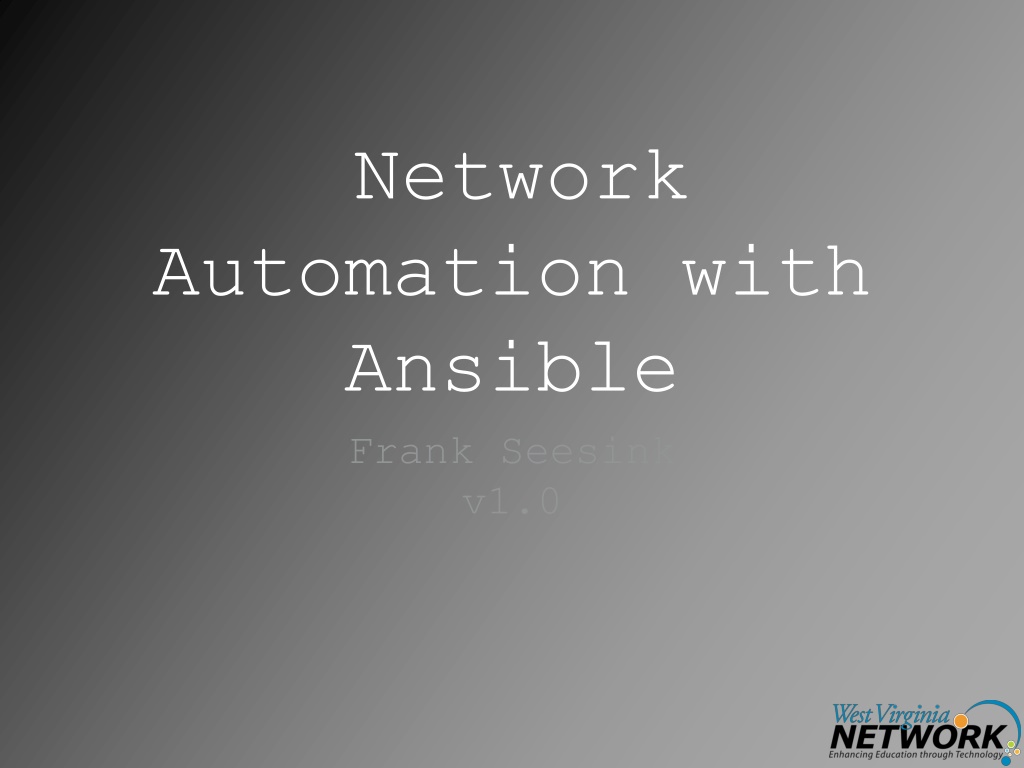
 undefined
undefined