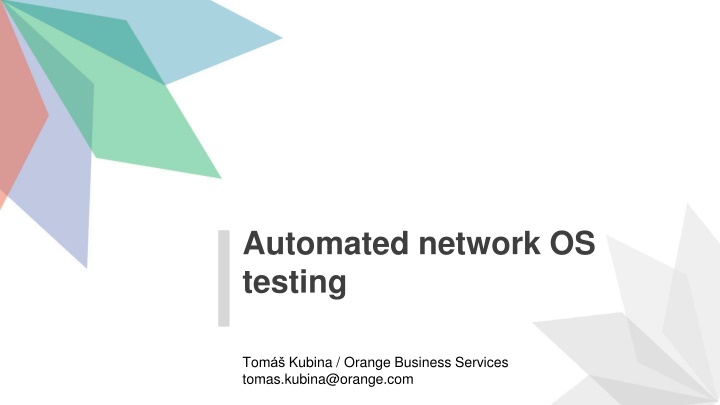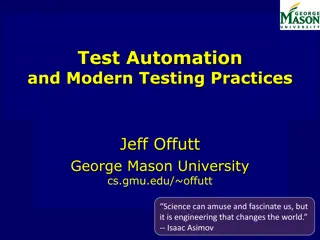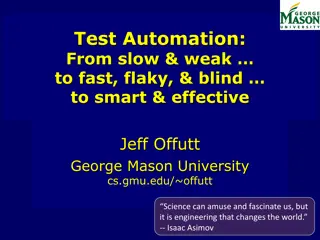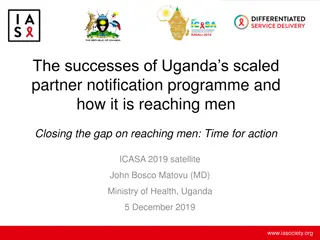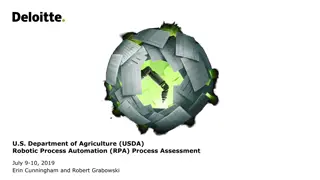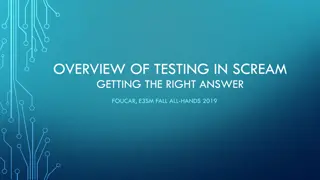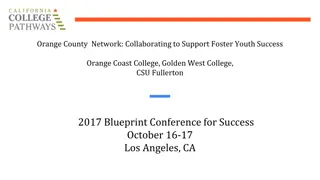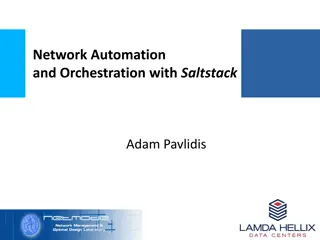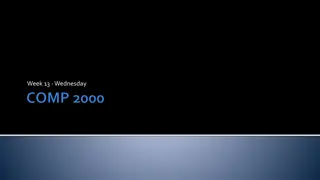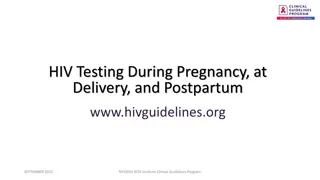Automation in Network OS Testing at Orange Business Services
Orange Business Services (OBS) is a worldwide telecommunications provider focusing on enterprise markets. They utilize automated network OS testing to ensure the stability and functionality of their network features. Challenges include complexity, human error isolation, and time constraints. Key automation factors include YANG models, Netmiko, NAPALM, and Ansible for configuration and operational state management.
Download Presentation

Please find below an Image/Link to download the presentation.
The content on the website is provided AS IS for your information and personal use only. It may not be sold, licensed, or shared on other websites without obtaining consent from the author.If you encounter any issues during the download, it is possible that the publisher has removed the file from their server.
You are allowed to download the files provided on this website for personal or commercial use, subject to the condition that they are used lawfully. All files are the property of their respective owners.
The content on the website is provided AS IS for your information and personal use only. It may not be sold, licensed, or shared on other websites without obtaining consent from the author.
E N D
Presentation Transcript
Automated network OS testing Tom Kubina / Orange Business Services tomas.kubina@orange.com
Automated network OS testing Network OS testing at OBS Orange Business Services (OBS) worldwide telecommunications operator and service provider for enterprise market main features of network: L3VPN, L2VPN, BGP, ISIS, MPLS, MPLS/TE, QoS, LAC, IPv6, LDP, etc 3 labs with real and virtual devices simulating our network 3 locations and around 35 people working on tests and development usual test of network feature: prepare and check testbed, put configuration of feature, check state of device and feature, do some bad things if needed, check stability and finish 70% of checks and 30% of configuration
Automated network OS testing Testing challenges increase of complexity of network and network OSes in order to provide more and more features to customers many recurring tests (small/mid complexity) isolation of human error / overlook people need to focus on development of new features rather than testing of old ones reduce time to test network OS before deployment on live network => WE SHOULD AUTOMATE
Automated network OS testing Key factors of automation in OBS verification of operational state is key YANG models for operational state are still heavily evolving => not all monitored attributes covered, available only in newer OS releases / router platforms Netmiko simple management of device via ssh, push command / get output NAPALM has support for configuration and operational state : CISCO IOS/IOS-XE - screen scrapping and parsing Juniper JunOS processing of xml reply received over NETCONF Ansible focus on provisioning and controlling - Junos PyEZ configuration + operational state for JunOS only NAPALM is the winner, because
Automated network OS testing NAPALM open source project implements a set of functions using a unified API to different router vendor network devices (ios, ios-xr, junos, nx-os, ) replacing/merging/comparing of configuration rollback of configuration retrieving operational data (interfaces ip/state, BGP neighbors details, cpu, memory, ) can be integrated in ansible, SaltStack
Automated network OS testing OBS NAPALM extension functions to provide operational data for IS-IS, LDP, BFD, BGP, PIM, MPLS TE, created for ios-xe and junos tested on CISCO ASR1K, CISCO 76xx, Juniper MX480 some functions are specific to one vendor or are platform specific unification of various output new code will be published as official napalm code or standalone extension, point to discuss with NAPALM maintainer
Automated network OS testing functions added for Juniper platform: get_redundancy_info get_card_type_info get_mx_re_memory_info get_mx_active_re_memory_info get_isis_neighbors_detail get_isis_topology get_bfd_neighbors_detail get_ldp_igp_sync get_ldp_neighbors get_pim_neighbors(_vrf) get_pim_joins(_vrf) get_multicast_route(_vrf) get_mvpn_info get_l2ckt_connections get_vpls_connections get_interfaces_rates get_route_summary(_vrf) get_fib_table(_vrf)
Automated network OS testing functions added for CISCO platform: get_redundancy_info get_card_type_info get_asr1k_slot_memory_info get_isis_neighbors_detail get_isis_topology get_bfd_neighbors_detail get_ldp_igp_sync get_ldp_neighbors get_mpls_l2transport_summary get_mpls_te_tunnels_brief get_ip_route_summary(_vrf) get_ip_cef(_vrf) get_interfaces_rates get_xconnect_all get_bgp_all_summary get_pim_neighbors(_vrf) get_ip_mroute(_vrf) get_ip_mfib (_vrf) get_ip_mfib_active(_vrf) get_vrf get_bgp_vpnv4_vrf
Automated network OS testing NAPALM example Test name: Reload Test Test description: Connect to router, get global operational state of router, execute full reload, connect after 30minutes, get global operational state again and compare with outputs with state gathered before reload Pass criteria: Operational state before and after reload of device must be same, with some tolerance (memory, dynamic virtual interfaces name, routing protocol peers uptime, )
Automated network OS testing CISCO CLI: Bnet-A1#sh isis neighbors detail System Id Type Interface IP Address State Holdtime Circuit Id Bnet-P1 L2 Gi3/0/17 192.168.244.189 UP 29 00 Area Address(es): 65.0421 SNPA: e4c7.2259.96c5 State Changed: 1d01h Format: Phase V Remote TID: 0 Local TID: 0 Interface name: GigabitEthernet3/0/17 Neighbor Circuit Id: 78 BFD enabled: (MTID:0, ipv4) Bnet-P1 L2 Gi3/0/8.1308 192.168.244.109 UP 23 00 Area Address(es): 65.0421 SNPA: e4c7.2259.96b4 State Changed: 1d01h Format: Phase V Remote TID: 0 Local TID: 0 Interface name: GigabitEthernet3/0/8.1308 Neighbor Circuit Id: 116 Remote BFD Support: (MTID:0, IPV4) System Id Type Interface IP Address State Holdtime Circuit Id BFD enabled: (MTID:0, ipv4) Bnet-A1#
Automated network OS testing output from get_isis_neighbors from cisco platform: 'Bnet-P1': {u'Te3/1/0.1622': {u'area': u'65.0421', u'bfd_enabled': u'(MTID:0, ipv4)', u'circuit_id': u'00', u'format': u'Phase V', u'holdtime': u'24', u'ip_address': u'192.168.244.250', u'level': u'L2', u'local_tid': u'0', u'remote_bfd_support': u'(MTID:0, IPV4)', u'remote_tid': u'0', u'snpa': u'e4c7.225b.8d2f', u'state': u'UP', u'state_changed': 80892}, u'Te3/1/1': {u'area': u'65.0421', u'bfd_enabled': u'(MTID:0, ipv4)', u'circuit_id': u'00', u'format': u'Phase V', u'holdtime': u'28', u'ip_address': u'192.168.244.50', u'level': u'L2', u'local_tid': u'0', u'remote_bfd_support': u'(MTID:0, IPV4)', u'remote_tid': u'0', u'snpa': u'70e4.2219.9f8f', u'state': u'UP', u'state_changed': 80895}}} =================== can be different after reload =================== can be different after reload =================== can be different after reload =================== can be different after reload
Automated network OS testing output from get_asr1k_slot_memory_info from cisco platform: '0': {u'state': u'ok', u'type': u'ASR1000-SIP40'}, '0/0': {u'state': u'ok', u'type': u'SPA-5X1GE-V2'}, '0/1': {u'state': u'ok', u'type': u'SPA-5X1GE-V2'}, '0/2': {u'state': u'ok', u'type': u'SPA-4XT3/E3-V2'}, '0/3': {u'state': u'ok', u'type': u'SPA-4X1FE-TX-V2'} output from get_environment from cisco platform: u'cpu': {0: {u'%usage': 11.0}}, u'fans': {u'invalid': {u'status': True}}, u'memory': {u'available_ram': 8619809248, u'used_ram': 1632733416}, u'power': {u'invalid': {u'capacity': -1.0, u'output': -1.0, u'status': True}}, u'temperature': {u'invalid': {u'is_alert': False, u'is_critical': False, u'temperature': -1.0}} ====== +/- 5% tolerance
Automated network OS testing Evolution? Robot Framework = generic open source automation framework for acceptance testing, acceptance test driven development and process automation high-level keywords instructs what to do, usually have input arguments and output value built- in keywords custom keywords directly in test suite or in external library (Python or Java) final test report generated in html easy integration into CI/CD
Automated network OS testing Robot Framework test example - file csnog-demo.robot *** Settings *** Documentation Demo script for CSNOG 2019: ... - Requiremtns: NAPALM (pip install napalm) ... - Please update SUT parameters Library OBSRobotNapalm.OBSRobotNapalm Test setup Connect device *** Variables *** ${SUT}= 192.168.243.69 ${LOGIN}= auto_test_user ${PASSWORD}= auto_test_user_password *** Keywords *** Connect device ${napalm-connection-SUT}= Napalm Connect ${SUT} ${LOGIN} ${PASSWORD} Set Suite Variable ${napalm-connection-SUT} < built-in keywords custom keywords from OBSNapalmRobot library >
Automated network OS testing Robot Framework test description example *** Test cases *** TEST ISIS PEER FLAP [Documentation] Check if ISIS peer is UP, clear ISIS process, check again ${isis_peer_ip}= Set Variable 192.168.245.89 ${command}= Set Variable clear isis * ${peer_state}= Get ISIS Peer State ${napalm-connection-SUT} ${isis_peer_ip} Should Be Equal UP ${peer_state} Execute Operational Command ${napalm-connection-SUT} ${command} Sleep 100 ${peer_state}= Get ISIS Peer State ${napalm-connection-SUT} ${isis_peer_ip} Should Be Equal UP ${peer_state} TEST BGP PEER FLAP <another test case> < built-in keywords custom keywords from OBSNapalmRobot library >
Automated network OS testing Robot Framework CLI output (venv) tkubina@nap-dev:~/python/obs-eval-library$ robot csnog-demo.robot ============================================================================== Csnog-Demo :: Demo script for CSNOG 2019: ============================================================================== TEST ISIS PEER FLAP :: Check if ISIS peer is UP, clear ISIS proces... | PASS | ------------------------------------------------------------------------------ Csnog-Demo :: Demo script for CSNOG 2019: | PASS | 1 critical test, 1 passed, 0 failed 1 test total, 1 passed, 0 failed ============================================================================== Output: /home/tkubina/python/obs-eval-library/output.xml Log: /home/tkubina/python/obs-eval-library/log.html Report: /home/tkubina/python/obs-eval-library/report.html (venv) tkubina@nap-dev:~/python/obs-eval-library$
Automated network OS testing Robot Framework html report
Automated network OS testing Robot Framework html report
Automated network OS testing Robot Framework OBSRobotNapalm.py keyword library from napalm import get_network_driver from robot.api.deco import keyword @keyword('Napalm Connect') @keyword('Execute Operational Command') def napalm_connect(device, login, password): def execute_op_command(device, command): driver = get_network_driver('ios') device = driver(device, login, password) return device._send_command(command) device.open() return device @keyword('Get ISIS Peer State') def get_isis_peer_state(device, peer_ip): isis_peers = device.get_isis_neighbors_detail() for peer_name in isis_peers: for interface in isis_peers[peer_name]: if isis_peers[peer_name][interface]['ip_address'] == \ peer_ip: return isis_peers[peer_name][interface]['state'] return 'None'
Automated network OS testing Thank you!
Automated network OS testing Resources: NAPALM https://napalm-automation.net/ Netmiko https://github.com/ktbyers/netmiko Ansible https://github.com/ansible YDK http://ydk.cisco.com/py/docs/# Junos PyEZ https://github.com/Juniper/py-junos-eznc NETCONF https://tools.ietf.org/html/rfc6241 YANG https://napalm-automation.net/yang-for-dummies/ Robot Framework http://robotframework.org updated NAPALM repo: https://github.com/tomaskubina/napalm/tree/obs_nie_experiment