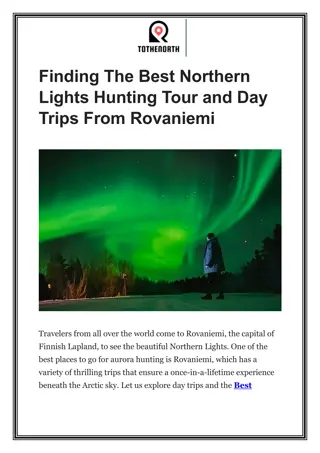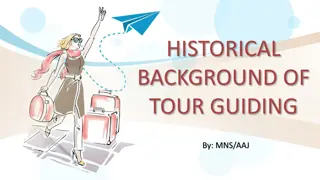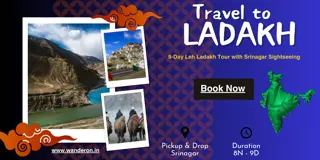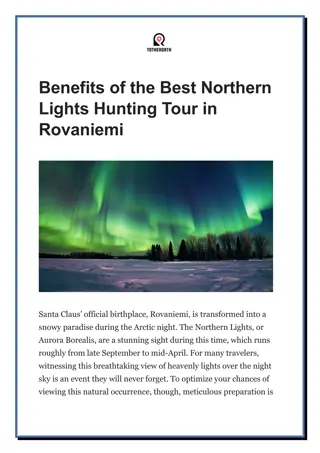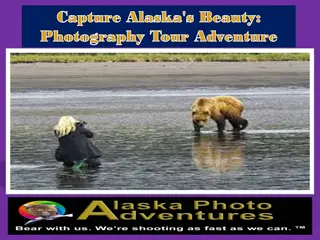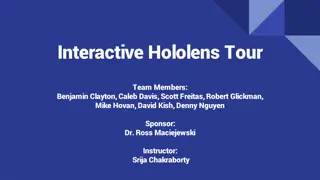Enhancing Tour Experiences with Storyboarding Techniques
Utilizing storyboarding techniques can greatly enhance tour experiences by diversifying informational elements, sensory engagement, and experiential filters. Storyboards serve as graphic organizers to facilitate learning and audience engagement through visual aids and interactive methods.
Download Presentation

Please find below an Image/Link to download the presentation.
The content on the website is provided AS IS for your information and personal use only. It may not be sold, licensed, or shared on other websites without obtaining consent from the author.If you encounter any issues during the download, it is possible that the publisher has removed the file from their server.
You are allowed to download the files provided on this website for personal or commercial use, subject to the condition that they are used lawfully. All files are the property of their respective owners.
The content on the website is provided AS IS for your information and personal use only. It may not be sold, licensed, or shared on other websites without obtaining consent from the author.
E N D
Presentation Transcript
Docent Training Storyboarding Your Tour Part 1
Zoom Protocols Here Use Q & A to ask a question or comment Please don t use Chat function We ll open it up for discussion at the end of the PowerPoint
How We Got Here. Here Thanks to Joe Veneto for introducing me to this material during the Essential Experiences process.
What is a Storyboard? Here a sequence of drawings, typically with some directions and dialogue, representing the shots planned for a movie or television productionnd dialogue, representing the shots planned for a movie or television production.
What is a Storyboard? Here In our case, we ll use a storyboard as a graphic organizer, also known as a knowledge map, concept map, story map, cognitive organizer, advance organizer, or concept diagram. It s a pedagogical tool that uses visual symbols to express knowledge and concepts through relationships between them. The main purpose of a graphic organizer is to provide a visual aid to facilitate learning and instruction., representing the shots planned for a movie or television production.
The Premise is Informational Elements: Diversity of tour content and delivery methods is desirable, and will result in higher audience engagement.
Informational Elements or Communication MethodsHere Informational Elements: Explanation Story Demonstration Activity/Participation Video/Performance Inquiry/Q&A Motion/Transitionuiry
Sensory Elements Taste Touch See Smell Hear
Experiential Filters Here Core Ideas: Key Big Ideas Props: For our purposes, visual aids beyond the architecture. i.e. Laminated photos, Level 3 exhibit items, Guerrero photos Interactivity: Audience participation i.e. inquiry
Experiential Filters Planting Seeds: i.e. lasting impressions, actions to take following the tour, key take-away ideas Feelings & Emotions: emotional connections, lessons learned, universal themes Wow! Moments: Surprise, Amaze or Delight, Connect two things in a new way
Next Steps Here You ll receive a piece of mail that includes these materials for this exercise 1 11 x 17 inch sheet of paper Storyboard legend Post-it notes Communication Methods Stickers Sensory Star Stickers Filter Circle Stickers
Next Steps Here Instructions: Write down 10-12 talking points from your tour. Put one each on a post-it note and attach the post-it to the 11x17 sheet. Above each talking point, write the location or tour stop where you present the idea. Now use the labels and stickers to indicate the type of information, filters, and sensory elements to code each idea.
Next Steps Here Review your storyboard and record the following- Do you see a majority of one or two labels or stickers? If so, what are they? What areas did you see little or no representation? Of these, which have potential that you d like to explore further? Other findings that you d like to discuss? Send your answers to Heather at hsabin@mononaterrace.com.
Next Steps Here At the next meeting, I ll present my findings and how I used the information with my own tour script. I ll also present a summary of your findings and we ll discuss. Follow up?