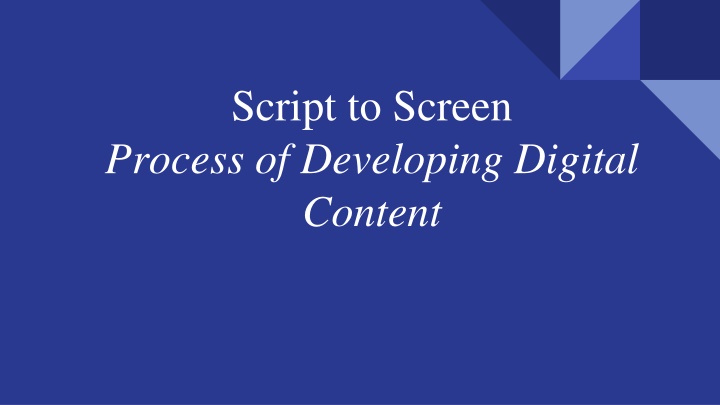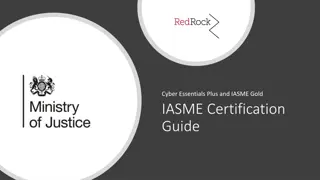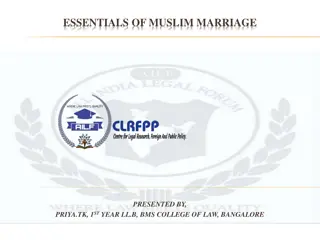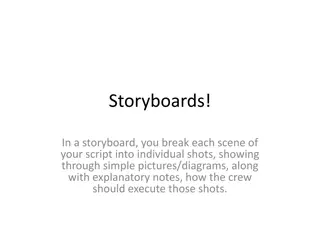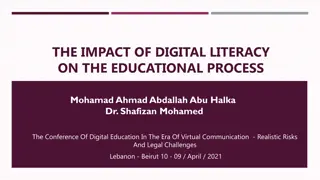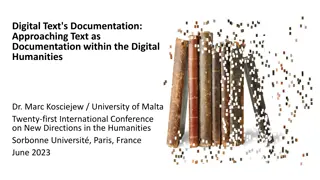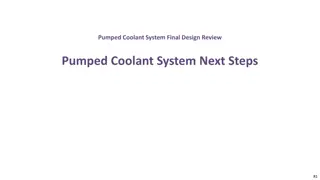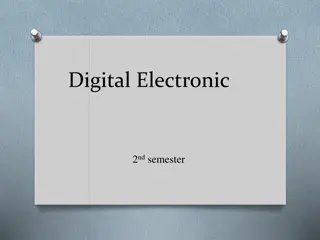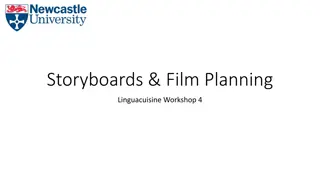Digital Content Development Process and Storyboarding Essentials
Step into the world of digital content development with insights into the script-to-screen process, pedagogical considerations, and the importance of storyboarding. Learn about creating engaging scripts, understanding your audience, and the significance of visual representations in the form of storyboards. Discover tips for effective storyboarding and essential tools needed for bringing your vision to life.
Uploaded on Aug 26, 2024 | 3 Views
Download Presentation

Please find below an Image/Link to download the presentation.
The content on the website is provided AS IS for your information and personal use only. It may not be sold, licensed, or shared on other websites without obtaining consent from the author.If you encounter any issues during the download, it is possible that the publisher has removed the file from their server.
You are allowed to download the files provided on this website for personal or commercial use, subject to the condition that they are used lawfully. All files are the property of their respective owners.
The content on the website is provided AS IS for your information and personal use only. It may not be sold, licensed, or shared on other websites without obtaining consent from the author.
E N D
Presentation Transcript
Script to Screen Process of Developing Digital Content
PEDAGOGICAL CONSIDERATIONS Learning Theories Learning Objectives Individual Differences
DEVELOPMENT PROCESS Steps in Script Development and Production Know your Audience Elements of a Good Script An Attractive Start Clarity of Concept Select the Theme /Topic Objective based Content Development of Briefs Known to unknown Approach Research on the subject Interactive Sequence the Content Simple Language Select the Presentation Format Devices of Holding Children s Attention Smooth Transition Component of Humor / Fun song, riddle, music, sound effects, fun/humor, pause and rest Reinforcement with variety and linkage Smooth close down Interactivity Involve Children
DEVELOPMENT OF A STORY BOARD What is a storyboard A representation will unfold, shot by shot. It s made up of a number of squares with illustrations or pictures representing each shot, with notes about what s going on in the scene and what s being said in the script during that shot. Think of it as sort of a comic book version of your script. storyboard is a graphic of how your video
NEED OF A STORYBOARD TIPS : STORYBOARD Best way to share the vision Makes production easier Saves time Use the Sketch it method Go with the rapid template Use collaboration tools
What You Need? Source of moving and still images. Means of importing them into a PC. Software to optimise each clip and string the clips together. Means of exporting the resulting masterpiece.
Camera Shots Wide Shot Idea about the setting Often establish a scene or place giving an audience context for the following action Any figures will be very small. Long Shot Figures will be seen from head to foot The audience will be able to identify more detail Will also be able to see where they are or what is going on around them Introduction of character Mid Shot or Medium Shot (MS) Easy Recognition and identification
Camera shots (Continued) Medium Close Up (MCU) Close Up (CU) Big Close Up (BCU) Extreme Close Up (ECU)
Camera angles Top angle Over the shoulder POV Dutch Angle Birds Eye View
Don'ts of Filming Do s of Filming Start recording before the action takes place. You can always trim any excess later. Stop recording after the action takes place. You can always trim any excess later. Also take stills shots of useful information. Avoid excessive zooming. Frame the shot first. If you must zoom during a shot, avoid jerkiness. Avoid fast panning of static views. The objective is to minimise audience nausea.
ENJOY CREATING MORE! THANKYOU!