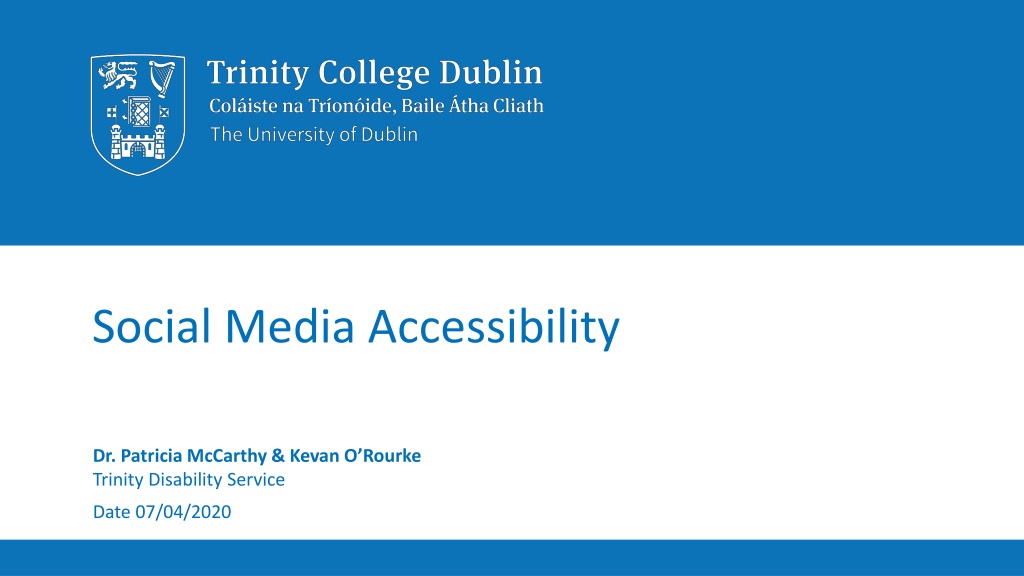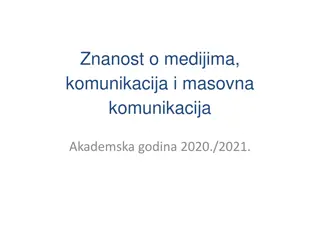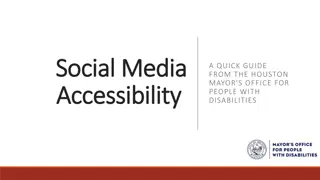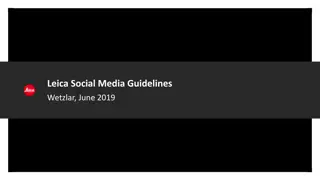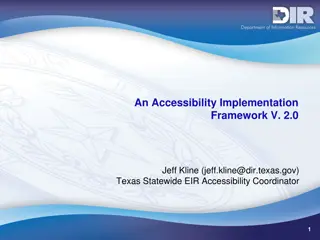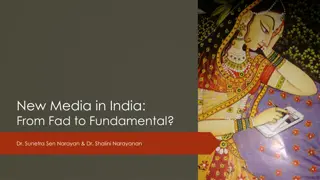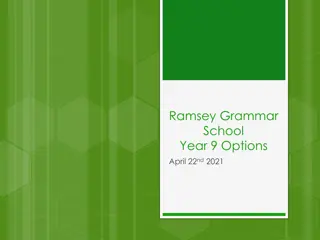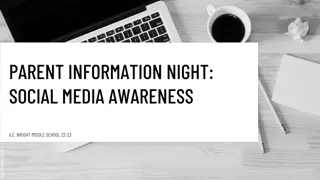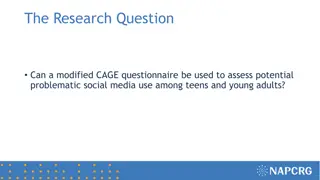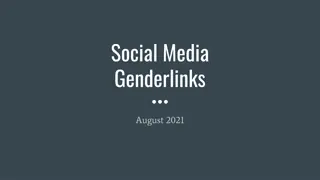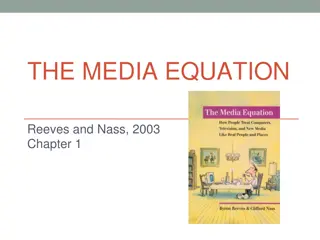Enhancing Social Media Accessibility for a Wider Audience
Social media has transformed into a crucial communication tool, emphasizing the necessity of creating accessible content. This guide provides top accessibility tips for platforms like Facebook, Twitter, Instagram, and YouTube, ensuring that users of screen readers can engage effectively. Detailed instructions and resources from Trinity College Dublin are included, offering valuable insights on alt text, hashtags, video captions, and color contrast. Implementing these strategies will help make social media content more inclusive and engaging for all users.
- Social media accessibility
- Inclusive content
- Screen reader tips
- Trinity College Dublin
- Accessibility guidelines
Download Presentation

Please find below an Image/Link to download the presentation.
The content on the website is provided AS IS for your information and personal use only. It may not be sold, licensed, or shared on other websites without obtaining consent from the author. Download presentation by click this link. If you encounter any issues during the download, it is possible that the publisher has removed the file from their server.
E N D
Presentation Transcript
Social Media Accessibility Dr. Patricia McCarthy & Kevan O Rourke Trinity Disability Service Date 07/04/2020
Social Media Accessibility Overview Social Media has become an incredibly important and useful communication tool It is important that we create accessible social media to reach the widest possible audience Challenges faced by someone who uses a screen reader (Patricia) General Tips; Facebook; Twitter; Instagram; Youtube 2 Trinity College Dublin, The University of Dublin
Top 5 Accessibility Tips 1. Keep words simple and clear, use plain English 2. Use Camel Case when writing hashtags 3. Use alt text (alternative text) to describe images, or, add descriptions of content within main body of tweets or posts 4. Add captions to your videos. Share videos via Youtube. 5. Use contrasting colours for infographics or posters Bonus: [Web] Describe hyperlinks, refrain from using click this link , click here , etc. 3 Trinity College Dublin, The University of Dublin
Facebook Alt text: instructions Add captions to the photos you post. This helps to describe image contents to individuals using screen readers Leave mentions, tags and hashtags until the end of your post Follow Facebook Accessibility page @accessibility Facebook Accessibility Documentation/Support: https://www.facebook.com/help/accessibility 4 Trinity College Dublin, The University of Dublin
Twitter Alt text: instructions Make hashtags accessible using Camel Case . #ThisIsAccessible whereas #thisisnotaccessible When you tweet a hyperlink, indicate whether it leads to [AUDIO], [PIC] or [VIDEO] Use a URL shortner to minimize the number of characters in the hyperlink (e.g. Bitly.com, Tiny.cc) Twitter Accessibility Documentation/Support: https://help.twitter.com/en/using- twitter/picture-descriptions 5 Trinity College Dublin, The University of Dublin
Instagram Instagram is one of the least accessible social media platforms Alt text: instructions Use the post s description area to add alternative text to caption video posts Use the text feature to add captions to your Instagram Stories Embed open captions to videos before uploading to Instagram (e.g. Kapwing.com) Instagram Accessibility Documentation/Support: https://help.instagram.com/503708446705527 6 Trinity College Dublin, The University of Dublin
Youtube Provide links to accessible versions of video content on Youtube. Take advantage of Youtube s automatically generated closed captions Closed captions can be turned on and off whereas open captions are embedded into video These captions can be edited through Youtube s caption editor and a time-stamped transcript can be downloaded Youtube Accessibility Documentation/Support: https://support.google.com/youtube/answer/18 9278?hl=en 7 Trinity College Dublin, The University of Dublin
Zoom Accessibility Features Closed Captioning: Available from 3rdparty captioning providers. Ability to assign captioning duty to a participant. Keyboard Accessibility: Keyboard shortcuts available for navigation throughout platform. [Paid feature] Automatic Transcripts: Automatically generated, timestamped, downloadable and searchable transcripts available for recordings stored in the Zoom cloud. Screen Reader Support. Pin Video/Specific Speaker: Useful if interpreters are attending a meeting. Zoom Accessibility Documentation/Support: https://zoom.us/accessibility 8 Trinity College Dublin, The University of Dublin
MS Teams Accessibility Features Closed Captions: Live auto-generated closed captions. Keyboard Accessibility: Keyboard shortcuts available for navigation throughout platform. Pin Participants/Specific Speakers: Useful if interpreters are attending a meeting. Immersive Reader: for Chat function etc. Zoom feature available across the entire platform. High Contrast Theme MS Teams Accessibility Documentation/Support: https://support.office.com/en- us/article/accessibility-overview-of-microsoft- teams-2d4009e7-1300-4766-87e8- 7a217496c3d5 9 Trinity College Dublin, The University of Dublin
3 Things You Can Do Today 1. Read our Accessibility Information here: https://www.tcd.ie/disability/teaching-info/TIC/materials/social- media.php 2. Use Alt text to describe the images you post 3. Start using Camel Case for #Hashtags Contact us at askds@tcd.ie or orourkk3@tcd.ie for information/advice 10 Trinity College Dublin, The University of Dublin