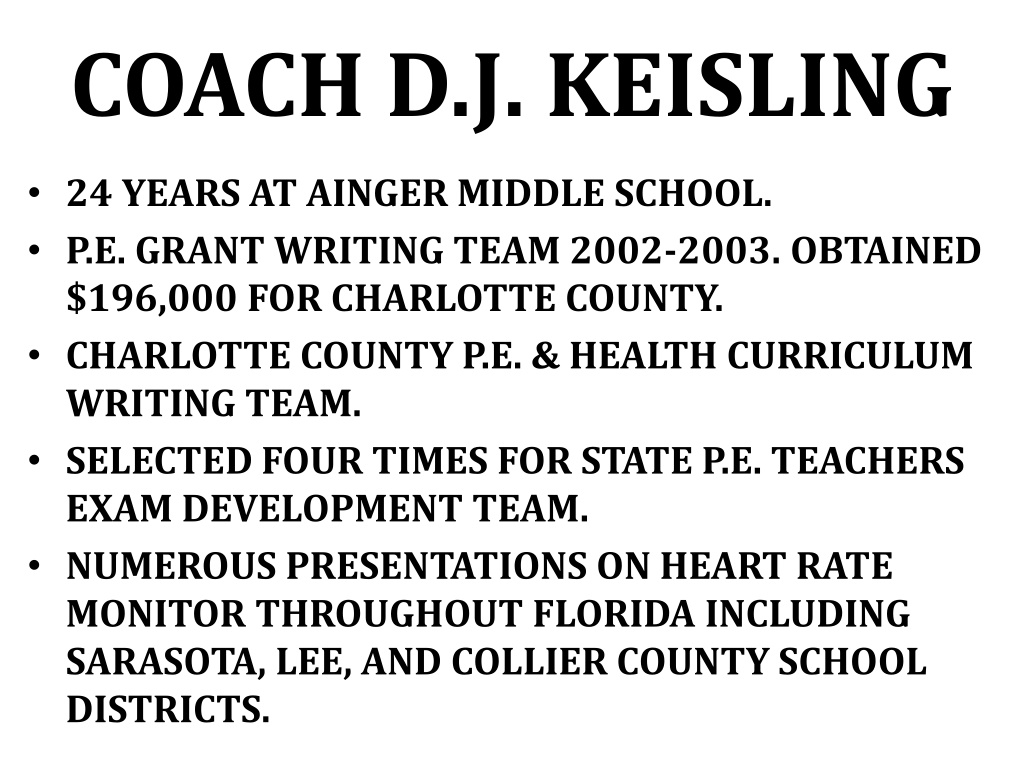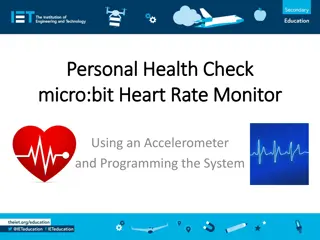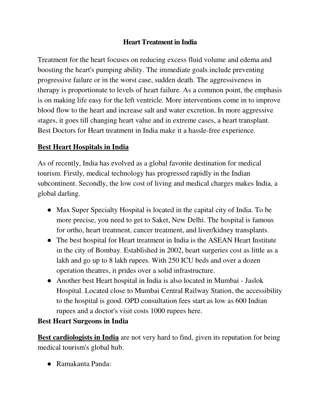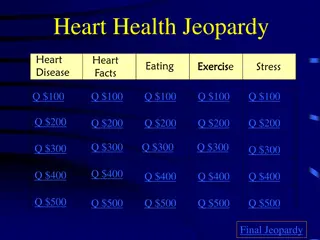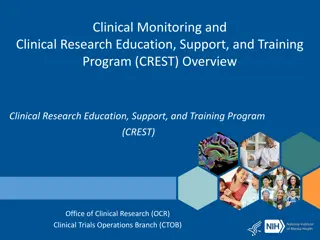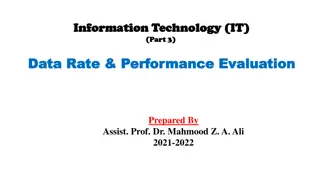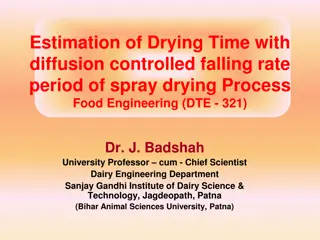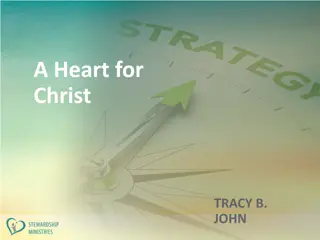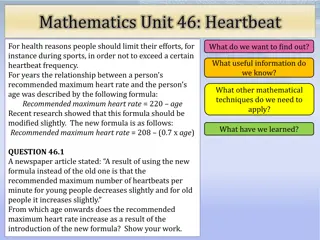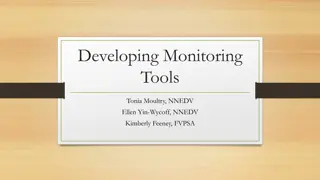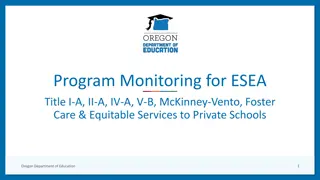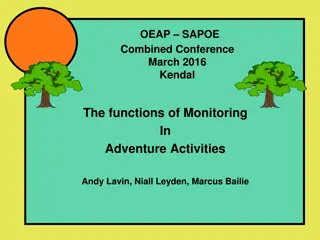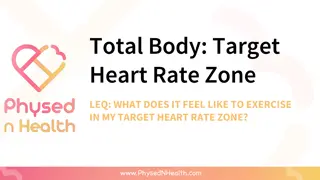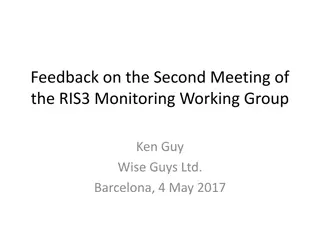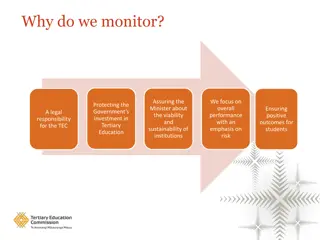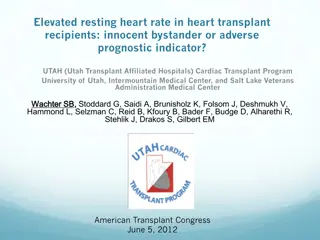Enhancing Physical Education through Heart Rate Monitoring Technology
Exploring the significance of utilizing heart rate monitors in physical education classes, this comprehensive overview highlights the benefits of monitoring intensity levels during exercise sessions. By incorporating technology like heart rate monitors, students can achieve optimal fitness results, ensuring they are neither under nor overtraining. The use of instructional technology in physical education is emphasized to enhance student engagement and participation.
- Physical education
- Fitness technology
- Heart rate monitoring
- Student engagement
- Technology integration
Download Presentation

Please find below an Image/Link to download the presentation.
The content on the website is provided AS IS for your information and personal use only. It may not be sold, licensed, or shared on other websites without obtaining consent from the author. Download presentation by click this link. If you encounter any issues during the download, it is possible that the publisher has removed the file from their server.
E N D
Presentation Transcript
COACH D.J. KEISLING 24 YEARS AT AINGER MIDDLE SCHOOL. P.E. GRANT WRITING TEAM 2002-2003. OBTAINED $196,000 FOR CHARLOTTE COUNTY. CHARLOTTE COUNTY P.E. & HEALTH CURRICULUM WRITING TEAM. SELECTED FOUR TIMES FOR STATE P.E. TEACHERS EXAM DEVELOPMENT TEAM. NUMEROUS PRESENTATIONS ON HEART RATE MONITOR THROUGHOUT FLORIDA INCLUDING SARASOTA, LEE, AND COLLIER COUNTY SCHOOL DISTRICTS.
WHY USE A HEART RATE MONITOR? WHY USE A HEART RATE MONITOR?
AINGER PHYSICAL EDUCATION We have used the heart rate monitor program here at Ainger since March of 2004!
RATIONALE Getting the most out of your exercise doesn t always mean working faster or harder. The best way to improving and seeing results is to train at the right intensity. With a heart rate monitor, you can make sure you re not over or under training, and make each exercise session meaningful. Your monitor will help motivate you each and every time you exercise.
Equipment Needed Heart Rate Monitor Transmitter Strap
PARAMETERS TO CONSIDER The use of instructional technology in physical education supplement, not substitute for, effective instruction. The use of instructional technology in physical education opportunities for all students, versus opportunities for a few. is designed to should provide
TECHNOLOGY IN PHYSICAL EDUCATION TECHNOLOGY IN PHYSICAL EDUCATION We are living in a technology driven society and the students are right in the middle of it. Finding ways to have my students use technology, with the focus towards physical activity and fitness concepts, has increased their participation and interest in the class.
WHY AM I USING A MONITOR? The student controls their learning. The monitor is a sound , objective assessment tool. That is the student s assessment is free from teacher bias. (My opinion is removed.) The student controls their progress. By using a heart rate monitor, the student will know immediately if they are working hard enough to make a difference in their level of fitness.
STEP 1 Step 1: Put on all equipment Be sure to grab a strap that fits (different sizes). You may need to adjust the strap. Remember to wipe a small amount of water on the transmitter before you put it on. (DO NOT PUT THE TRANSMITTER UNDER WATER!!!)
STEP 2 Step 2: All monitors should start on the home screen. This is where the current time is displayed (time may be incorrect and that is okay).
STEP 3 Step 3: Press the RED start button once. This will take you to the STAND BY screen.
STEP 4 Step 4: Once your resting heart rate appears, press the red button again to begin your workout. The stop watch will being timing.
STEP 5 Step 5: Once you have begun your workout, your goal is to remain in you target heart rate zone (THR) for 15 minutes. Our target heart rate zone is 125-180 (beats per minute (bpm)). **Remember if you are above or below your THR, the TZ timer will stop.**
STEP 6 Step 6: At the end of class THR will be checked on your watch. Press the BLUE button to stop the workout.
Reasons why the monitors may not work? 1. If the transmitter is not placed in the right spot (right below your chest). -How to fix: Adjust until you get a reading 2. If the strap is not tight enough -How to fix: Get a different size strap 3. Transmitter is not wet. -How to fix: Wet the transmitter with water ***THESE ARE THE ONLY REASONS WHY A MONITOR MAY NOT WORK. YOU NEED TO SOLVE THIS ISSUE ON YOUR OWN.***