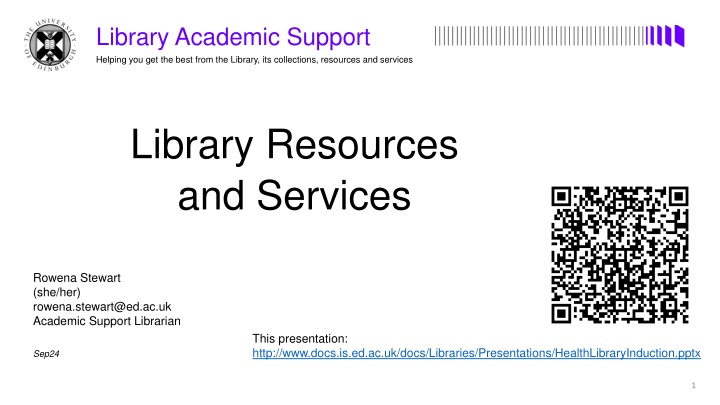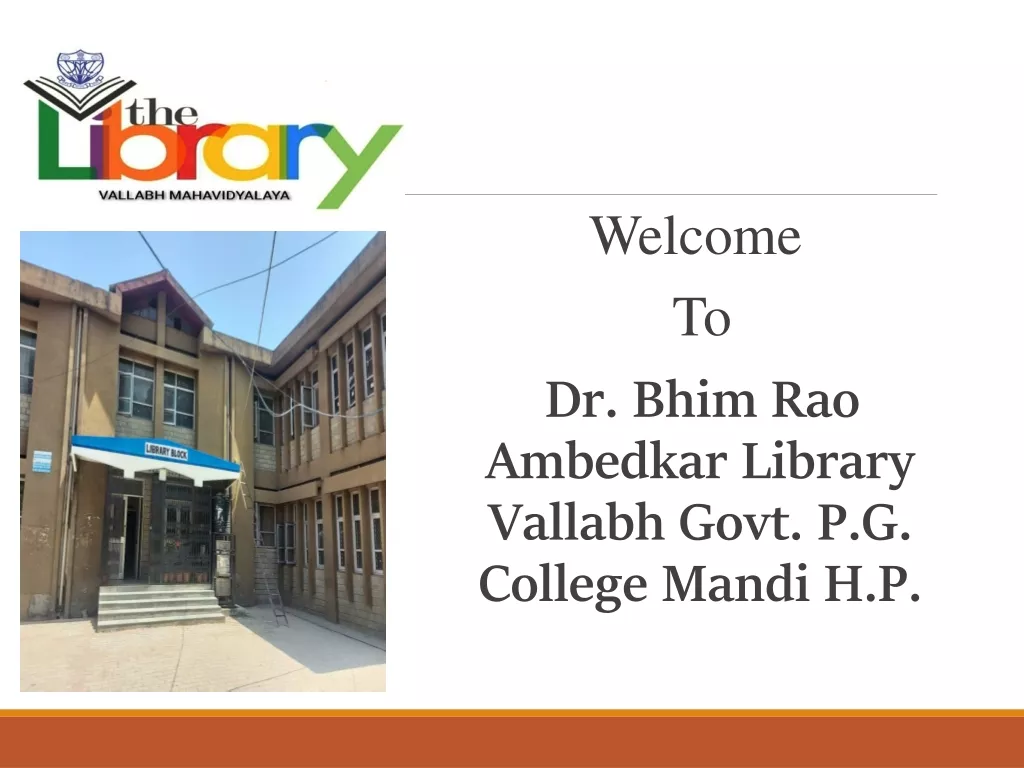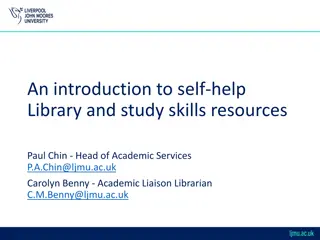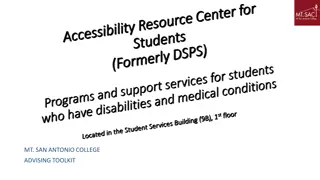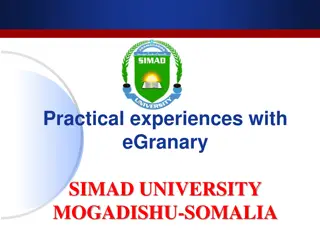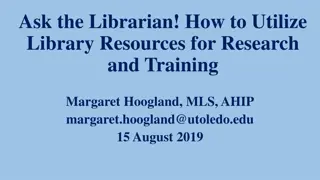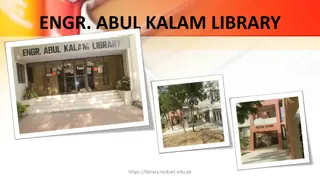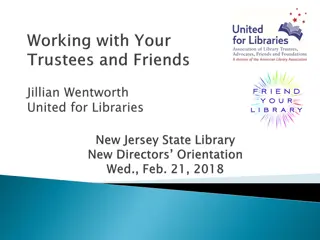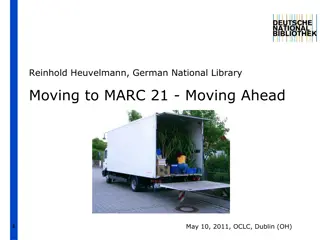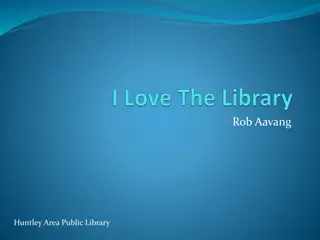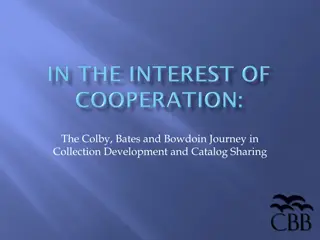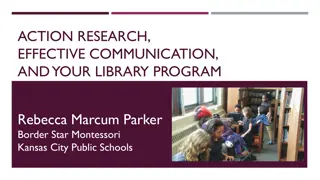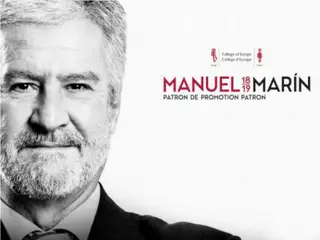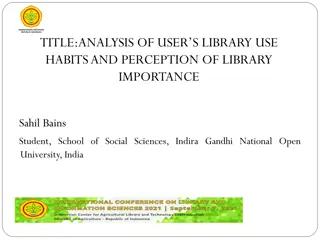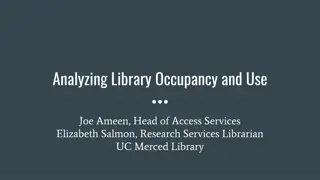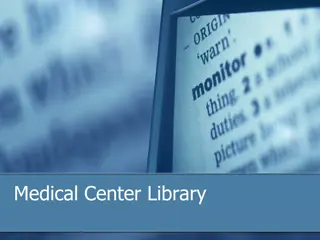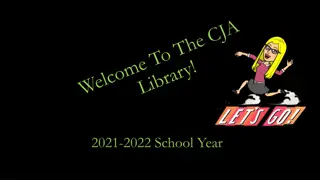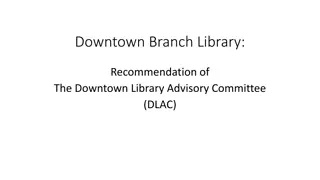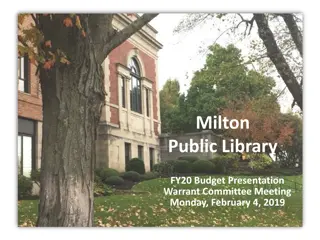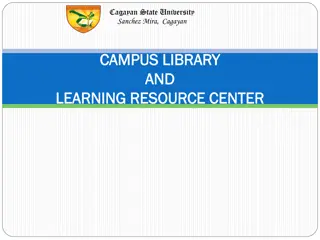Enhancing Library Resources and Services for Academic Support
Discover how the Library Academic Support Team can assist you in finding academic literature, accessing print collections, booking study spaces, utilizing library facilities, and navigating DiscoverEd for online and print resources.
Download Presentation

Please find below an Image/Link to download the presentation.
The content on the website is provided AS IS for your information and personal use only. It may not be sold, licensed, or shared on other websites without obtaining consent from the author.If you encounter any issues during the download, it is possible that the publisher has removed the file from their server.
You are allowed to download the files provided on this website for personal or commercial use, subject to the condition that they are used lawfully. All files are the property of their respective owners.
The content on the website is provided AS IS for your information and personal use only. It may not be sold, licensed, or shared on other websites without obtaining consent from the author.
E N D
Presentation Transcript
Library Academic Support Helping you get the best from the Library, its collections, resources and services Library Resources and Services Rowena Stewart (she/her) rowena.stewart@ed.ac.uk Academic Support Librarian This presentation: http://www.docs.is.ed.ac.uk/docs/Libraries/Presentations/HealthLibraryInduction.pptx Sep24 1
Library Academic Support Team Library Resources and Services Finding out if the Library has what you need. Getting what the Library does not have. Finding academic literature on your subject. 2
Library Academic Support Team Which Library holds your print Collections? Main Library - print collections for Health in Social Science and Medicine (plus most of the Arts and Humanities Collections). Main Library: 24/7 during semester time Postgraduate study area: Floor 5 Western General and RIE have libraries. Main Library: 24/7 during semester time There are department libraries, eg Psychology & Philosophy Library in the Psychology Building (7 George Square) Before visiting them, use the contact details on the page above to check you can use them how you want to. www.ed.ac.uk/is/library-locations Postgraduate study area: Floor 5 3
Library Academic Support Team Bookable study spaces Group study rooms in many of the libraries, including the Murray Library: Book via EventMap booker Single desks all Main Library, Floors 3 and 5 - 169, not many! 65 for postgraduate students only Floor 5. Book via online form or the SeatEd @ UoE mobile App. QR code / unique name on the desk to check-in and out. www.ed.ac.uk/is/study-space Accessible study rooms require registration with Disability and Learning Support Services. https://disability-learning-support-service.ed.ac.uk Careers service has an Online Interview Booth A bookable quiet space for an online job interview via MyCareerHub 4
Library Academic Support Team Library facilities As well as physical items (books, newspapers, DVDs, musical scores, laptops ) and staff to help. MyEd www.myed.ed.ac.uk study spaces open-access computers printing and scanning uCreate - 3d printing, scanning, VR, casting and molding 5
Library Academic Support Team DiscoverEd http://discovered.ed.ac.uk Place of record for what is available: Online and print. Journals, books, theses, newspapers, music scores, CDs, videos Records for articles. Library homepage https://library.ed.ac.uk Library column in MyEd www.myed.ed.ac.uk 6
Library Academic Support Team Resource Lists may be how course reading is presented Within a Learn course look for the Content section and then Library Resources). Also standalone site http://resourcelists.ed.ac.uk 7
Library Academic Support Team DiscoverEd http://discovered.ed.ac.uk Use DiscoverEd to know whether or not the library has what you want to read (watch, listen to) Use DiscoverEd because 1. The Library may have bought what you want from somewhere a standard search engine cannot reach. 2. What you find from a topic type search, you should be available to read from The Library. 8
Library Academic Support Team DiscoverEd http://discovered.ed.ac.uk Because records for articles are included use the limiting/filtering options to know if we have a particular journal or book. 9
Library Academic Support Team Journals online holdings Journals may be bought online but from companies other than the publisher. Many search engine etc links to article full-text will go to the publisher s site but access to what you want to read my be available to you from elsewhere. Online holdings without an end date? Current issues are available. Check the notes for exceptions. 10
Library Academic Support Team Books online holdings What is available from where? Information about, e.g. how many people can read an online book at the same time. 11
Library Academic Support Team Off-campus access to online collection University login (authentication) / MyEd (portal) Most online library resources will use this to know you have come from somewhere which has paid for access. VPN access to University network + wireless access. www.ed.ac.uk/is/vpn A very few resources may need IP address recognition for access and VPN is the way to do this. VPN s main purpose is access to personal drives on the University network (not Sharepoint). 12
Library Academic Support Team Journals print holdings Digitize Other Issue / Scan and Deliver for a scan of an article. www.ed.ac.uk/is/scan-and-deliver Request this item / Request Other Issue - for whole physical volumes / issues. Sign-in to DiscoverEd 13
Library Academic Support Team Books print holdings Sign-in to DiscoverEd to be offered: Request this item Early return for you to borrow next Have books transferred from outlying libraries to a Central Area library (and vice versa) for you to collect. [Most of the libraries are Central Area ones] Scan and Deliver A scan of a book chapter. Before heading off to a library to borrow a book, look to see how many of the copies bought are available to borrow. 14
Library Academic Support Team Borrowing www.ed.ac.uk/is/library-borrowing Self-issue and self-return machines Use the Library barcode part of your University swipecard, or its chip. MyEd sLibrary or DiscoverEd (Sign in) My Account What you have borrowed. When items should be returned. Requests you have made. 15
Library Academic Support Team Borrowing www.ed.ac.uk/is/library-borrowing Borrowing allowance: 100 for all staff & students (includes up to 10 RESERVE loans) (STANDARD) loan 4 weeks undergraduates 12 weeks postgraduates & staff automatically renewed* for 36 months (SHORT) loan 1 week (RESERVE) loan up to 3 hours or overnight - cannot be renewed 7 days - automatically renewed for 28 days www.ed.ac.uk/is/borrowing-laptops Laptops *No renewal if: Requested books/items | The fines on your library account are over 20 16
Library Academic Support Team Databases for Reviewing the Literature DiscoverEd includes article level records (but books pushed to the top). Default setting is to what you can read because the library has bought it. 17
Library Academic Support Team Abstracting & Indexing databases for reviewing the literature Useful because they: Include material not found in DiscoverEd or Google Scholar. Details of millions of articles from 1000s of publications Are usually subject specific. Databases by subject Library Subject Guides, including Systematic Review Searching (for Clinical Psychology) where there are short demos https://edinburgh-uk.libguides.com/clinical-psychology/sysrevslides 18
Library Academic Support Team Inter-Library Loan (I.L.L.) service For when The Library does not have what you want at all Scan of part (article, chapter etc) to keep, or Physical items to borrow www.ed.ac.uk/is/inter-library Free per year (after which 5 per request received): 5 for undergraduates 30 for postgraduates and staff 2 renewals which are done via Helpdesk or I.L.L. staff. 19
Library Academic Support Team Consider registering for NHS Education for Scotland s Knowledge Network if you are eligible www.knowledge.scot.nhs.uk Suggest the (UoEd) Library buys a book to add to stock Books: www.ed.ac.uk/is/RAB Do not use this instead of the inter-library loan service. Use it as well. 20
Library Academic Support Team Reference management software Useful because they let you: Keep and group details of papers etc you have used, or read or plan on reading. Cite while you write automatically create in-text citations and reference lists in a variety of bibliographic/citation styles, including Harvard and APA. Attach files (eg full-text pdfs of articles). To help you decide which reference management products to use: Bibliographic management tools - comparison table (pdf) Choosing a Reference Manager documents on Sharepoint EndNote desktop is installed on the University s Open Access computers. It is also free to download by members of the University but you must use Software Services forms: EndNote desktop free download For a systematic review, Covidence is useful for de-duplicating and screening records: Register for Covidence under the University subscription 21
Library Academic Support Team Training for anyone www.events.ed.ac.uk Digital Skills and Training www.ed.ac.uk/is/skills Institute for Academic Development www.ed.ac.uk/iad Librarian consultation (one-to-one session) Autumn Dissertation and Thesis Festival, 21st 25th October. Spring Dissertation and Thesis Festival, 24th 28th February. www.ed.ac.uk/is/dissertation-festival LibSmart Auto-enrolled on course in Learn s Essentials section LibSmart I : Introduction to library resources and search strategies in a University of Edinburgh context. LibSmart II : Subject specific modules, egLiterature Searching for Systematic Reviews. www.ed.ac.uk/is/libsmart The Royal Literary Fund Fellowship (RLFF) scheme places professional writers in universities for consultation to foster good writing practice across all disciplines and media. www.ed.ac.uk/library/academic-support-librarians/rlff 22
Library Academic Support Team Contacting Information Services (IS) EdHelp - IT, Finance, Library and Student Admin www.ed.ac.uk/edhelp Staffed EdHelpdesk in each centrally run library I am happy to see people individually or in small groups, or be asked questions directly: rowena.stewart@ed.ac.uk 23