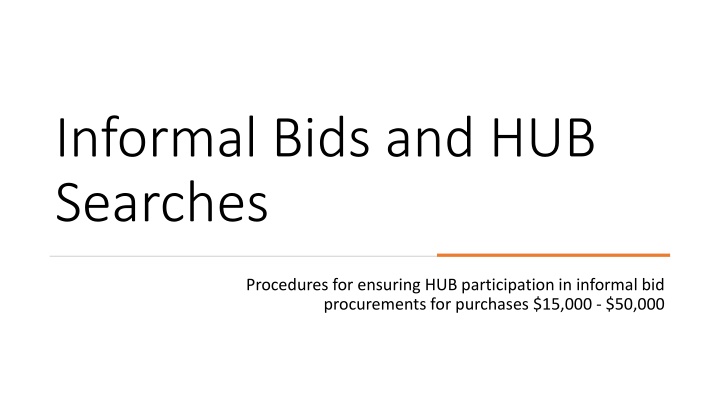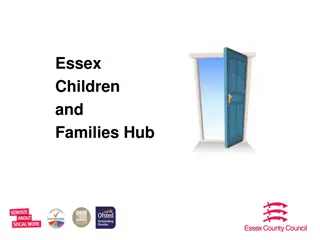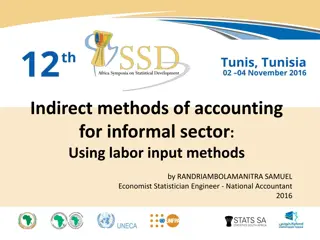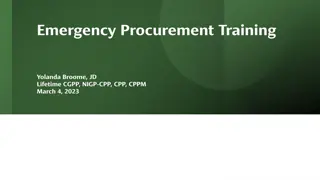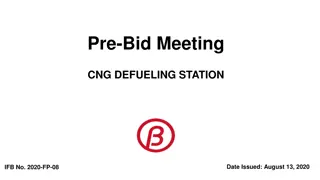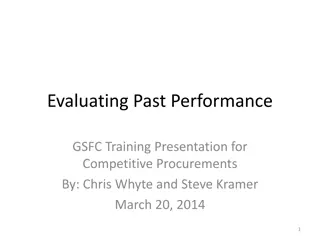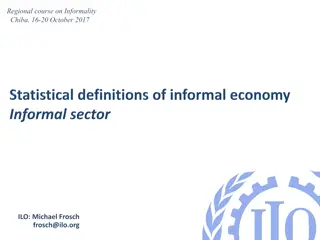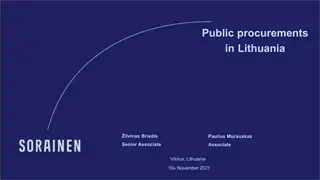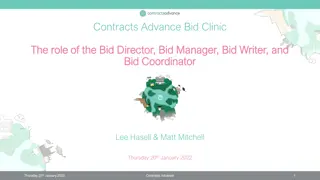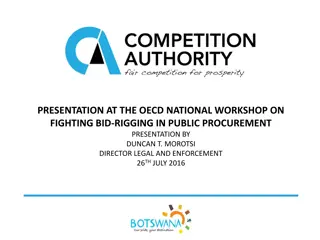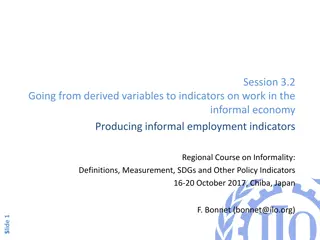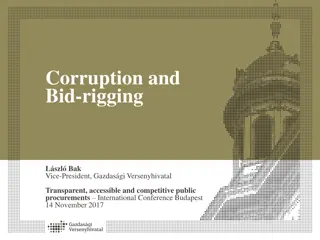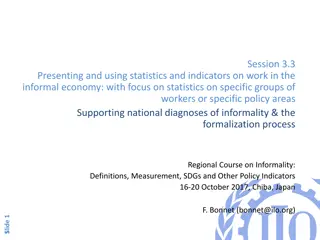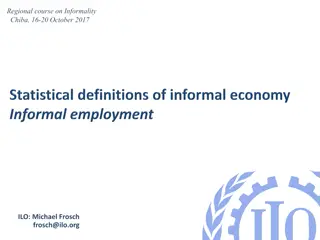Enhancing HUB Participation in Informal Bid Procurements
This guide outlines procedures for ensuring Historically Underutilized Business (HUB) participation in informal bid procurements for purchases ranging from $15,000 to $50,000. It covers steps for obtaining informal bids/quotes, considerations for selecting suppliers, utilizing Group Purchasing Organizations, and accessing the Centralized Master Bidders List (CMBL) for certified HUBs. The process involves conducting HUB searches, developing bid descriptions, contacting suppliers, and documenting responses to facilitate a transparent and inclusive procurement process.
Download Presentation

Please find below an Image/Link to download the presentation.
The content on the website is provided AS IS for your information and personal use only. It may not be sold, licensed, or shared on other websites without obtaining consent from the author.If you encounter any issues during the download, it is possible that the publisher has removed the file from their server.
You are allowed to download the files provided on this website for personal or commercial use, subject to the condition that they are used lawfully. All files are the property of their respective owners.
The content on the website is provided AS IS for your information and personal use only. It may not be sold, licensed, or shared on other websites without obtaining consent from the author.
E N D
Presentation Transcript
Informal Bids and HUB Searches Procedures for ensuring HUB participation in informal bid procurements for purchases $15,000 - $50,000
Procurements for goods or services $15,000.00 - $50,000.00 (including freight and all additional service charges) shall require a minimum of three (3) informal bids/quotes. At least two (2) bids/quotes must be obtained from certified Texas HUBs, if available. What is an Informal What is an Informal Bid? Bid? Things to consider Are there sourcing alternatives? Departments may obtain one (1) quote when utilizing a UT System Supply Chain Alliance (UTSSCA)/Vizient contract or another accredited Group Purchasing Organization (GPO). https://www.uttyler.edu/procurement-services/files/group-purchasing-organization.pdf Does solicitation result in capital asset or equipment that will need to be tagged and/or tracked? If you have questions, please contact inventory@uttyler.edu. Are there sufficient funds available in cost center/project to pay for goods or services being solicited. If not selecting the lowest bid, the department must provide justification for best value by filling out an Exclusive Acquisition Justification (EAJ) Form for Procurement approval.
Steps for Informal Bid Process Steps for Informal Bid Process Develop a detailed description of the product or service being purchased including quantity and specifications necessary for bid. Create an email list of potential suppliers including a minimum of two (2) HUBs. See slides 4-7 for conducting HUB Search. Ensure sufficient funds are available in relevant cost center or project to pay for product or service. Contact suppliers transmitting the required product or service specifications and give them adequate time to respond (usually 3-5 business days). See slide 9 for more information. Compile responses and fill out Informal Bid/Quote Intake Form in DocuSign and attach all supporting documents (supplier email correspondence, bids/quotes, etc.). See slide 10 for more information. Create Requisition. The completed Informal Bid/Quote Intake Form with supporting documents will need to be attached to the Requisition. If bid for services requires a contract, it will need to be routed through Symplr.
The Centralized Masters The Centralized Masters Bidders List (CMBL) Bidders List (CMBL) The Texas Comptroller of Public Accounts maintains a list suppliers that have registered for the purpose of furnishing goods and services to State agencies and institutions. This list is known as the Centralized Master Bidders List (CMBL). The CMBL site also includes a list of Texas certified HUBs. These are Historically Underutilized Businesses in various categories that have registered with the State. The CMBL is a searchable database: https://mycpa.cpa.state.tx.us/tpassc mblsearch/
Conducting HUB Conducting HUB Search Search 1) Select HUB Only to search the complete list of certified HUBs. 2) Select MULTIPLE VENDOR SEARCH pull down menu to search for multiple suppliers. 3) To find the Class and Item Code, click on the NIGP Class Code hyperlink to open Commodity Book. Note: NIGP (National Institute of Government Purchasing) is a universal taxonomy for identifying commodities and services in procurement systems. For use here, it is available in a 3-digit class code and 2-digit item code. Up to three (3) class and item codes can be entered to include in search results.
Commodity Book Commodity Book Finding Class & Item Code Finding Class & Item Code The Commodity Book has several ways to find class and item codes for desired product or service. Click Alpha Index For Keyword Search to conduct keyword search of all class and item descriptions. Enter descriptive words into Filter Search to narrow down class codes. Scroll down the list of class codes. Click on class code to open list of item codes.
Conducting HUB Conducting HUB Search Search After class and item codes have been entered, enter 10 into the Highway District(s) column. Click Search
HUB Search Results HUB Search Results The result should be a list of Texas Certified HUBs to use in your Informal Bid process. Click on the Company name to see additional information, such as Vendor Detail, Commodity Description, or Vendor Performance Reports. The list can be sorted by clicking on column headings, such as City to aid searches.
Informal Bid Solicitation Informal Bid Solicitation In most cases, it is preferrable to use an email list of potential suppliers to solicit bids/quotes. However, there are times when a basic commodity quote can be solicited by phone if properly documented. Make sure all necessary product or service specifications are provided to ensure a fair and equitable price comparison can be made between quotes. Give adequate time for a response, usually 3-5 business days. Compile responses and fill out Informal Bid/Quote Intake Form in DocuSign and attach all supporting documents (supplier email correspondence, bids/quotes, etc.). Information from the CMBL can be used to assist in completing this Form.
Informal Bid/Quote Informal Bid/Quote Intake Form Intake Form Log into DocuSign Click Templates and the Shared Folder pull down menu. Scroll down and select Procurement Services . Complete form and attach all supporting documentation. Once form is viewed by Procurement Services, download document to be attached to Requisition.
Procurement Services purchasing@uttyler.edu