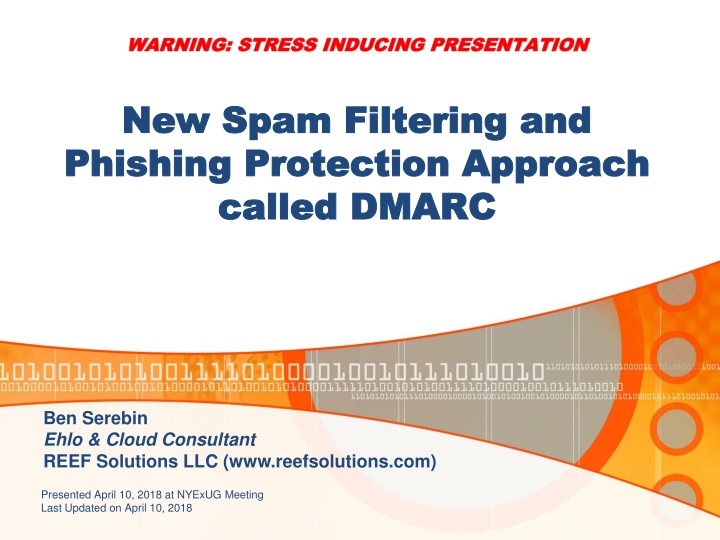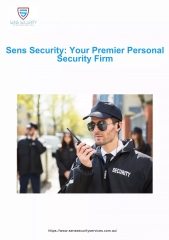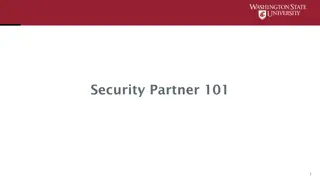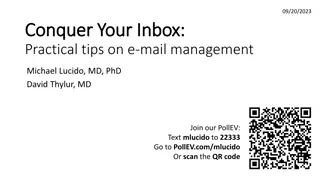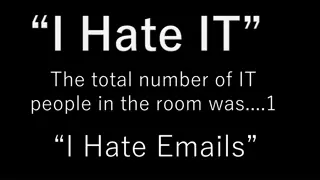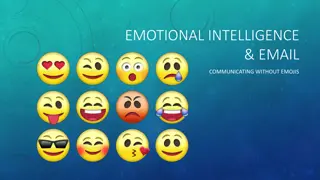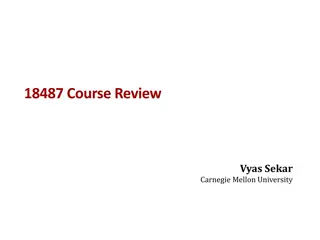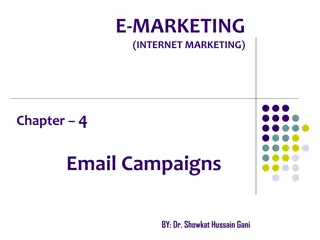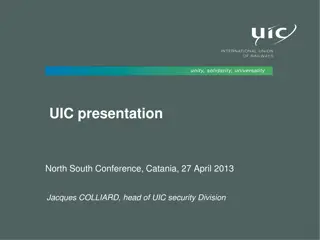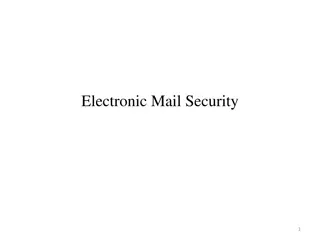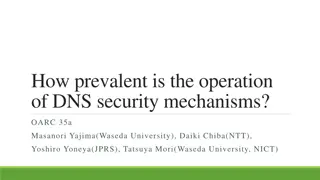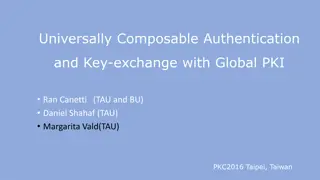Enhancing Email Security with DMARC: A Comprehensive Approach
Explore the vital components of DMARC, a robust spam filtering and phishing protection methodology, as presented by Ben Serebin. Discover how DMARC integrates SPF and DKIM to safeguard email authenticity and ensure a secure communication environment. Uncover the challenges, prerequisites, and implementation requirements for effective DMARC implementation to fortify your organization against email threats.
Download Presentation

Please find below an Image/Link to download the presentation.
The content on the website is provided AS IS for your information and personal use only. It may not be sold, licensed, or shared on other websites without obtaining consent from the author.If you encounter any issues during the download, it is possible that the publisher has removed the file from their server.
You are allowed to download the files provided on this website for personal or commercial use, subject to the condition that they are used lawfully. All files are the property of their respective owners.
The content on the website is provided AS IS for your information and personal use only. It may not be sold, licensed, or shared on other websites without obtaining consent from the author.
E N D
Presentation Transcript
WARNING: STRESS INDUCING PRESENTATION WARNING: STRESS INDUCING PRESENTATION New Spam Filtering and New Spam Filtering and Phishing Protection Approach Phishing Protection Approach called DMARC called DMARC Ben Serebin Ehlo & Cloud Consultant REEF Solutions LLC (www.reefsolutions.com) Presented April 10, 2018 at NYExUG Meeting Last Updated on April 10, 2018
About Ben Serebin About Ben Serebin Working in the IT field since 1996 (over 20 years) Specialty is Exchange/Email Environments, Spam Filtering, DNS, & complex wireless deployments. Recent/Upcoming Fun Tech Projects: Upgrading Core Switching Infrastructure to L3 Stacked, In Private Cloud Datacenter upgraded to 220v power & forced to deploy step down transformer due to 256v, automatic transfer switches for 110v single PSU equipment. Current Environment: iPhone 7 Plus, Hyper-V 2012 R2/2016, Kemp Virtual LBs in HA, DAGed Exchange 2013. Clustered Barracuda Spam Filters and Mail Gateway (IceWarp). Lots of SSD DAS, RAID 5 (4-6 drive Samsung 840/850) based Dell R410/610, iSCSI Storage, and 10Gb SFP+.
Planned Agenda Will Go Off-Roading 1. DMARC via 30 Seconds Elevator Pitch 2. Example & D+M+A+R+C 3. Prerequisites Overall 4. Implementation Requirements 5. Office 365 Requirements 6. Example & Recommendations 7. DMARC DNS 8. Recommendations 9. Top 4 Challenges 10. Final Thoughts
Elevator Pitch for DMARC Does your organization (especially hospitals, financial firms, regulatory agencies/organizations, etc). value your customers having trust that your emails are not fake? DMARC is a superhero for the job! It offers receiving servers a feedback loop for improving the awesome job they re doing! DMARC might be your favorite email validation mechanism built on top of 2 anti-spam approaches: SPF + DKIM. [Note to Self: we re on the honeymoon phase of the presentation] [no comment] 1
Example & DMARC Acronym Outlook vs Gateway Filtering 5321.MailFrom = SMTP 5322.From = Outlook Display DMARC Domain = email sender s Message = relates to above image from https://blogs.office.com/en-us/2015/01/20/enhanced-email-protection-dkim-dmarc-office-365/ Authentication = headers modified Reporting = DNS based reporting addresses Conformance = how in compliance are you 1
Prerequisites 1) Working Email Sending Server (e.g. Exchange, Office 365) 2) SPF (Sender Policy Framework) Setup - Uses DNS records to validate the authenticity of email messages. - No 3rd party software is required. 3) DKIM (DomainKeys Identified Mail) Setup - Signing software is required on all sending mail servers. - Signing is based on public (in DNS) and private (on sending server) keys 1a
Implementation Requirements (Private Cloud) DKIM Signer from Stefan Profanter & Alexandre Laroche (open-source $0) OUTBOUND ONLY - .NET 3.5 (Exchange 2007 & 2010). 2007 SP3+, 2010 RTM+, SP1+, SP2+, SP3+, - .NET 4.0 (Exchange 2013 & 2016) 2013 CU1-CU19 (not CU20), 2016 RTM-CU8 (not CU9) - Latest March 2018 CU s for 2013 & 2016 are not officially supported yet as of 4/8/18. Last 48 hrs, developer commits are in place for release for 2013 CU20 and 2016 CU9. DKIM for Exchange from Email Architect (commercial $300/$800) INBOUND & OUTBOUND - Edge or Hub Transport for Exchange 2007, 2010, 2013, 2016 (2000 and later) - Enabled Default is OUTBOUND - INBOUND filtering is Disabled. Config file for enabling. - INBOUND quarantine filtering leverages Transport Rules Recommended Solutions DKIM Signer - https://github.com/Pro/dkim-exchange/blob/master/README.md Email Architect - https://www.emailarchitect.net/domainkeys/kb/dkim_exchange_2007_2010_2013.aspx 1b
How To Implement in Office 365 Congrats, it s easy! No Action Required - Office 365 enables DKIM Signing by default. Verify by going to Office 365 Exchange admin center dashboard dkim (under protection section) confirm it s enabled for your domains. Outbound requires DNS record like Private Cloud IMPORTANT POINTS Office 365 is currently ignore reject settings. It will only quarantine. Primary MX must be Exchange Online Protection, otherwise DMARC will not work. Excellent Resources https://blogs.msdn.microsoft.com/tzink/2014/12/03/using-dmarc-in-office-365/ https://technet.microsoft.com/en-us/library/mt734386(v=exchg.150).aspx 1b
Example & Recommendations for DMARC Record Email Sender -> ben@to-dmarc-or-not.com v=DMARC1;p=quarantine;pct=100;rua=mailto:dmarc@to-dmarc-or- not.com,fo=1 Tags [recommendation] v = version [DMARC1] p = policy for org domain (none, quarantine or reject) [quarantine] sp = policy for subdomains of org domain (none, quarantine or reject) [quarantine] pct = % of messages that are filtered [100] rua = reporting URI or address for aggregate reports XML (can be 3rd party) ruf = reporting URI or address for forensic reports (can be 3rd party) [dedicated email account] fo= reporting for pass failures, 1 = any fails to pass, 0 = everything fails to pass [1] adkim = alignment mode for DKIM (relaxed or strict, s or r which is default) [r] aspf = alignment mode for SPF (relaxed or strict, s or r which is default) [r] Show & Tell: Hotmail.com Example https://dmarcian-eu.com/dmarc-inspector/hotmail.com 1b
Creating the DMARC DNS Record 1) Determine your DMARC configuration 2) Create a DNS TXT Record in your email domain using _dmarc . 3) TXT value per previous example v=DMARC1;p=quarantine;pct=100;rua=mailto:dmarc@to- dmarc-or-not.com,fo=1 4) TXT value minimum requirements: v=DMARC1;p=quarantine 1b
Recommendations If you manage large environments 3rd Party Reporting Solutions Agari http://agari.com Microsoft, AOL, etc use for aggregated reporting DMARCIAN, https://dmarcian.com Google, Linkedin, Yahoo, etc use for aggregated reporting ReturnPath, http://www.returnpath.com aggregated DMARC reporting tools for senders and receivers Tools for Checking DMARC DMARCIAN, https://dmarcian.com 1b
Top 4 Challenges of DMARC 1. DMARC only is for FROM address. Ignores the MESSAGE BODY and ATTACHMENTS. Example: Fails to detect URLs in body not matching MailFrom / From. 2. Ridiculously Complicated to Implement. Take the 3 hardest approaches for spam filtering and then there s no guarantee you ll see any reduction in spam. 3. Camouflaging domain names. Worse when you have o/0 or L/i/1 in your domain name. accounting@woodgrovebank.COM ACC0UNTING@W00DGR0VEBANK.COM ACCOUNTING@WOODGR0VEBANK.COM accounting@ClTI.COM accounting@lDBNY.COM 4. Failure of Adoption: Sender ID, DomainKeys (DK), etc. Examples of Compliance https://www.phishingscorecard.com/ScoreCard/International/Internet/Mailproviders/MTAtOS0z Nw%3d%3d 1a
Final Thoughts in DMARC Final Thoughts in DMARC WHERE, WHEN, WHY WHERE, WHEN, WHY Or a Better Solution in 5 Letters Or a Better Solution in 5 Letters (S/MIME) (S/MIME)? ?