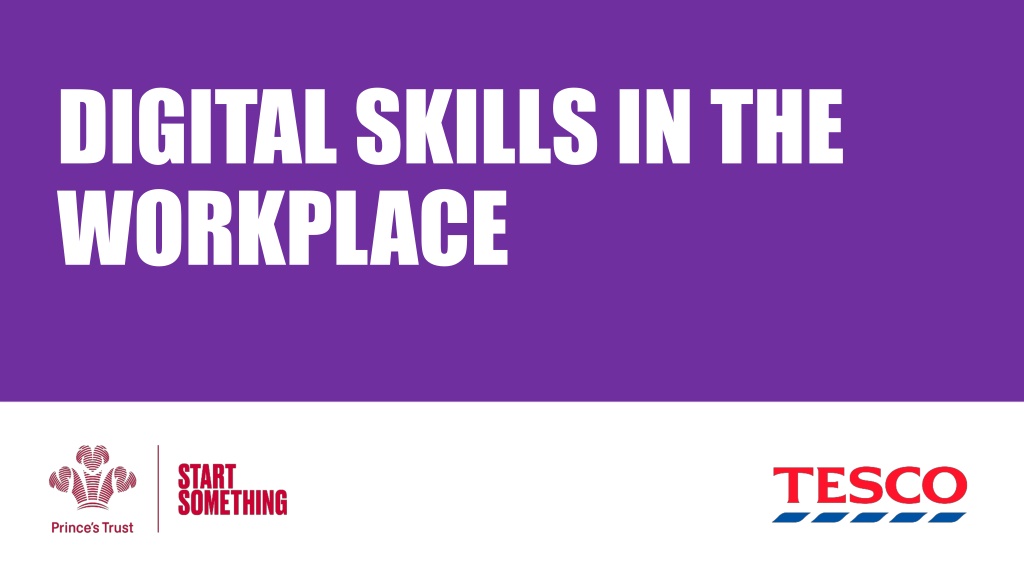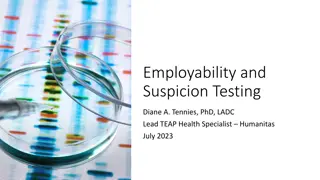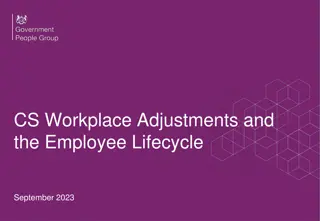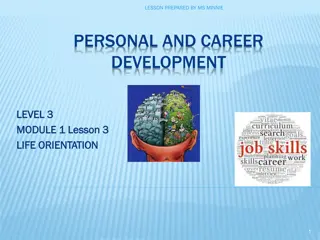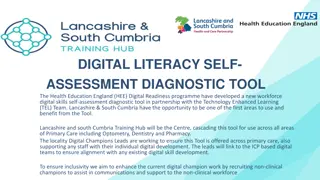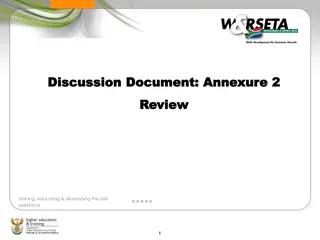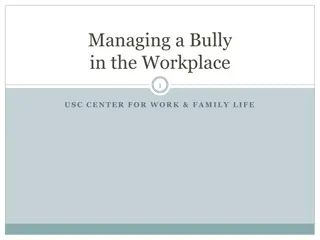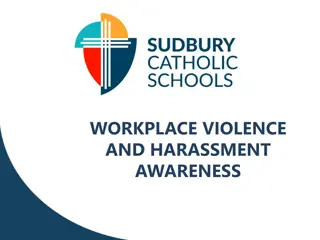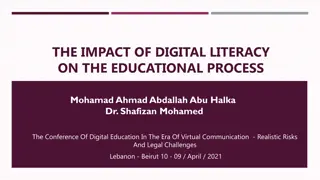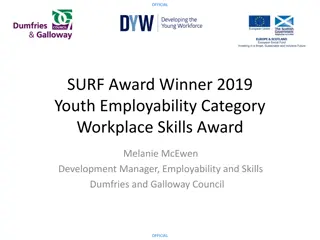Enhancing Digital Skills in the Workplace
Explore the significance of digital skills in the modern workplace through insightful facts and a quick quiz. Discover free e-learning resources and learn how to develop and certify your digital skills effectively. Empower yourself for the future of work with valuable knowledge and practical advice.
Download Presentation

Please find below an Image/Link to download the presentation.
The content on the website is provided AS IS for your information and personal use only. It may not be sold, licensed, or shared on other websites without obtaining consent from the author.If you encounter any issues during the download, it is possible that the publisher has removed the file from their server.
You are allowed to download the files provided on this website for personal or commercial use, subject to the condition that they are used lawfully. All files are the property of their respective owners.
The content on the website is provided AS IS for your information and personal use only. It may not be sold, licensed, or shared on other websites without obtaining consent from the author.
E N D
Presentation Transcript
DIGITAL SKILLS IN THE WORKPLACE
QUICK QUICK- -FIRE QUIZ FIRE QUIZ According to the 2020 report conducted by Lloyds Bank UK Consumer Digital Index, in the UK . 1. What percentage of 15-64 year olds in the UK have none of the digital skills needed for a modern workplace* a. 5% b. 27% 2. What percentage of 15-75+ year olds do not have all the digital skills needed for day to day life**? a. 2% b. 10% 3. What percentage of people with no formal qualifications (e.g. GCSEs, A levels, degrees etc.) do not have the digital skills needed for the workplace*? a. 15% b. 32% c. 85% c. 21% c. 41% *Includes using digital collaboration tools, e.g. Google docs, using the internet to find information that helps solve problems and using appropriate software for different tasks, e.g. spreadsheets to analyse data **Includes setting up an email account, communicating with others digitally e.g. email or messaging apps, and using word processing applications to create documents, e.g. a CV or a letter
DIGITAL SKILLS FACTS DIGITAL SKILLS FACTS According to the June 2019 report entitled No longer Optional: Employer demand for Digital Skills commissioned by the Department for Digital, Culture, Media & Sport Over 75% of jobs request digital skills at all levels. Roles requiring digital skills pay 29% ( 8,300 per year) more than those roles that do not. Workers that user specific digital skills reduce their risk of automation (having their work tasks performed by computers or similar, instead of humans) by 59%.
FREE E FREE E- -LEARNING LEARNING Here are some examples of organisations that offer free e- learning to help you upskill your knowledge! BT: https://www.bt.com/skillsfortomorrow/ Microsoft: https://support.microsoft.com/en-us/training Futurelearn: https://www.futurelearn.com/career-advice/grow-your- digital-skills Accenture Skills 2 Succeed: https://s2sacademy.com BBC bitesize: https://www.bbc.co.uk/bitesize/subjects/z39n6g8 You can also access free YouTube videos from Microsoft or gurus of MS, e.g., Stuart Ridout and Kevin Stratvert
HOW TO DEVELOP DIGITAL SKILLS HOW TO DEVELOP DIGITAL SKILLS There is no magic one-size-fits-all solution to developing digital skills. Instead, it is a combination of all 3 of these routes. Through your employer Via a Through self-learning professional certificate Self-learning is a fantastic way to keep your skills and knowledge up-to-date. For example, learning how to use project database software. Formalising learning and gaining accreditation recognises hard work. For example, Microsoft offers accreditation for its software packages, like MS Project. Every employer has a learning and development offer for their employees. For example, learning how to use a database essential for your job.
CERTIFICATION CERTIFICATION Here are some examples of organisations offering certification in specialist areas of technology. This route will be costly, but when employed, your employer may sponsor you to become accredited. Microsoft: https://docs.microsoft.com/en-gb/learn/certifications/ Google: https://grow.google/certificates/#?modal_active=none Oracle: https://education.oracle.com/certification IBM: https://www.ibm.com/certify
DIGITAL SKILLS AT TESCO Tesco recognises that technology is changing the way we live, work and shop. They want to make sure their employees are set up with the skills they need for the future. The learning platform at Tesco, called Learning at Tesco, supports colleagues on their journey to smarter working. Self-led learning is important and Learning at Tesco enables colleagues to access learning on the go at a time that fits in with them. A lot of companies like Tesco have networks which can help their workforce to learn new knowledge and acquire new skills. The Digital Champions Microsoft Teams network at Tesco is an additional informal channel, giving Tesco colleagues the right info and tools to be able to do their job well and keep up with the latest releases/knowledge.
EXAMPLES OF TESCO TRAINING Some e-learning is mandatory, some is self-led. There are many resources for colleagues to access to become more digitally-savvy.
BENEFITS FOR EMPLOYERS Why are digital skills important for employers? Improves productivity better and faster working and increased revenue Helps to develop a competitive edge Provides and promotes new and flexible ways of working Helps businesses to build customer relationships Helps employees feel connected and valued Drives opportunities and success
SOFT SKILLS Empathy Strong work ethic Emotional intelligence Resilience Digital knowledge Research skills Responsiveness Communication Organisation Teamwork/collaboration Punctuality Critical thinking Social skills Creativity/innovation Interpersonal communication Adaptability Friendly personality
DIGITAL PROFILES Read the profile you have been allocated and consider and discuss the questions below. Does the person work in a typical digital job? What do they do? What digital skills do they need for their job? Why? What programmes/software do they need to use for their job? How does the person maintain and develop their digital skills?
MY DIGITAL CONFIDENCE On a scale of 1-5, where 1 is not at all confident and 5 is really confident: How confident do you feel using a laptop, mobile phone or any other device? How confident do you feel about staying safe online? How confident do you feel performing basic tasks like: o Using a document tool e.g., Word to help you write a CV? o Saving a document? o Setting up an email account? o Using the internet to do some research? o Using the internet to buy something?