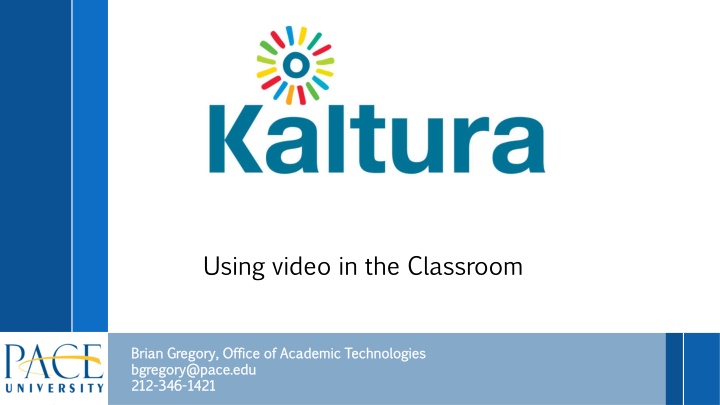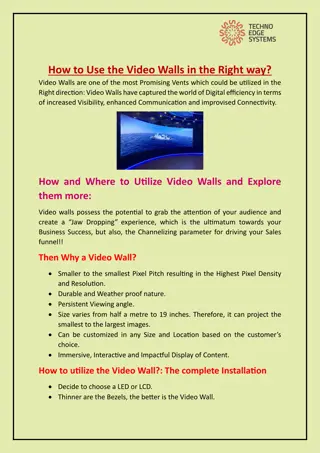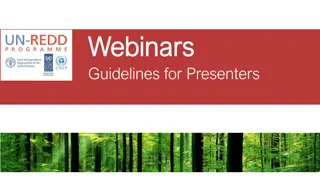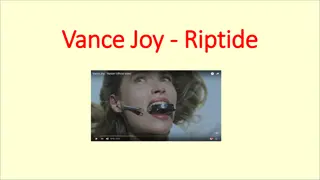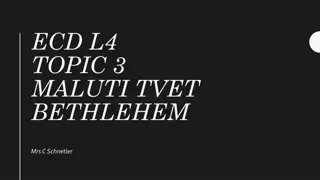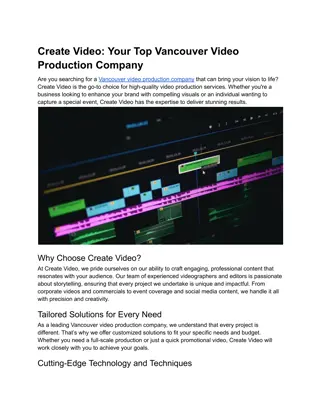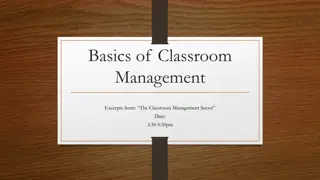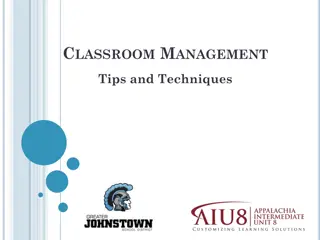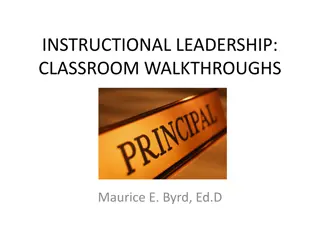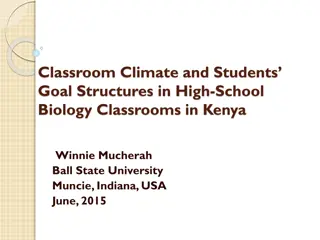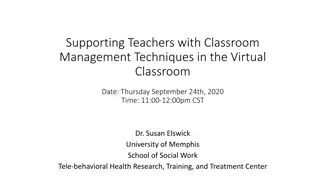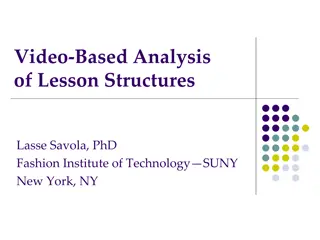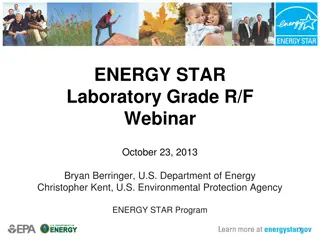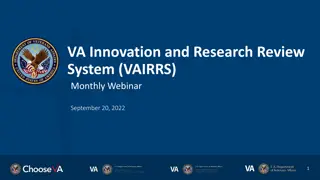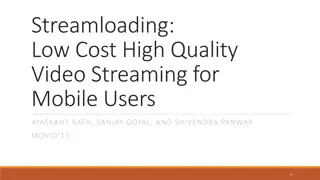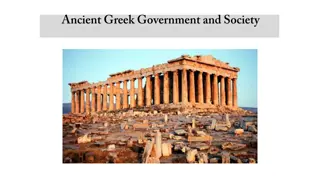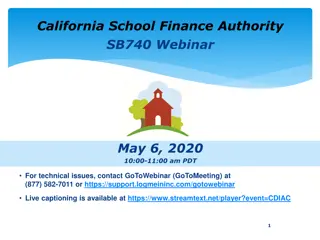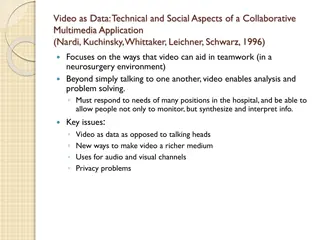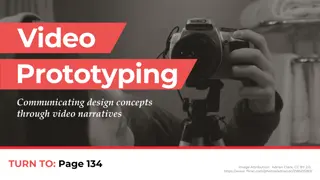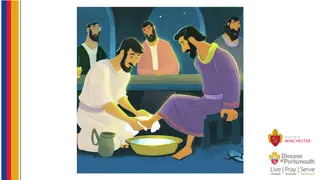Enhancing Classroom Learning with Kaltura Video Integration
Explore the use of Kaltura in Blackboard for educational video content creation and integration. Learn how to access Kaltura, types of video content supported, and various ways to incorporate it into courses through MediaSpace. Discover methods such as webcam video recording, uploading YouTube videos, and screen recording for a seamless educational experience.
Download Presentation

Please find below an Image/Link to download the presentation.
The content on the website is provided AS IS for your information and personal use only. It may not be sold, licensed, or shared on other websites without obtaining consent from the author.If you encounter any issues during the download, it is possible that the publisher has removed the file from their server.
You are allowed to download the files provided on this website for personal or commercial use, subject to the condition that they are used lawfully. All files are the property of their respective owners.
The content on the website is provided AS IS for your information and personal use only. It may not be sold, licensed, or shared on other websites without obtaining consent from the author.
E N D
Presentation Transcript
Using video in the Classroom Brian Gregory, Office of Academic Technologies Brian Gregory, Office of Academic Technologies bgregory@pace.edu bgregory@pace.edu 212 212- -346 346- -1421 1421
Welcome to www.pace.edu/webinars
Academic Technologies (914) 773-3664 acadtech@pace.edu www.pace.edu/digitaltoolkit
Poll about video Raise Hand Chat
Todays Topic: Kaltura What is Kaltura? Accessing Kaltura in Blackboard Types of video content Uses for Kaltura in courses MediaSpace
Kaltura in Blackboard https://blackboard.pace.edu/
Summary: Kaltura in Blackboard Ways to Access Through any Content Area MyMedia Repository from the MyResources Page tab Supported video content Webcam Video Uploading YouTube videos Screen Recording