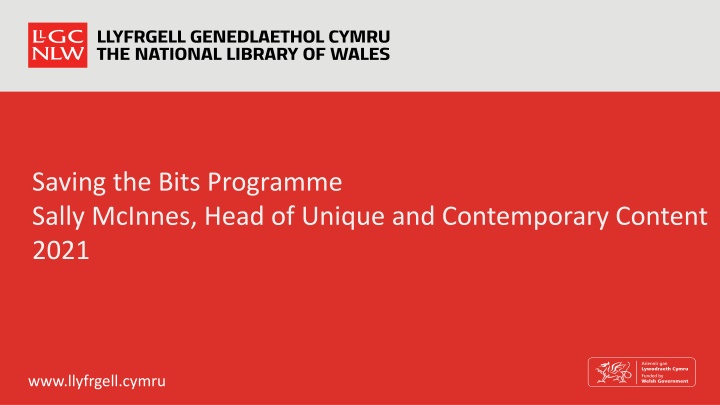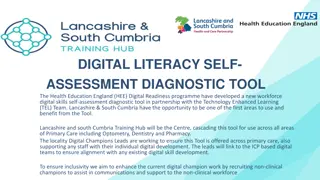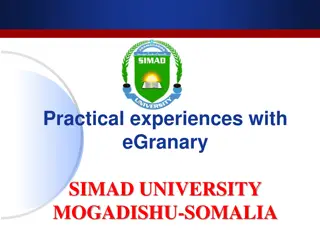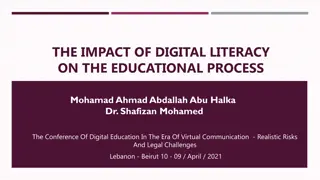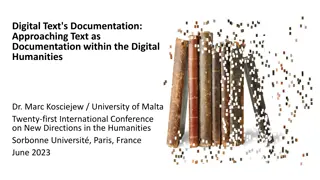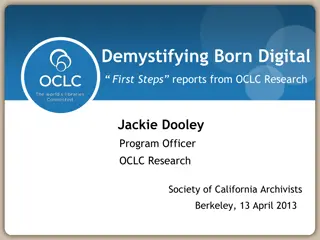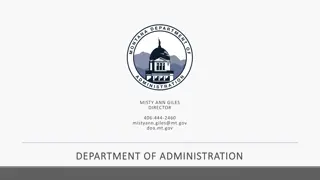Enhancing Born-Digital Content Access
Explore methods and policies for accessing born-digital content, including pre-accession documentation, security measures, and tools for rendering file formats. Learn about the OAIS model, levels of access, and collaboration with third-party platforms like Europeana. Enhance researcher support and delivery of secure digital content.
Download Presentation

Please find below an Image/Link to download the presentation.
The content on the website is provided AS IS for your information and personal use only. It may not be sold, licensed, or shared on other websites without obtaining consent from the author.If you encounter any issues during the download, it is possible that the publisher has removed the file from their server.
You are allowed to download the files provided on this website for personal or commercial use, subject to the condition that they are used lawfully. All files are the property of their respective owners.
The content on the website is provided AS IS for your information and personal use only. It may not be sold, licensed, or shared on other websites without obtaining consent from the author.
E N D
Presentation Transcript
Saving the Bits Programme Sally McInnes, Head of Unique and Contemporary Content 2021 www.llyfrgell.cymru
Session 6: Access Access Essentials Methods of access to content Born digital levels Video: methods of access, creation of access copies, restricted access IIIF and crowdsourcing platform Feedback and next steps www.llyfrgell.cymru
Access Essentials Policy Pre-accession: documentation including technical and content information, rights information, Decisions on access format: Word to Pdf, Image to JP2, audio-visual MP4 Decisions on rendering: onsite/remote access/platform Security: virus checking, infrastructure resilience Technology Onsite access: standalone workstation with tools Digital access: ways to render Access methods Catalogue Discovery platforms www.llyfrgell.cymru
Third party: Europeana www.llyfrgell.cymru
Digital Library Federation: Levels of Born Digital Access Three Levels of Born-Digital Access Accessibility Description Researcher Support and Delivery Security Tools www.llyfrgell.cymru
Level 1 Information concerning the born digital content, such as collection level description Enable basic access to and duplication of content Use of virus free content on a standalone public access terminal with security measures Tools available to render widely used file formats, e.g Adobe Acrobat, MS Office www.llyfrgell.cymru
Level 2 Access to information and metadata Descriptive information for multi-level records and notes Create and provide access to technical documentation and support available from staff. Get user feedback Provide secure remote access to open content, respecting access polices Tools to support enhanced access, software to support investigation of files www.llyfrgell.cymru
Level 3 Users can render/use content Provide access to metadata which describes and documents action. Provide direct links to digital content Provide additional technical guidance for emulation and content analysis. Develop new services Create access controls to support secure onsite and remote access to conditionally restricted content, using redaction and encryption. Undertake audits Provide tools for exploring, rendering and interpretation. Provide hardware and software to support legacy content, including emulation software www.llyfrgell.cymru
Feedback and next steps Vicky to ask for feedback on sessions Areas missed/additional sessions Sharing knowledge and experience