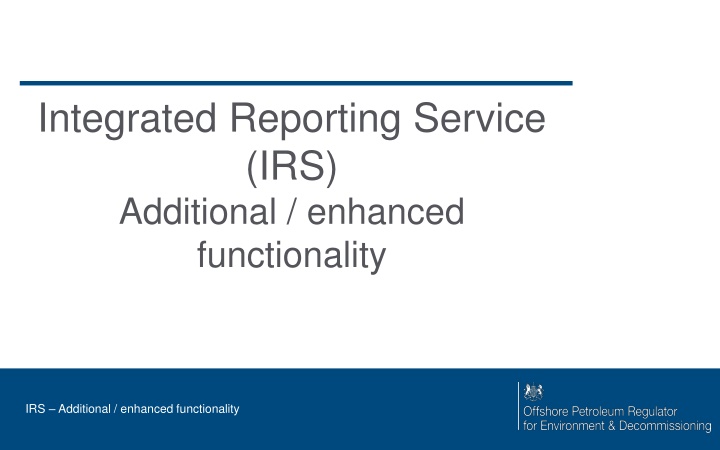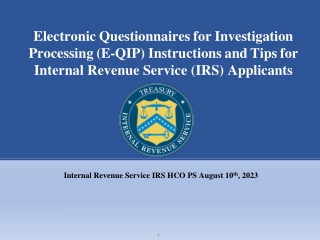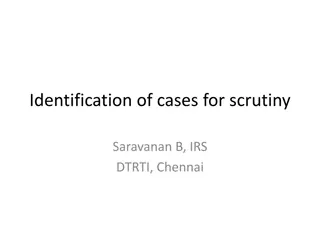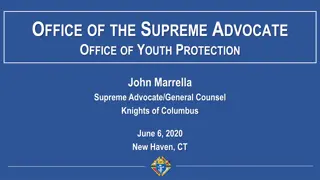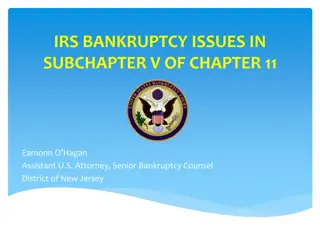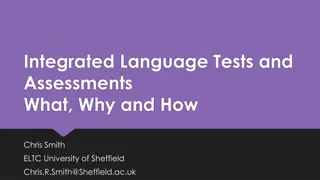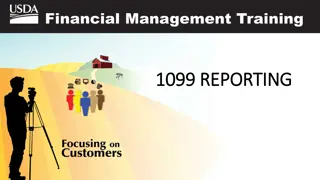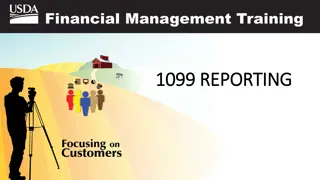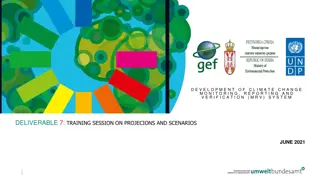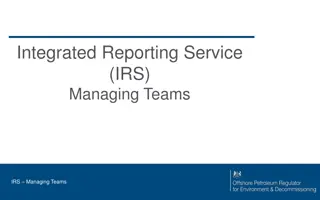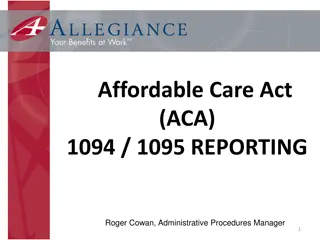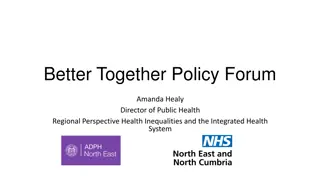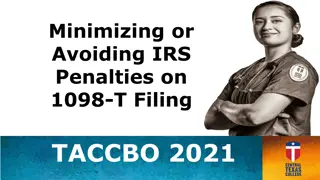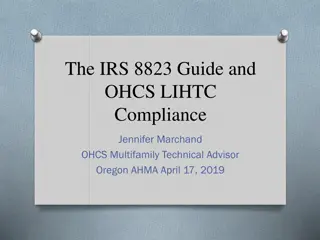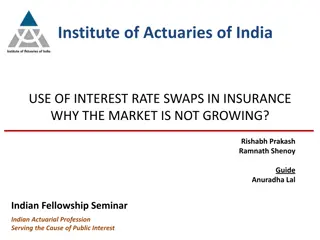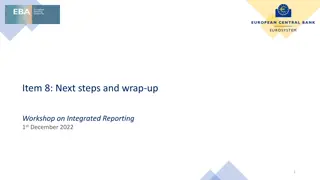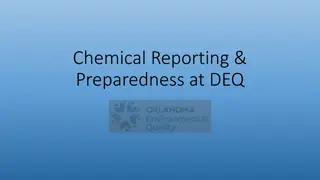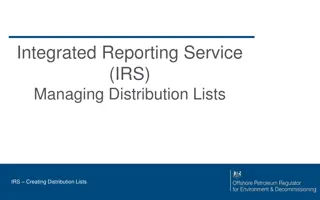Enhanced Functionality of Integrated Reporting Service (IRS)
Explore the additional features of IRS allowing users to run reports, search for notifications, and view notification summaries on the OPRED website. Easily access and download relevant notifications while tracking your organization's involvement. Enhance your reporting capabilities with user-friendly functionalities provided by IRS.
Download Presentation

Please find below an Image/Link to download the presentation.
The content on the website is provided AS IS for your information and personal use only. It may not be sold, licensed, or shared on other websites without obtaining consent from the author.If you encounter any issues during the download, it is possible that the publisher has removed the file from their server.
You are allowed to download the files provided on this website for personal or commercial use, subject to the condition that they are used lawfully. All files are the property of their respective owners.
The content on the website is provided AS IS for your information and personal use only. It may not be sold, licensed, or shared on other websites without obtaining consent from the author.
E N D
Presentation Transcript
Integrated Reporting Service (IRS) Additional / enhanced functionality IRS Additional / enhanced functionality
Additional / Enhanced Functionality What does it include? Running reports Searching for notifications Viewing notification summaries on OPRED website Additional / enhanced functionality
Additional / Enhanced Functionality Running Reports Log into IRS Click on Reports then Run Reports Populate the search criteria Download the Reports Note - all your previously run reports are available to view if you require to revisit them Your report will only show notifications where your organisation was involved Additional / enhanced functionality
Additional / Enhanced Functionality Searching for notifications Log into IRS Click on Search Populate the search criteria (note that advanced filters are available) View the results Your results will only show notifications where your organisation was involved Additional / enhanced functionality
Additional / Enhanced Functionality Viewing notification summaries on OPRED website Visit the OPRED website Select the notification type you are interested in viewing - PON1, PON2, PON10, OPPC NCN, OCR NCN, PPC NCN, F-Gas / ODS NCN, General NCN Select the particular year you are interested in Select the particular notification you are interested in note you can click on the notification reference to see more information about the notification You also have the ability to download notifications You can view details of all notifications submitted, however full details will only become available to view once the notification has been closed by OPRED. Additional / enhanced functionality