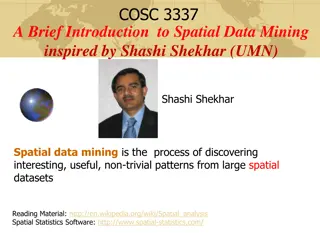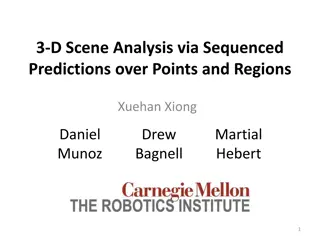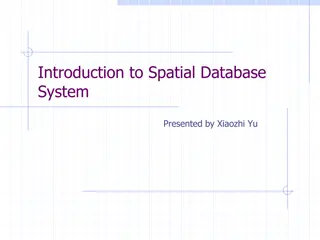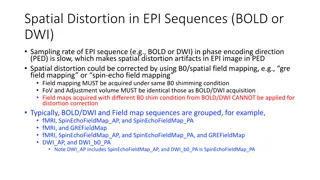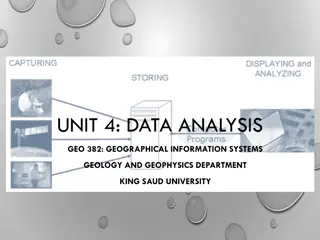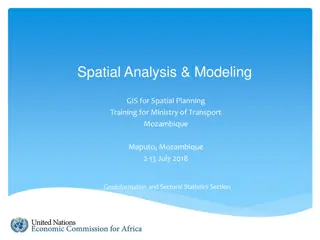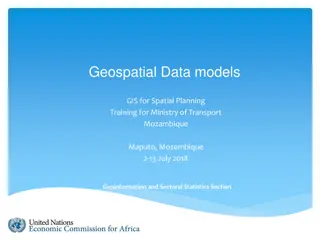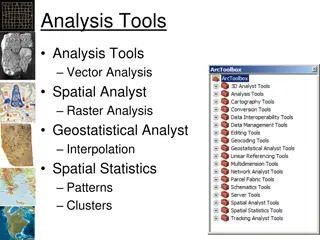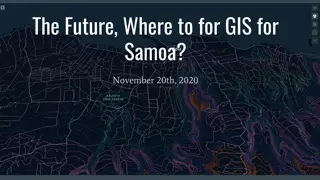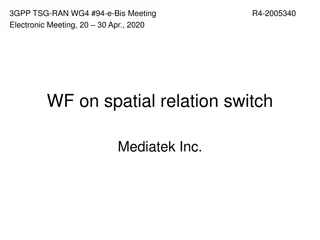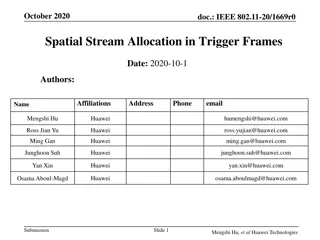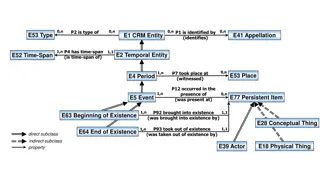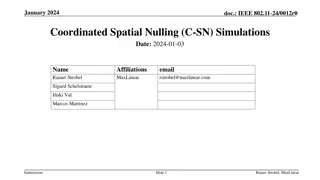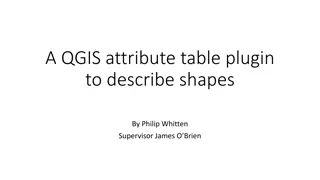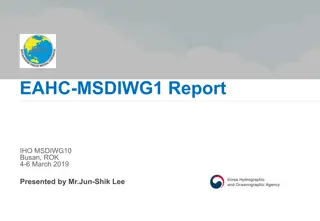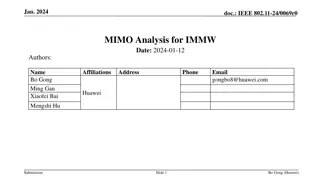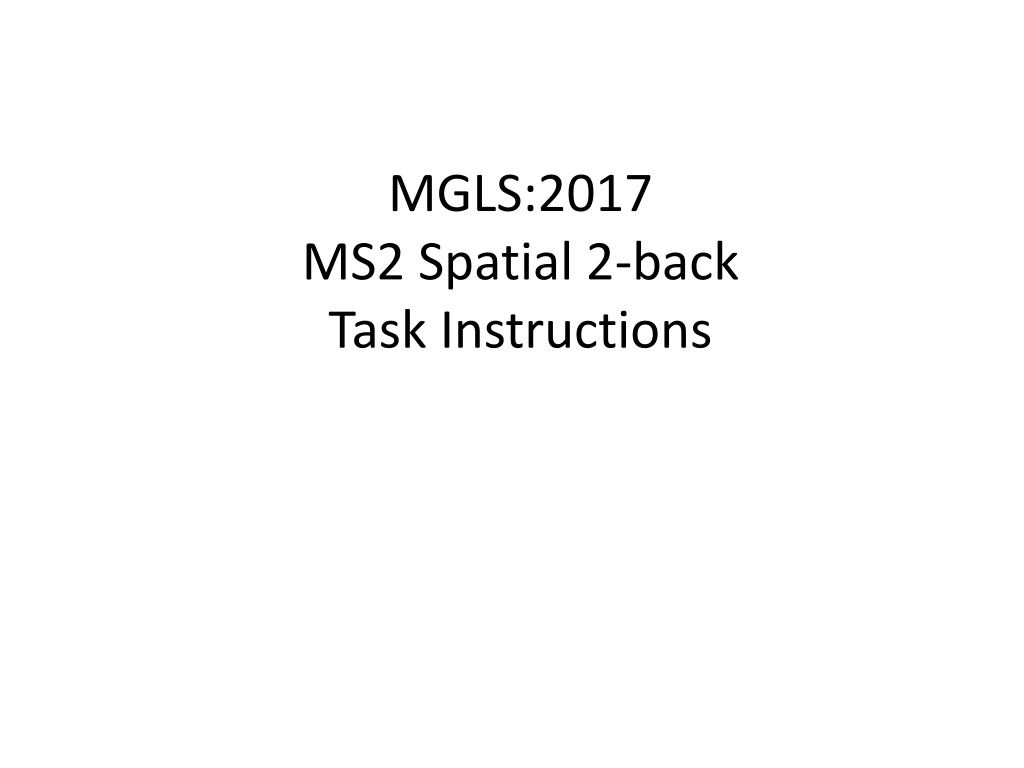
Enhance Your Memory Skills with the 2-Back Game
Improve your memory skills with the 2-Back Game instructions. Put on your earbuds, focus on unusual objects, and press the Space Bar when needed. Practice and challenge yourself to remember the order of objects effectively.
Download Presentation

Please find below an Image/Link to download the presentation.
The content on the website is provided AS IS for your information and personal use only. It may not be sold, licensed, or shared on other websites without obtaining consent from the author. If you encounter any issues during the download, it is possible that the publisher has removed the file from their server.
You are allowed to download the files provided on this website for personal or commercial use, subject to the condition that they are used lawfully. All files are the property of their respective owners.
The content on the website is provided AS IS for your information and personal use only. It may not be sold, licensed, or shared on other websites without obtaining consent from the author.
E N D
Presentation Transcript
MGLS:2017 MS2 Spatial 2-back Task Instructions
You are about to play a game. Please put in your earbuds if you are not already wearing them.
If you dont hear any sound, adjust the sound level using the volume keys on the top of your keyboard. If you need to back up, touch or click the Previous button. When you are ready to begin, touch or click the Next button.
The 2-Back Game Unusual objects will appear on the screen one at a time. Touch or click Next to continue.
Remember the order of the objects you see. When an object looks the same as one you saw 2 objects before, press the Space Bar.
In the objects you just saw, the 4th object is the same as the object that was 2 objects before. Press Space Bar
If you saw objects in this order, when would you need to press the Space Bar? Touch or click Next to see the answer.
You would press the Space Bar on the 5th object you saw, because that s the same object you saw 2 back or 2 before. Press Space Bar
The 2-Back Game Remember! When you see an object that is the same as the one you saw 2 before, press the Space Bar. When the object is NOT the same as the one you saw 2 before, do nothing. Now try it slowly for practice.
You just pressed the Space Bar after the 4th object. This is because the 4th object was the same object you saw 2 back. Press Space Bar
In the real game, more objects will keep coming. Just keep pressing the Space Bar any time you see an object that you saw 2 before.
Now you will practice the game a little faster. Remember to press the Space Bar when you see the object you saw 2 before. For this practice, we will tell you how you are doing. Whether you get it right or wrong, just keep going and doing the best you can. Touch or click Next to get started.
Now you will practice the 2-Back game just like you are playing it for real. Remember to press the Space Bar whenever you see the object you saw 2 before. This time, we will NOT tell you how you are doing. Just keep going. Touch or click Next to get started.
Thanks for practicing the 2-Back Game! You should have only pressed the space bar on the 8th image. If you have any questions about how to play, please raise your hand and ask now. Next you will play the game for real. The game will not tell you if your answer is correct or not. Just keep going and doing the best you can.
Thanks for practicing the 2-Back Game! If you have any questions about how to play, please raise your hand and ask now. Next you will play the game for real. The game will not tell you if your answer is correct or not. Just keep going and doing the best you can. Touch or click Next to play the game for real. Touch or click Repeat Practice if you need to practice the game again.
[TRIALS AND ANSWER KEY FOR 90-ITEM VERSION] Item Content Answer Item Content Answer Trial # Object Pairs Spacebar Trial # Object Pairs Spacebar 1 2 3 4 5 6 7 8 9 60 21 11 60 11 62 21 22 10 41 10 41 34 35 13 53 13 35 29 32 29 42 8 23 8 56 23 45 56 45 25 47 33 25 b 1 Item Content Answer 34 47 b 1 Trial # Object Pairs Spacebar a 35 45 67 68 69 70 71 72 73 74 75 76 77 78 79 80 81 82 83 84 85 86 87 88 89 90 37 6 48 37 3 48 3 7 27 7 35 36 12 a b 37 61 b 1 1 38 12 b 1 39 14 40 61 a a a b b 41 5 a 42 14 10 11 12 13 14 15 16 17 18 19 20 21 22 23 24 25 26 27 28 29 30 31 32 43 5 b 1 1 b a 1 44 5 1 45 2 a 46 58 47 2 b b a 1 a 1 48 4 a 49 30 b 1 27 50 4 b 1 35 b 1 51 24 a 35 52 30 53 64 a 60 b a 1 54 24 63 55 64 b 1 a 60 b a 56 50 1 14 57 26 b 1 58 64 63 59 9 a 14 b 1 60 26 a 14 61 9 b 1 62 64 25 b a a 1 63 15 a 15 a 64 44 16 65 15 b 1 66 6 a
You finished the game! Please answer the following question: Did you understand how to play the 2-Back game?