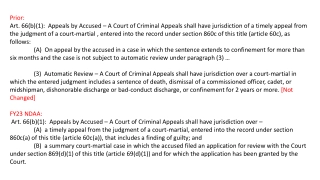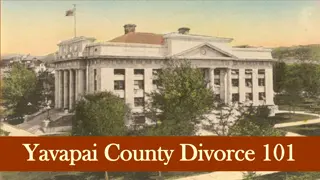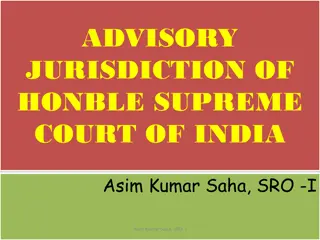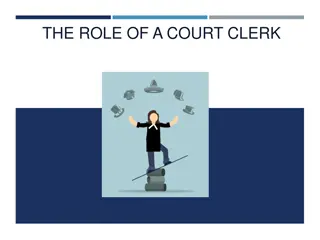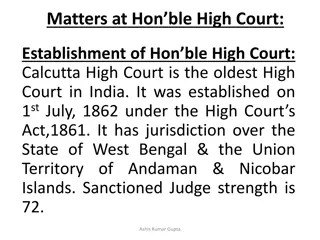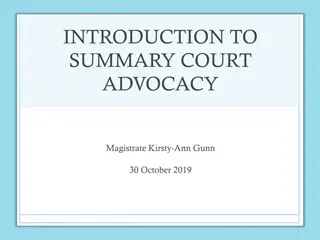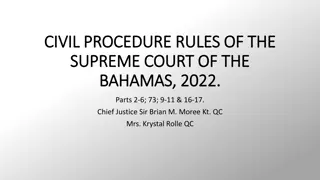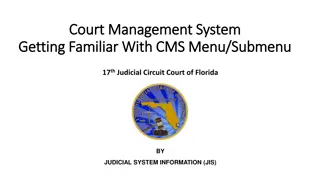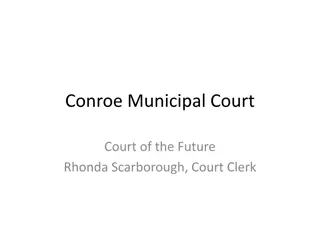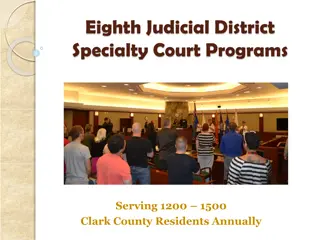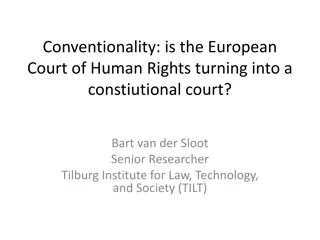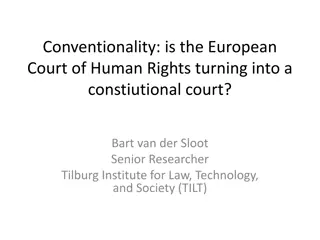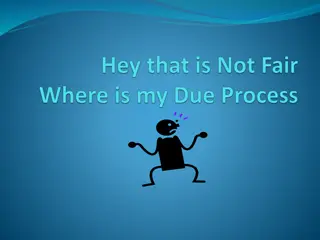End of Court List Procedures
The End of Court List serves to reconcile all scheduled court appearances, determine which cases need court contact, and manage releases per PC 825. Procedures include verifying facility updates, running the list in IMS, and distributing necessary documents to staff.
Download Presentation

Please find below an Image/Link to download the presentation.
The content on the website is provided AS IS for your information and personal use only. It may not be sold, licensed, or shared on other websites without obtaining consent from the author.If you encounter any issues during the download, it is possible that the publisher has removed the file from their server.
You are allowed to download the files provided on this website for personal or commercial use, subject to the condition that they are used lawfully. All files are the property of their respective owners.
The content on the website is provided AS IS for your information and personal use only. It may not be sold, licensed, or shared on other websites without obtaining consent from the author.
E N D
Presentation Transcript
The purpose of the End of Court List is to: Reconcile all scheduled court appearances. Rollover ART appearances to the next day, ARR. Determine which cases need to be court contacted. Determine which cases are released per PC 825.
Do not run the list until all facilities have completed updating. Updating is not complete until outer facility QA is complete. Call the following facilities to verify their completion: EMRF (619) 661-2953 LCDRF (619) 258-3032 or El Cajon Court (619) 456-4350 SBDF (619) 691-4626 VDF (760)940-4486 or Vista Court (760) 940-4818
In Court Division field, select ALL In the Detention Facility field, select each of the following in turn: 1 SDCJ 3 GBDF 8 FAC8 Click Submit Query, print, and return to this screen to print the other facilities.
In 'Court Division' field, select CENTRAL In the Detention Facility field, select each of the following in turn: 4 EMDF 6 SBDF 7 VDF 9 LCDR 14 TCMC Click 'Submit Query,' print, and return to this screen to print the other facilities. NOTE:We do not address ART, ARR, or ZE ROCs for the inmates falling on this list, IPD at the housing facility will be processing them.
Review the No Complaint from the District Attorney (NCDA) first. Check JIMS for any additional arrests holding the inmate in custody or whether he will be a release. Note on the list whether the inmate will be released to the streets or released to custody: NCDA (out) or NCDA (In) CANC or CANC 825 or 825 ** If any of the No Complaint forms say 'Redirected to City Attorney', you will need to attach the City Attorney's list, even if the inmate's name does not appear on the City Attorney's list. This will help to decide whether the inmate will be CANC or 825.
Attach the No Complaint form and/or the City Attorney s list and distribute the NCDA s to second floor staff. Also distribute the custody record for every inmate that appears as ARR on the End of Court List to be processed as potential 825 s. NOTE: You will only be pulling ARRs for SDCJ, GBDF, and FAC 8.
Check the Arrest date/time on the J-15. If the inmate is only on their second day, roll the court date over to the next court date; write R/O on the list. **Keep in mind court holidays and weekends. If the inmate was scheduled incorrectly and it is their third day, pull the custody record and pass it to a court updater to process as a potential 825 release.
JT Roll the court date over to the next court date (Again, keep in mind holidays and weekends). Write R/O on the list. ZE If the date falls on a regular charge line, enter the further proceedings date. If it falls on 'Additional Court Date' line, enter the disposition 'OTH', and remove the ZE date from that line. Write UPDATE on the list. OTP Research the OTP to ensure that we were not expecting a court paper. If not, enter the disposition 'OTH', and clear out the OTP date. Write UPDATE on the list.
FP, BR, SAR, PHS, COTP, ID, or FUG Look at the last court paper to ensure the court date was not vacated or the date was not entered mistakenly. Search by the case number in the JIMS to ensure it was not booked to the wrong inmate. If the inmate was supposed to appear in court that day, and a court paper was not received, it will be a court contact. Write DPS on the list next to the inmate's name.
If a court paper was not received, enter the disposition 'DPS' on the Arrest in question. Exception: If the case is trailing another case that we did receive a paper for, it is okay to enter that date as the next court date, and avoid a court contact. If the inmate is a Material Witness, generate a court contact log for A shift to contact the DA to see if the witness is still needed. If an inmate was scheduled for JUVENILE COURT, try to contact the Juvenile Court and/or Juvenile Hall to see if they have the court paper. If they have the paper, ask them to fax it to us. If they do not have the paper, complete a court contact log, and leave it for A shift to contact follow up.
Complete a J-17 (Court Contact Log) and attach it to the custody record. If the inmate is housed at SDCJ, GBDF, or Fac 8; give it to the DPS who will review the Court Contact and send an email to court staff indicating the reason for the contact. The DPS will cc all SDCJ DPS s, core updaters, and the court update mailbox The email subject line should include the inmate's Last name, BKG #, and Case #. If the inmate is housed at another facility, fax the court contact log to that facility and then give it to the DPS with the fax confirmation.
Review the list once more and ensure each name has been addressed ARJIS and give the completed list to the DPS.