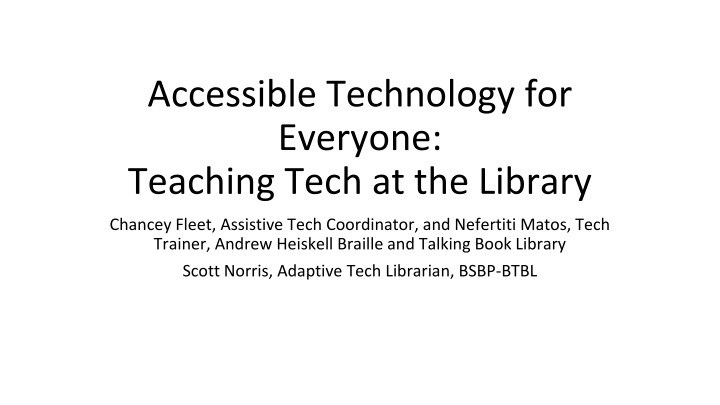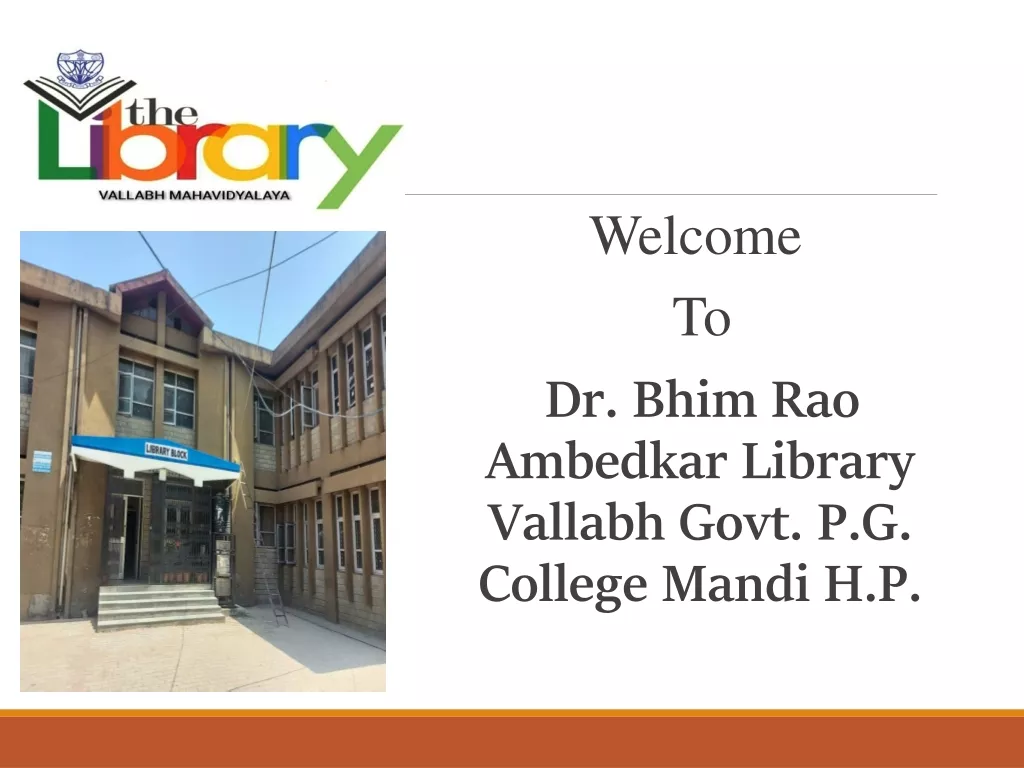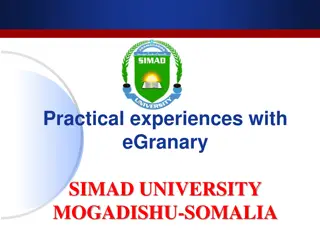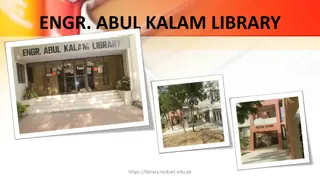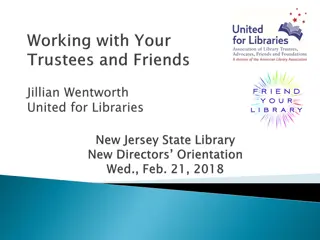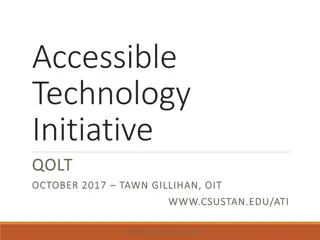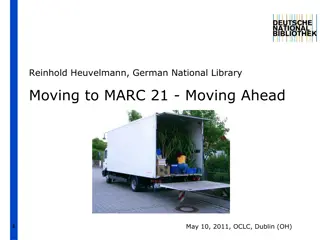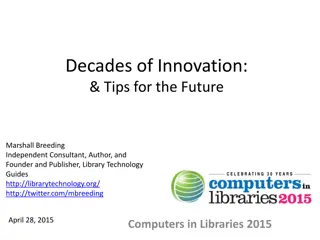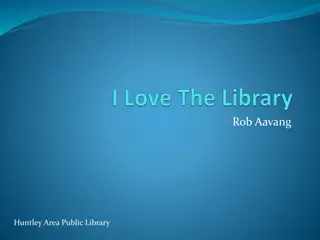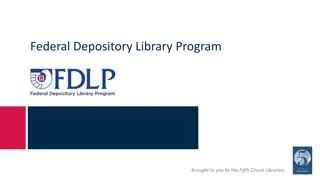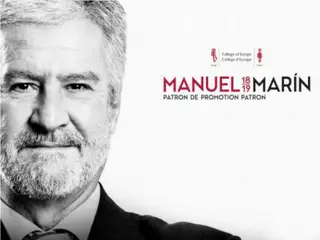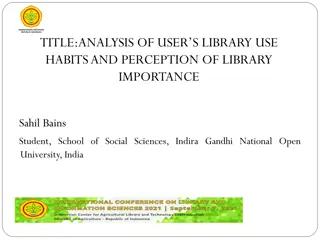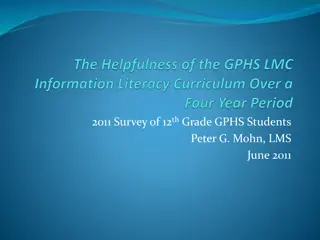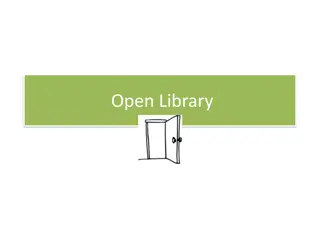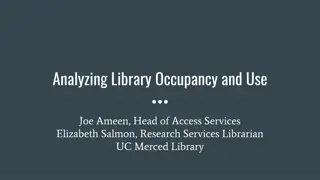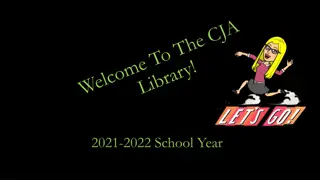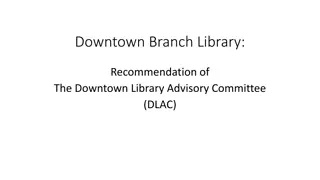Empowering Through Accessible Technology at the Library
Exploring the initiative at the Andrew Heiskell Braille and Talking Book Library where volunteers provide tech assistance to individuals with disabilities and their families. The program focuses on personalized learning, volunteer and patron recruitment strategies, fostering a culture of learning, and building a community of practice. Internship opportunities are also highlighted as part of the inclusive tech clinic's efforts to empower all individuals with tech skills.
Download Presentation

Please find below an Image/Link to download the presentation.
The content on the website is provided AS IS for your information and personal use only. It may not be sold, licensed, or shared on other websites without obtaining consent from the author.If you encounter any issues during the download, it is possible that the publisher has removed the file from their server.
You are allowed to download the files provided on this website for personal or commercial use, subject to the condition that they are used lawfully. All files are the property of their respective owners.
The content on the website is provided AS IS for your information and personal use only. It may not be sold, licensed, or shared on other websites without obtaining consent from the author.
E N D
Presentation Transcript
Accessible Technology for Everyone: Teaching Tech at the Library Chancey Fleet, Assistive Tech Coordinator, and Nefertiti Matos, Tech Trainer, Andrew Heiskell Braille and Talking Book Library Scott Norris, Adaptive Tech Librarian, BSBP-BTBL
Starting a Tech Clinic at Andrew Heiskell Started by volunteers with logistical and space support from the library in 2010 Centered on individual goals and exploration Reference-oriented and sales-free Everyone is welcome: people with disabilities, family members, professionals Volunteers work in several languages and we particularly reach out to Spanish speakers
Attracting volunteers and patrons Publicity: quarterly NewsLion, city and state mailing lists, referrals from professionals, word of mouth It s very common for volunteers and patrons to introduce friends and family Volunteers participate to give back to the community, gain professional experience, meet people and learn new things Patrons appreciate that we are free of paperwork, free of charge and free of eligibility requirements
Establishing a learning culture We work with patrons to develop note-taking methods that make them feel confident and secure, from day one. These include print, Braille, typing and recording. We connect patrons to self-study resources: Hadley Institute, AFB s Learn NVDA, Typing Club, reference materials particular to software and hardware, and web search strategies. We encourage patrons to set goals and develop practice habits. We invite patrons to involve family, home care workers and other allies in their study plan, if they like. We encourage volunteers to study and strategize together.
Building a community of practice Volunteers use a shared calendar and documents through GSuite and Dropbox Volunteers study and strategize together and are encouraged to include time to learn from and with other staff and volunteers During a quarterly pitch meeting, volunteers propose, outline and assign new workshops Our tech department is comprised of three former volunteers including our brand new trainer for Spanish-speaking patrons
Welcoming interns from the New York State Commission for the Blind and CityAccess Interns work with us intensively for an average of twelve weeks. During their rotation, they shadow department staff, participate in group workshops, learn the tools we use to manage information and appointments, and hone their tech research skills. Interns can focus on tech training, logistical support and/or tactile graphics and design. Interns also have the opportunity to work with our audiobook studio manager, office manager and community partners in their field of interest.
One-on-one coaching Talking Typing Teacher and Typing Club Operating system basics: Windows, Mac, iOS, Android, Chrome and Kindle (with screen readers or magnification) Focus on free and affordable tech (including whatever tech a patron already has) When purchase decisions are upcoming, we talk through what to ask and what to make note of Supported calls to tech support, and supported web searches
Group workshops: building knowledgeable communities We choose workshops based on patron and volunteer interest, novelty (something new every quarter) and unmet community need. A few standouts: Blind Photography, Intro to GarageBand, On the Move, iOS App Swap
Blind Arduino Project Teaches fundamentals of electronics (solderless wiring) and coding with Arduino Focuses on nonvisual techniques Participants code an audible and tactile light- level sensor Learn more at blarbl.blogspot.com
Accessible HTML, CSS and Javascript Web design basics for novices 8-day intensive with an accessible course website Accessible tactile screenshots to explain page layout and formatting Accessible code editor (Notepad++) Taught by community partners with web design expertise and native screen reader users Focuses on getting started with web design and understanding basic principles of web accessibility
Dimensions Project Bringing the world of accessible tactile graphics and 3d models to library patrons Patrons with and without disabilities can produce, not just consume, graphics and models TactileView software with Everest embosser Swellform machine 3Doodler Start drawing pens (nontoxic, low-temp) Lulzbot and Ultimaker 3D printers, Cura 3d printing software, and Openscad for accessible modeling TMAP (Tactile Map Automated Production)
Dimensions: community impact Individuals can Braille assignments, graphs, and images; 3d print Braille slates and learning tools; Create original 3D designs, Work with methods for accessible drawing (3Doodler, Sensational Blackboard, Intact tablet) These opportunities are also available to professionals, cultural institutions and everyone else.
Notable community partnerships An individual design volunteer created a 3D printable peg slate, jumbo writing slate and one-cell learning model. The Whitney, Cooper-Hewitt, and other museums have created accessible Braille programs and images. City agencies have created accessible parade and street fair maps and then bought their own embosser Our HTML/CSS tactile explainers were used at a course in Uganda Our Braille study group created dozens of Braille valentines for community members
Focus on library collections: supporting patrons with BARD and Bookshare No matter what we do, we maintain a focus on core library collections and the goal of inspring readers to check out BARD, Bookshare and NFB-Newsline. Tech volunteers support BARD with one-on-one coaching, custom written and recorded instructions, and links to online resources. We partner with the Bookshare Outreach Coordinator, a former tech intern, to share referrals and up-to-date news about the collections. As patrons explore topics in tech, coding, art and design we provide pathways back to books in our collections.
Welcoming remote participants When workshops are discussion-oriented rather than heavily hands- on, we offer remote participation so folks who can t be here in person can join. Initially we used Google Hangouts. We recently moved to Zoom, where we can control everyone s mics, include more people, share screens and documents, and offer an accessible experience on all platforms. Zoom even includes an option to dial in. Locally occurring workshops with remote participants help us maintain an in-person community feel while including everyone.
Scott Norris Innovative Tech Education in Michigan
Technology Club How it got started Publicizing the club Attracting presenters Recent notable presenters
Supporting our patrons Overview of what software and hardware we support Offering support in person, by phone and online Meeting our challenges
Library without Walls Planning a compelling 2019 event Attracting a keynote speaker Deciding on relevant topics Our format: 18 one-hour sessions Recruiting our spakers How we advertise