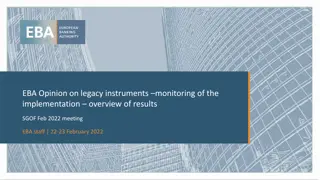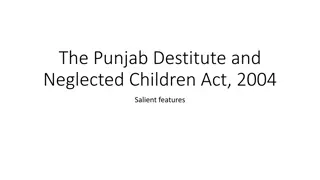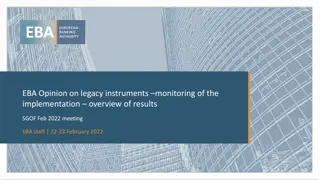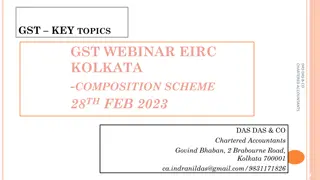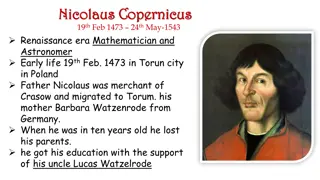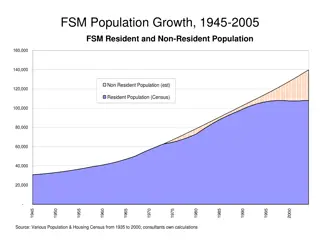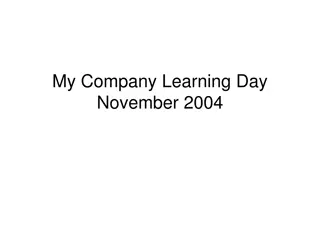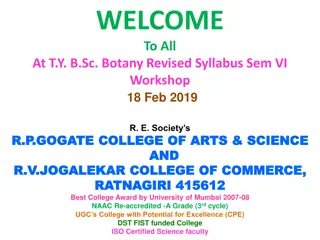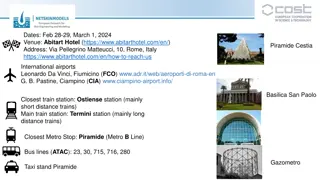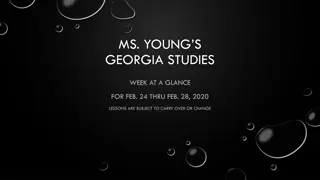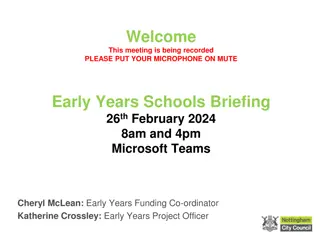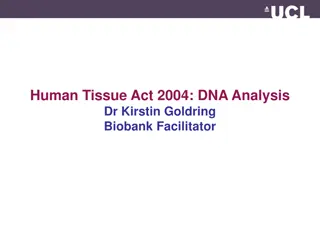Employee Management and Performance Review Guidelines
Learn about managing employees effectively within the API system, including updates on degree and license downloads, employee additions and terminations, and the process for performance reviews. Understand the responsibilities involved in maintaining accurate employee data and ensuring smooth operations in the organization.
Download Presentation

Please find below an Image/Link to download the presentation.
The content on the website is provided AS IS for your information and personal use only. It may not be sold, licensed, or shared on other websites without obtaining consent from the author. Download presentation by click this link. If you encounter any issues during the download, it is possible that the publisher has removed the file from their server.
E N D
Presentation Transcript
API & Dukeshift: User Group By: Julia Bambach Tiffany McNeill Bernard Rice John Dale January 2024
Agenda Announcements Classes Downtime Degree Download update In/Out of API Performance Review Relationships Tell us about your dream system? Reminders Licenses in API A Closer Look: Contract Labor Detail Dashboard At the end Yearly Roles Reminders
Degree Download Update Jan 15th the download file was run for new RN hires from Dec. 90 of 91 records were successfully inserted The 1 was a future hire date (not in API yet) will be added manually Reminder that with both degrees and licenses, managers should double check that data is there and add any missing data
IN Employee Download Reminder O U T We do not manually add, remove or transfer staff in API Employee downloads from SAP/iforms generally happen on Friday afternoons Often new employees show up the Friday AFTER their start date If you don t see the employee by then, check in with your payroll rep New ITPs and ETPs also come in via the download Terminated staff will fall off after 3 pay periods Retirees will remain in API until all of their PTO is paid out ETPs terminations are entered into SAP monthly Alternate positions are manually added/removed ITPs and ETPs contact those teams if staff are missing or need removing Secondary staff contact apiresourcegroup@duke.edu
Performance Review Relationships The API Resourcegroup doesn t assign employees for performance reviews Anyone with iform access to their department can update relationship (see next slides for instructions) Contact your Entity HR department, payroll rep or designee to update list List of employee names and DUID s indicating who the approver should be for each employee needs to attached to the request
Ins and Outs of API Licenses Part II
The License Table MAIN PURPOSE To enter license information for staff who are using the SS (Staffing and Scheduling) module to ensure that no one is scheduled who doesn t have a required license to work in that role ALTERNATIVE USES DUH has IMPLEMENTED Track all nursing licenses Track nursing certifications Create system generated reminders for life support expirations (record of truth is EdTrack) Remind us when items are DUE Ie, BHT due, BSN Due
License Nuances Compact Licenses BSN Due BHT Due
Compact Licenses New Policy Registered Nurses with a compact license must apply for a NC RN license within 60 days of declaring NC residency. See NCBON website, https://www.ncbon.com/licensure-listing-nurse-licensure-compact New hires with a compact license should have a 60d expiration date entered to prompt discussion with their leader about progress made on a NC license. After much discussion with the NCBON they do not dictate when NC residency must be declared. NC residency is defined by obtaining a voter registration card, a NC driver s license and/or obtaining a W-2. RNs will be allowed to continue to work with their current and valid compact nursing license through 60 days after declaring NC residency.
Compact Licenses API TO DOs Enter an expiration date of 60 days after date of hire Email reminders will go out at 30 and 7 days to remind manager/staff to review If not declaring residency after 60 days, re-enter a new expiration 60 days from the last If declared residency during the 60 days, re-enter a new expiration 60 days from date residency declared In the notes field of the license entry, type the expiration date of the compact license
Managers Should Add DUE Items RNs without a BSN or higher Enter the license code DEGBSNDUE with an expiration date of 5 years after hire date Example This RN was hired on 1/18/2021 The BSN is due 1/19/2026 Be sure to delete the DEGBSNDUE when the BSN is earned and add the BSN to EdTrack You will also need to contract HR/payroll liaison to reclass the position to a job code that has a BSN.
BHT Due A BHT is required to have one of the following and CPI Strongly Preferred If hired with none of these the L-BHTDUE is added with an expiration date of 2 years from hire date Be sure to remove L-BHTDUE when option below is earned