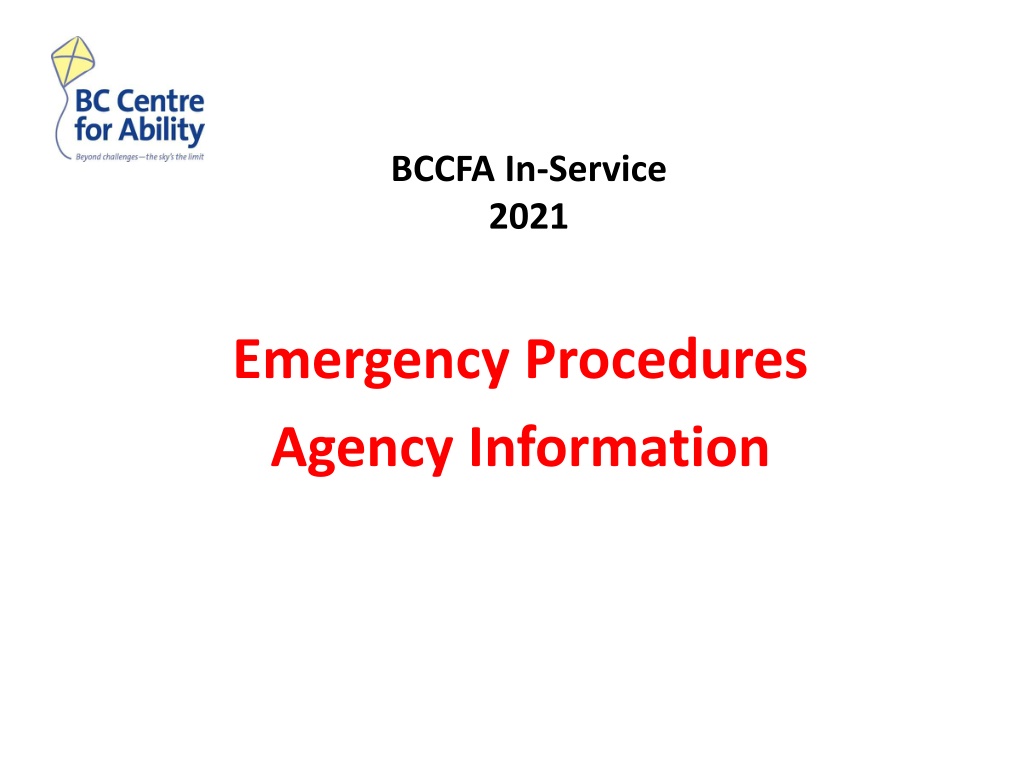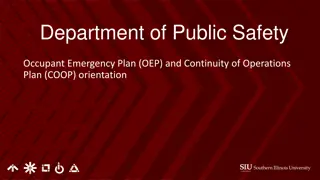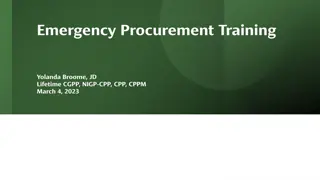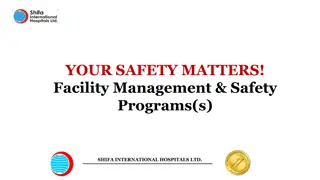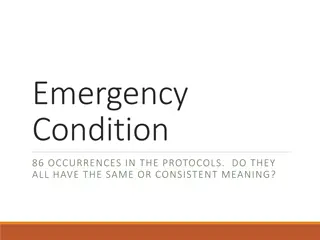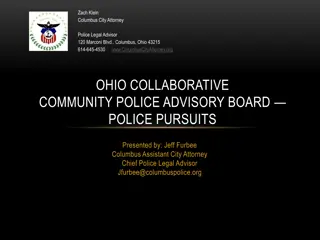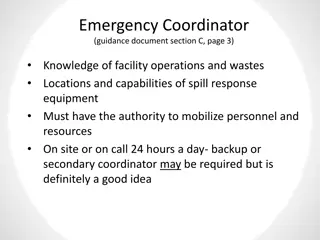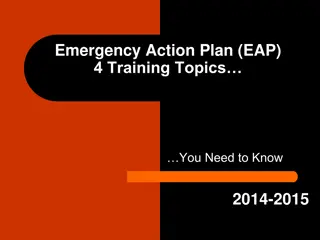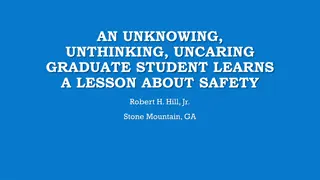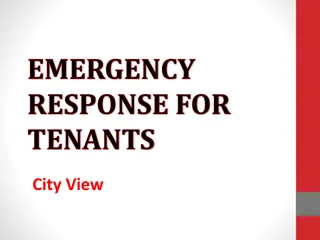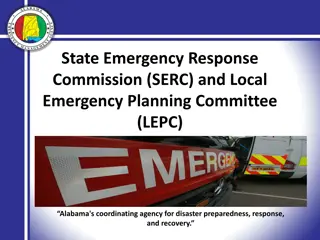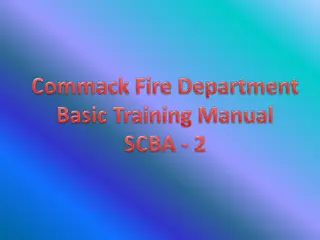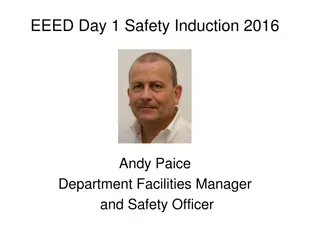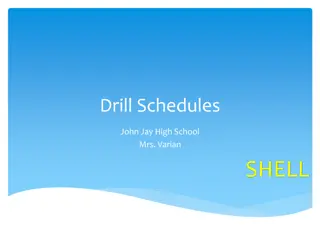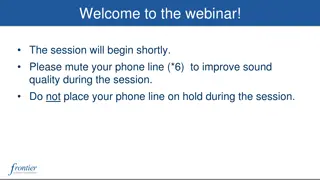Emergency Procedures and Safety Protocols In-Service Training
This in-service training covers emergency procedures and safety protocols for medical emergencies, power failures, bomb threats, and more. Participants are required to demonstrate competency through quizzes and are informed on proper actions to take in various emergency situations. From dealing with medical emergencies in the office or community to handling power failures and bomb threats, the training provides detailed guidance on necessary steps to ensure the safety and well-being of individuals in different scenarios.
Download Presentation

Please find below an Image/Link to download the presentation.
The content on the website is provided AS IS for your information and personal use only. It may not be sold, licensed, or shared on other websites without obtaining consent from the author. Download presentation by click this link. If you encounter any issues during the download, it is possible that the publisher has removed the file from their server.
E N D
Presentation Transcript
BCCFA In-Service 2021 Emergency Procedures Agency Information
Emergency Procedures Please make sure you have signed in We have to demonstrate competency based training which means that we test you on your knowledge of the information. There are quizzes on your seats. They are due in my mailbox by Wednesday, September 26, 2018. If you borrow a pen from the sign in table, please replace it before you leave.
Medical Emergencies At a BCCFA office or a Community Partner Shout that you need assistance / someone discovers you and shouts for assistance Ask to have a First Aid Attendant paged/sent to your location First Aid is administered If necessary, someone calls 911 or you seek further medical treatment Complete BCCFA Incident Report and WorkSafeBC documentation as soon as possible (by the end of next business day). BCCFA Incident Report is found on the network at N:\Public\Forms and Documentation\Forms\OHS If you cannot get to work to complete the form, you can use WorkSafeBC teleclaim, call 1-888-WORKERS
Medical Emergencies Out in the community Ask for Help Ask or shout for assistance if you can, or someone discovers you and assists you Many community partners and community locations have first aid attendants Use your portable first aid kit to self administer if you are able, or have someone help you administer first aid. Ask someone to call 911 or seek medical treatment if necessary. Phone your immediate supervisor as soon as you can (same business day) Complete BCCFA Incident Report and WorkSafeBC documentation as soon as possible (by the end of next business day). Or use WorkSafeBC teleclaim
Power Failure Emergency lighting will turn on If there is enough day light to remain at work, complete work that doesn t require your computer or other electronic device. If a power failure is long term, the Executive Director or her designate may decide to close the office and will communicate the plan to staff. If the decision to close the office is announced, all staff must vacate the building as directed. If you work at a satellite office, and a power outage lasts longer than 30 minutes, phone your immediate supervisor for direction. Try to get information about the outage from BC Hydro or the landlord Evacuation stairwells have emergency lighting. If power failure occurs at night, you must leave the building within 30 minutes as emergency lighting batteries only last about that long. Network is backed up daily for recovery of information.
Bomb Threats Are usually are received by telephone Treat all bomb threats as a real emergency Ask someone near you (pass them a note) to phone 911 and to alert the operator to ask them to trace the call Try to keep the person on the phone and jot down any details you notice Use the sheet at the back of the Emergency Preparedness red and white booklet Complete a BCCFA incident report
QUESTIONS TO ASK: 1. When is the bomb going to explode? 2. Where is it right now? 3. What does it look like? 4. What kind of bomb is it? 5. What will cause it to explode? 6. Did you place the bomb? 7. Why? 8. What is your address? 9. What is your name? CALLER S VOICE Calm Angry Excited Slow Rapid Soft Loud Laughter Crying Normal Distinct Slurred Nasal Stutter Lisp Raspy Deep Ragged Clearing Throat Deep Breathing Cracked Voice Disguised Accent Familiar EXACT WORDING OF THE THREAT: _______________________________________ _______________________________________ _______________________________________ ___________________________________ Sex of caller:_________ Accent: ______________ Age:______________Length of Call: __________ Tel# call received at: ________________________ Time:________________Date: ______________ IF FAMILIAR, SOUNDS LIKE WHO? _________________ BACKGROUND SOUNDS: Street Machinery Animals Voices Clear PA System Static Local Call Music Long Distance House Telephone Booth Motor Office Equipment Other ___________________________ THREAT LANGUAGE: Well spoken __ Foul Language__ Taped__ Incoherent __Irrational__Message read by caller__
Earthquake If you are inside a building Drop, Cover and Hold On or crouch beside an inside wall away from glass You are more likely to be injured by building contents and glass falling on you than by structural collapse. Remain covered for at least 60 seconds after shaking stops after shocks may happen When you do move, move slowly checking for objects that have fallen. Check yourself and others for injury. There are emergency supplies stored at the main office and at all satellite offices.
Earthquake If you are outside: If driving, pull over safely away from buildings, bridges, overpasses and utility wires. Stay inside your car and get on the floor if possible. If walking, move into open areas well away from buildings made of masonry or glass, and power lines. Crouch down and cover your head with your hands, coat, briefcase etc. Wait 60 seconds after shaking stops before moving. When you do move, move slowly checking for objects that have fallen. Check yourself and others for injury. Shakeout video
Fire If you discover a fire: Activate the fire alarm to alert others. At the main office, once the alarm is pulled, Arpel will automatically notify the fire department. At satellite offices, someone will need to call 911. Evacuate the building when you hear the fire alarm. Once 911 has been called, and evacuation has begun, if the fire is very small and you have a direct escape route, call for assistance and use a fire extinguisher to try to put out the fire. Remember the acronym PASS, and stay 8 10 feet away from the fire. PULL PIN AIM NOZZLE SQUEEZE TRIGGER SWEEP For larger fires, get out of the area, close any doors to confine the fire as much as possible. If your clothing catches fire STOP DROP ROLL Fire Extinguisher Demo
Evacuation In advance of any emergency, determine the nearest exit to your desk. Establish an alternate route in case your nearest option is not usable. If you are running a group or workshop, explain to the audience where the nearest exits are during your introduction, and tell them to follow you if the building has to be evacuated. If you hear the alarm, evacuate the building and assemble at the meeting place. Do not use elevators. Do not use central stairwell, use the evacuation stairwells. There are some employees who have a role in the evacuation who do use this stairwell do not follow them. Individuals with mobility issues stay in the refuge areas (safe, fire protected area with an isolated ventilation system that is connected to evacuation route) in the exit stairwells. Emergency personnel evacuate anyone in the refuge areas. If you see someone in the refuge area, report their location to Emergency Personnel or Evacuation Coordinator as soon as you get outside Stay at your meeting place until you are instructed by emergency personnel or Strategic Leadership Team member that it is safe to re-enter the building.
Personal Safety & Workplace Violence In the Centre: Panic Button If you are at reception and feel threatened, press the panic button. If you hear the panic button (ding dong), and are on the first floor, go immediately to the reception area. Approach cautiously and assess the situation before you enter the area. Have someone call 911 if necessary. Enter the area in a non- threatening way. Ask the receptionist Have you seen the red folder? . If they say yes, get help. If they say no, stay in the area to offer assistance if they need it. If you hear the panic button and are on the second or third floors, phone reception or go immediately to the area that overlooks the reception area. Approach cautiously and assess the area below. Have someone call 911 if necessary. If you proceed to reception area, enter the area in a non-threatening way. General Guidelines: Choose the seat closest to the door in meeting rooms If you are in a room with the door closed and someone gets agitated, open the door to allow the person a clear path out. Do not turn your back on the individual. If necessary call for help or phone reception to request assistance.
Personal Safety and Workplace Violence In the Community: Always record your community appointments away from the Centre offices time and location. If you are working alone, follow the check out procedures when you end your day away from the Centre offices. Position yourself close to an exit at any appointment Be alert and aware of surroundings. Keep your keys and phone accessible. Park your vehicle facing an exit route. If you begin to sense a potentially violent encounter or feel threatened in any way, stand up and assume a non-aggressive posture and let the person know that you need to leave and will continue the session another day. Say you are feeling sick, you need to get to another appointment, have to pick up your kids etc. Notify your immediate supervisor immediately of any violent or threatening situations that have occurred. Complete an incident report and document any violent or threatening situations involving clients or family members in the ECR. Supervisors will work with staff to plan a safe way to continue services.
Distracted Driver When you are behind the wheel, driving is your only job At every OH&S Tea, every year driving is cited as one of the greatest risks that you face in your workday. Key Points of BCCFA Distracted Driver Policy 3.7 While driving to work-related activities, you cannot hold, operate, communicate or watch the screen of a hand-held communication device. While driving to work-related activities, you cannot operate a hands free communication device. Pull over to a safe place and remain parked off the roadway to accept or return a call, whether you are using a hands free or hand held device. Hands free use of GPS units is permitted in accordance with the BC Motor Vehicle Act Part 3.1 Other Strategies: Don t discuss clients when driving with a student or another staff member Don t eat your lunch, do your make up, write notes etc. when you are driving!
Safety when Driving Don t use Hands Free WHY? Because hands free is not risk free A substantial body of research shows that using a hand- held or hands-free mobile phone while driving is a significant distraction, and substantially increases the risk of an accident. According to a study of four jurisdictions in the US that have banned the use of hand-held devices while driving, the laws have not reduced accident rates. Using a hands-free phone while driving does not significantly reduce the risks because the risk is caused mainly by the mental distraction and divided attention of taking part in a phone conversation at the same time as driving.
CARF Preparation
CARF 2018 Surveyors will be in the Centre from November 28 30, 2018 Three surveyors are coming one administrative surveyor and two program surveyors All staff are welcome to attend the opening and closing sessions. Opening session, Wednesday, November 28, 9:00 am (approximate times to be confirmed later) Closing session, Friday, November 30, 2:30 pm
Things to Remember Be ready with a few aspects of your work that you are particularly proud of and can speak confidently about. Be honest. If you don t know an answer, don t try to improvise! It s ok to say you don t know, but you know where to find the information i.e. you know we have a policy on responding to a subpoena and you would look it up on the n drive and/or get direction from your supervisor. Nothing you say is going to change the outcome of our survey.
Agency Information 1. Health and Safety: How do you report (critical) incidents and where would you find an incident form? What do you do if you find someone who is injured at work? How do you access first aid? At main office? At satellite offices? In the community? What are three key health and safety activities that occur during the year? If you notice a hazard, what do you do and how do you report it? Where is the nearest fire extinguisher to your desk? Where is the nearest evacuation exit to your desk? Have you participated in health and safety training? What kinds of inspections occur at the offices?
2. Mission, Strategic Direction and Leadership What is BCCFA Mission Statement? Vison? Values? Where can you find a copy of BCCFA s Code of Ethics? What are key areas covered by Code of Ethics? How can you contact the BCCFA Board of Directors? Does the Board have consumer representation? Who is the Medical Director of BCCFA? Who is the Paediatric Medical Consultant? What is the role of the Association Board of Directors? What is the role of the Foundation Board of Directors?
3. Confidentiality What are BCCFA policies regarding obtaining and releasing information? When confidential information is sent to the wrong person, what are some of the required steps to follow? What would you do if a police officer showed up with a search warrant and asked you to give them client files? If a lawyer calls and asks you for information regarding a client, what do you do? If you have received a subpoena re client information, what do you do? What is BCCFA policy on sending client information by email? How does BCCFA protect staff s private information?
4. Resources Where can you find information on safety in the community? Where can you find information on infection control? Where can you look at BCCFA policies and procedures? How can you review a staff handbook? Where can you find information on emergency preparedness? What is the role of the OH&S Committee? Name some members of the committee. How frequently are you involved in a CDP process? What key elements should be covered in the CDP process? Do you have opportunities for professional growth? Did you have a thorough orientation when you started working at the Centre? What were some key areas covered?
5. What are the key rights of the clients/families? How do we share information about rights with the clients/families? What are the complaint procedures for clients/families? How are clients/families involved in setting, reviewing and/or revising their desired outcomes/goals? What are some measures your program has taken to improve accessibility for clients? Name some ways BCCFA seeks feedback from clients/families. If an individual came to the office stating they are the parent of a child client and asking to see the child s file, what would you do? If you suspect child abuse or neglect, what do you do? Client Rights
6. Agency Documents Strategic Plan Risk Management Plan Accessibility Plan Cultural Diversity and Competency Plan
7. Program Evaluation How does your program evaluate the services provided? What are some targets your program is measuring? How is the information shared with you? How are you involved in analysing the results? What improvements have been implemented? Describe some recent meetings and discussions with your supervisor What are some ways that persons served participate in the community? What are some examples of skill acquisition of persons served?