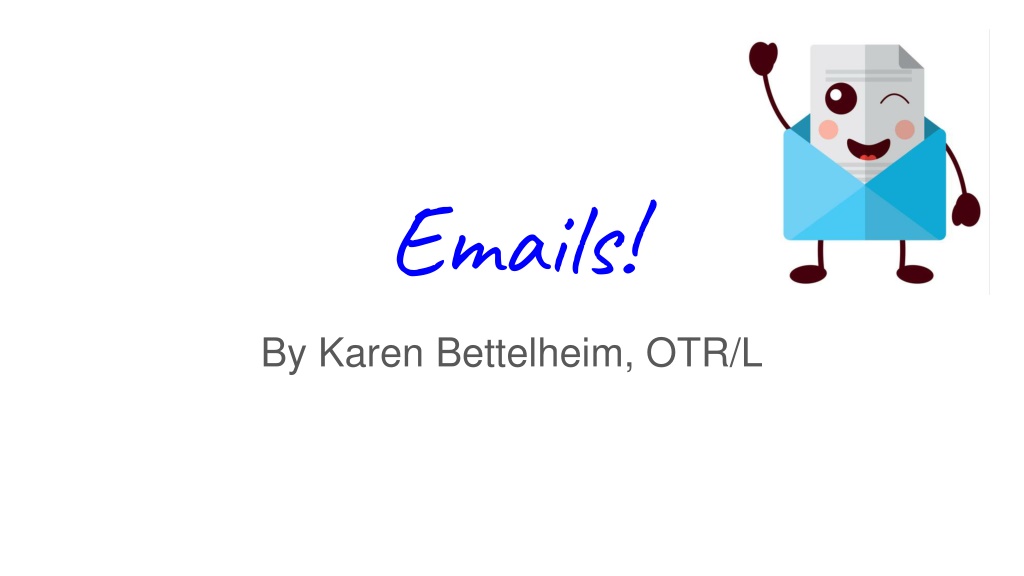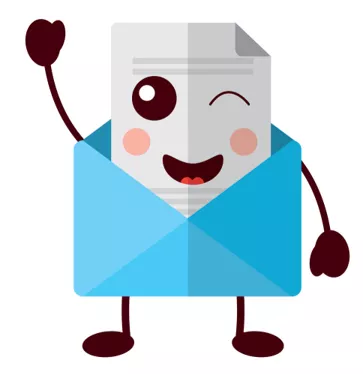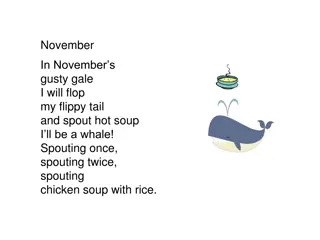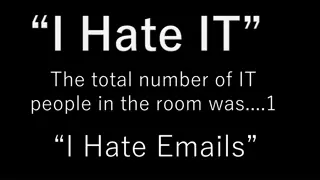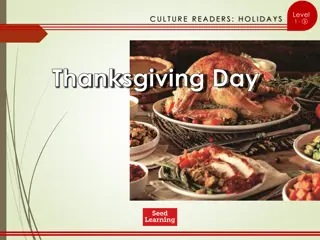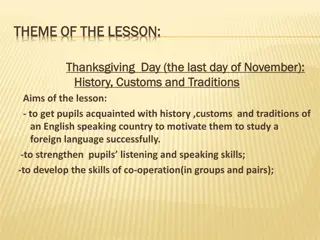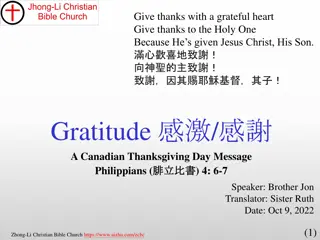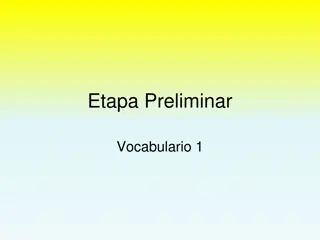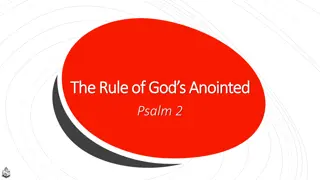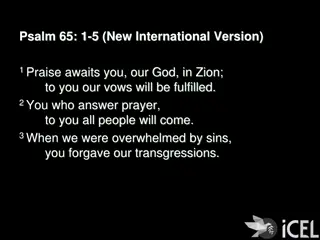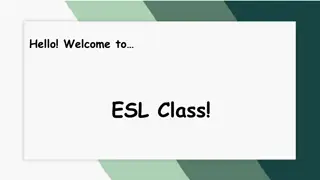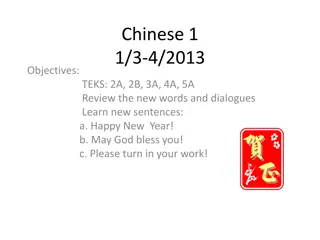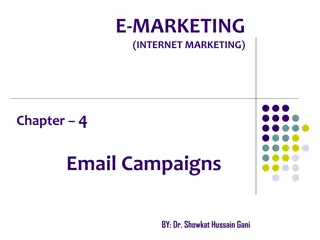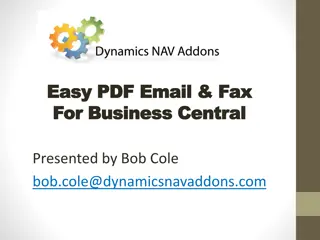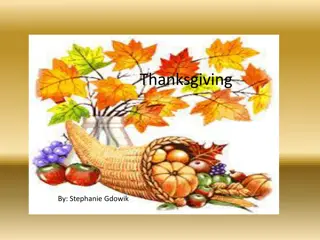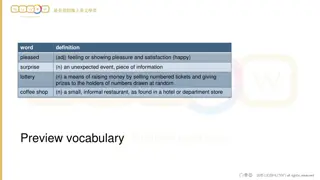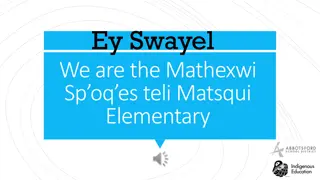Email Basics for Sending Thanksgiving Greetings
Email is a fast and efficient way to communicate, allowing you to send messages to people not physically present. Learn how to compose and send a Thanksgiving greeting email to your teachers. From selecting a recipient to writing a thoughtful message and attaching files, follow these simple steps to show appreciation this holiday season.
Download Presentation

Please find below an Image/Link to download the presentation.
The content on the website is provided AS IS for your information and personal use only. It may not be sold, licensed, or shared on other websites without obtaining consent from the author.If you encounter any issues during the download, it is possible that the publisher has removed the file from their server.
You are allowed to download the files provided on this website for personal or commercial use, subject to the condition that they are used lawfully. All files are the property of their respective owners.
The content on the website is provided AS IS for your information and personal use only. It may not be sold, licensed, or shared on other websites without obtaining consent from the author.
E N D
Presentation Transcript
Emails! By Karen Bettelheim, OTR/L
What is an Email? An email is when a person sends or receives a message on the computer. Email is fast and a great way to talk with someone who is not there in person!
Sending a Greeting Today we will send Happy Thanksgiving letters to our teachers! 1. Pick out a teacher s name. 2. Log into your Gmail Account!
Lets Get Started Click + Compose
Enter Subject! Happy Thanksgiving!
Writing a Message Click inside the body of the email
Writing a Message Happy Thanksgiving! Dear _________, [Enter 2X] Wishing you a wonderful weekend and a happy Thanksgiving. I am thankful that you are my teacher. It has been a great year so far. [Enter 2X] Sincerely, [enter] Name
Attaching a File from Drive Search for Thanksgiving 2018
Almost Ready! Add teacher s email Recipient box Press send!