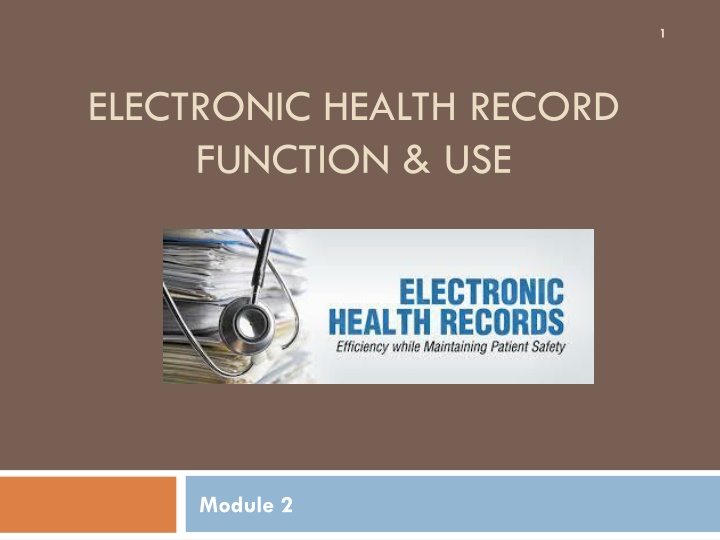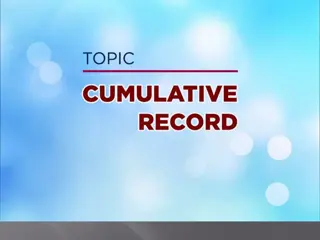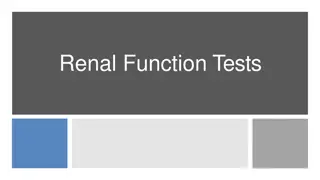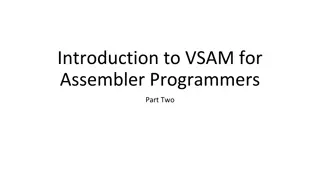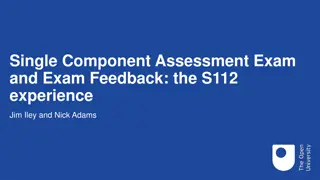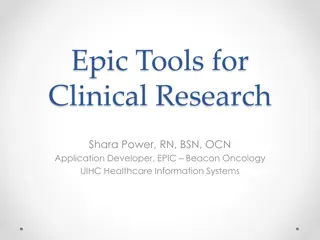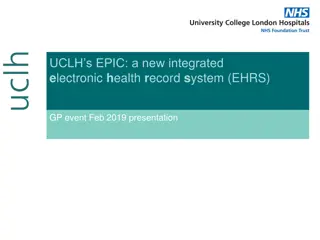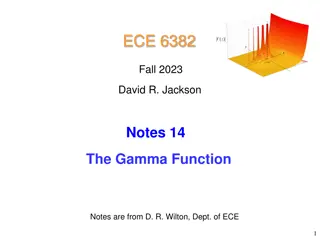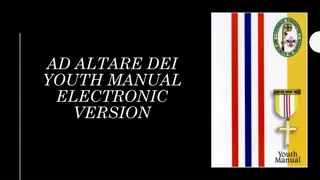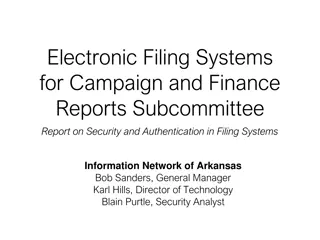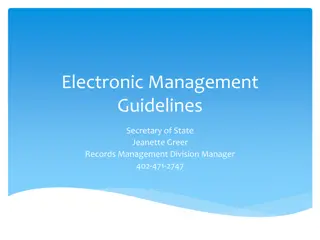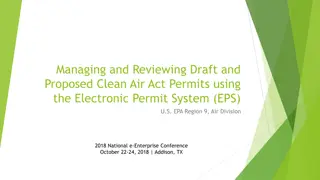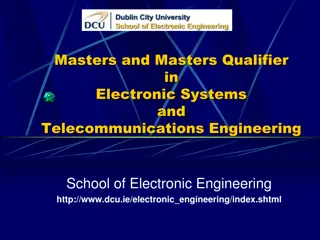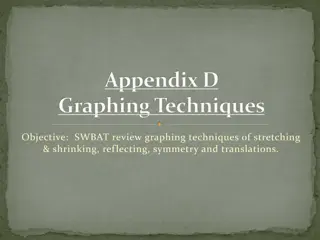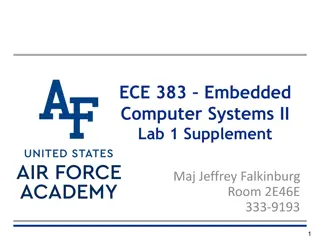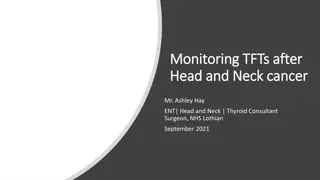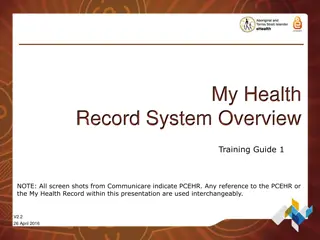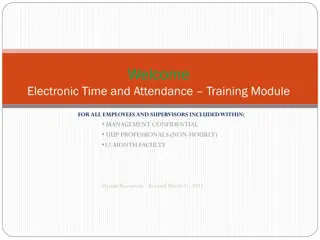Electronic Health Record Function & Use Module 2
Patients are becoming more involved in their healthcare decisions and are interested in having Personal Health Records. This course aims to educate learners on the benefits of Electronic Health Record (EHR) usage, functions of an EHR, patient information management, user access, and more. The importance of data integrity in EHRs is highlighted to ensure reliable patient care. Exploring experiences with EHRs, reasons for adopting EHRs, and how an EHR can facilitate data integrity are also covered.
Download Presentation

Please find below an Image/Link to download the presentation.
The content on the website is provided AS IS for your information and personal use only. It may not be sold, licensed, or shared on other websites without obtaining consent from the author.If you encounter any issues during the download, it is possible that the publisher has removed the file from their server.
You are allowed to download the files provided on this website for personal or commercial use, subject to the condition that they are used lawfully. All files are the property of their respective owners.
The content on the website is provided AS IS for your information and personal use only. It may not be sold, licensed, or shared on other websites without obtaining consent from the author.
E N D
Presentation Transcript
1 ELECTRONIC HEALTH RECORD FUNCTION & USE Module 2
Introduction 2 Patients are asking more questions about care, tests, medication, appointments, treatments and bills Patients want to be more involved in their health care decisions Internet research has created a more knowledgeable patient Patients want to have a Personal Health Record
Learning Outcomes 3 Upon completion of this course the learner will be able to: Describe the benefits of using an EHR to document patient care List and explain the functions of an EHR Describe how we use patient information in our facility and how we share it outside of our facility Explain how patient information is captured in an EHR Describe the relationship between an EHR and a PMS system Explain how user access is created and maintained and the function of audit trails
Your Experience with EHRs 4 Does your physician use an EHR? Do you think an EHR can improve patient outcomes, or not? Why do you think that so many physicians and facilities have not moved to an EHR? Would you choose to see a physician because they used an EHR? Do you feel that you lose that personal touch when your physician uses and EHR during your visit?
Why have an EHR? 5 Federal government initiative Promote continuity of care Interoperability Improve quality of care Reduce healthcare costs Save time, increase efficiencies Improve patient satisfaction Reporting to outside agencies
Data Integrity 6 The integrity of data can be ensured only if it is complete, accurate, consistent, timely, and has not been altered, destroyed or accessed by unauthorized individuals. Strict organization-wide policies must be in place to ensure data integrity. All of these qualities of data ensure that the data is reliable to use for patient care. We want to avoid GIGO Garbage In Garbage Out
How can an EHR facilitate having data that has integrity? 7 Data accuracy Data timeliness Data consistency Data completeness Templates can help with capturing these elements that give our data integrity.
Paper vs. Electronic Health Records 8 Access Documentation standards Legibility Ability to abstract data easily Communication among providers Documentation standards
What can an EHR do? Core functions of an EHR 9 Health information and data Order entry and management Results management Decision support Electronic communication and connectivity Administrative processes Patient support Reporting and population management
Patient Portals 10 Used by healthcare facilities and insurance companies Interactions for patients may included: Requesting appointments Requesting prescription refills Access to immunization records Access to lab reports Emailing questions
Policies about Patient Communication 11 What types of communication are permitted What members of the practice may receive and document messages Time parameters for response to messages Documentation of follow-up messages Message etiquette and wording Retention of messages Privacy and security of messages and message systems HIPAA compliance on access to records Procedure for dealing with inappropriate messages Special authorization for use of some message systems (e.g. e-mail)
EHR Supporting other Departments 12 Financial Input/Output: Billing Accounts Receivable Materials Management Financial Clinical Input/Output: Radiology Bedside Care Order Entry Surgery Pharmacy Emergency Department Diagnostic Services Support Input/Output: Health Information Management Decision Support Case Management Scheduling Transcription Registries (i.e. Cancer, Birth, Trauma Support Clinical
How and why do we share information with outside agencies and facilities? 13 Minimum necessary standard Interoperability Research Registries Reportable events Continuity of care
How is information captured in an EHR? 14 Identify the correct patient Access the correct patient s EHR Enter the information in the EHR via computer entry, scanning, or direct interface EHR correction of documentation Remote data capture
Personal Health Record (PHR) 15 What is a PHR? A tool to allow the patient to have their own medical record Allows the patient to track and update their health information Empowers patient to have control and access to their record, they are the owner of their PHR
General Types of PHRs 16 3 types of PHRs Paper Computer based Web based
EHR/PMS Interface, how does it work? 17 Electronic health records and Practice Management systems serve different purposes EHR captures and manages patient s healthcare information PMS capture demographic, insurance information, manages schedules, billing, financial reporting
How is access determined for users? 18 How is access determined? Role Need to know Should staff be allowed to share access? Auditing access
HIPAA Compliance: Auditing 19 Ability to audit who accessed a record, and which area(s) were viewed, edited, printed deleted, etc. Only by having unique usernames for each employee with secure passwords can auditing of access be effective.
HIPAA Compliance: Keeping the System Secure 20 Firewalls should deter unauthorized access to the system Policies should exist to govern the security of hardware devices Lock-down the devices. Never store passwords on the computer. Back up your files & store backup files off-site. Encrypt PHI. Use portable devices in secure areas. Wipe hard drives for computers taken out of use before recycling.
Downtime 21 What happens when the system is down due to updates, power failures, server crashes? Contingency Plan must have a plan to continue with patient care even though the EHR is not accessible Recovery Plan how are we going to input information gathered about patients during a downtime once the system is up and running
Summary 22 Key concepts from this presentation: Understand the importance of accurate documentation in an Electronic Health Record and how the information you enter affects the overall care for patients as well as the needs of the organization. Have an overall understanding of the many functions of an Electronic Health Record and their use in managing patient care. Appreciate the value of sharing patient information back and forth between other providers of care for your patients. Comprehend how clinical document affects reimbursement. Realize that you are responsible for the data you enter into an Electronic Health Records and the organizations responsibility to ensure that the data has integrity though auditing users access and activity.
Questions Thank You!
Acknowledgements 24 This curriculum was developed with grant funding from The Healthcare Workforce Transformation Fund through the Commonwealth of Massachusetts, Executive office of Labor and Workforce Development. The grant project was administered by Commonwealth Corporation and The Massachusetts eHealth Institute.