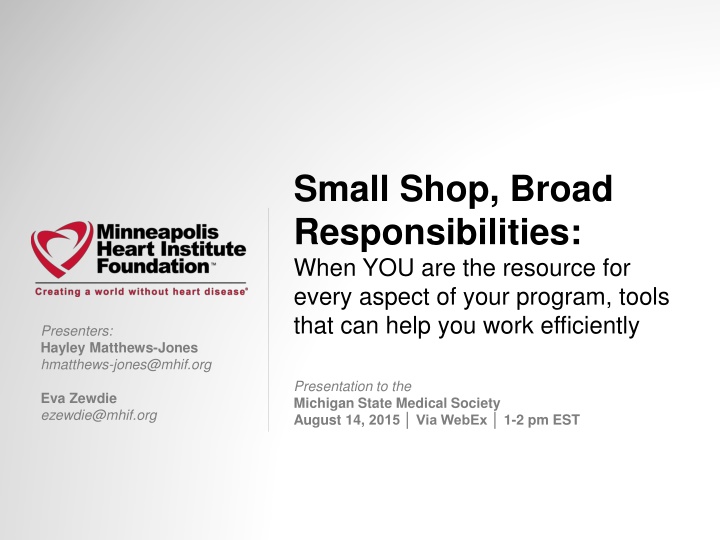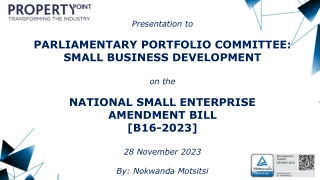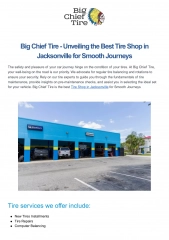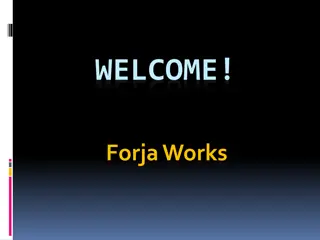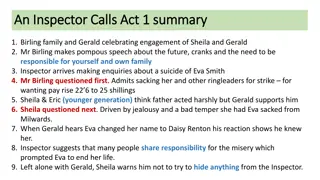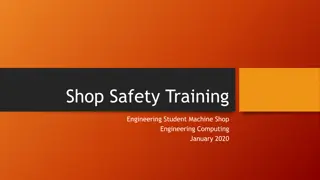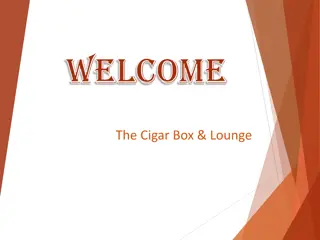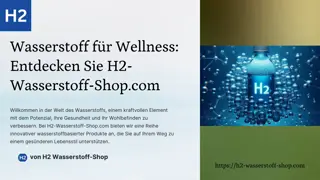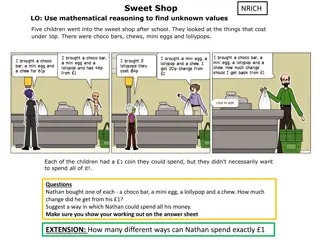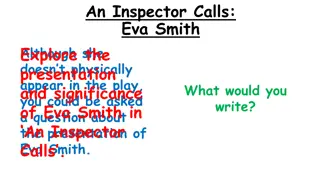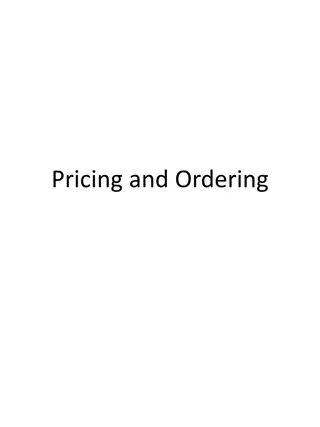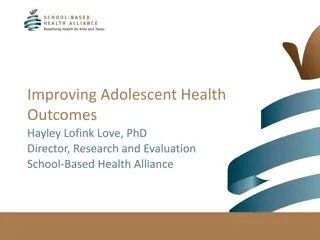Efficient Strategies for Implementing Technology in Small Programs
Explore practical tips and innovative strategies to streamline work processes and maximize productivity in small programs. Learn how to evaluate, adapt, and creatively utilize technology tools to overcome implementation barriers and enhance efficiency. Join us for insights on leveraging existing apps effectively and identifying low-cost technology options.
Download Presentation

Please find below an Image/Link to download the presentation.
The content on the website is provided AS IS for your information and personal use only. It may not be sold, licensed, or shared on other websites without obtaining consent from the author.If you encounter any issues during the download, it is possible that the publisher has removed the file from their server.
You are allowed to download the files provided on this website for personal or commercial use, subject to the condition that they are used lawfully. All files are the property of their respective owners.
The content on the website is provided AS IS for your information and personal use only. It may not be sold, licensed, or shared on other websites without obtaining consent from the author.
E N D
Presentation Transcript
Small Shop, Broad Responsibilities: When YOU are the resource for every aspect of your program, tools that can help you work efficiently Presenters: Hayley Matthews-Jones hmatthews-jones@mhif.org Presentation to the Michigan State Medical Society August 14, 2015 Via WebEx 1-2 pm EST Eva Zewdie ezewdie@mhif.org
Breakout overview Why should I attend? Emerging technologies can be exciting, but also daunting. Attend this session to learn tried and tested strategies for evaluating low-cost, user-friendly technology options; adapting the selected tool to best serve your needs; and creative tricks to get more out of your existing apps. Attendees will take away a toolkit of apps and strategies for streamlining their work. Learning Objectives Identify and overcome potential barriers to implementing new tools. Compare low-cost technology options to simplify elements of CME work. Think creatively about new ways to use existing apps. Evaluate strategies for adapting your current processes to work smoothly using new tools.
Our Organization Minneapolis Heart Institute Foundation Now in its 32nd year, MHIF is one of the leading non-profit cardiovascular research and education institutions in the country. We exist to create a world without heart disease and our mission is to improve people s lives through the highest quality cardiovascular research and education. With almost 70 full time employees, we conduct cutting-edge clinical research and transformative community research. CME Staffing Structure Mix of CME, CNE and non-accredited programs/activities Run like a small business cover all expenses (incl. staff time and overhead) through tuition, grants, exhibit fees 2 staff members support all accreditation, committee coordination, budget and fundraising, marketing (print, web), list management, faculty coordination, attendee registration, logistics/venue arrangements, AV, event materials, outcomes measurement, reporting
Barriers to implementing new tools Apps to consider Other tools Tips & tricks for familiar tools Evaluating & implementing tech tools
Opening thoughts What tasks take the most time, seem inefficient or are unsatisfying? Repeated communications with faculty about deadlines? Managing immediate deadlines and longer term planning with a heavy workload? Requests from your stakeholders to provide audience participation technologies at events?
Project management: Teamwork teamwork.com Existing software was either too basic or too confusing! Teamwork benefits: A system to keep track of multiple deadlines for multiple staff An easy way to collaborate across departments A work order queue for shared support staff (graphic designers, grant writers) Features: Build projects Assign tasks Task dependencies and recurrences List, calendar, or Gantt view to identify pinch points and prioritize
Project management: Teamwork Company like Office of Accreditation, Marketing, Education Team Project Grand Rounds, Nursing Conference, Valve Conference Task List Budget, Venue, Attendees, Marketing Task Pay hotel invoice, collect disclosures
Teamwork Dashboard overview of current, upcoming, and late tasks you and your team need to complete
Task management: Flow Terrible name, but a good app for task lists getflow.com Pros Fewer task-related emails (everything is in organized in one place) Sort by due date, person, event or category (tags for marketing, faculty) Great for 1:1s to look at workload and priorities Catch-all to capture those oh, I have to remember to do that happen in other meetings/while commuting/etc. Useful for improving timing for future years (miss the early bird registration rate? add a reminder task for a month earlier next year) Available anytime/anywhere because it s an internet app, great speed/reliability Con Last we knew no easy way to auto-populate project milestone dates for a new event
Faculty coordination: Cadmium Harvester (Another terrible app name) Assign tasks to collect Professional credentials and title Presentation title and learning objectives Presentation slides Biography and photo Disclosures W-9 form, flight and hotel preferences and more Saving 1-2 hours of staff time = cost-neutral Emails to custom faculty lists No more tracking spreadsheets, searching emails Surprisingly positive feedback from physician users.
Faculty coordination: Cadmium Harvester Administrator view
Faculty coordination: Cadmium Harvester User view
Faculty coordination: Cadmium Harvester Other functions Call for papers Event app Interactive event floor plans Digital publication of proceedings Event recording Poster gallery Surveys
Online registration: Eventbrite eventbrite.com The need: Collect online registrations and credit card payments Custom registration forms including specific personal information, discount codes, special needs, etc. Simple and accessible reporting function
Eventbrite Pros Visually appealing, user-friendly Adequately customizable (logo, font, registration form) Exports to a spreadsheet for mail merging name badges and rosters Simple function for early bird pricing and group rates Button widget to include on your own website Free to use if the event does not charge a ticket fee Tuition check is automatically mailed out after event closes Cons Needs some basic HTML knowledge to make the prettiest pages
Audience Response Systems Traditional ARS an event planner s nightmare! Keeping track of the clickers Programming them all to the same channel Faculty who panic and skip the chart
Audience response system: PollEverywhere polleverywhere.com Collect responses via text, web or Twitter Great option for a more tech-savvy audience Can be used for multi-choice or open-ended questions Live ticker option You don t even need a smart phone!
Audience Response Systems Text voting like American Idol Keep it simple .
Audience Response Systems Long term, what would be a good measure for health (in health care) and worthy of including in accountability and payment models for population health? a. with adequate pre-natal care, % of children living with two parents, % with adequate food Measures of a healthy start for children, e.g., % breast-fed, % b. high school, % of people living in poverty, % of people with home ownership Measures of equal health opportunity, e.g. % graduating from c. businesses, job opportunities, affordable housing, safe and walk-able community, number of neighbors who know each other by first name, numbers of people who die in their place of choice Measures of community strength, e.g., number of small You must craft a good question and respond to the results!
Word clouds: Wordle http://www.wordle.net/ (free) Used word cloud based on our PollEverywhere responses to What inspired you at this conference? during closing remarks:
Online security and recordkeeping: LastPass lastpass.com (free) The last password you ll have to remember Set ONE very safe password to the account Store all accounts and passwords in one place Access login information from any computer or mobile device
Online security and recordkeeping: LastPass Additional features Feature for generating secure passwords Ability to upload and store secure files Recommended Reading Lazy About Your Online Passwords? Take Control With These New Tips NPR, All Tech Considered 11/3/14 http://n.pr/1upXd53
Virtual collaboration: Google Drive 15 GB of free Google storage Invite others to view, download, and collaborate We have used to share files with partners who are on other servers, incoming interns. Can be read-only or read-write. Online apps for documents, spreadsheets, slides Share with anyone, edit in real-time, chat & comment Offline editing possible
Readability assessment https://readability-score.com/ (free) 1st draft: Join us as we engage and empower population health stakeholders to explore new tools and strategies for improving the health of their communities. Reading ease score of 40 [vs. recommended range of 60-70]. Average grade level of 15.6 [vs. recommended score of 7.0-8.0]. Improved: How can we improve the health of communities? Attend our conference to learn what tools and strategies are effective. Reading ease score of 63.6. Average grade level of 9.8.
Basic project management: Excel Adequate for 1-3 people, access on single network (or Google drive) Shared spreadsheet save before/after making updates Sort by project, date, person Divider bars by week to see how full any particular week is Copy completed items to archive tab Tab with project milestones Formulas to calculate from event date Copy-paste values into main tab
Tips & Tricks: Creative strategies to use with existing tools Surveys for needs assessment The shorter the better! An option: Survey a broad list of topics, areas, speakers to see which resonate the most with the audience Another option: Send agenda, ask what attendees hope will be included in each session Timed late enough that people are registered, early enough for faculty to respond to Motivate people! Drawing for a prize to be picked up at the event
Tips & Tricks: Creative strategies to use with existing tools Surveys for evaluation The shorter the better! Eliminate questions that will not be directly actionable Will your faculty really want feedback? 1st event feedback on format, 2nd left that out Ask universal questions Would you attend this conference again? Would you recommend it to colleagues? Finalize in advance, schedule to be in inboxes during the event Motivate people! Drawing for free registration to your next event
Tips & Tricks: Creative strategies to use with existing tools Virtual meetings collaboration with dispersed committees GoToWebinar to share screen Email agenda for meeting View clips of potential keynotes together Review graphic design ideas, consensus on changes Take notes as a group, immediately send out summary Capture brainstorming on speakers/topics Confirmation on follow-up expectations For next meeting, forward notes, add new agenda items
Tips & Tricks: Creative strategies to use with existing tools eMarketing Offer a nugget for each message: Case study, recent article, quote
Tips & Tricks: Creative strategies to use with existing tools Communications strategies for flexibility and continuity Conference-specific email address (e.g., ValveSummit@mhif.org) Smooth staff transitions Monitored by multiple staff members for coverage handoffs Continuity with faculty, attendees Emails saved as .msg files on shared drive Keeps history for follow-ups (or following year check-ins)
Evaluating tech tools Survey the landscape Google to find options, read reviews ask your network, too! Educate yourself about features/options Reflect on what you re trying to achieve Registration, for example: Accept credit cards (PayPal experience), onsite registration, badge-scanning Consider the user experience Run the $$ numbers! Don t forget the value of your time
Implementation planning Implementation strategies Training/customer service Talk to others who have used the tool Piloting Tips Pick the right timing, anticipate a learning curve Real benefits to tag-teaming with someone else (learn/approach differently, more fun!) Google will tell you almost anything!
Potential implementation barriers What barriers or concerns do you have? We have a system (though it doesn t meet our needs). No budget. No time.
Participant idea generation What tools are you currently using? Project management and task collaboration (Outlook, MS Project, Teamwork, Excel, other) Faculty coordination (Harvester, Excel, other) Online registration for attendees (Eventbrite, in-house software) Audience polling at events (ARS, PollEverywhere) Other
Questions? Hayley Matthews-Jones hmatthews-jones@mhif.org Eva Zewdie ezewdie@mhif.org