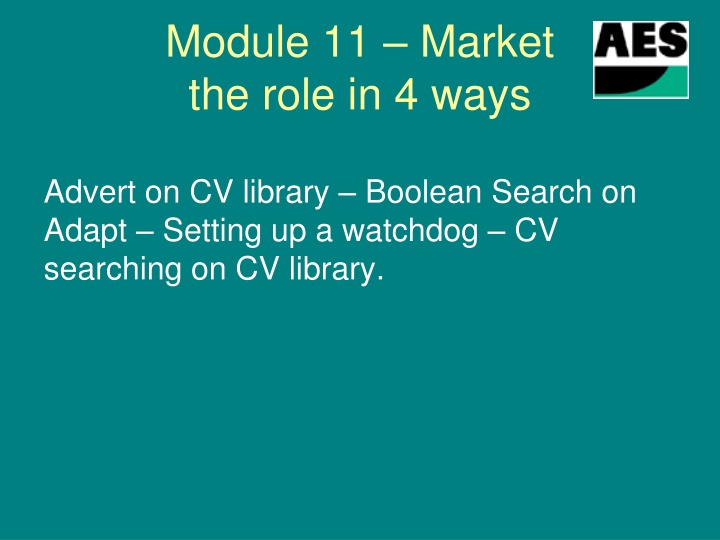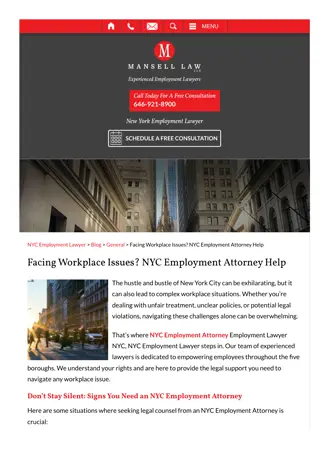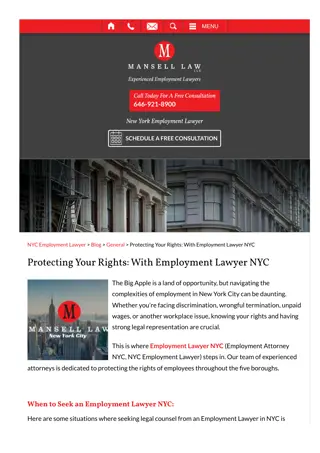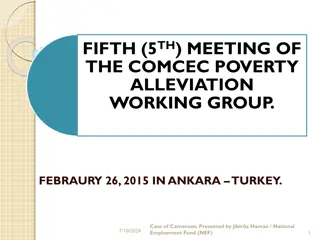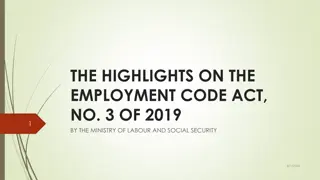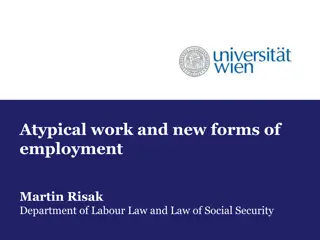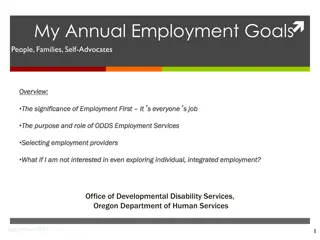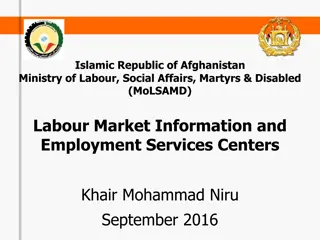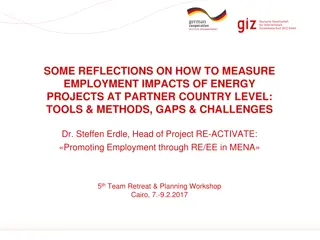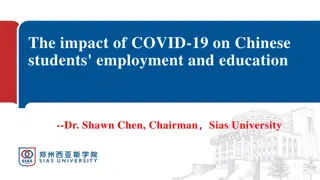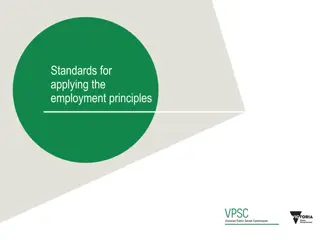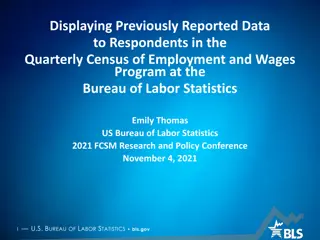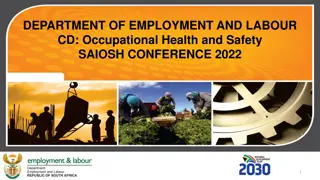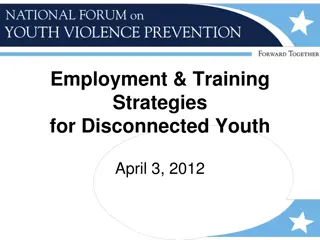Efficient Methods for Market Employment Opportunities
Explore effective ways to boost recruitment efforts through targeted advertising on CV libraries, strategic boolean searches on Adapt platform, utilizing watchdog features, and conducting mass email campaigns. Enhance your recruiting process and connect with potential candidates efficiently.
Download Presentation

Please find below an Image/Link to download the presentation.
The content on the website is provided AS IS for your information and personal use only. It may not be sold, licensed, or shared on other websites without obtaining consent from the author.If you encounter any issues during the download, it is possible that the publisher has removed the file from their server.
You are allowed to download the files provided on this website for personal or commercial use, subject to the condition that they are used lawfully. All files are the property of their respective owners.
The content on the website is provided AS IS for your information and personal use only. It may not be sold, licensed, or shared on other websites without obtaining consent from the author.
E N D
Presentation Transcript
Module 11 Market the role in 4 ways Advert on CV library Boolean Search on Adapt Setting up a watchdog CV searching on CV library.
Upload the advert to CV library Go to google chrome and click on the CV library bookmark. Log in to CV library, on the home page go to manage jobs and click on post job now . Fill in the necessary fields i.e. job title, ref, job type, industry, location, job details, contact name and email. Then click preview job and post job now .
Boolean (string) search on Adapt Go to searches on the left hand side on Adapt, use the dropdown and select document search . Press advanced and then enter your string search. E.g. ( service engineer or maintenance engineer ) and (forklift or forklift truck or material handling ) Line 1 open brackets electrical engineer
Boolean (string) search on Adapt Pt.2 Add a line and select OR and type maintenance engineer in the next box. Then close the bracket. On a new line select AND open brackets, type forklift. Add a line and select OR and type forklift truck and do the same for material handling then close brackets. Click on get results .
Boolean (string) search on Adapt Pt.3 Now we need to get people from the right geographical area. Select refine and from the drop-down menu select permanent candidate search . Go to search town and enter the relevant area i.e. Birmingham. Save your search results and remove any candidates without email addresses or older contacts.
Sending a mass mailer Go to your saved search and select export as CSV . An excel spreadsheet will appear. Take any irrelevant candidates based on the info on the previous page. Create an email with the advertisement in the body of the email and paste all email addresses in BCC . IMPORTANT Always BCC to avoid a breach of GDPR.
Creating a watchdog on CV library Open up CV library in google chrome. In the home page, go to CV watchdogs and click on create watchdog . Fill in the necessary boxes; your name, job ID, keywords (your search), location, salary. Now click on create CV watchdog and it will start sending potential candidates for your role.
CV library candidate search Go to CV library. Click on search CVs , make sure you have Boolean search selected. Input your search in the keywords box and fill in the salary, location and job type. Then click search CVs Now you can contact potential candidates and build up a shortlist.