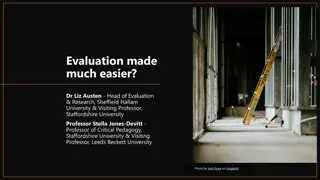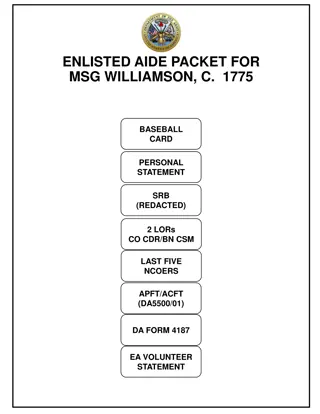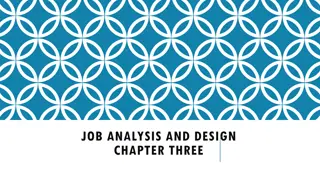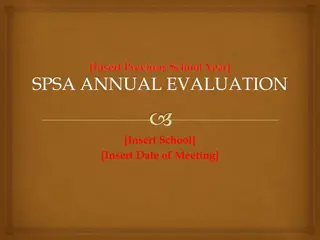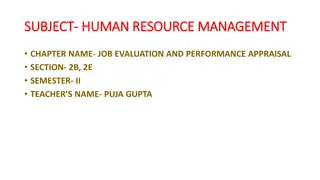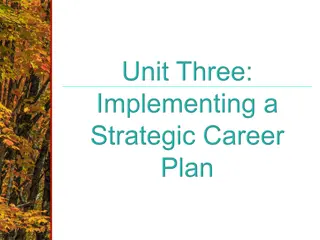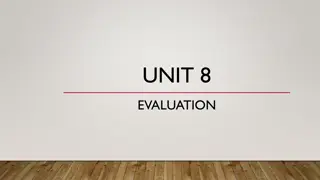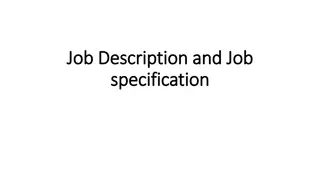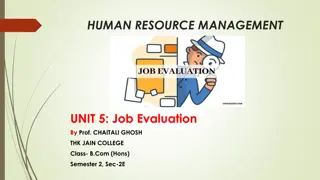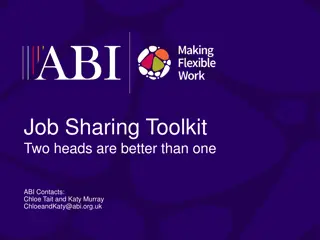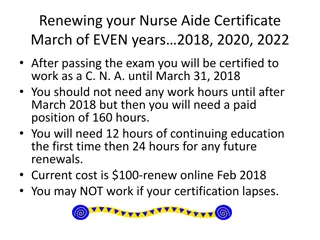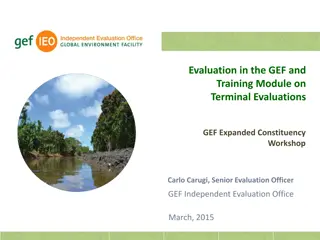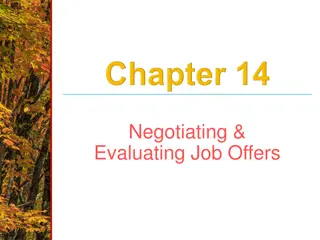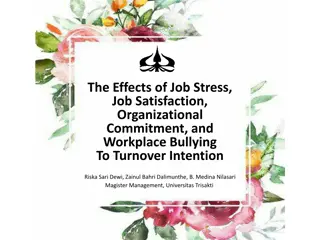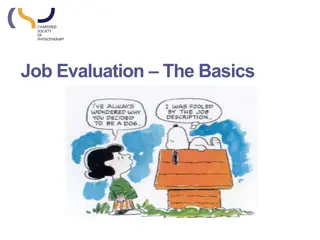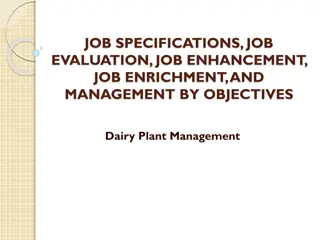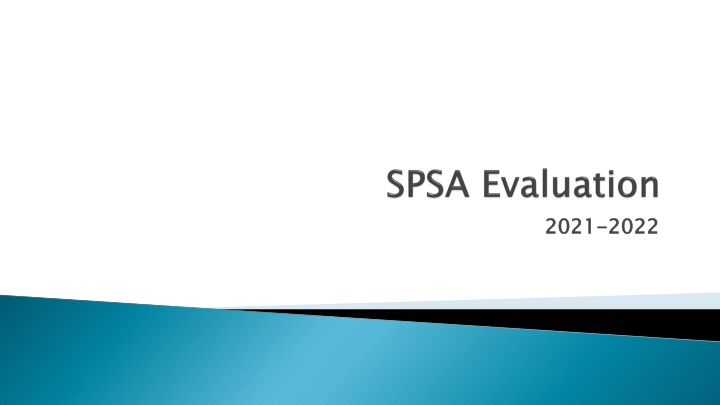
Effective SPSA Evaluation for School Improvement
Discover the importance of SPSA evaluation for educational institutions, learn how to complete the evaluation for 2021-2022, and understand the significance of reviewing strategies and expenditures to guide future plans for student success.
Download Presentation

Please find below an Image/Link to download the presentation.
The content on the website is provided AS IS for your information and personal use only. It may not be sold, licensed, or shared on other websites without obtaining consent from the author. If you encounter any issues during the download, it is possible that the publisher has removed the file from their server.
You are allowed to download the files provided on this website for personal or commercial use, subject to the condition that they are used lawfully. All files are the property of their respective owners.
The content on the website is provided AS IS for your information and personal use only. It may not be sold, licensed, or shared on other websites without obtaining consent from the author.
E N D
Presentation Transcript
2021 2021- -2022 2022
Objectives 1. Understand Why the SPSA Evaluation is Required 2. Learn How to Complete the 21-22 SPSA Evaluation
Per Education Code 64001 the SSC must evaluate the SPSA annually Review is an integral part of Federal Program Monitoring review The evaluation provides data to inform and guide future plans/modifications Evaluating the plan ensures that SPSA has been implemented Evaluating the plan helps assess if implementation of strategies led to positive effects
Schools must keep copies of: SSC and ELAC Agendas Minutes Sign-ins (Zoom Usage Reports) completing of the evaluation.) Copies of documentation for other stakeholder groups if they were part of the evaluation process. Keep copies of items shared during the meeting (i.e., power points, data summary sheets, needs assessments, SARC, etc.). Completed evaluation on the SPSA platform by October 31, 2022. (Proof that review and recommendations were made during the
Gather Data Allocate time to review data (keep documentation) Review expenditures for 2021-22 using categorical resources
Do not have a narrow focus on data inquiry or rely on one source Curriculum-based assessments Grades for first semester and possible trends in the second semester Local data Student work Surveys (student, staff, parents) Think about the strategies in your plan. Were they implemented and what were the results? If PD was completed, what happened after the PD? If the purpose was to provide students with technology, did the purchase of technology help the gap in student achievement anytime during the year?
What were the schools strategies? What were the school s expenditures? Did you monitor the strategies throughout the year like you indicated in the plan? What were the results of the strategies, actions, and expenditures?
Click the SPSA Evaluation in the left navigation menu, as shown.
1.Select each tab with one or more Measurable Implementation Objective(s) and/or Measurable Improvement Objectives. 2.For each type of Measurable Objective listed select the appropriate response as, Yes , No , N/A .
1. 2. 3. NOTE: The Add button will move to the right as the school adds additional selections, due to long sentences. Use the scroll bar at the bottom of the page to move to the right and locate the Add button. Click the Add button to display selections. If Yes is selected. Select one or more strategies that contributed to the school s success from the drop-down list selections. Click on the Add button. NOTE: The Add button will move to the right as the school adds additional selections, due to long sentences. Use the scroll bar at the bottom of the page to move to the right and locate the Add button. Click the Add button to display selections.
Type in the textbox, Describe how the strategies used contributed to the school s success .
1. 2. If No is selected. Select one or more actions that contributed to the school not meeting the Measurable Implementation Objective from the drop-down list selections. Click on the Add button. NOTE: The Add button will move to the right as the school adds additional selections, due to long sentences. Use the scroll bar at the bottom of the page to move to the right and locate the Add button. Click the Add button to display selections. 3. NOTE: The Add button will move to the right as the school adds additional selections, due to long sentences. Use the scroll bar at the bottom of the page to move to the right and locate the Add button. Click the Add button to display selections.
Type in the textbox, Describe what the school intends to do differently (next Steps, new strategies, etc.) .
1. 2. If N/A is selected. Type in the textbox, Explain why the school is unable to indicate whether it met the Measurable Implementation Objective . Type in the textbox, Describe the results of other assessments the school used to determine whether the school is on track to meet the Measurable Implementation Objective . 3.
1. 2. 3. NOTE: The Add button will move to the right as the school adds additional selections, due to long sentences. Use the scroll bar at the bottom of the page to move to the right and locate the Add button. Click the Add button to display selections. If Yes is selected. Select one or more strategies that contributed to the school s success from the drop-down list selections. Click on the Add button. NOTE: The Add button will move to the right as the school adds additional selections, due to long sentences. Use the scroll bar at the bottom of the page to move to the right and locate the Add button. Click the Add button to display selections.
Type in the textbox, Describe how the strategies used contributed to the school s success .
1. 2. If No is selected. Select one or more actions that contributed to the school not meeting the Measurable Improvement Objective from the drop-down list selections. Click on the Add button. NOTE: The Add button will move to the right as the school adds additional selections, due to long sentences. Use the scroll bar at the bottom of the page to move to the right and locate the Add button. Click the Add button to display selections. 3. NOTE: The Add button will move to the right as the school adds additional selections, due to long sentences. Use the scroll bar at the bottom of the page to move to the right and locate the Add button. Click the Add button to display selections.
1.If No is selected. Type in the textbox, Describe what the school intends to do differently (next Steps, new strategies, etc.) .
1. 2. 3. If N/A is selected. Type in the textbox, Explain why the school is unable to indicate whether it met the Measurable Improvement Objective . Type in the textbox, Describe the results of other assessments the school used to determine whether the school is on track to meet the Measurable Improvement Objective .
After the last Measurable Improvement is listed type in the textbox, What implications do these results have for next year s SPSA Plan?
When the school has completed all the Goal tabs and the Evidence-Based Interventions tab in the SPSA Evaluation, click on the Submit Evaluation button to receive the green checkmark on the SPSA Evaluation left- navigation menu tab.