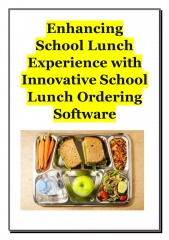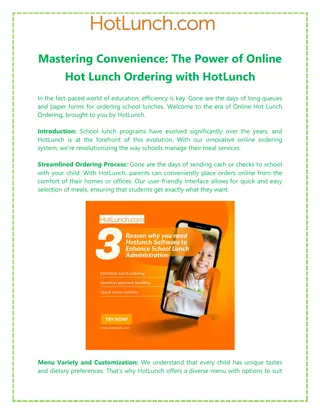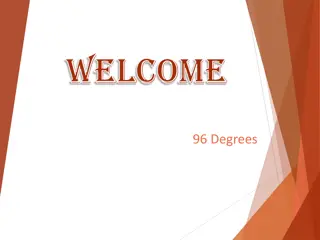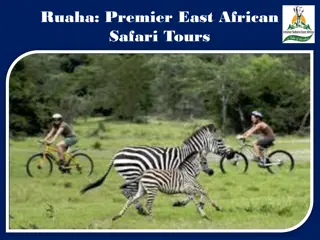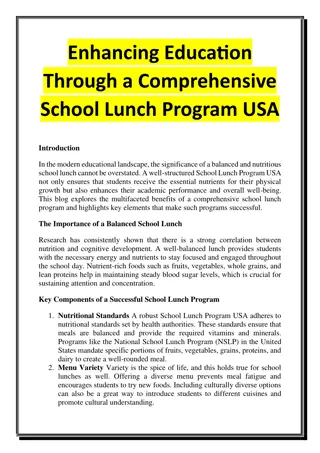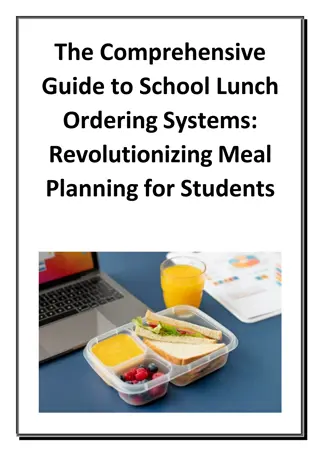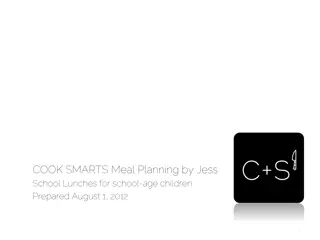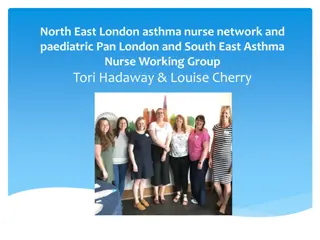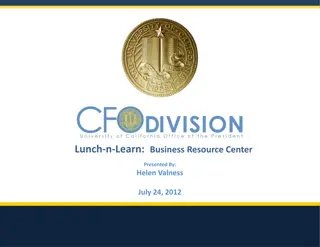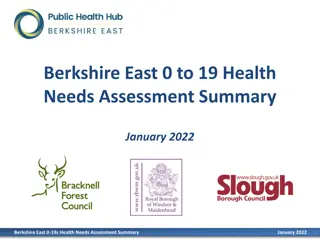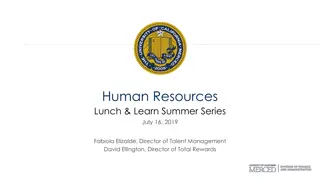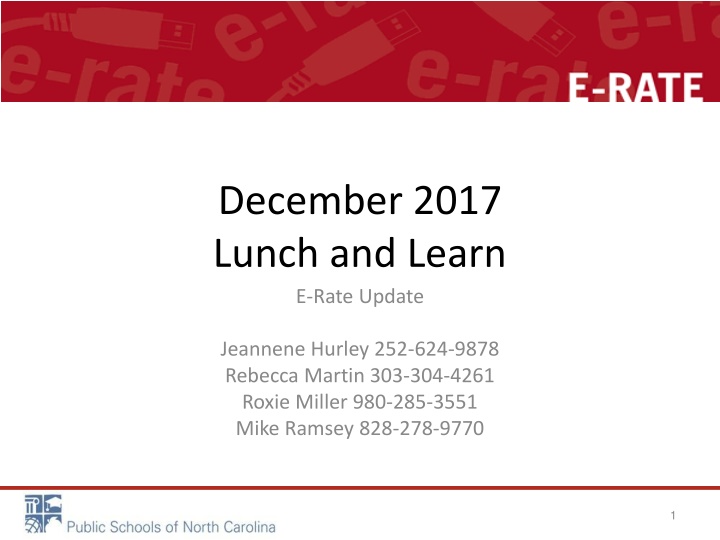
Effective E-Rate Process Steps and Updates
Explore the detailed steps involved in the E-Rate process, from filing Form 470 to vendor selection and contract signing. Make informed decisions and stay on track with crucial deadlines to maximize benefits. Contact regional representatives for any queries.
Download Presentation

Please find below an Image/Link to download the presentation.
The content on the website is provided AS IS for your information and personal use only. It may not be sold, licensed, or shared on other websites without obtaining consent from the author. If you encounter any issues during the download, it is possible that the publisher has removed the file from their server.
You are allowed to download the files provided on this website for personal or commercial use, subject to the condition that they are used lawfully. All files are the property of their respective owners.
The content on the website is provided AS IS for your information and personal use only. It may not be sold, licensed, or shared on other websites without obtaining consent from the author.
E N D
Presentation Transcript
December 2017 Lunch and Learn E-Rate Update Jeannene Hurley 252-624-9878 Rebecca Martin 303-304-4261 Roxie Miller 980-285-3551 Mike Ramsey 828-278-9770 1
FILE Form 470s NOW! Determine needs for FY 2018-2019 Use Eligible Services List as a guide (ESL) Prepare Request for Proposal (RFP) (if needed) File Form 470 If RFP is being used, it MUST BE UPLOADED with Form 470 A minimum of 28 days is required before opening and evaluating bids begins 2
After Bids Are Received Preparing for Vendor Selection Evaluate bid responses Use matrix with price being primary weighted factor Document each bid response according to your organization s policies / procedures Document the date meeting is held, ensuring a minimum of 28 days has elapsed after Form 470 was posted Document meeting attendees and any minutes of the meeting Present the proposals to the Board (if needed) Sign contracts pay attention to the DATES! Calculate discount (with school nutrition) Prepare to file FORM 471 3
Admin Window OPEN! The Administrative Window is now open Make changes to Entities The State Valid File will be ready prior to the beginning of Winter Break be on the lookout for emails and newsletters from coordinators You may update each year OR can choose to use the same data for 2 years 4
2017 -REMINDER Generate your FCDL/486 We are sending data on awards every week to NCDPI finance so it should be a relatively quick turnaround. We have "net 30" payment terms on our contracts, so you could Generate your FCDL and PRINT File the 486 Create and send the PO to your vendor Get your gear (and or installation scheduled) Receive PRC money Pay your vendor their non-discounted money 5
Questions? Contact information Northeast Region, North Central, Jeannene Hurley, jeannene.hurley@dpi.nc.gov Southeast, Sandhills, Piedmont Triad Rebecca Martin, rebecca.martin@dpi.nc.gov Southwest, Northwest, Western Roxie Miller, roxie.miller@dpi.nc.gov 6
LINKS Eligible Services List for 2018 https://www.fcc.gov/document/wcb-releases-eligible-services-list- e-rate-funding-year-2018 Selecting a Service Provider http://www.universalservice.org/sl/applicants/step02/default.aspx E-Rate Handbook https://docs.google.com/document/d/1VDQbFvjkgZ3EqcCBbpQY6 mzCV4F8_oNh4P5QjqjlL_I/edit 7