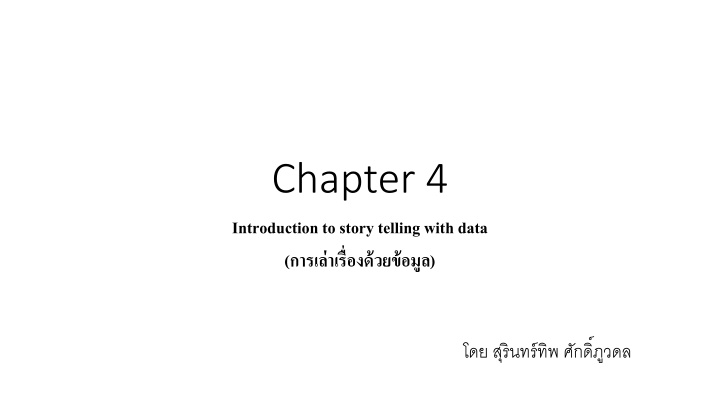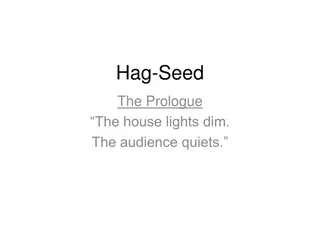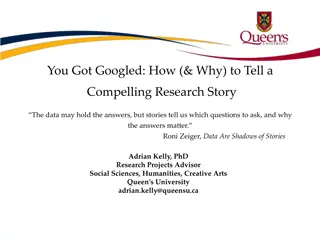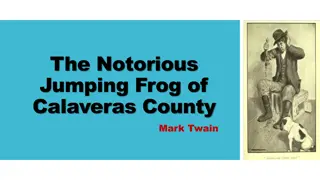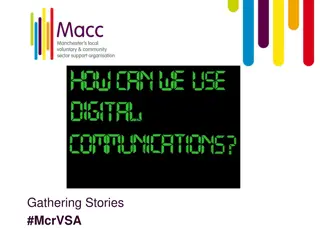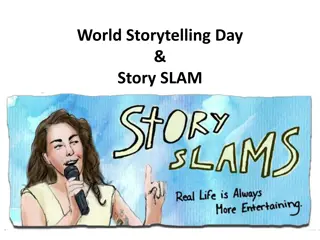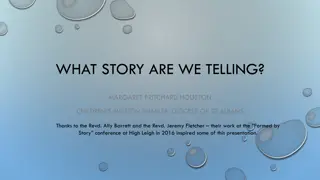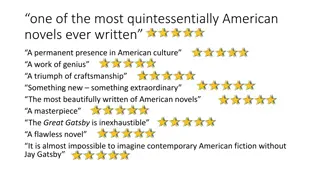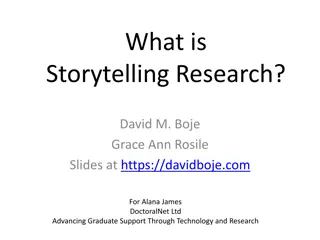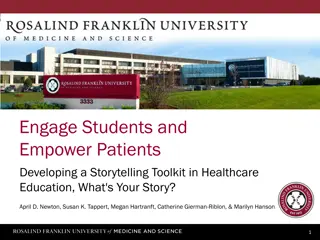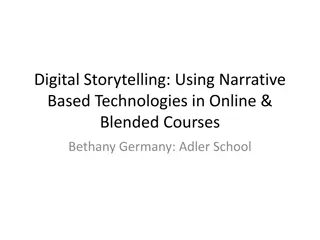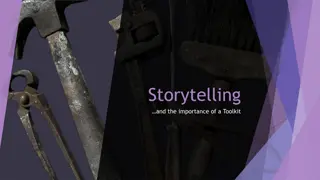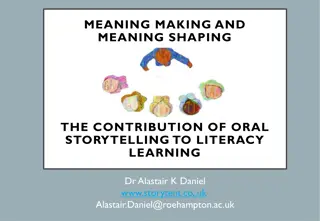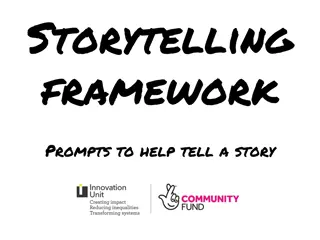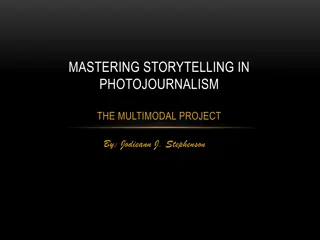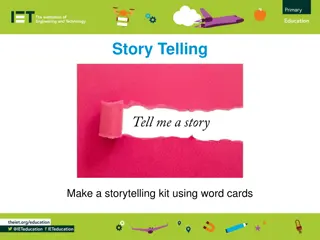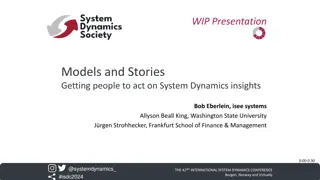Effective Data Storytelling: Key Steps and Best Practices
Learn the essential steps of effective data storytelling, including understanding the context, choosing the right visual displays, eliminating clutter, focusing attention strategically, thinking like a designer, and crafting a compelling narrative. Follow these guidelines to create impactful data-driven stories that resonate with your audience.
Download Presentation

Please find below an Image/Link to download the presentation.
The content on the website is provided AS IS for your information and personal use only. It may not be sold, licensed, or shared on other websites without obtaining consent from the author.If you encounter any issues during the download, it is possible that the publisher has removed the file from their server.
You are allowed to download the files provided on this website for personal or commercial use, subject to the condition that they are used lawfully. All files are the property of their respective owners.
The content on the website is provided AS IS for your information and personal use only. It may not be sold, licensed, or shared on other websites without obtaining consent from the author.
E N D
Presentation Transcript
Chapter 4 Introduction to story telling with data ( )
Story telling with data Graph/chart Graph/chart
6 important steps of Story telling (Cole NussbaumerKnaflic, 2015) 1. (Understand the context) 2. (Choose an appropriate visual display) 3. (Eliminate clutter) 4. (Focus attention where you want it) 5. (Think like a designer) 6. (Tell a story)
1. Understand the context ()(Cole NussbaumerKnaflic, 2015, pp253) Understand the context. Build a clear understanding of who you are communicating to, what you need them to know or do, how you will communicate to them, and what data you have to back up your case. Employ concepts like the 3 minute story, the Big Idea, and storyboarding to tell your story and plan the desired content and flow. Who: VP of Product, the primary decision maker in establishing our product s price. What: Understand how competitors pricing has changed over time and recommend a price range. How: Show average retail price over time for Products A, B, C, D, and E. Who: ( ) What: ( ) How: ( , , , )
1. Understand the context ()(Cole NussbaumerKnaflic, 2015, pp253) Context ( ) https://www.dreamstime.com/stock-photo-business-people-handshake-office-image97226055
2. Choose an appropriate visual display. When highlighting a number or two, simple text is best. Line charts are usually best for continuous data. Bar charts work great for categorical data and must have a zero baseline. Let the relationship you want to show guide the type of chart you choose. Avoid pies, donuts, 3D, and secondary y axes due to difficulty of visual interpretation. ( 2) 1. Line graph: Trend,continuous data 2. Bar chart: categorical data 3.
3.Eliminate clutter ( ) Identify elements that don t add informative value and remove them from your visuals. Leverage the Gestalt principles to understand how people see and identify candidates for elimination. Use contrast strategically. Employ alignment of elements and maintain white space to help make the interpretation of your visuals a comfortable experience for your audience. Gestalt(Gestalt principles) Similarity ( )
4. Focus attention where you want it( ) Employ the power of pre-attentive attributes like color, size, and position to signal what s important. Use these strategic attributes to draw attention to where you want your audience to look and guide your audience through your visual. Evaluate the effectiveness of pre-attentive attributes in your visual by applying the where are your eyes drawn? test.
5. Think like a designer () Offer your audience visual affordances as cues for how to interact with your communication: highlight the important stuff, eliminate distractions, and create a visual hierarchy of information. Make your designs accessible by not overcomplicating and leveraging text to label and explain. Increase your audience s tolerance of design issues by making your visuals aesthetically pleasing. Work to gain audience acceptance of your visual designs. ( ) (Label) (Aesthetically pleasing) The term aesthetically pleasing can be used to refer to anything in the world around us that we sense as being beautiful or enjoyable; including what we see, hear, touch, taste, and smell. We experience aesthetics using all our senses.
Aesthetically pleasing picture https://unsplash.com/s/photos/nature
Aesthetically pleasing Visualization https://www.edrawsoft.com/template-infographic-bar-charts.html https://www.designbysoap.com/blog/2019/1/20/20-stunning-data-visualisations-from-around-the-web
6. Tell a story () Craft a story with clear beginning (plot), middle (twists), and end (call to action). Leverage conflict and tension to grab and maintain your audience s attention. Consider the order and manner of your narrative. Utilize the power of repetition to help your stories stick. Employ tactics like vertical and horizontal logic, reverse storyboarding, and seeking a fresh perspective to ensure that your story comes across clearly in your communication. ( ) ( ) ( ) ( )
Reference 1. Ramesh Sharda, DursunDelen, and EfraimTurban(2018), Business Intelligence: A Managerial Approach, Global Edition 2. Cole NussbaumerKnaflic(2015), Storytelling with Data: A Data Visualization Guide for Business Professionals1st Edition