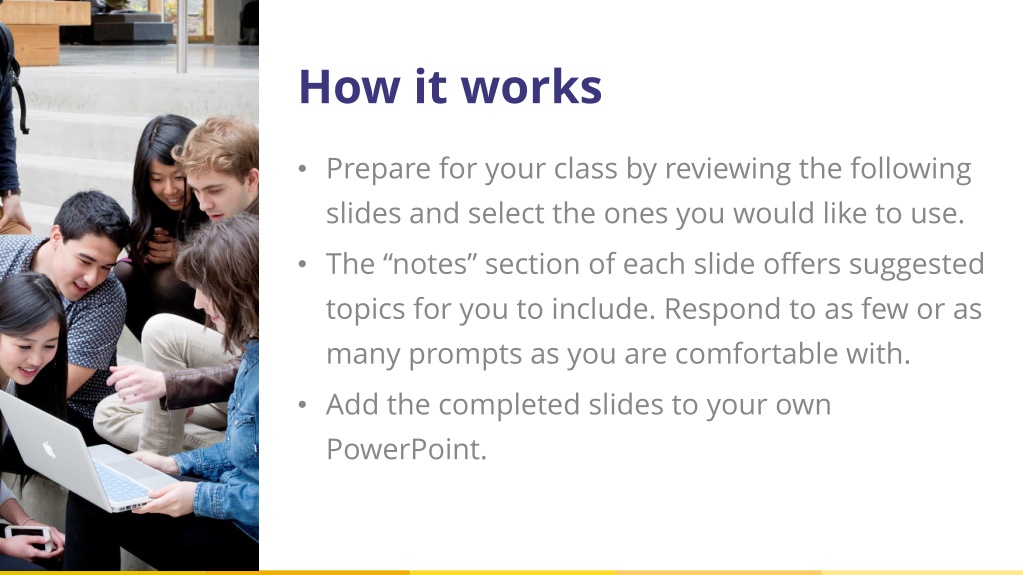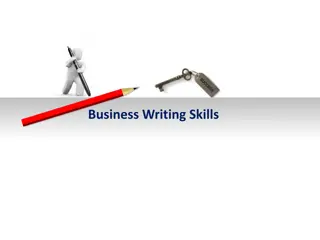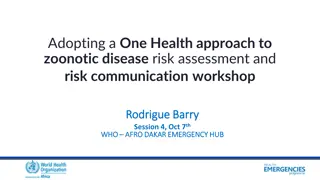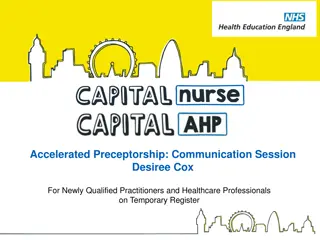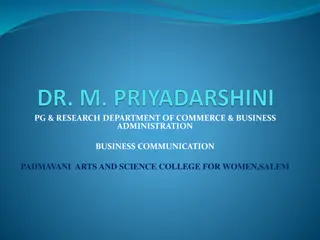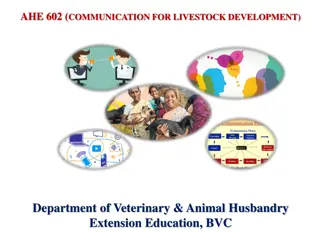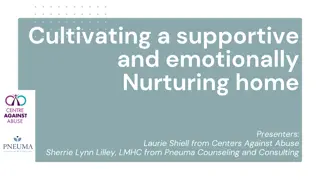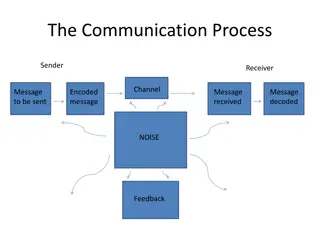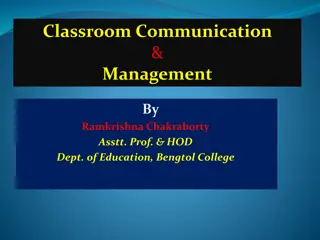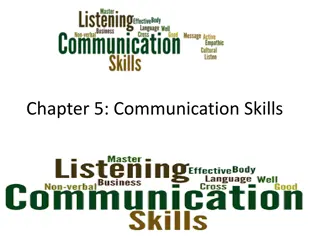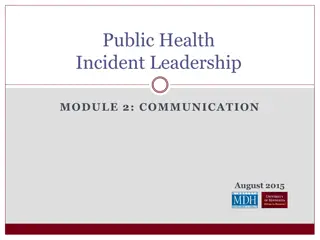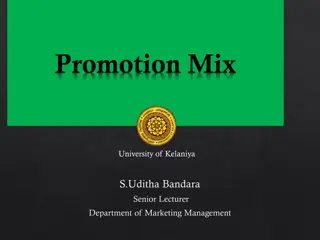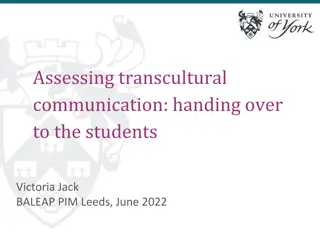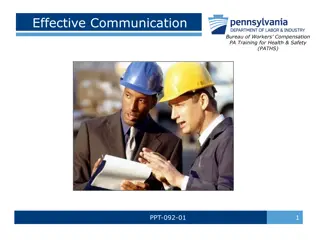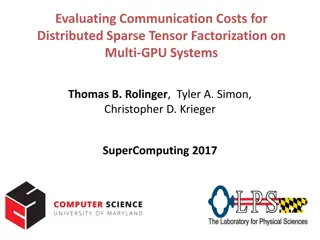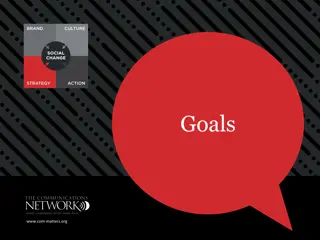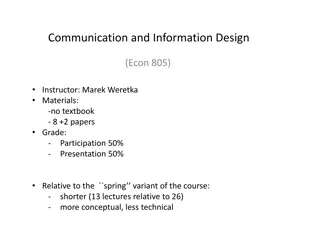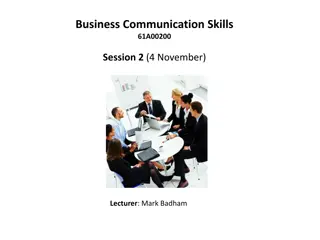Effective Communication Strategies for Students
Enhance your learning experience by adopting effective communication strategies tailored to your needs. Learn to interact with instructors, utilize course resources, and seek support when needed. Develop strong student-teacher relationships for academic success.
Download Presentation

Please find below an Image/Link to download the presentation.
The content on the website is provided AS IS for your information and personal use only. It may not be sold, licensed, or shared on other websites without obtaining consent from the author. Download presentation by click this link. If you encounter any issues during the download, it is possible that the publisher has removed the file from their server.
E N D
Presentation Transcript
How it works Prepare for your class by reviewing the following slides and select the ones you would like to use. The notes section of each slide offers suggested topics for you to include. Respond to as few or as many prompts as you are comfortable with. Add the completed slides to your own PowerPoint.
Welcome to [insert course title] [Insert your name] Date (optional)
About Me Born and raised in [insert] Graduated with my Bachelor s degree from [insert university and location] Graduated with my Master s degree from [insert university and location] Graduated with my PhD/EdD from [insert university and location] Any details you wish to share about your personal life (married? Kids? Hobbies?) Insert a relevant picture
My education ups and downs Insert text here
Why am I the instructor for this course? Insert text here
What has worked well for you as a student? Insert text here
What makes your role as a student harder than it needs to be? Insert text here
What you can do for me Use [class name] in the subject of emails Use [SFSU email, iLearn] to contact me Please email your TA for any questions related to the following: [insert info here]
What you can do for me I use iLearn and promise to update this platform with any urgent news about class cancellations, exam locations etc. I will do my best to respond to emails within ___ hours I will hold office hours at ______ Before exams, I will hold Zoom office hours to help with last- minute questions
Contact Me College or Department Office Phone (832) 123.4567 Email / Website blank@sfsu.edu blank.com
Section Title Text Text Text
Title Text Text
Section Title 1. Text 2. Text