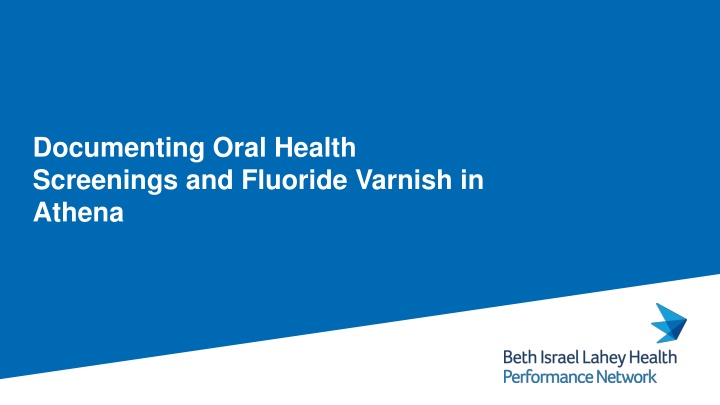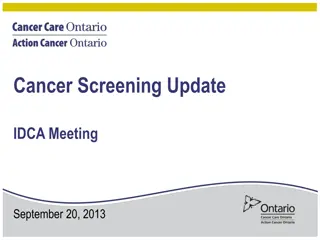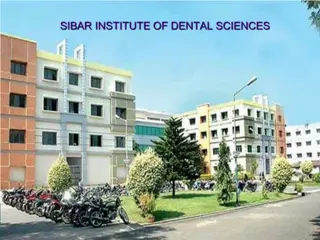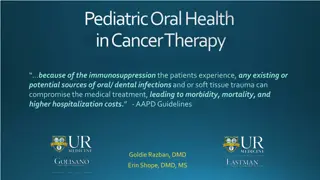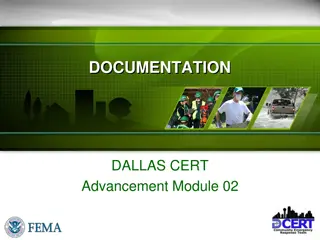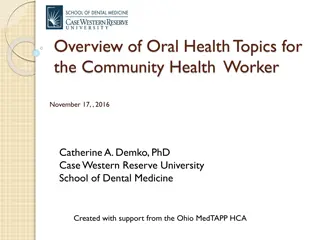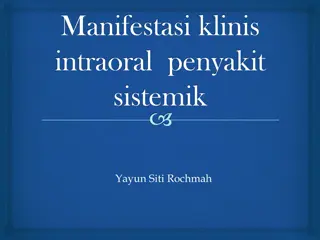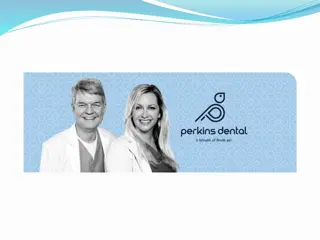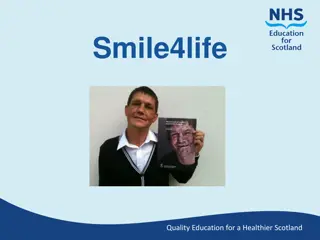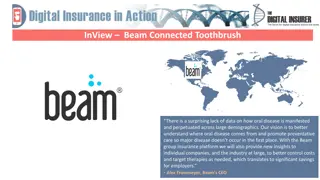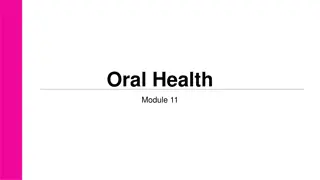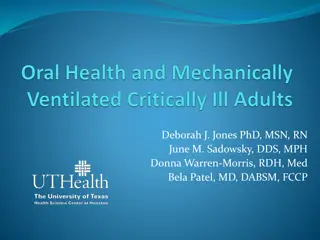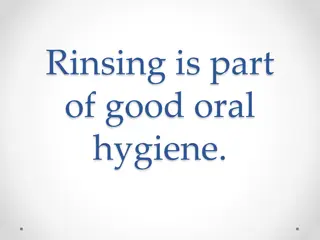Documenting Oral Health Screenings and Fluoride Varnish
This guide provides detailed instructions for documenting oral health screenings and fluoride varnish applications in Athena EMR system. Learn how to access OnePager referral, document screenings, offer fluoride varnish, and fill out templates. Ensure proper procedures are followed for patients of all ages.
Download Presentation

Please find below an Image/Link to download the presentation.
The content on the website is provided AS IS for your information and personal use only. It may not be sold, licensed, or shared on other websites without obtaining consent from the author.If you encounter any issues during the download, it is possible that the publisher has removed the file from their server.
You are allowed to download the files provided on this website for personal or commercial use, subject to the condition that they are used lawfully. All files are the property of their respective owners.
The content on the website is provided AS IS for your information and personal use only. It may not be sold, licensed, or shared on other websites without obtaining consent from the author.
E N D
Presentation Transcript
Documenting Oral Health Screenings and Fluoride Varnish in Athena
Oral Health Screening and Fluoride Varnish Workflow Provide MH Dental Referral Provide MH Dental Referral Positive Screen Positive Screen No Yes No 3. Can we apply fluoride varnish to your child s teeth today? 2. Do you or your child have a dental concern that was not addressed in the past 6 mo.? PCP instructs patient to schedule follow up in appropriate time frame PEDI ONLY: Is the patient 6 mo. 6 yrs with teeth? 1. Do you or your child have a dentist you see regularly? **Offer Fluoride Varnish Patient Ed and/or Care Instructions in AVS Yes Apply varnish Yes Negative Screen No Negative Screen Follow up with regular dentist for dental concerns 2
Athena: Accessing the OnePager Referral 1. Under Print Forms, search MassHealth or Dental Choose the Menu Bar in your EMR Select Print Forms Select a language Click the Print icon on the right to print Click the document to Preview 2. In Quick View, choose Clinicals. Print Forms Select the language and then preview or print 1. 2. 3
Athena: Documenting the Oral Health Screening 1. Open Social History in a patient's chart. 2. Add the "Oral Health Questions" 2 template for Adults or the "Pediatric Oral Health Questions" template for 1 Pedi patients. The Pediatric Oral Health Questions template will only show for Pedi/ Family Medicine practices. 4
Athena: Documenting the Oral Health Screening and Fluoride Varnish Adult Adult and Pedi A "No" on Q.1 = Provide MH Dental OnePager in AVS 3. Scroll to the Oral Health Questions section and fill out the template. If a "Yes" on Q.1 and "No" on Q. 2 = Instruct patient to F/u with their dentist 3 The Oral Health Screening responses will be populated into the visit note upon Pediatric completing the questions. Pedi Yes on Q.3 = Proceed w/ Fluoride Varnish Workflow No on Q.3 = Optional to offer Patient Ed. material on Fluoride Varnish 5
Athena: Documenting the Fluoride Varnish for patients 6 mo. 6 years. 1 1. In the Procedure Documentation (PE tab), search and add the Fluoride Varnish Application template. 2. View Fluoride Varnish Application documentation in the visit note. Edit manually as needed. 2 6
Athena: Adding Fluoride Varnish Billing Codes The fluoride varnish application procedure template has CPT code 99188 attached. Billing Codes: Well Child Visit with Fluoride Varnish Application: CPT: 99188 AND ICD-10: Z00.129 Routine Child Health Check All other visit types with Fluoride Varnish Application: CPT: 99188 AND ICD-10: Z41.8 Need for Prophylactic Fluoride Administration Fluoride varnish application for MH patients is reimbursed for ~$26-28 outside of the PCP subcap for patients ages 6 mo. - 6 years. 7