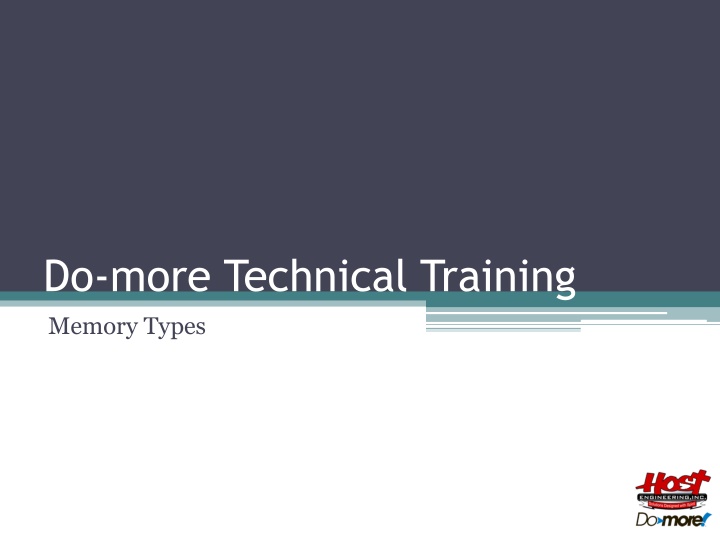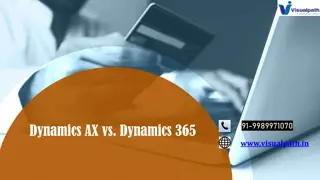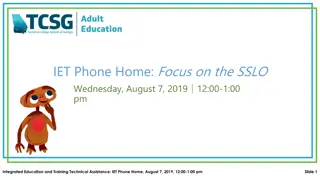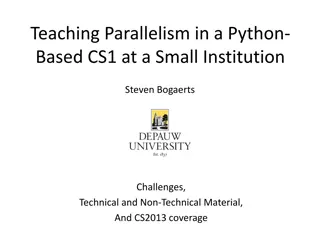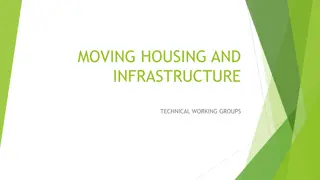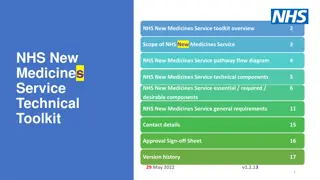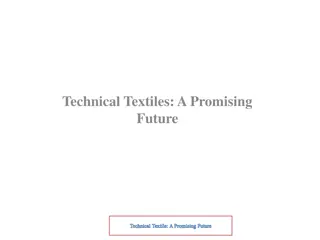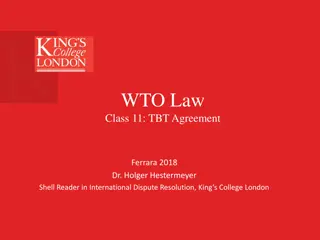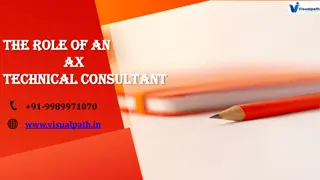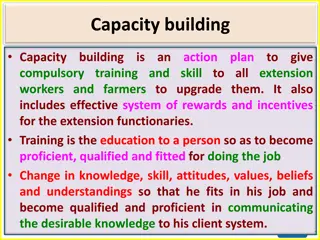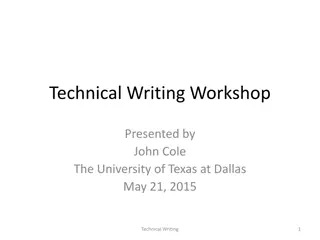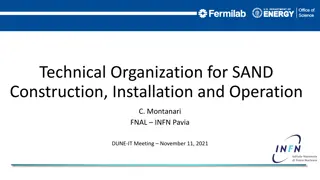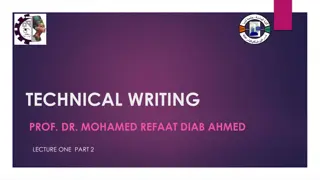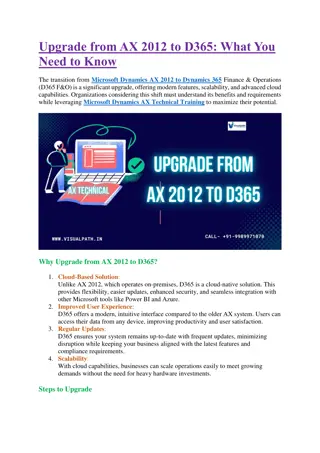Do-more Technical Training
Memory types in technical training encompass physical I/O, system memory, and user memory. These include various components such as input bits, words, specialty modules, structures, I/O masters, tasks, servers, and more. Strong typing is emphasized, ensuring that each element in the PLC has a specific data type for efficient instruction execution and comparison. Examples of strong typing include comparisons between different data types without the need for conversion. The content delves into the details of memory structures, addressing formats, and functionalities within a technical training context.
Download Presentation

Please find below an Image/Link to download the presentation.
The content on the website is provided AS IS for your information and personal use only. It may not be sold, licensed, or shared on other websites without obtaining consent from the author.If you encounter any issues during the download, it is possible that the publisher has removed the file from their server.
You are allowed to download the files provided on this website for personal or commercial use, subject to the condition that they are used lawfully. All files are the property of their respective owners.
The content on the website is provided AS IS for your information and personal use only. It may not be sold, licensed, or shared on other websites without obtaining consent from the author.
E N D
Presentation Transcript
Do-more Technical Training Memory Types
Memory Types (1) Physical I/O (2) System Memory (3) User Memory
Memory Types (1) Physical I/O Input Bit (X0-2047)* Word (WX0-255)* Output Bit (Y0-2047)* Word (WY0-255)* Specialty CTRIO/CTRIO2 Module ($CTRIO_001) [30] Counter ($CTRIO_001_C1F1) [8] Pulse Catch ($CTRIO_001_C1F2) [3] Edge Timer ($CTRIO_001_C1F2) [8] Raw Out ($CTRIO_001_Out0) [2] Pulse Out ($CTRIO_001_Out0) [10] Discrete Out ($CTRIO_001_Out0) [3] SERIO/SERIO4 ($SERIO_001_A, _B, _C) [6] GSDrive ($GS1_100) [26] # of structure members *NOTE: Adjustable size
Memory Types (2) System Memory Bits (ST0-1023) Dword (DST0-511) Structures Date/Time (SDT0-7) [9] I/O Masters LocalIOMaster[4] $EthIOMaster[68] Peerlink (PL) [86] Programs (<Name>) [147] Tasks (<Name>) [15] Servers [4] $IntEIPServer IntSerialServer IntUSBServer ModbusTCPServer Stream [6] IntSerial <$Name> Packet (<$Name>) [3] PID (<$Name>) [19] Ramp/Soak (<$Name>) [5] Drum (<$Name>) [8] String [2] ERR LastERR0-7 MSG LastMSG0-7 PartNum SerialNum SysDesc SysName # of structure members
Memory Types (3) User Memory1 Bits C0-2047 DLX0-7772 DLY0-7772 DLC0-7772 MI0-1023 MC0-1023 Word Unsigned V0-4095 PL0-255 DLV0-37772 1NOTE: Adjustable size 2NOTE: Octal address Signed N0-4095 MIR0-2047 MHR0-2047 Dword Signed (D0-4095) Real (R0-4095) Structures Timer (T0-255) [5] Counter (CT0-255) [5] Date/Time (UDT0-31) [9] String [2] Short (SS0-127) Long (SL0-63) # of structure members
Memory Types Project Browser Configuration Memory
Memory Types Strong Typing Every element in the PLC has a data type (bit, real, unsigned word, timer structure, etc.) Strong Typing PRO: Instructions know the data types EXAMPLE: A signed double-word (D-memory) can be compared to a real number (R-memory) without conversion to the same data type Even constants are strongly typed EXAMPLES: Hexadecimal (prefix of 0x ; zero x) Decimal (the number itself) Octal (prefix of 0 ; zero) Real (enter a decimal point with the number; e.g. 2.0)
Memory Types Casting Strong Typing CON: Sometimes Strong Typing gets in the way How to use just one bit in a V-memory location? How to look at a group of 16 discrete inputs as a word? How to look at 2 Modbus Holding Registers as a 32-bit Real number? Casting operator suffix : (colon) is the answer: V5:0 look at bit 0 in V5 X0:UB look at X0-7 as an unsigned byte X16:UW look at X16-31 as an unsigned word X32:SD look at X32-63 as signed double-word Type boundaries must be observed (byte, word, double word): X1:UB invalid, but X0:UB or X8:UB are valid More examples: MHR10:R look at 32-bit MHR10-11 as 32-bit real V12:SD look at 32-bit V12-13 as a signed double-word V11:B0 look at byte 0 (low byte) of V11 V11:UB1 look at byte 1 (high byte) of V11 as an unsigned byte Use Element Browser <F9> (Search Element Browser) & Cast Builder Tool to help build