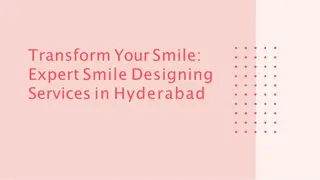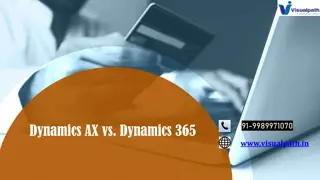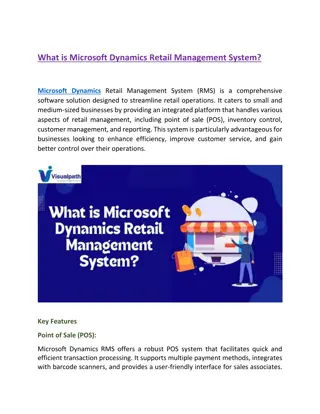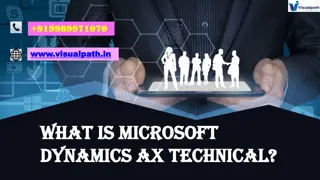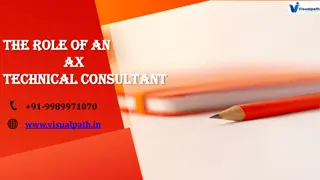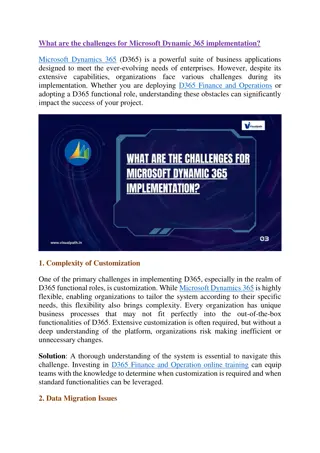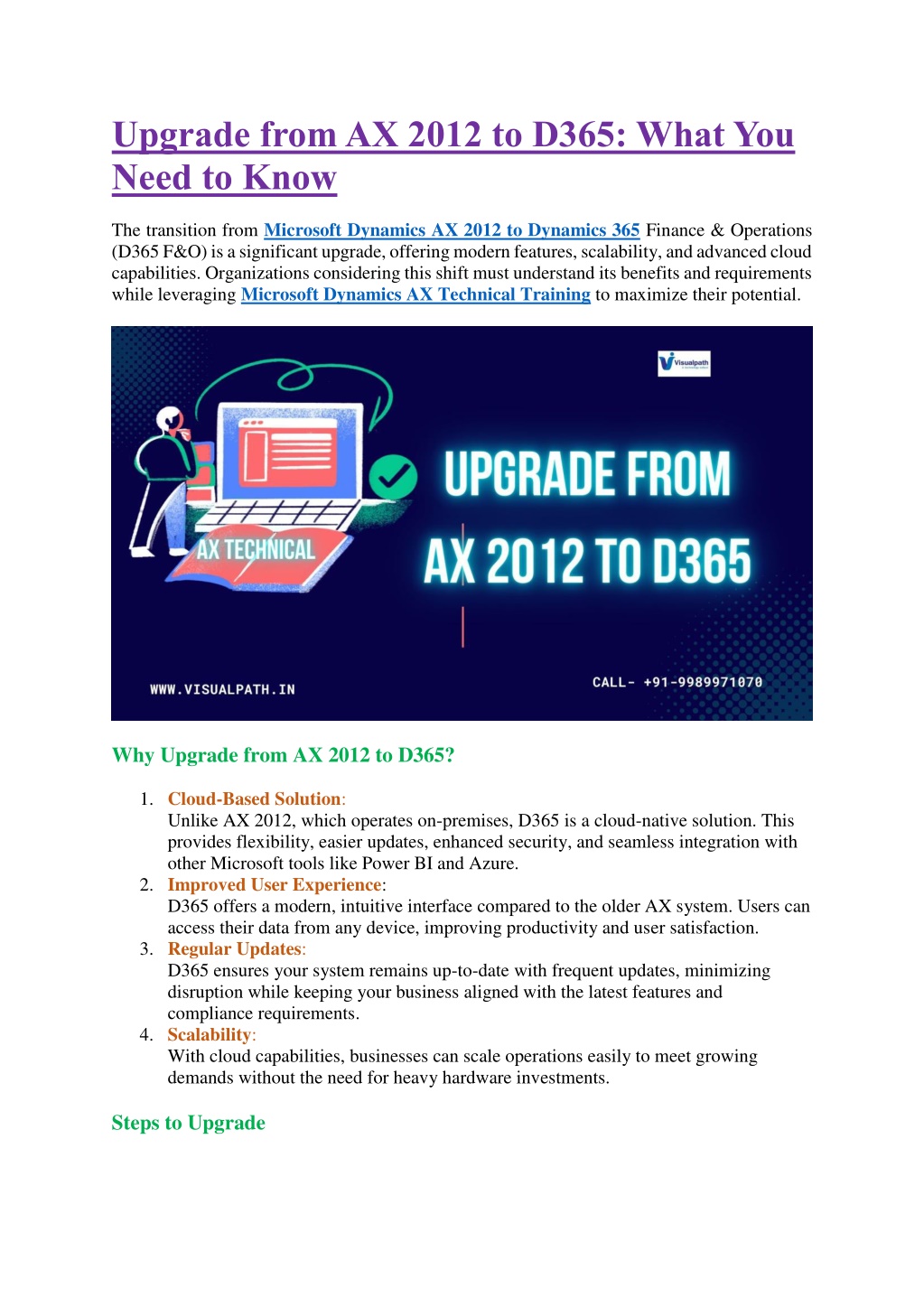
D365 Ax Technical Training in Hyderabad | Microsoft
Visualpath offers the best Microsoft Dynamics AX Technical Training worldwide. This Microsoft AX Training covers key technical aspects, providing hands-on experience with tools, development environments, and business logic essential for Dynamics AX p
Download Presentation

Please find below an Image/Link to download the presentation.
The content on the website is provided AS IS for your information and personal use only. It may not be sold, licensed, or shared on other websites without obtaining consent from the author. If you encounter any issues during the download, it is possible that the publisher has removed the file from their server.
You are allowed to download the files provided on this website for personal or commercial use, subject to the condition that they are used lawfully. All files are the property of their respective owners.
The content on the website is provided AS IS for your information and personal use only. It may not be sold, licensed, or shared on other websites without obtaining consent from the author.
E N D
Presentation Transcript
Upgrade from AX 2012 to D365: What You Need to Know The transition from Microsoft Dynamics AX 2012 to Dynamics 365 Finance & Operations (D365 F&O) is a significant upgrade, offering modern features, scalability, and advanced cloud capabilities. Organizations considering this shift must understand its benefits and requirements while leveraging Microsoft Dynamics AX Technical Training to maximize their potential. Why Upgrade from AX 2012 to D365? 1.Cloud-Based Solution: Unlike AX 2012, which operates on-premises, D365 is a cloud-native solution. This provides flexibility, easier updates, enhanced security, and seamless integration with other Microsoft tools like Power BI and Azure. 2.Improved User Experience: D365 offers a modern, intuitive interface compared to the older AX system. Users can access their data from any device, improving productivity and user satisfaction. 3.Regular Updates: D365 ensures your system remains up-to-date with frequent updates, minimizing disruption while keeping your business aligned with the latest features and compliance requirements. 4.Scalability: With cloud capabilities, businesses can scale operations easily to meet growing demands without the need for heavy hardware investments. Steps to Upgrade
1.Assessment and Planning: Begin by analyzing your current AX 2012 setup, identifying customizations, and determining what can be carried forward to D365. 2.Training: Invest in Microsoft AX Training to equip your team with the necessary skills to handle the new platform. Training ensures a smooth transition and better user adoption. 3.Data Migration: Use the data migration tool provided by Microsoft or third-party tools to transfer your existing data to the D365 environment accurately. 4.Testing and Go-Live: Conduct thorough testing before going live. This ensures all functionalities are working as expected in the new system. Importance of Microsoft Dynamics AX Technical Training For a successful upgrade, technical training is crucial. Microsoft Dynamics AX Technical Training helps professionals understand how to manage configurations, customizations, and integrations in the new environment. Organizations can also provide functional training to end- users to ensure they utilize the platform effectively. Conclusion Upgrading from AX 2012 to D365 is a transformative step that positions businesses for future growth. With the right planning, support, and training such as Microsoft AX Training your organization can unlock the full potential of Dynamics 365 Finance & Operations. Visualpath is the Leading and Best Software Online Training Institute in Hyderabad. Avail complete D365 Technical institute in Hyderabad Microsoft Dynamics Ax Technical Training Worldwide. You will get the best course at an affordable cost. Attend Free Demo Call on - +91-9989971070. Visit Blog: https://visualpathblogs.com/ WhatsApp: https://www.whatsapp.com/catalog/919989971070 Visit: https://visualpath.in/microsoft-dynamics-ax-online-training.html