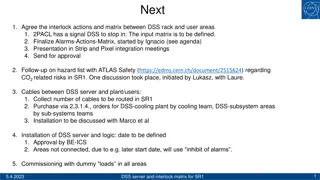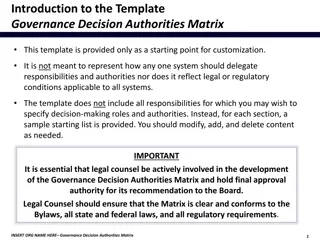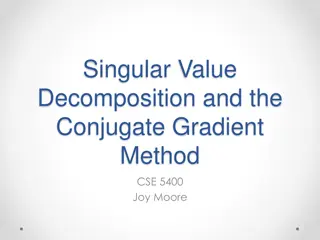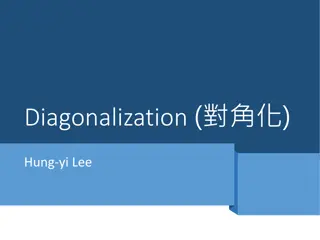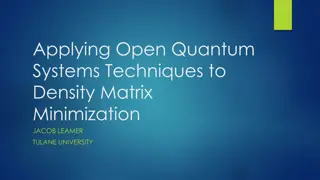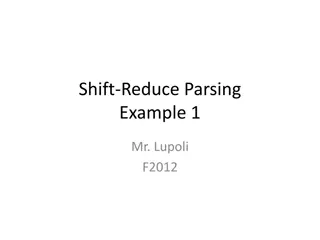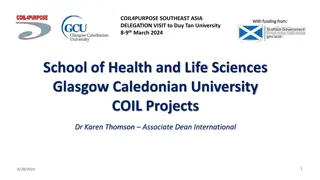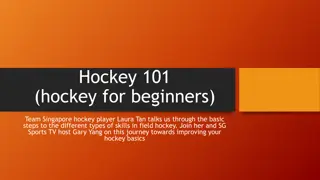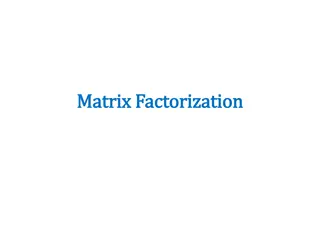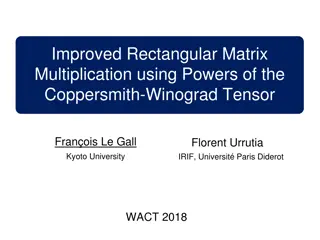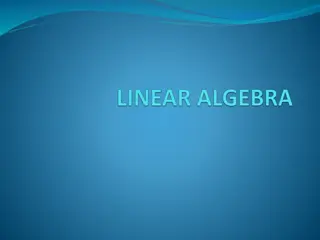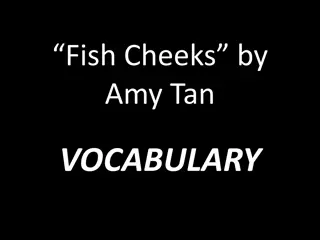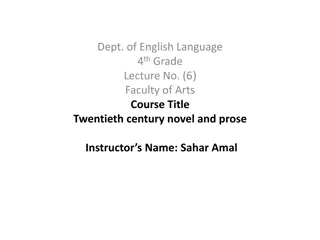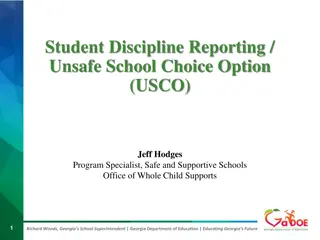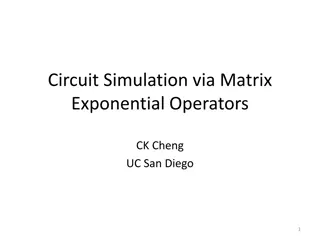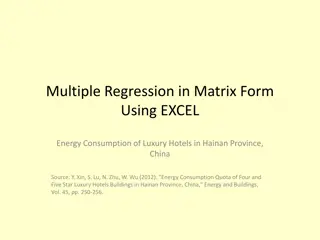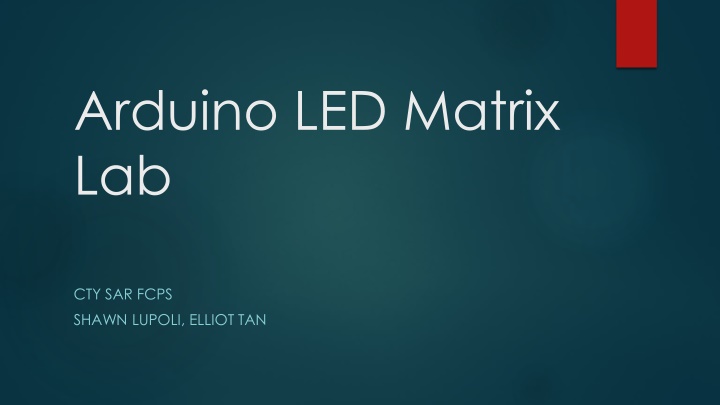
Displaying Graphics on Arduino LED Matrix Lab
Learn how to display graphics on an Arduino LED Matrix Lab using LD-1088AS with 8x8 matrix of 64 LEDs. Control the display directly through the Arduino board or an additional chip. Explore the schematic and start experimenting with different graphics and patterns!
Download Presentation

Please find below an Image/Link to download the presentation.
The content on the website is provided AS IS for your information and personal use only. It may not be sold, licensed, or shared on other websites without obtaining consent from the author. If you encounter any issues during the download, it is possible that the publisher has removed the file from their server.
You are allowed to download the files provided on this website for personal or commercial use, subject to the condition that they are used lawfully. All files are the property of their respective owners.
The content on the website is provided AS IS for your information and personal use only. It may not be sold, licensed, or shared on other websites without obtaining consent from the author.
E N D
Presentation Transcript
Arduino LED Matrix Lab CTY SAR FCPS SHAWN LUPOLI, ELLIOT TAN
How to display a graphic? A LED Matrix (we are using LD- 1088AS) can display graphics with 8x8 = 64 LEDs. We can see different graphics when different LEDs light at the same time Can control directly by the Arduino board Can also control by an additional chip
Arduino LED Matrix Schematic (This says "LD1088-BS" but ours are the same)