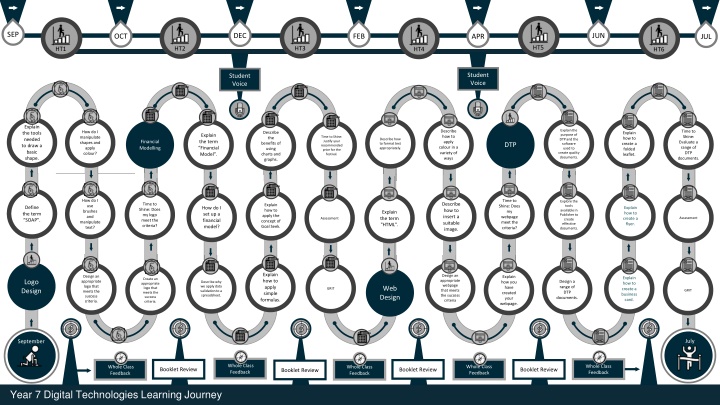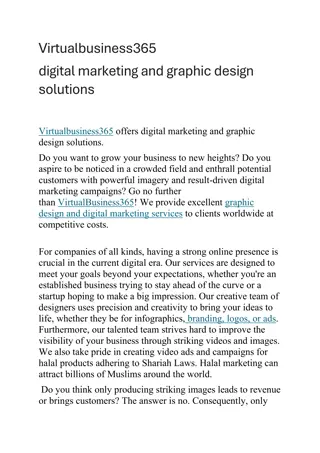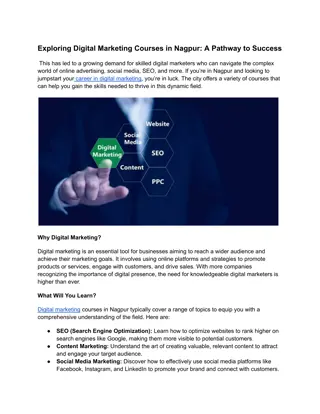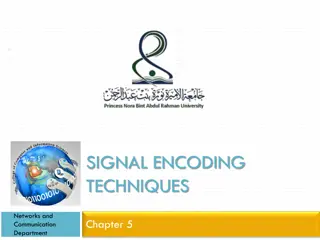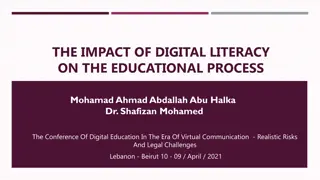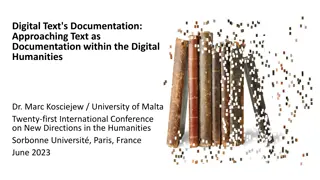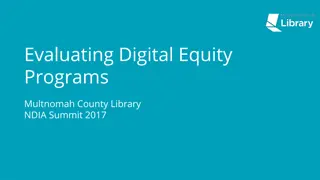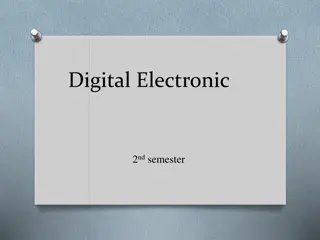Digital Design and Publishing Techniques for Success
Explore tools for drawing shapes, learn about DTP software and document creation, discover various color application methods, evaluate DTP documents, manipulate shapes and text, create effective documents, apply charts/graphs, design folded leaflets, understand financial models, justify pricing strategies, format text, use brushes, analyze webpage and logo criteria, apply Goal Seek, define SOAP, create flyers, explain HTML, design webpages, logos, business cards, and DTP documents, apply data validation, and more in this comprehensive digital design and publishing journey.
Uploaded on Sep 10, 2024 | 0 Views
Download Presentation

Please find below an Image/Link to download the presentation.
The content on the website is provided AS IS for your information and personal use only. It may not be sold, licensed, or shared on other websites without obtaining consent from the author.If you encounter any issues during the download, it is possible that the publisher has removed the file from their server.
You are allowed to download the files provided on this website for personal or commercial use, subject to the condition that they are used lawfully. All files are the property of their respective owners.
The content on the website is provided AS IS for your information and personal use only. It may not be sold, licensed, or shared on other websites without obtaining consent from the author.
E N D
Presentation Transcript
SEP DEC JUN FEB OCT APR JUL HT5 HT3 HT2 HT1 HT4 HT6 Student Voice Student Voice Explain the tools needed to draw a basic shape. Explain the purpose of DTP and the software used to create quality documents. Describe how to apply colour in a variety of ways Time to Shine: Evaluate a range of DTP documents. How do I manipulate shapes and apply colour? Describe the benefits of using charts and graphs. Explain how to create a folded leaflet. Explain the term Financial Model . Time to Shine: Justify your recommended price for the festival. Describe how to format text appropriately. Financial Modelling DTP How do I use brushes and manipulate text? Time to Shine: Does my webpage meet the criteria? Explore the tools available in Publisher to create effective documents. Describe how to insert a suitable image. Time to Shine: Does my logo meet the criteria? Explain how to apply the concept of Goal Seek. Define the term SOAP . How do I set up a financial model? Explain how to create a flyer. Explain the term "HTML". Assessment Assessment Explain how to apply simple formulas. Design an appropriate webpage that meets the success criteria Design an appropriate logo that meets the success criteria. Explain how you have created your webpage. Explain how to create a business card. Create an appropriate logo that meets the success criteria. Logo Design Design a range of DTP documents. Describe why we apply data validation to a spreadsheet. Web Design GRIT GRIT July September Whole Class Feedback Whole Class Feedback Whole Class Feedback Whole Class Feedback Whole Class Feedback Booklet Review Booklet Review Booklet Review Booklet Review Year 7 Digital Technologies Learning Journey
SEP DEC JUN FEB OCT APR JUL HT5 HT3 HT2 HT1 HT4 HT6 Student Voice Student Voice Explain the tools needed to draw a basic shape. Explain the purpose of DTP and the software used to create quality documents. Describe how to apply colour in a variety of ways Time to Shine: Evaluate a range of DTP documents. How do I manipulate shapes and apply colour? Describe the benefits of using charts and graphs. Explain how to create a folded leaflet. Explain the term Financial Model . Time to Shine: Justify your recommended price for the festival. Describe how to format text appropriately. Financial Modelling DTP How do I use brushes and manipulate text? Time to Shine: Does my webpage meet the criteria? Explore the tools available in Publisher to create effective documents. Describe how to insert a suitable image. Time to Shine: Does my logo meet the criteria? Explain how to apply the concept of Goal Seek. Define the term SOAP . How do I set up a financial model? Explain how to create a flyer. Explain the term "HTML". Assessment Assessment Explain how to apply simple formulas. Design an appropriate webpage that meets the success criteria Design an appropriate logo that meets the success criteria. Explain how you have created your webpage. Explain how to create a business card. Create an appropriate logo that meets the success criteria. Logo Design Design a range of DTP documents. Describe why we apply data validation to a spreadsheet. Web Design GRIT GRIT July September Whole Class Feedback Whole Class Feedback Whole Class Feedback Whole Class Feedback Whole Class Feedback Booklet Review Booklet Review Booklet Review Booklet Review Year 7 Digital Technologies Learning Journey
SEP DEC JUN FEB OCT APR JUL HT5 HT3 HT2 HT1 HT4 HT6 Student Voice Student Voice Explain the tools needed to draw a basic shape. Explain the purpose of DTP and the software used to create quality documents. Describe how to apply colour in a variety of ways Time to Shine: Evaluate a range of DTP documents. How do I manipulate shapes and apply colour? Describe the benefits of using charts and graphs. Explain how to create a folded leaflet. Explain the term Financial Model . Time to Shine: Justify your recommended price for the festival. Describe how to format text appropriately. Financial Modelling DTP How do I use brushes and manipulate text? Time to Shine: Does my webpage meet the criteria? Explore the tools available in Publisher to create effective documents. Describe how to insert a suitable image. Time to Shine: Does my logo meet the criteria? Explain how to apply the concept of Goal Seek. Define the term SOAP . How do I set up a financial model? Explain how to create a flyer. Explain the term "HTML". Assessment Assessment Explain how to apply simple formulas. Design an appropriate webpage that meets the success criteria Design an appropriate logo that meets the success criteria. Explain how you have created your webpage. Explain how to create a business card. Create an appropriate logo that meets the success criteria. Logo Design Design a range of DTP documents. Describe why we apply data validation to a spreadsheet. Web Design GRIT GRIT July September Whole Class Feedback Whole Class Feedback Whole Class Feedback Whole Class Feedback Whole Class Feedback Booklet Review Booklet Review Booklet Review Booklet Review Year 7 Digital Technologies Learning Journey
SEP DEC JUN FEB OCT APR JUL HT5 HT3 HT2 HT1 HT4 HT6 Student Voice Student Voice Explain the tools needed to draw a basic shape. Explain the purpose of DTP and the software used to create quality documents. Describe how to apply colour in a variety of ways Time to Shine: Evaluate a range of DTP documents. How do I manipulate shapes and apply colour? Describe the benefits of using charts and graphs. Explain how to create a folded leaflet. Explain the term Financial Model . Time to Shine: Justify your recommended price for the festival. Describe how to format text appropriately. Financial Modelling DTP How do I use brushes and manipulate text? Time to Shine: Does my webpage meet the criteria? Explore the tools available in Publisher to create effective documents. Describe how to insert a suitable image. Time to Shine: Does my logo meet the criteria? Explain how to apply the concept of Goal Seek. Define the term SOAP . How do I set up a financial model? Explain how to create a flyer. Explain the term "HTML". Assessment Assessment Explain how to apply simple formulas. Design an appropriate webpage that meets the success criteria Design an appropriate logo that meets the success criteria. Explain how you have created your webpage. Explain how to create a business card. Create an appropriate logo that meets the success criteria. Logo Design Design a range of DTP documents. Describe why we apply data validation to a spreadsheet. Web Design GRIT GRIT July September Whole Class Feedback Whole Class Feedback Whole Class Feedback Whole Class Feedback Whole Class Feedback Booklet Review Booklet Review Booklet Review Booklet Review Year 7 Digital Technologies Learning Journey
SEP DEC JUN FEB OCT APR JUL HT5 HT3 HT2 HT1 HT4 HT6 Student Voice Student Voice Explain the tools needed to draw a basic shape. Explain the purpose of DTP and the software used to create quality documents. Describe how to apply colour in a variety of ways Time to Shine: Evaluate a range of DTP documents. How do I manipulate shapes and apply colour? Describe the benefits of using charts and graphs. Explain how to create a folded leaflet. Explain the term Financial Model . Time to Shine: Justify your recommended price for the festival. Describe how to format text appropriately. Financial Modelling DTP How do I use brushes and manipulate text? Time to Shine: Does my webpage meet the criteria? Explore the tools available in Publisher to create effective documents. Describe how to insert a suitable image. Time to Shine: Does my logo meet the criteria? Explain how to apply the concept of Goal Seek. Define the term SOAP . How do I set up a financial model? Explain how to create a flyer. Explain the term "HTML". Assessment Assessment Explain how to apply simple formulas. Design an appropriate webpage that meets the success criteria Design an appropriate logo that meets the success criteria. Explain how you have created your webpage. Explain how to create a business card. Create an appropriate logo that meets the success criteria. Logo Design Design a range of DTP documents. Describe why we apply data validation to a spreadsheet. Web Design GRIT GRIT July September Whole Class Feedback Whole Class Feedback Whole Class Feedback Whole Class Feedback Whole Class Feedback Booklet Review Booklet Review Booklet Review Booklet Review Year 7 Digital Technologies Learning Journey