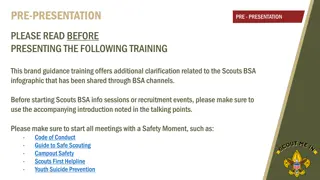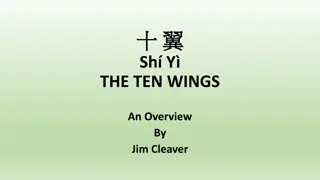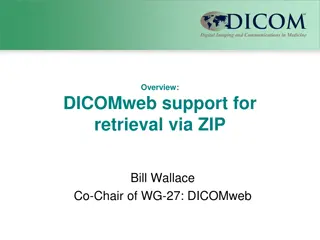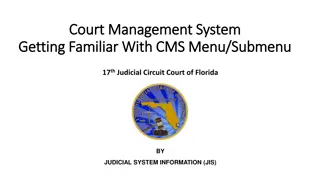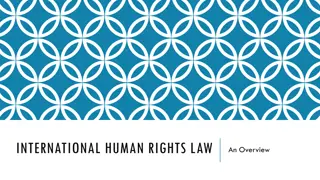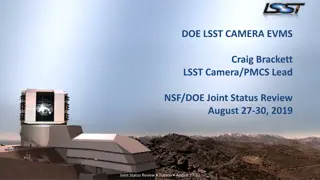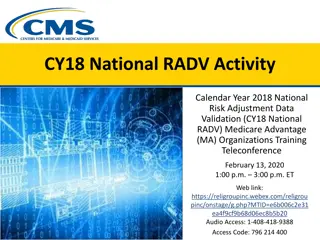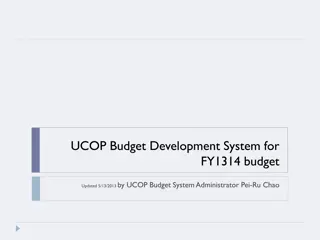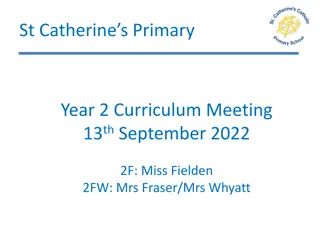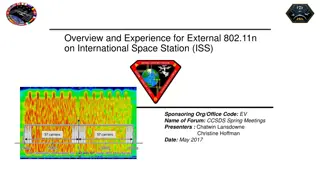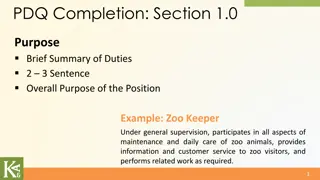DICOMweb Working Group 27 Thumbnail Resources Overview
Explore how DICOMweb Working Group 27 introduces Thumbnail Resources to provide a quick way to retrieve images representing parent DICOM resources for imaging and non-imaging healthcare applications. Learn about the purpose of Thumbnails, how to access them, and their significance in facilitating efficient data retrieval in medical contexts.
Download Presentation

Please find below an Image/Link to download the presentation.
The content on the website is provided AS IS for your information and personal use only. It may not be sold, licensed, or shared on other websites without obtaining consent from the author.If you encounter any issues during the download, it is possible that the publisher has removed the file from their server.
You are allowed to download the files provided on this website for personal or commercial use, subject to the condition that they are used lawfully. All files are the property of their respective owners.
The content on the website is provided AS IS for your information and personal use only. It may not be sold, licensed, or shared on other websites without obtaining consent from the author.
E N D
Presentation Transcript
Supplement 203: Thumbnail Resources for DICOMweb Working Group 27: Web Technologies 1
Problem Statement Non-imaging healthcare applications don t have an easy way to represent a study 2
New Resource: Thumbnail Study Study UID What studies do you have for John Doe? Abdomen CT 1.2.3.4.5 Chest CR 6.7.8.9.10 Show me an image preview of the study The Thumbnail resource provides imaging and non-imaging systems with a method to quickly retrieve an image that represents the parent DICOM resource. 3
What is a Thumbnail? A small rendered image that represents its parent DICOM resource The origin server is responsible for determining what constitutes a smallrepresentative image. It could be: The first Instance in a CR study The Instance in a CT study (non-scout series), located 1/3 of the way through the series A generic graphical representation of a CT scanner to represent a CT study A generic graphical representation of a page of test to represent a Structured Report Instance An Instance referenced in a Key Object Selection A still frame of a video Instance 4
How to call service The URL of the Thumbnail resource is created by adding "/thumbnail" to the URL of the parent DICOM resource 5
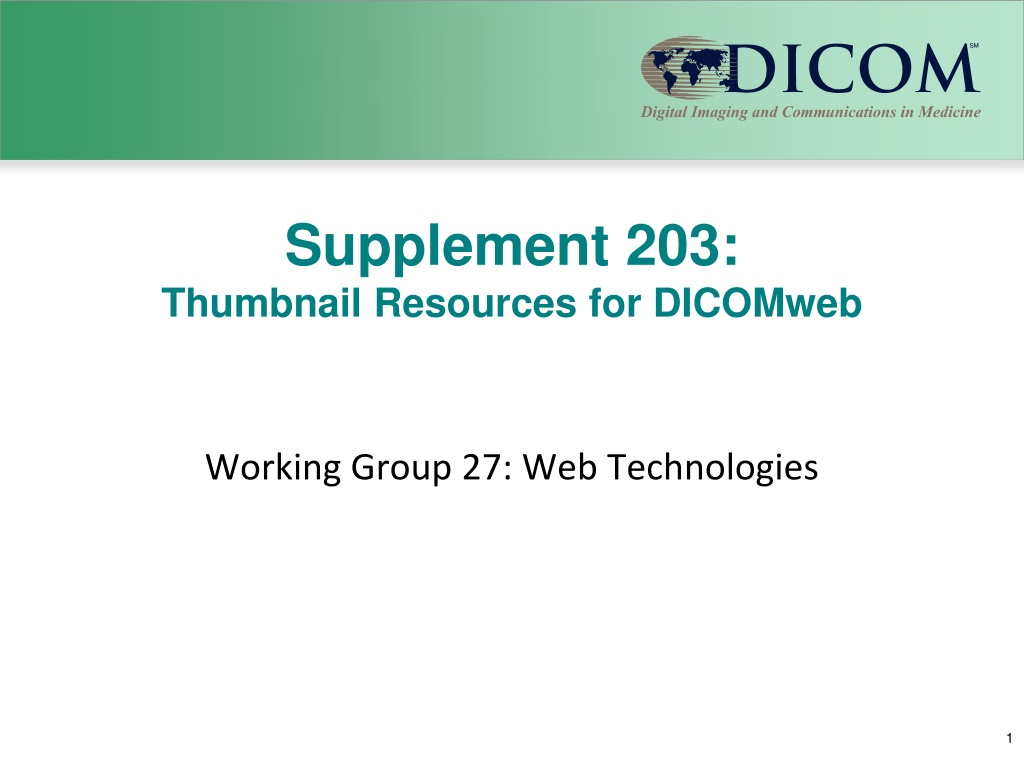

![❤[READ]❤ Deep Space Craft: An Overview of Interplanetary Flight (Springer Praxis](/thumb/21511/read-deep-space-craft-an-overview-of-interplanetary-flight-springer-praxis.jpg)