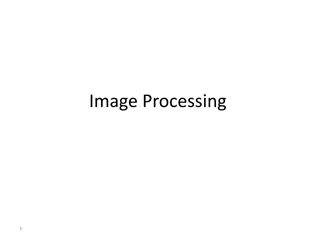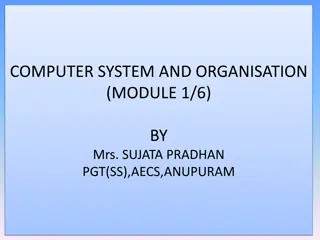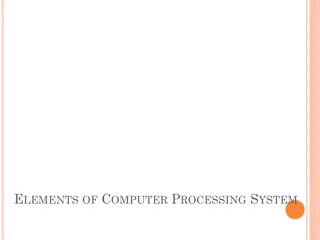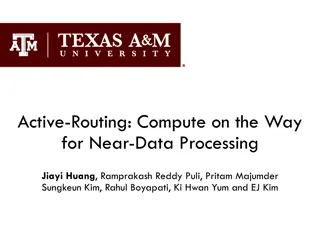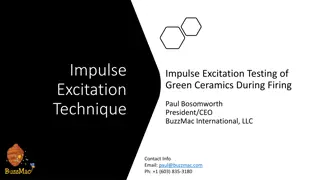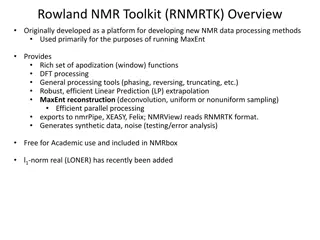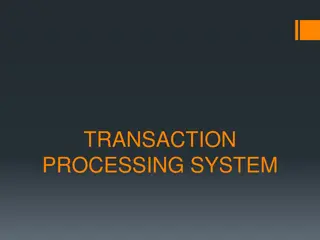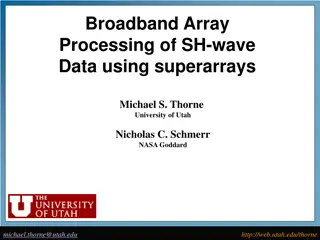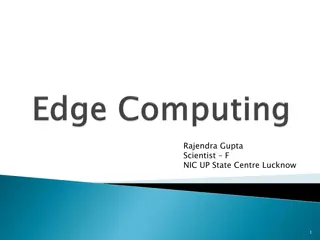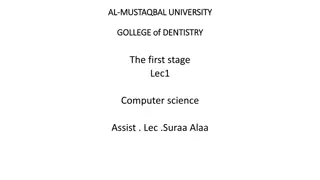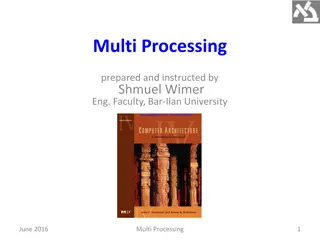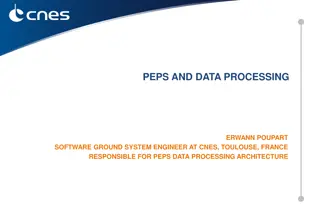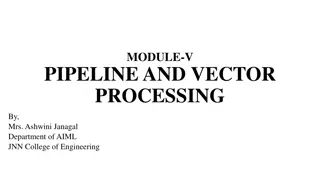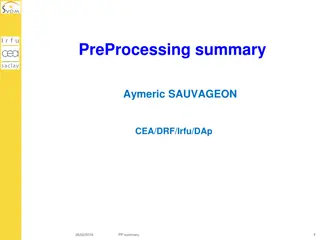Data Processing Techniques Using Computer for Efficient Information Management
Explore different data processing techniques using a computer, including real-time processing, batch processing, time-sharing methods, and distributed data processing. Discover the advantages of using a computer for faster processing, accurate results, efficiency, and increased information value. Learn about information system controlling strategies and organization structures for effective data management.
Download Presentation

Please find below an Image/Link to download the presentation.
The content on the website is provided AS IS for your information and personal use only. It may not be sold, licensed, or shared on other websites without obtaining consent from the author. If you encounter any issues during the download, it is possible that the publisher has removed the file from their server.
You are allowed to download the files provided on this website for personal or commercial use, subject to the condition that they are used lawfully. All files are the property of their respective owners.
The content on the website is provided AS IS for your information and personal use only. It may not be sold, licensed, or shared on other websites without obtaining consent from the author.
E N D
Presentation Transcript
Data Processing Technique using Computer
Data Processing Technique using Computer Real Time (reactive computing ) In a real time processing, there is a continual input, process and output of data. Data has to be processed in a small stipulated time period (real time), otherwise it will create problems for the system Batch Processing In a batch processing group of transactions collected over a period of time is collected, entered, processed and then the batch results are produced. Batch processing requires separate programs for input, process and output. It is an efficient way of processing high volume of data.
Data Processing Technique using Computer (2) Time Sharing method of operation in which multiple users with different programs interact nearly simultaneously with the central processing unit of a large-scale digital computer. Distributed Data Processing Arrangement of networked computers in which data processing capabilities are spread across the network. In DDP, specific jobs are performed by specialized computers which may be far removed from the user and/or from other such computers.
Advantage in using Computer Faster Processing Accurate Human Resources Efficiency Easy interaction with user Increase for Information value
Information System Controlling What for? To protect information system from loss.
Organization Controlling Separation of duty and responsibilities at Electronic Data Processing Department (EDP). Main Function : 1. Data Controlling Division Serves as an intermediary between other departments with EDP. Personnel of This section is called as the data control group, in charge of receiving data from other departments, to schedule, overseeing the processing of data, monitoring error corrections during data processing and distributing output to privileged users. 2. Data Preparing Division Serves to prepare the data into a form of media that can be read by the machine
Organization Controlling (2) 3. Computer Operation Division Its Function is to process data generated reports and work in accordance with written procedures in the operating manual Data Library Division Serves to maintain the data storage space called the data library. Data Library is a place where data and programs are stored in the form of deposits outside media. Programming and System Development Functions in the program and the development of information systems. The personnel section called systems analyst. This section must be portion of the operation and should not directly because it can alter the program he used for negative purposes 4. 5. programmer and separated with a be involved
Documentation Controlling Documentation is important for the purposes of: To learn the system way As training Content Basic development system further Base for modify / system improvements in the future Reference materials for inspection systems
Documentation Controlling Documentation may include: documentation procedures Contains procedures that must be performed in a particular state. Example : program testing procedures. documentation system Shows the shape of the data processing system is described in the flow chart system (description of the input, output, files are used). program documentation Illustrates the logic of the program in the form of program flow chart, decision table documentation surgery Describes the methods and procedures operate programs, typically used by operators documentation of data Contains definitions of data items in the database that is used by the information system